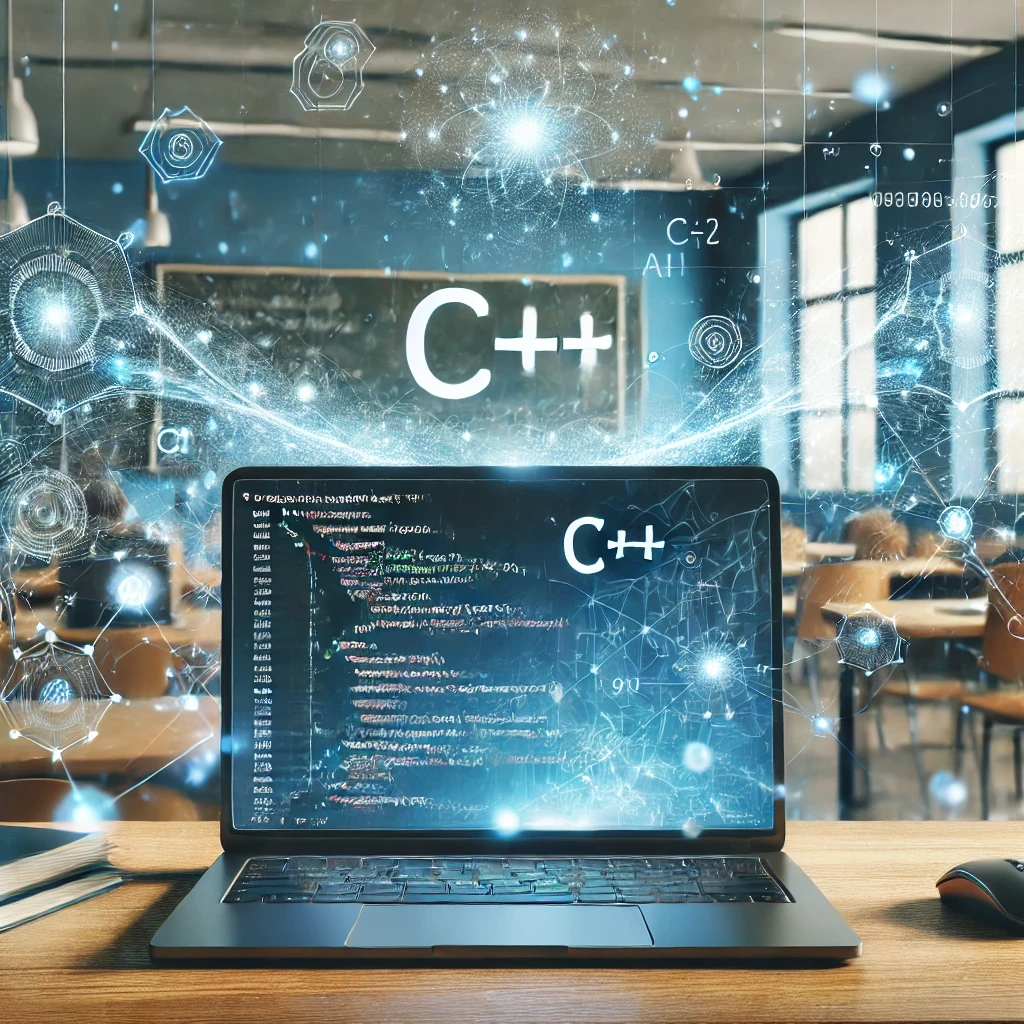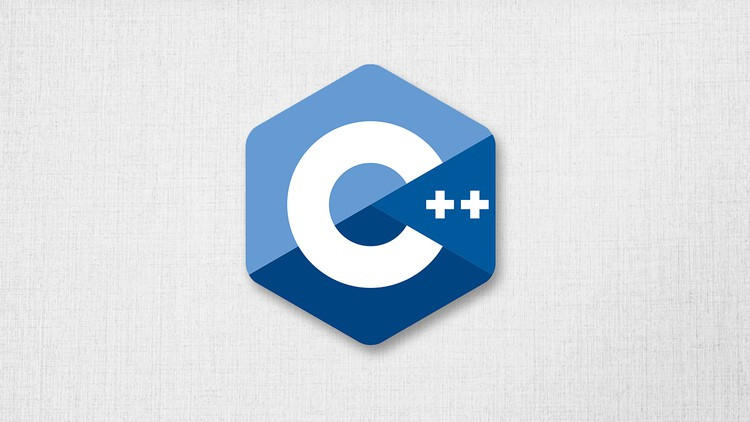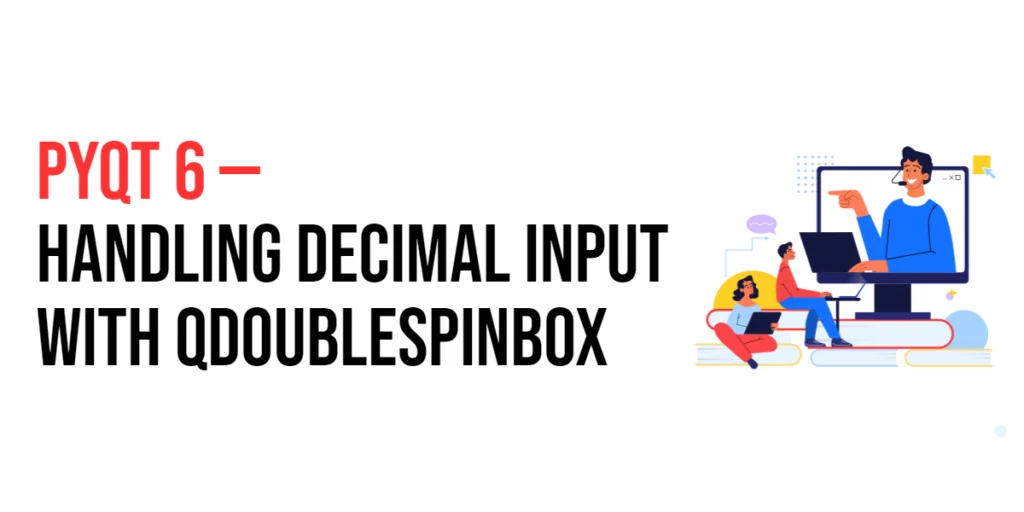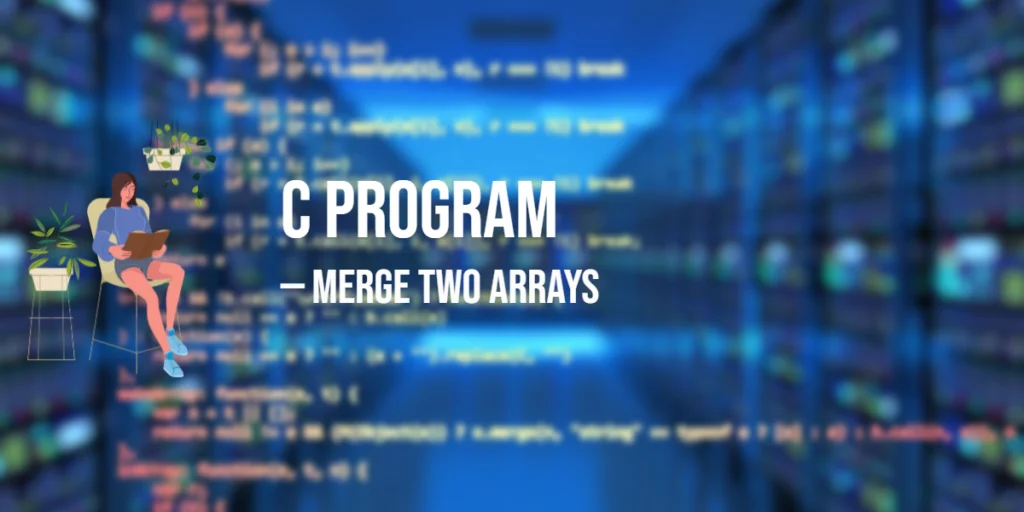C++ is renowned for its power and versatility, making it an indispensable tool in the toolkit of modern software developers. It supports a style known as object-oriented programming (OOP), which helps programmers structure their code more effectively. OOP revolves around the concept of “classes,” which can be thought of as blueprints for creating objects. These classes encapsulate data and functions together, allowing for more secure and modular code.

with hands-on learning.
get the skills and confidence to land your next move.
Within the realm of OOP, C++ offers several advanced techniques like encapsulation (protecting data within the class), inheritance (creating new classes from existing ones), and polymorphism (using methods in different ways). Today, we’re going to explore a particularly useful feature called method overloading.
Method overloading allows you to define multiple functions in the same scope with the same name but different sets of parameters. This can make your programs easier to read and more intuitive to use. Imagine being able to call a print() function for different types of data without having to remember specific function names for each data type! In this article, designed with beginners in mind, we’ll break down the concept of method overloading with straightforward explanations and detailed code examples, ensuring you grasp how to implement this powerful feature in your own C++ projects.
What is Method Overloading?
Imagine you’re using a multifunctional kitchen appliance that can blend, chop, and whisk. You don’t need three separate machines; you just switch attachments depending on your cooking task. This is similar to how method overloading works in C++. It allows you to use the same function name, but with different tools (or parameters) to perform a variety of tasks within the same class. This clever feature lets functions adapt to different data types or numbers of inputs, streamlining your code and making it easier to read and manage. Essentially, method overloading simplifies your programming by letting one function name handle multiple kinds of operations, deciding on the fly which version of the function to use based on the input it receives.
Why Use Method Overloading?
Method overloading is a boon for creating user-friendly and intuitive interfaces in your programming classes. Imagine you need a print() function in your code. Without overloading, you might end up with a clutter of function names like printInt(), printFloat(), and printString() for different data types. Method overloading cleans up this clutter by allowing you to simply use print() for all these types. The correct function is automatically selected based on the data type of the argument you pass, making your code neater and your life easier.
How Does Method Overloading Work?
In C++, method overloading is made possible by the compiler’s ability to distinguish functions not by their names but by their ‘signatures.’ A function’s signature includes the types and number of parameters it takes, but interestingly, it does not include the function’s return type or the names of its parameters. This distinction allows the compiler to identify and link the appropriate function at the time of the call. This might sound a bit technical, but you can think of it as dialing a phone number with an extension; the main number gets you to the right place, and the extension directs your call to the specific person you need to talk to.
Simple Example: Overloading to Print Different Data Types
Let’s start with an example that introduces method overloading in a very practical scenario. In C++, you can create functions in a class that have the same name but handle different types of data. This is particularly useful for making your code easier to understand and manage. Consider a class called PrintData that includes several print functions, each designed to handle a specific type of data:
#include <iostream>
using namespace std;
class PrintData {
public:
void print(int i) {
cout << "Printing int: " << i << endl;
}
void print(double f) {
cout << "Printing float: " << f << endl;
}
void print(string s) {
cout << "Printing string: " << s << endl;
}
};
int main() {
PrintData pd;
// Call print to print an integer
pd.print(5);
// Call print to print a floating-point number
pd.print(5.5);
// Call print to print a string
pd.print("Hello C++");
return 0;
}In this code, the PrintData class has three different print methods. The right print method is chosen based on the type of the argument passed to it—integer, float, or string. This overloading allows the print function to be used with different data types, which simplifies its usage because you don’t have to remember different function names for each data type.
Advanced Example: Overloading by Number of Arguments
There are times when you might need a function to accept different numbers of arguments. C++ handles this with ease through method overloading. For instance, imagine a class Compute that calculates the sum of numbers, but the number of numbers to add can vary:
#include <iostream>
using namespace std;
class Compute {
public:
// Overload sum to add two integers
int sum(int x, int y) {
return x + y;
}
// Overload sum to add three integers
int sum(int x, int y, int z) {
return x + y + z;
}
};
int main() {
Compute obj;
// Call the sum method with two arguments
cout << "Sum of two: " << obj.sum(10, 20) << endl;
// Call the sum method with three arguments
cout << "Sum of three: " << obj.sum(10, 20, 30) << endl;
return 0;
}In this example, the Compute class demonstrates how method overloading can be used to create methods that perform the same function—adding numbers—but with different numbers of inputs. The compiler decides which method to call based on how many arguments are passed.
By using method overloading, C++ allows you to write more flexible and understandable code. This feature helps keep your code base cleaner and your mind clearer when working on complex projects.
Best Practices for Method Overloading
When using method overloading in C++, it’s important to keep your code clean and understandable. Here are some guidelines to help you use this feature effectively:
- Consistency is Key: When you overload methods, make sure they do similar things. This helps anyone reading your code to quickly understand what each method does, based on the familiar name. For instance, if you have a method called print() that prints numbers, overloading it should also focus on printing other data types, not performing unrelated tasks like saving files.
- Clear Documentation: Always explain your overloaded methods clearly in your code’s documentation. This prevents any mix-ups about which method to use for a particular type of data. A well-documented codebase is much easier to maintain and is more accessible to other programmers or even to you when you come back to your code after some time.
- Avoid Overloading Overload: It might be tempting to show off your skills by overloading methods for every possible scenario, but this can actually make your code harder to manage and understand. It’s usually better to limit yourself to a few key overloads that significantly enhance the functionality and readability of your code.
Conclusion
Method overloading is a powerful tool in C++ that helps you create more flexible and intuitive interfaces in your programs. It enhances not just the readability of your code but also its maintainability, allowing you and others to manage and expand your code more effectively. As you start to implement method overloading in your projects, remember to apply it thoughtfully and keep practicing with different parameters and scenarios. This practice will help you grasp the nuances of method overloading and become proficient in using this feature to its full potential. Keep these best practices in mind, and you’ll be on your way to writing cleaner, more efficient C++ code!