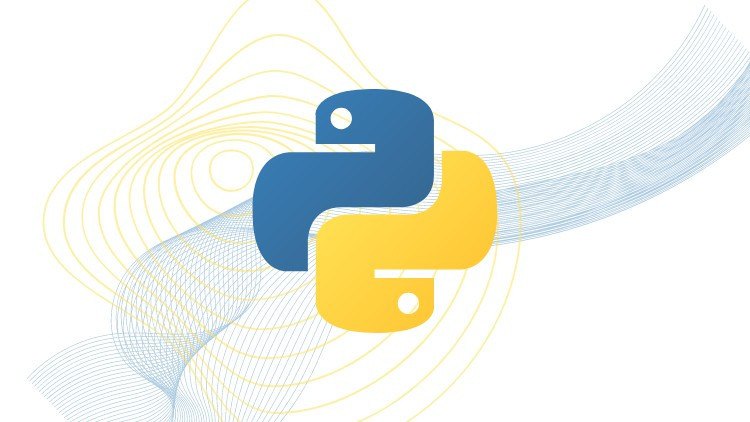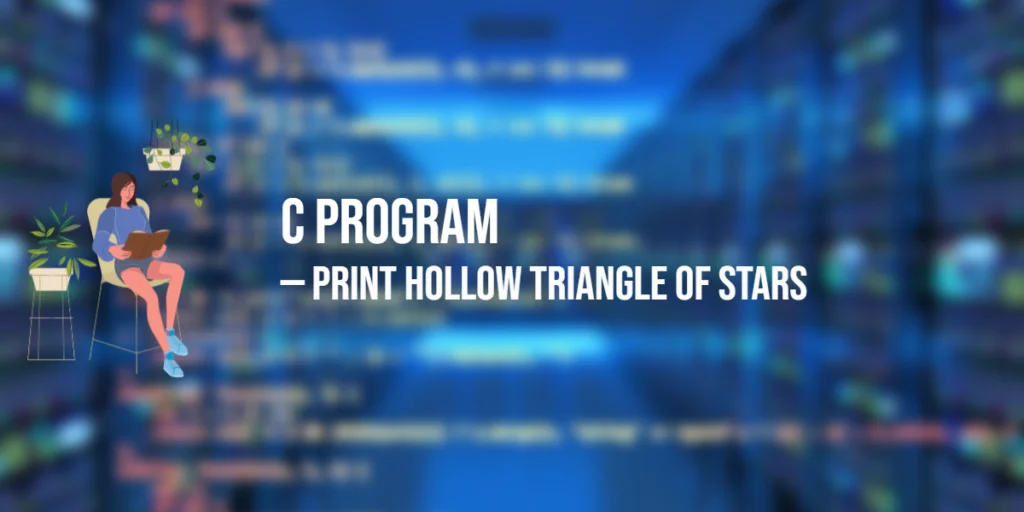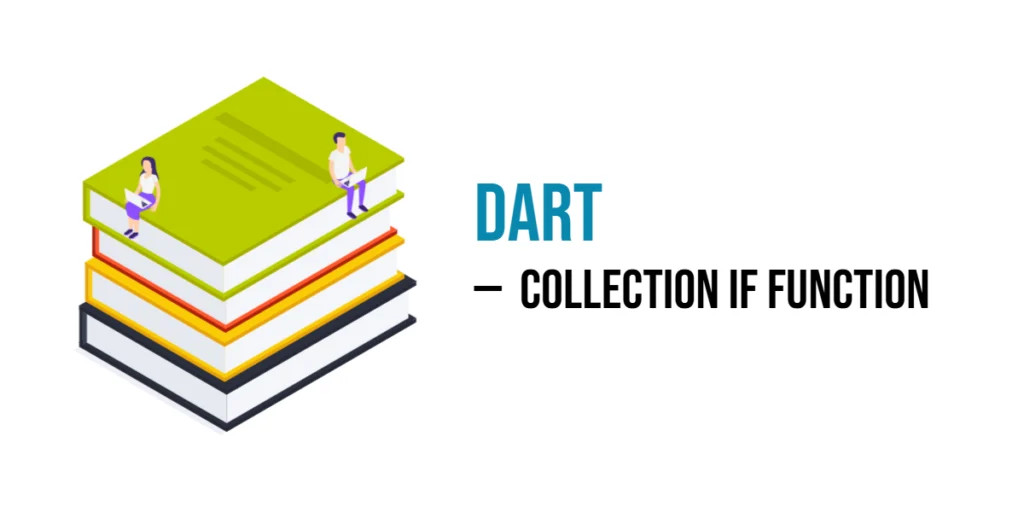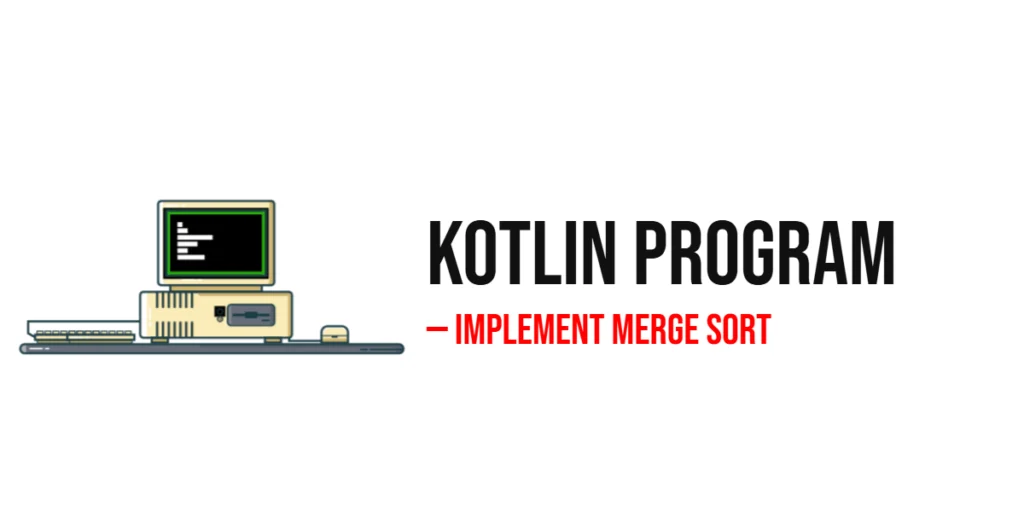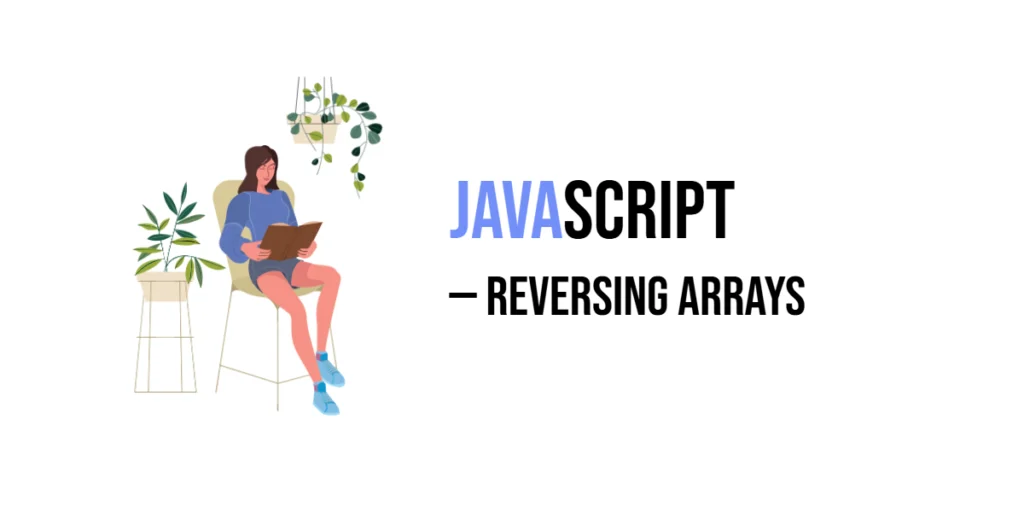Object-oriented programming, or OOP for short, is a style of programming that revolves around using “objects” to design software. Imagine objects as little boxes that contain both data and the code needed to manipulate that data. In simpler terms, these objects include data, like characteristics or attributes, and code, which are essentially the actions or methods these objects can perform.

with hands-on learning.
get the skills and confidence to land your next move.
In this article, we dive into one of the fundamental elements of OOP in C#: properties. Properties are special because they act like bridges—allowing you to safely access and modify the data inside these objects. By understanding properties, you’ll be better equipped to manage how data is used within your programs, ensuring accuracy and security in your coding projects.
Introduction to Properties in C#
Imagine you have a private diary where you jot down your thoughts, and you want it to stay private, yet sometimes, you wish to share some parts of it with friends. In C#, properties work somewhat like this diary. They belong to a class or structure and act as special tools that let you read, write, or calculate the value of private data (like your secret thoughts) safely. While they seem like public parts of the class, they use special methods called accessors to protect and manage access to this data. This way, you can share what you want while keeping the rest protected.
Why Use Properties?
Think of properties as gatekeepers of your class’s data. Their job is to ensure that the data is accessed and modified in a controlled manner. Instead of making the data directly accessible to anyone (like a public field), properties let you control the access. They can enforce rules—like not allowing a birthday field to be set in the future or ensuring an email field contains a valid email format. This controlled access helps in maintaining the data’s integrity and safety.
For example, if a class has an internal data field representing an account balance, you wouldn’t want it to be directly accessible. Incorrect modifications could lead to serious errors. Here, a property can help by allowing controlled modifications—perhaps checking that the balance never drops below zero or issuing a notification if the balance changes significantly. This approach not only protects the data but can also enhance functionality, providing additional checks, notifications, or even computations based on the data changes.
Basic Property Syntax
To define a property in C#, you specify the type of the property, its name, and the code that gets or sets its value, known as accessors. Let’s delve into a simple example to clarify this concept:
public class Person {
private string name; // Private field
public string Name { // Public property
get { return name; } // Getter returns the field's value
set { name = value; } // Setter updates the field's value
}
}In this example, name is a private field of the Person class. We use the Name property to provide a controlled interface to this field. The get accessor is used to retrieve the value of name, while the set accessor assigns a new value to it. This ensures that you can control the way name is accessed and modified.
Auto-Implemented Properties
When a property does not require additional logic in its accessors, you can streamline your code using auto-implemented properties. Here’s how you can modify our previous example for greater simplicity:
public class Person {
public string Name { get; set; } // Simplified property syntax
}In this streamlined version, C# automatically manages a private backing field for Name. You don’t see it, but it’s there, and it works just like the longer version we first looked at. This feature keeps your code clean and clear.
Property Enhancements
Properties are not just pass-through mechanisms for data; they can also contain logic that validates or modifies the data being passed. Consider this enhanced version of our Person class:
public class Person {
private string name;
public string Name {
get { return name; }
set {
if (value == null)
throw new ArgumentNullException("Name cannot be null."); // Validation logic
name = value;
}
}
}Here, the set accessor has been augmented with a check that prevents name from being set to null. Attempting to do so throws an exception, thereby protecting the internal state of our object.
Read-Only and Write-Only Properties
In some cases, you might want to restrict how a property is used. For instance, a property might be read-only or write-only depending on the application’s requirements:
public class Person {
private string name;
// Read-only property
public string Name {
get { return name; }
}
private int age;
// Write-only property
public int Age {
set { age = value; }
}
}In this example, Name is a read-only property—perfect for scenarios where you want the name to be visible but unmodifiable. Conversely, Age is a write-only property, useful when you need to set a value without exposing it.
Properties in C# offer a robust way to protect your data while providing an intuitive and accessible interface for interacting with objects. They allow you to implement detailed behavior for how values are set or retrieved, enhancing the security and reliability of your applications. Whether you’re new to C# or looking to deepen your understanding of object-oriented programming, mastering properties will undoubtedly make your code more effective and your programming more proficient.
Conclusion
Properties in C# are more than just a feature; they are a fundamental tool that safeguards the data within your classes while also making them easier to manage and use. By utilizing properties, you can apply critical object-oriented programming principles like encapsulation and data validation. What does this mean for you? It means your code not only becomes stronger and more secure but also cleaner and easier to maintain.
Encapsulation hides the complexities of your code and protects it from unintended interference, and data validation ensures that only appropriate values are assigned to the fields. This setup significantly reduces the chances of bugs and errors creeping into your code. Furthermore, properties streamline access to class data, making your code not just safer but also more intuitive to interact with.
For developers at all levels, from beginners to seasoned professionals, mastering the use of properties in C# is a game changer. It elevates your ability to write high-quality code and develop software that is both efficient and reliable. Embrace the use of properties in your C# programming endeavors and watch the quality of your projects soar.