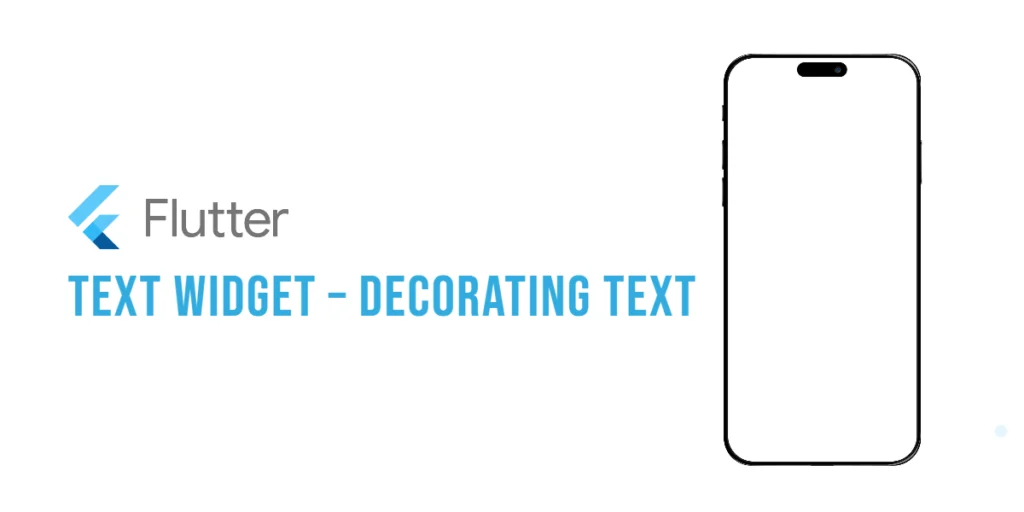Object-oriented programming (OOP) is like the backbone of modern software development, playing a crucial role in how developers write code in many popular programming languages, including C#. Among the special tools offered by OOP in C#, static classes stand out. They are unique powerhouses designed to fulfill specific roles that can make your code more efficient and clearer to understand. In this article, we’ll dive deep into what static classes are in C#, explaining their purpose and benefits in a way that’s easy for beginners to grasp. We’ll also walk you through detailed, hands-on code examples to show how these classes work in real programming scenarios, helping you get comfortable with using them effectively in your own projects.

with hands-on learning.
get the skills and confidence to land your next move.
What is a Static Class?
In the world of C#, a static class is a special type of class that you can’t make instances of. To put it simply, you can’t use the new keyword to create an object from a static class. Instead, these classes serve a unique role—they store methods that you call directly on the class itself rather than on any individual objects. This feature makes static classes incredibly useful for creating utility functions or methods that are universally applicable, without the need to manage the state of an object.
Characteristics of Static Classes
- Cannot be instantiated: It’s impossible to create an instance of a static class, meaning you won’t use them in the same way as typical classes where you might want multiple objects.
- Static members only: Every member (including methods, properties, fields, and events) of a static class must also be static. This ensures that these members belong to the class itself rather than to any object of the class.
- No instance constructors: Static classes cannot have instance constructors, which are normally used when creating new objects. However, they can have a static constructor, which is used to initialize any static fields or to perform setup tasks before the class is used for the first time.
- Inheritance limitations: Static classes cannot inherit from any class except for the basic Object class. They also cannot serve as a base class for other classes.
Advantages of Using Static Classes
- Efficiency: Since there’s no need to create an object to use the methods of a static class, using them can save on memory and improve performance, especially when the methods do not depend on instance data.
- Organization: Static classes help keep related utility methods organized and grouped together, preventing them from being scattered across your codebase. This makes your code cleaner and easier to maintain.
- Safety: Static classes are designed in such a way that they eliminate certain types of errors, such as mistakenly creating an instance of a class that is meant only to provide utility functions.
In summary, static classes are a powerful feature of C# designed for specific tasks where global functionality is needed without the overhead of managing object state. They offer a neat and efficient way to organize methods that provide utility across your application without the risk of misusing the instantiation process.
Example of a Static Class
Let’s look at a practical example of how static classes can be used in C#. Imagine you’re working on an application that requires various mathematical operations to be performed repeatedly. Instead of rewriting the same methods in different places, you can create a static class to house all these common functions. Here’s how you could set it up:
public static class MathUtilities {
// Adds two integers and returns the result
public static int Add(int a, int b) {
return a + b;
}
// Multiplies two integers and returns the result
public static int Multiply(int a, int b) {
return a * b;
}
// Divides one double by another and returns the result
public static double Divide(double numerator, double denominator) {
if (denominator == 0) {
throw new DivideByZeroException("Denominator cannot be zero.");
}
return numerator / denominator;
}
}In this example, the MathUtilities class is static, meaning it can’t be instantiated. Instead, you use the class name to call its methods directly. This class provides three straightforward methods: Add, Multiply, and Divide. Each method is static and performs a basic arithmetic operation.
Here’s how you can use these methods in your code:
public class Program {
public static void Main(string[] args) {
int sum = MathUtilities.Add(5, 3); // Adds 5 and 3 to get 8
int product = MathUtilities.Multiply(10, 10); // Multiplies 10 by 10 to get 100
double quotient = MathUtilities.Divide(20, 5); // Divides 20 by 5 to get 4
}
}Using the MathUtilities class, you can easily perform these operations without creating multiple instances of a class. This approach not only keeps your code clean and organized but also improves performance by reducing unnecessary memory usage. Whether you are working on simple or complex projects, static classes like this can be incredibly useful for managing utility functions.
When to Use Static Classes
Static classes are incredibly useful when you need a bunch of related functions that work independently of any object’s specific state. They’re like a toolbox that’s available to use anywhere in your application, without needing to create a new tool each time. Here are a few typical scenarios where static classes shine:
- Utility classes: Imagine you have a set of tools that perform common tasks throughout your application—like calculating dates, converting units, or managing string formats. Static classes make these tools readily accessible from anywhere in your app without the overhead of creating new instances.
- Extension methods: These are special methods that let you add new functions to existing types without modifying them. Static classes are used to house these extension methods, allowing you to enhance the capabilities of types provided by .NET or those defined in your project.
- Configuration: For managing application-wide settings, a static class can act as a central repository. This way, you can keep all your configuration settings in one place and access them throughout your application as if you’re picking a book from a shelf.
Limitations of Static Classes
Despite their advantages, static classes do have their drawbacks:
- Flexibility: Static classes are set in their ways. They cannot conform to interfaces and you can’t pass them around as you would with instances of other classes. This makes them less flexible in certain programming scenarios.
- Testing: When it comes to unit testing, static methods pose a challenge. They are difficult to mock or replace, which can make testing the parts of your application that use them more complicated.
Conclusion
Static classes are a powerful feature in C#, designed to handle tasks that don’t need to remember any particular state. They help keep your code organized and efficient, acting as communal areas for methods that can be used across your application. However, it’s crucial to understand both their strengths and limitations. Knowing when and how to use static classes effectively will aid in crafting more streamlined and efficient C# applications. As you grow as a developer, incorporating static classes judiciously into your projects will become second nature, helping you write cleaner, more maintainable code.