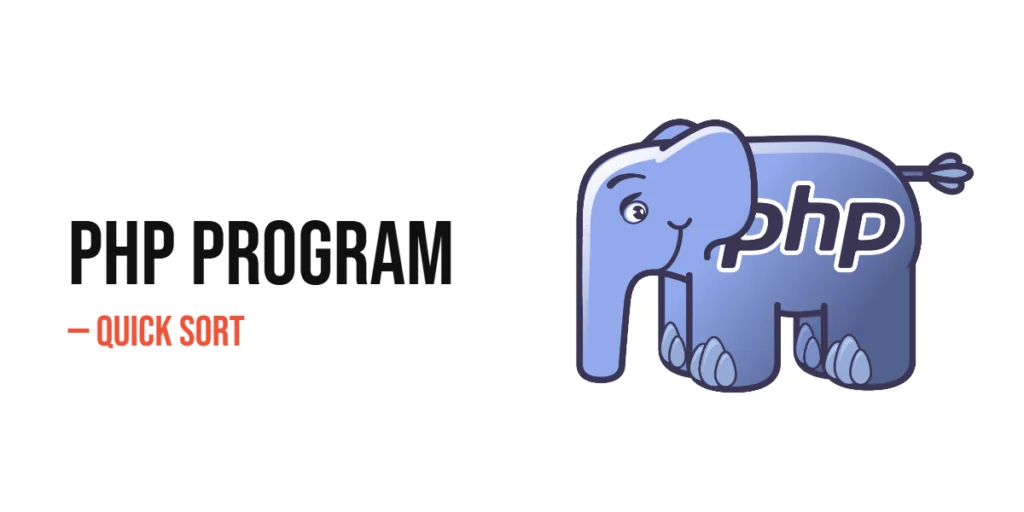Object-oriented programming is a cornerstone of writing strong, maintainable code in C#. Among the essential concepts in this programming style are structures, commonly known as structs. While classes are often the primary choice for building complex data systems in C#, structs provide a simpler, more streamlined alternative for managing data. This article will guide you through the fundamentals of structs in C#, detailing their unique attributes, advantages, and scenarios where they might be a better option than classes. We will include clear, complete code examples to ensure even beginners can follow along and apply what they learn.

with hands-on learning.
get the skills and confidence to land your next move.
What Are Structures in C#?
In the world of C#, structures, or ‘structs’, are simple yet powerful tools for grouping related variables. Think of a struct as a lightweight container, somewhat similar to a class, but optimized for scenarios where the data is uncomplicated and doesn’t change after it’s first set up.
Let’s break down the concept with a simple C# example:
public struct Point {
public int X;
public int Y;
public Point(int x, int y) {
X = x;
Y = y;
}
}In this example, we define a Point struct to hold coordinates in a two-dimensional space. Point includes two public fields—X and Y—and a constructor to initialize these fields. This setup is ideal for representing coordinates where each point is fixed and does not need to be modified after being created.
Key Characteristics of Structures
Structs in C# have unique characteristics that set them apart from classes:
- Value Type: Structs are value types. This means they are stored directly on the stack, which holds data specifically for short-term use. In contrast, classes are reference types stored on the heap, which is used for storing objects that may need to be accessed over a longer period.
- Memory Efficiency: Since structs are stored on the stack, they can be accessed faster and use less memory, making them ideal for handling small amounts of data.
- Immutability: Often, structs are made immutable. This means once you set their data, you cannot change it. This immutability is typically achieved by declaring the fields or properties as readonly.
When to Use Structs Over Classes
Structs shine under certain conditions and are particularly useful when:
- The data size is small.
- The data type needs to act like a simple built-in type (such as int or double).
- The lifetime of the data instances is short, meaning they are created and destroyed frequently.
- You’re managing a large array of items where memory usage and performance are crucial considerations.
Practical Tips for Using Structs
Using structs appropriately in C# can significantly enhance your program’s performance and efficiency. Here are some situations where choosing a struct over a class could be advantageous:
- Coordinate Systems: As seen in the Point example, when dealing with geometric shapes or coordinate systems where points are frequently used but rarely changed.
- Data Handling: When processing small but critical pieces of data across various parts of an application, like settings for a display (resolution, color depth) or temporary data in a calculation.
- Performance-critical Applications: In applications where performance and memory efficiency are critical, such as in game development or real-time systems.
Structs in C# offer a structured way to handle simple data efficiently. By understanding when and how to use structs instead of classes, you can optimize your code for performance and clarity. Whether you’re developing games, applications, or systems, mastering structs is an essential skill for any C# programmer looking to enhance their coding toolkit.
Example: Implementing a Complex Number Struct
To deepen our understanding of how to employ structs in C#, let’s walk through a practical example by crafting a ComplexNumber struct. This struct will represent a complex number, which is a type of number used in advanced mathematics, commonly seen in fields like engineering and physics.
A complex number has two components:
- Real: The real part of the complex number.
- Imaginary: The imaginary part, which is expressed with an “i” (the square root of -1).
Here’s how we can implement this in C# using a struct:
using System;
public struct ComplexNumber {
public double Real { get; }
public double Imaginary { get; }
// Constructor to initialize the complex number
public ComplexNumber(double real, double imaginary) {
Real = real;
Imaginary = imaginary;
}
// Method to add this complex number with another
public ComplexNumber Add(ComplexNumber other) {
return new ComplexNumber(this.Real + other.Real, this.Imaginary + other.Imaginary);
}
// Custom string representation of a complex number
public override string ToString() {
return $"({Real} + {Imaginary}i)";
}
}
public class Program {
public static void Main(string[] args) {
ComplexNumber c1 = new ComplexNumber(3, 5);
ComplexNumber c2 = new ComplexNumber(5, 3);
ComplexNumber c3 = c1.Add(c2);
Console.WriteLine(c3);
}
}In this example, the ComplexNumber struct is designed to be immutable. This means once the values for Real and Imaginary are set during creation, they cannot be changed. This is a good practice that helps prevent accidental modifications of your data.
The Add method provides a way to combine this complex number with another by adding corresponding real and imaginary parts. This functionality is essential for mathematical computations involving complex numbers.
Lastly, the ToString method offers a readable format for displaying complex numbers, making it easier to understand the output when the struct is used in calculations or debugging.
Through this example, we can see how structs can be used to efficiently manage data and behavior in a lightweight and type-safe manner, particularly for straightforward data models like our ComplexNumber. This approach not only simplifies the code but also enhances performance by reducing overhead.
Conclusion
Structs in C# are a formidable tool for crafting data structures that are not only efficient but also simple to manage. They shine especially in situations where you need your application to run quickly and smoothly. Although structs do not serve as a universal replacement for classes, knowing when and how to effectively use structs is a crucial skill for any C# programmer.
Throughout this article, we’ve delved into the nature of structs, demonstrating how to craft them and highlighting situations where they might be a better choice than classes. We’ve equipped you with practical examples to kickstart your own use of structs, aiming to make the concepts clear and accessible.
As you progress in your C# programming journey, take the opportunity to experiment with the examples we’ve discussed. Reflect on how integrating structs into your projects could boost both performance and operational efficiency. With practice, you’ll find that choosing between a class and a struct becomes an intuitive part of your programming strategy, leading to cleaner, faster, and more effective code.