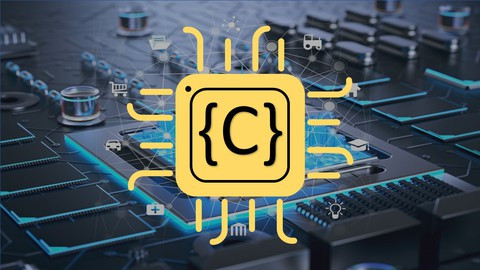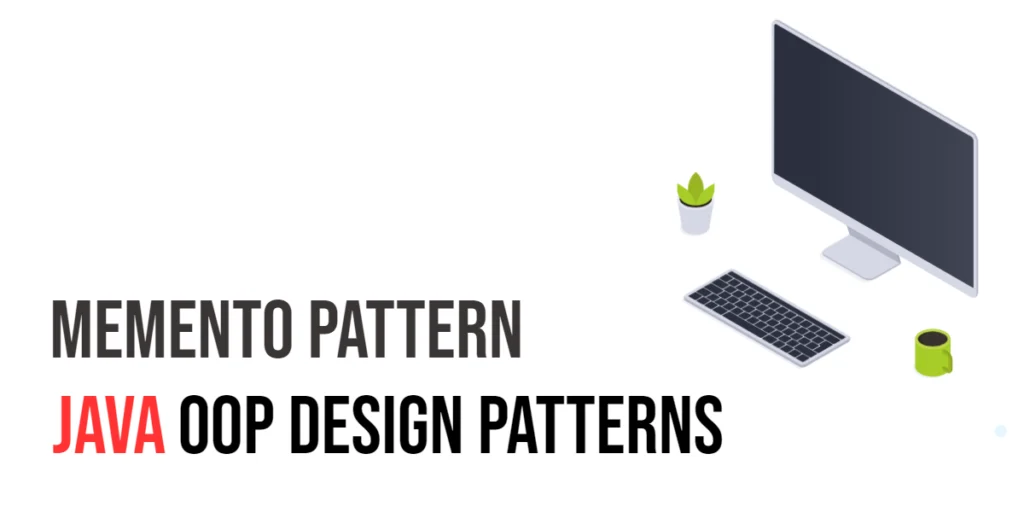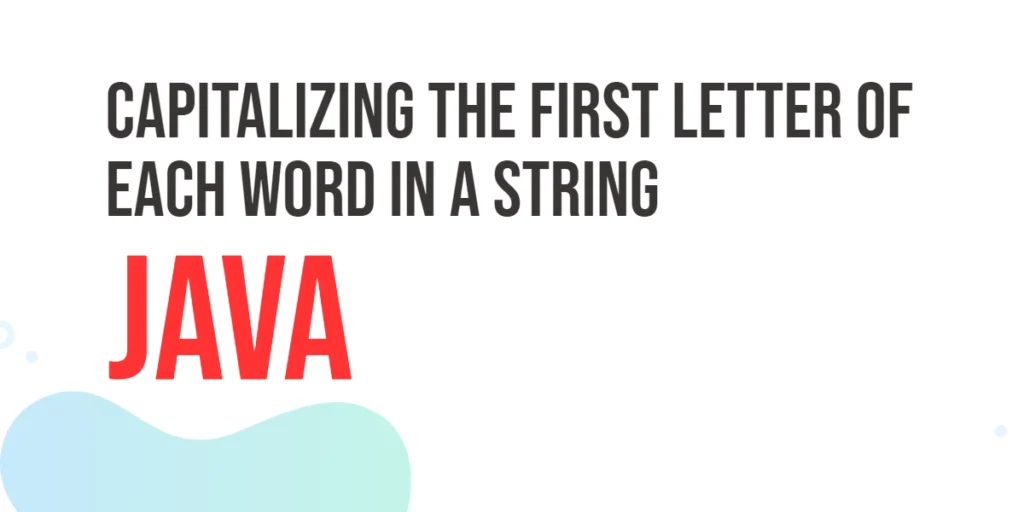Operator overloading is a standout feature in C++, setting it apart with its power and uniqueness. It lets programmers redefine how standard operators work with different data types, tailoring their behavior to fit specific needs. This ability can transform your programming, enabling you to craft C++ classes that integrate as smoothly with built-in types as if they were part of the language itself.

with hands-on learning.
get the skills and confidence to land your next move.
In this article, we’ll take a close look at the arrow operator (->). We’re going to uncover exactly what this operator does, identify situations where it makes sense to customize its behavior, and offer clear, detailed examples to help beginners grasp how to use it effectively in their own code. Whether you’re new to C++ or looking to refresh your knowledge, this exploration will equip you with the tools to use operator overloading to your advantage.
What is the Arrow Operator in C++?
In C++, the arrow operator (->) serves a specific and vital role—it grants access to the members (functions and variables) of a structure or class through a pointer. Imagine you have a digital puppet, and this arrow operator is the string you pull to make the puppet move or speak. It connects a pointer (like a remote control) to the properties and actions of an object.
Here’s a simple example to illustrate this concept:
#include <iostream>
#include <string>
struct Person {
std::string name;
void introduce() {
std::cout << "Hi, my name is " << name << std::endl;
}
};
int main() {
Person* personPtr = new Person{"Edward"};
personPtr->introduce(); // Makes Edward introduce herself
std::cout << "Name: " << personPtr->name << std::endl; // Displays Edward's name
delete personPtr; // Clean up to prevent memory leak
return 0;
}In this code, personPtr is a pointer to a Person object. Using ->, we access the introduce method and the name attribute of Person.
Why Overload the Arrow Operator?
Why would we want to customize how this operator works? In some cases, you might be crafting a type that acts like a pointer but with a twist—it carries additional functionality or handles special cases that standard pointers don’t manage. For example, in the realm of C++, advanced pointer types like smart pointers, iterators, or proxy classes often include more sophisticated behaviors, like automatic memory management or access control.
Overloading the arrow operator lets these custom pointer-like objects seamlessly mimic the usage of ordinary pointers, which is a beautiful way to integrate with the rest of C++ without forcing users to learn new patterns for common operations. By overloading ->, you ensure that someone using your custom type can employ it just as they would a normal pointer, making the learning curve almost non-existent.
For instance, consider smart pointers, a popular tool in modern C++ to handle automatic memory management, reducing the risk of memory leaks. By overloading ->, a smart pointer allows the programmer to interact with the managed object just as they would if they were using a direct pointer, but behind the scenes, the smart pointer is taking care of additional housekeeping duties like deallocating memory when it’s no longer needed. This makes smart pointers safe, efficient, and incredibly user-friendly.
How to Overload the Arrow Operator in C++
Overloading the arrow operator (->) in C++ is a technique that primarily involves pointing to the managed resource within a class. Essentially, you return a pointer to the data that your class is designed to handle. Here’s a simple template of how it’s done:
class_type* operator->() {
return pointer_to_resource;
}Let’s break this down with a more engaging and practical example, focusing on a class that mimics the behavior of a smart pointer. A smart pointer, in essence, is a wrapper around a traditional pointer, offering more control over the memory and resources it points to, such as automatic memory cleanup to avoid leaks (similar to what std::unique_ptr provides).
Example: Implementing a Smart Pointer
Consider the following code where we create a SmartPointer class. This class will manage an object via a raw pointer but encapsulates the responsibility of properly destroying the object when it’s no longer needed. This helps prevent common bugs such as memory leaks.
#include <iostream>
template<typename T>
class SmartPointer {
private:
T* ptr; // Generic pointer to manage any type of object
public:
// Constructor initializes with a given pointer (default is nullptr)
explicit SmartPointer(T* p = nullptr) : ptr(p) {}
// Destructor automatically cleans up to prevent memory leaks
~SmartPointer() {
delete ptr;
}
// Overload the arrow operator to provide access to the pointer's members
T* operator->() const {
return ptr;
}
// Overload the dereference operator to access the object's value
T& operator*() const {
return *ptr;
}
};
// A sample class that our SmartPointer might manage
class Resource {
public:
void useResource() {
std::cout << "Using resource" << std::endl;
}
};
int main() {
SmartPointer<Resource> res{new Resource()};
res->useResource(); // Use the arrow operator to access Resource's methods
return 0;
}In this example, the SmartPointer class handles a Resource object. By overloading the arrow operator, we enable SmartPointer to behave much like a regular pointer, allowing it to seamlessly integrate into C++ code that expects pointers. This not only simplifies resource management but also enhances code safety and readability.
When you overload the -> operator, your class can be used just like a pointer. However, behind the scenes, it offers additional functionality, like automatic resource management. This makes your code not only safer but also easier to maintain, as it reduces the risk of memory-related errors.
The use of operator overloading here is a classic example of encapsulation — one of the fundamental principles of object-oriented programming. By hiding the complexity of memory management inside the SmartPointer class, we expose a clean and straightforward interface to the users of the class.
In summary, overloading the arrow operator is a powerful way to extend the semantics of pointers in C++, providing both robustness and a clear, intuitive way of handling resources. Whether you’re building complex data structures or managing resources in lower-level systems programming, understanding how to properly overload operators in C++ can significantly improve your coding practices.
Best Practices and Considerations for Overloading Operators
Overloading operators in C++ can greatly enhance the intuitiveness and elegance of your code. However, with great power comes great responsibility. Here are some best practices to ensure your operator overloads are effective and maintainable:
- Clarity: When overloading operators, your top priority should be clarity. The operations should make logical sense to anyone else reading your code. This means your overloaded operators should be intuitive and contribute to the readability of your code, rather than confusing future maintainers. For example, overloading the + operator to subtract values can be misleading and should be avoided.
- Consistency: It’s crucial that your overloaded operators mimic the behavior of their built-in counterparts. Users of your class will have certain expectations about how these operators behave based on their experiences with built-in types. Meeting these expectations ensures that your class will integrate smoothly with other C++ code and libraries. For instance, if you overload the -> operator, it should faithfully provide pointer-like access to a class or structure’s members.
- Performance: Operator overloading should be implemented with performance in mind. This means avoiding unnecessary complexity that could slow down the operations. Overloads should be as efficient as possible, not burdened with heavy computations or excessive conditional logic that can degrade performance. Keeping the operator’s implementation lean and focused helps maintain optimal execution speed.
Conclusion
The arrow operator (->) is a powerful feature in C++ that allows for much creativity in how classes and data structures interact with pointers. Properly used, operator overloading can lead to cleaner, more efficient, and intuitive implementations. Understanding how and when to use this feature is crucial. It empowers you to write better C++ code and enables you to build sophisticated systems that are both easy to use and performant. The examples we’ve discussed are just the beginning, inviting you to explore the possibilities operator overloading offers in your C++ projects.