Operator overloading in C++ is a powerful feature that lets you customize how operators (like +, -, *, and =) work with the types you define, such as classes. This customization helps make your code not only efficient but also intuitive to read and write. One of the operators that you’ll often find yourself overloading is the assignment operator (=). When you understand and apply overloading to the assignment operator correctly, it can greatly improve both the performance and the clarity of your code. In this article, we’ll explore how to effectively overload the assignment operator in C++, providing clear, beginner-friendly examples to help you grasp the concept thoroughly.

with hands-on learning.
get the skills and confidence to land your next move.
What is Operator Overloading?
In the C++ programming language, basic operations like adding (+), subtracting (-), multiplying (*), and dividing (/) are predefined to work seamlessly with fundamental data types such as integers and floats. But what if you want these operations to work with types you’ve created, like objects in a class? This is where operator overloading steps in. Operator overloading allows you to redefine or ‘overload’ these built-in operations for your custom types, making your code more intuitive and easier to read. Essentially, it lets you control what happens when you use these operators on instances of your classes.
Why Should You Overload the Assignment Operator?
Consider the assignment operator (=), which is commonly used to assign the value of one variable to another. With basic data types, this process is straightforward: the value of one variable is simply copied to another. However, when it comes to user-defined types such as objects, the default behavior of the assignment operator is to perform a “shallow copy.” This means it only copies the values of an object’s members to another object. This approach is fine until your objects start managing their own resources like dynamic memory, file handles, or network connections.
In such cases, a shallow copy might lead to serious problems. For instance, if two objects end up pointing to the same memory space (due to shallow copying), you might encounter unexpected behaviors or errors like double deletion (two objects trying to free the same memory) and memory leaks (memory that is not properly freed). To prevent these issues, you can overload the assignment operator to create a “deep copy.” A deep copy ensures that each object has its own separate copy of resources, thus maintaining the integrity and independence of each object’s data.
By overloading the assignment operator, you can define precisely how an object’s data should be copied, ensuring the object manages its resources correctly and safely. This helps in preventing resource conflicts and ensures that your program behaves as expected without any unpleasant surprises.
Syntax of Overloading the Assignment Operator in C++
When programming in C++, the assignment operator (=) plays a critical role, especially when dealing with user-defined types like classes. By default, this operator performs a shallow copy, which simply duplicates the values of an object’s member variables. However, to handle complex data types efficiently and safely, you often need to redefine or “overload” this operator to suit your specific needs.
Overloading the assignment operator involves adding a special member function to your class. This function must be crafted to handle the copying of data from one object to another thoughtfully, ensuring that any dynamic resources are managed correctly. Here is how you define this function within your class:
class ClassName {
public:
ClassName& operator=(const ClassName& rhs);
};- ClassName: This is simply the name of your class.
- rhs (right-hand side): This parameter represents the object from which data will be copied.
The function returns a reference to the current object, enabling chain assignments like a = b = c, which is common in C++ programming.
Example: Creating a Simple String Class
To illustrate the concept, let’s create a simple String class that mimics some functionality of the standard C++ string class. This example will encapsulate a C-style string (char*) and demonstrate how to properly overload the assignment operator.
#include <cstring>
#include <iostream>
class String {
private:
char* data;
public:
// Constructor
String(const char* p = nullptr) {
if (p) {
data = new char[strlen(p) + 1];
strcpy(data, p);
} else {
data = new char[1];
*data = '\0';
}
}
// Copy constructor for deep copy
String(const String& other) {
data = new char[strlen(other.data) + 1];
strcpy(data, other.data);
}
// Overloaded assignment operator
String& operator=(const String& other) {
if (this != &other) { // Protect against self-assignment
delete[] data; // Free existing memory
data = new char[strlen(other.data) + 1];
strcpy(data, other.data); // Deep copy the data
}
return *this; // Enable chained assignments
}
// Destructor to free resources
~String() {
delete[] data;
}
// Helper function to print the string
void print() const {
std::cout << data << std::endl;
}
};
int main() {
String s1("Hello");
String s2 = s1; // Copy constructor is called
String s3;
s3 = s1; // Assignment operator is called
s3.print(); // Outputs: Hello
return 0;
}Key Points to Remember
- Check for Self-Assignment: Always check if the object is being assigned to itself. If this check is not performed, you could inadvertently delete the object’s data, leading to a loss of data and undefined behavior.
- Manage Memory Carefully: Before assigning new data, always free any existing resources to prevent memory leaks.
- Return a Reference to *this: This allows you to chain assignment operations, a common practice in C++ that enhances code readability and efficiency.
Overloading the assignment operator is an essential technique for handling complex data management tasks in C++, ensuring that your classes work efficiently and safely with dynamic resources. By following these principles, you can create robust applications that manage resources wisely and avoid common pitfalls like memory leaks and improper copying of data.
Conclusion
Mastering the assignment operator in C++ is essential, especially when your classes handle critical resources like memory or file connections. When you correctly overload this operator, you make your classes strong and reliable. This not only ensures that your C++ programs run smoothly but also makes them easier to maintain over time.
Remember, when you overload the assignment operator, it’s important to manage resources with care and always check for self-assignment. These practices help you avoid common errors that can lead to problems like memory leaks or crashes. By paying attention to these details, you’ll write cleaner, safer C++ code that stands the test of time.
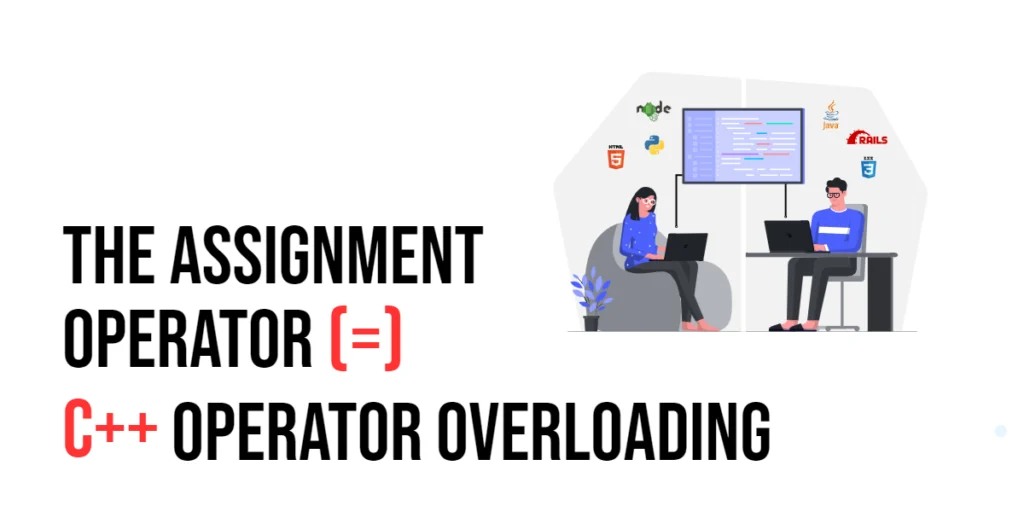
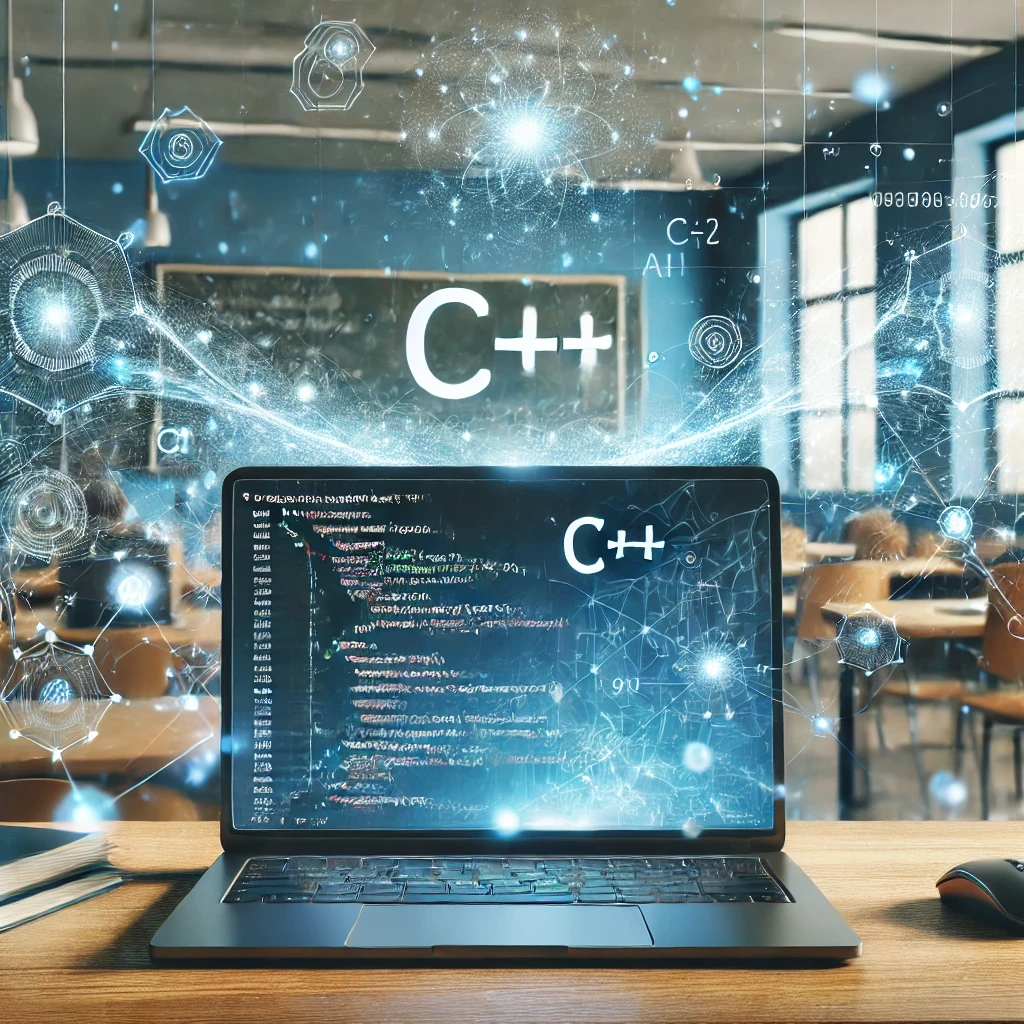



![C++ Operator Overloading: The Array New Operator (new[])](https://coderscratchpad.com/wp-content/uploads/2024/05/Wordpress-blog-1200-x-600-px-8-2-1024x512.webp)

