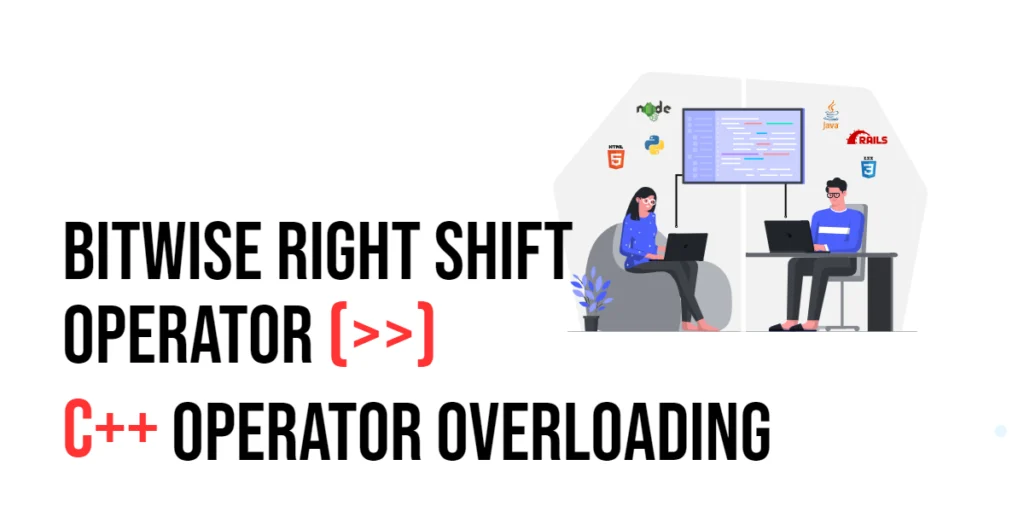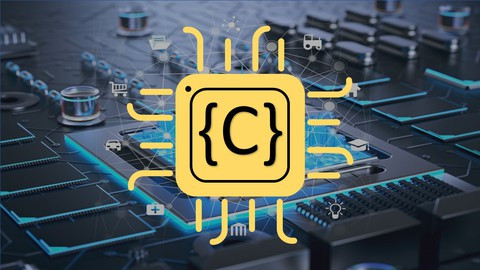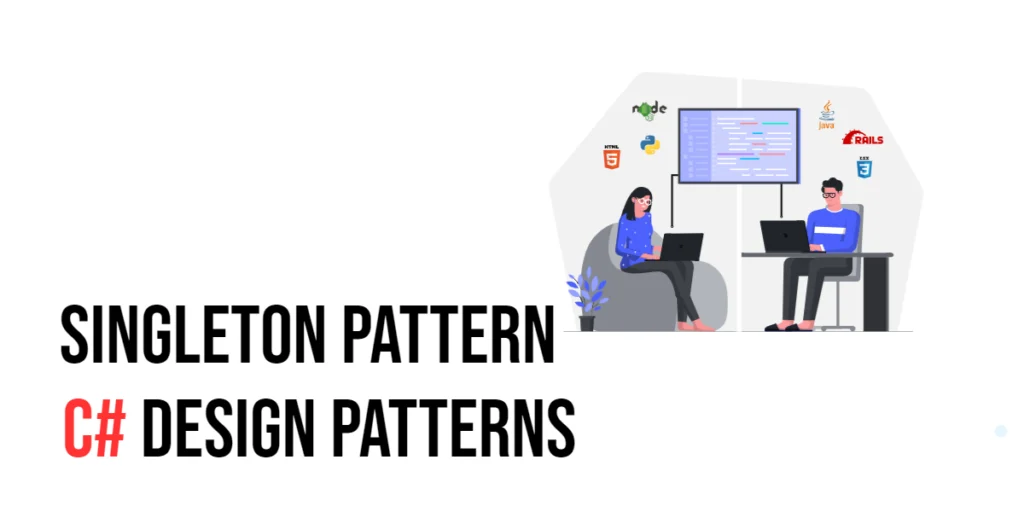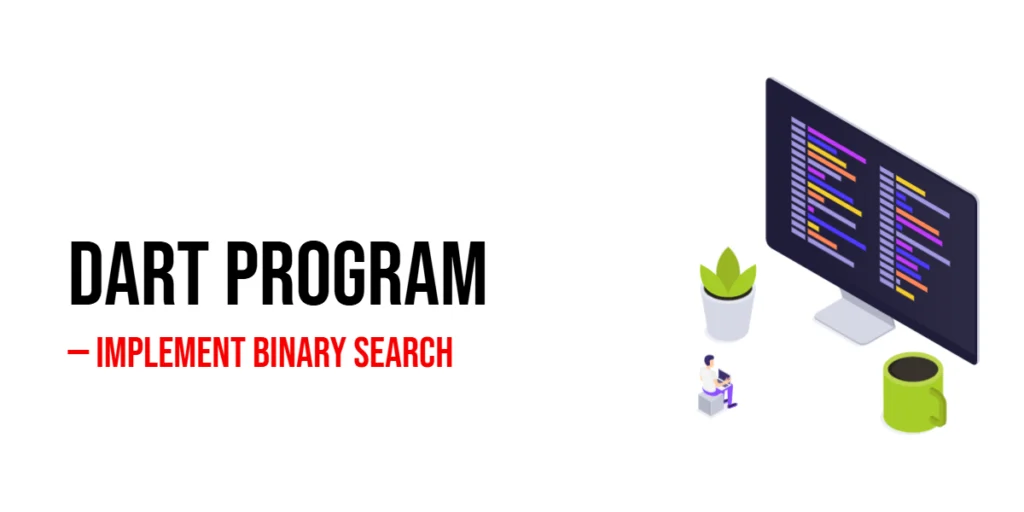Operator overloading in C++ is like teaching an old dog new tricks. In programming, this feature lets developers redefine how standard operations (like addition, subtraction, or shifting bits) work when applied to custom types they create. This article zooms in on one specific operator: the bitwise right shift operator (>>). Typically used to move bits in a number to the right, this operator becomes even more intriguing when we apply it to objects we define ourselves. In this guide, we’ll dive into how to give the >> operator a new purpose in C++, complete with easy-to-follow examples perfect for beginners. Whether you’re a seasoned coder or just starting out, understanding this can add a new dimension to your programming skills.

with hands-on learning.
get the skills and confidence to land your next move.
Understanding the Bitwise Right Shift Operator
In C++, the bitwise right shift operator (>>) is used to move the bits of a number to the right. Each “shift” moves the bits one position in that direction. Let’s break this down with an example: if we have a number like 12, which is represented in binary as 1100, and we apply the operation 12 >> 2, we’re asking to shift the bits of 12 two places to the right. This manipulation would transform 1100 into 0011, turning the number 12 into 3.
For basic data types like integers, using this operator is pretty straightforward. However, when you start working with custom types that you’ve created—like classes in C++—the rules aren’t as clear-cut. This is where C++ offers a unique feature: you can define what it means to shift bits right for your own types. This process is known as “overloading” the right shift operator.
Why Overload the Right Shift Operator?
You might wonder why there’s a need to redefine an operator that already has a specific function. Overloading the right shift operator can be particularly useful in a few scenarios:
- Shifting Data Within an Object: Just as you can shift bits in a number, you might want to shift elements or internal data within an object. This is akin to rearranging or reorganizing the data, but done using the semantics of bit manipulation.
- Adjusting an Object’s Internal State: Sometimes, shifting bits can metaphorically represent a change or adjustment in the state of an object. For example, decreasing the resolution of an image or reducing the precision of data points could conceptually be considered as shifting bits to the right.
- Simulating Conceptual Movements: Overloading allows the >> operator to perform operations that conceptually align with the idea of “moving data to the right.” This could be useful in applications where data needs to be processed or transformed in a streamlined, sequential manner.
By customizing how the right shift operator works for your classes, you can make your code more intuitive and aligned with the specific behaviors you need from your data structures. This not only makes your code more readable but also allows it to closely fit the logical requirements of your application.
Example: The BitString Class – Simplifying Bitwise Operations
To delve into the concept of operator overloading, particularly with the bitwise right shift operator (>>), let’s explore a practical example using a custom class named BitString. This class acts like a container for a sequence of bits (zeros and ones), providing a clear model for bit manipulation tasks.
#include <iostream>
#include <string>
class BitString {
private:
std::string bits; // This string holds the binary data.
public:
// Constructor that initializes the bit string.
BitString(const std::string& bits) : bits(bits) {}
// Overloading the >> operator to perform a bitwise right shift.
BitString& operator>>(int shift) {
if (shift < 0) return *this; // Ignore negative shifts.
shift = std::min(shift, (int)bits.size()); // Cap the shift at the length of the string.
bits.insert(0, shift, '0'); // Insert zeros at the beginning to fill the gap.
bits.erase(bits.size() - shift); // Remove the shifted bits from the end.
return *this;
}
// A method to output the current bit string to the console.
void print() const {
std::cout << bits << std::endl;
}
};
int main() {
BitString b("11010011"); // Create a BitString object with initial bits.
std::cout << "Original bits: ";
b.print(); // Display the original bits.
b >> 3; // Apply the right shift operator.
std::cout << "After shifting right by 3: ";
b.print(); // Display bits after shifting.
return 0;
}This example illustrates how operator overloading can be employed to extend the functionality of C++ operators to user-defined types in a way that feels natural and intuitive. By redefining how the >> operator works for our BitString class, we allow users of this class to apply familiar bitwise operations directly to complex data types, thus enhancing readability and maintainability of the code.
Operator overloading, when used wisely, can lead to code that is not only efficient but also easier to understand and manage, making your programming efforts more effective and your programs more robust.
Important Considerations
When you delve into the realm of operator overloading, especially with bitwise operators like the right shift (>>), there are several key points you should keep in mind to ensure your code remains robust and efficient:
- Efficiency: It’s crucial that the overloaded operator performs its task quickly and efficiently. Avoid any unnecessary computations or memory operations that could slow down your code. Remember, the core purpose of overloading an operator is to enhance functionality without compromising the performance that users expect from built-in types.
- Consistency: The way your overloaded operator behaves should feel intuitive and align closely with how the operator works with built-in types. This predictability makes your code easier to understand and maintain. For example, just as shifting bits in an integer doesn’t alter the nature of the number, your custom shift operation should preserve the inherent properties of the object it manipulates.
- Safety: Always code defensively by handling edge cases and preventing erroneous inputs that could break your program. This includes rejecting negative shifts or shifts that exceed the object’s size, which could otherwise lead to undefined behavior or errors.
Conclusion
Overloading the bitwise right shift operator in C++ opens up creative possibilities for managing data within custom types. This capability not only enhances the flexibility and expressiveness of your code but also allows you to define operations that are perfectly tailored to the needs of your data structures. By paying attention to efficiency, consistency, and safety, you can create user-defined operations that are both powerful and intuitive, fully leveraging the sophistication of C++. With thoughtful design and careful implementation, your custom types will feel as natural and efficient as the fundamental types provided by the language.