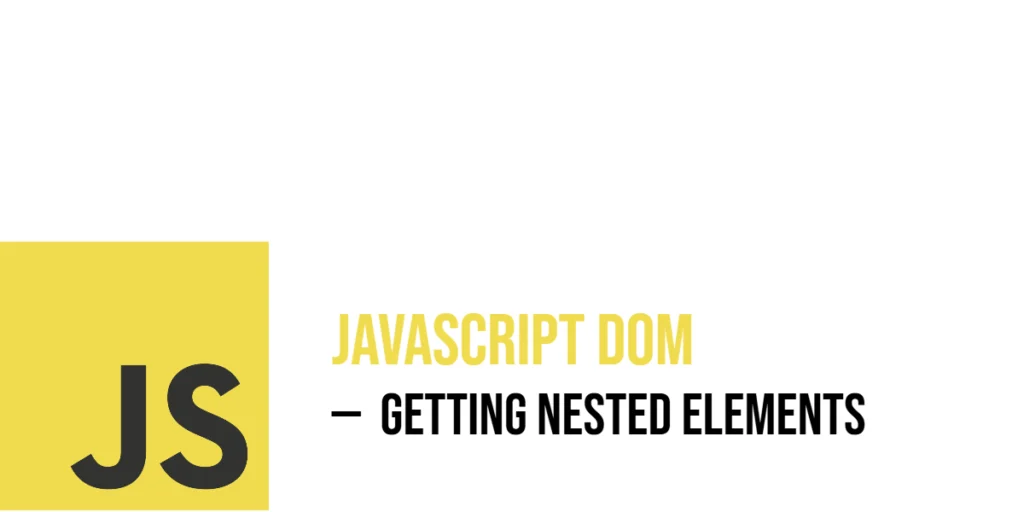Operator overloading in C++ is a feature that lets programmers redefine the way operators work for user-defined classes. This capability adds a level of flexibility and power, turning operators into polymorphic entities that can perform differently based on their operands. One common operator to overload is the greater than or equal to (>=) operator, which is a binary operator, meaning it takes two values to perform its comparison.

with hands-on learning.
get the skills and confidence to land your next move.
Why Overload the >= Operator?
In C++, fundamental data types such as integers (int), floating-point numbers (double), and others come with built-in support for comparison operators. This means you can easily use operators like ==, <, and >= to compare these types. But what happens when you define your own type, like a Date or Fraction class? Out of the box, C++ doesn’t know how to compare these custom types—after all, how does one decide if one date is “greater than or equal to” another just based on the raw data?
This is where operator overloading becomes invaluable. By overloading the >= operator for your class, you enable direct, intuitive comparisons between instances of this class, just as you would with standard types. This not only makes your class more elegant and easy to use but also integrates seamlessly with the rest of C++’s features and syntax, making your custom types feel like natural extensions of the language.
How to Overload the >= Operator in C++
In C++, when you create custom types, such as classes, they don’t automatically know how to compare themselves using standard operators like >=. That’s where operator overloading comes in. It lets you define how these operators should work with your custom types, making them as easy to use as the built-in types.
To overload an operator like >=, you need to define a specific function either inside your class (as a member function) or outside it (as a friend function). For operators that compare two objects, such as >=, using a friend function is often preferred. This is because friend functions can access private and protected members of the class and treat both operands symmetrically—meaning the left and right side of the operator are handled the same way.
Here’s a practical example with a Date class:
#include <iostream>
class Date {
private:
int day, month, year;
public:
Date(int d, int m, int y) : day(d), month(m), year(y) {}
// Friend function for operator>=
friend bool operator>=(const Date& lhs, const Date& rhs);
};
bool operator>=(const Date& lhs, const Date& rhs) {
if (lhs.year != rhs.year)
return lhs.year >= rhs.year;
else if (lhs.month != rhs.month)
return lhs.month >= rhs.month;
else
return lhs.day >= rhs.day;
}
int main() {
Date date1(15, 4, 2024);
Date date2(16, 4, 2023);
if (date1 >= date2)
std::cout << "Date1 is greater than or equal to Date2\n";
else
std::cout << "Date1 is not greater than or equal to Date2\n";
return 0;
}Step-by-Step Explanation:
- Class Definition: The Date class is designed to store a date using three integers: day, month, and year. It includes a constructor that initializes these values when a new object is created.
- Operator Overloading: The >= operator is overloaded through a friend function. This setup allows the function to freely access the private parts of our Date class. The actual comparison checks the year first, then the month if the years are the same, and finally the day if both the year and month match. This ensures a thorough comparison down to the smallest component of the date.
- Using the Overloaded Operator: In the main function, two Date objects are instantiated. We then use our overloaded >= operator to compare these two dates. The program prints out whether the first date is greater than or equal to the second date based on our defined criteria.
By overloading the >= operator, you can handle complex types like dates in a way that’s both intuitive and seamless, similar to how you’d compare primitive types like integers. This not only enhances the readability of your code but also integrates your custom types more deeply into the C++ language’s core functionality.
Best Practices for Overloading Operators
When you decide to overload operators in C++, there are a few key practices you should follow to ensure your code is both effective and easy to understand:
- Consistency is Key: Make sure the behavior of the overloaded operator matches what users expect. For instance, if you’re overloading the >= operator for a class representing dates, users will expect it to compare dates in a chronological order. Straying from these expectations can lead to confusion and errors in the code that uses your class.
- Return the Right Type: For comparison operators like >=, always return a boolean value (true or false). This makes it clear that the operator is used for making comparisons, which is what boolean values are intended to signify.
- Efficiency Matters: Keep your operator implementations simple and efficient. Since operators can be called repeatedly in loops or conditions, complex operations can slow down your program significantly. A streamlined operator ensures that your code remains responsive.
Conclusion
Overloading the >= operator in C++ enables straightforward and natural comparisons between objects of custom types, greatly enhancing the clarity and maintainability of your code. This feature is a cornerstone of C++ that not only improves code readability but also fosters reuse of existing code. By adhering to a thoughtful implementation strategy, you can greatly amplify the capabilities and utility of your custom types, making your C++ programs more robust and intuitive.