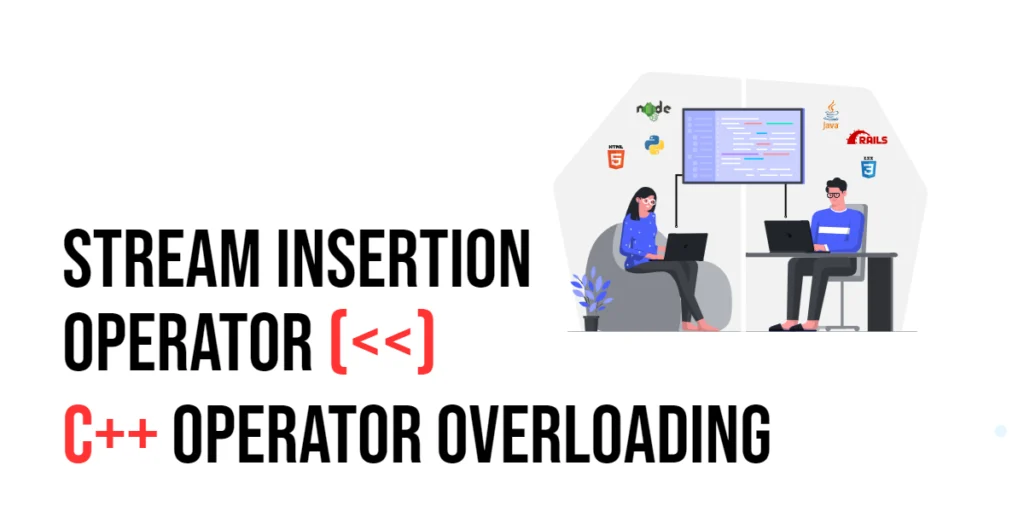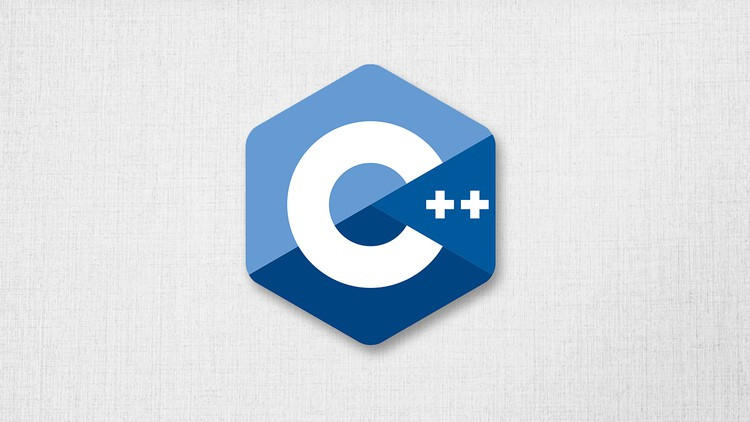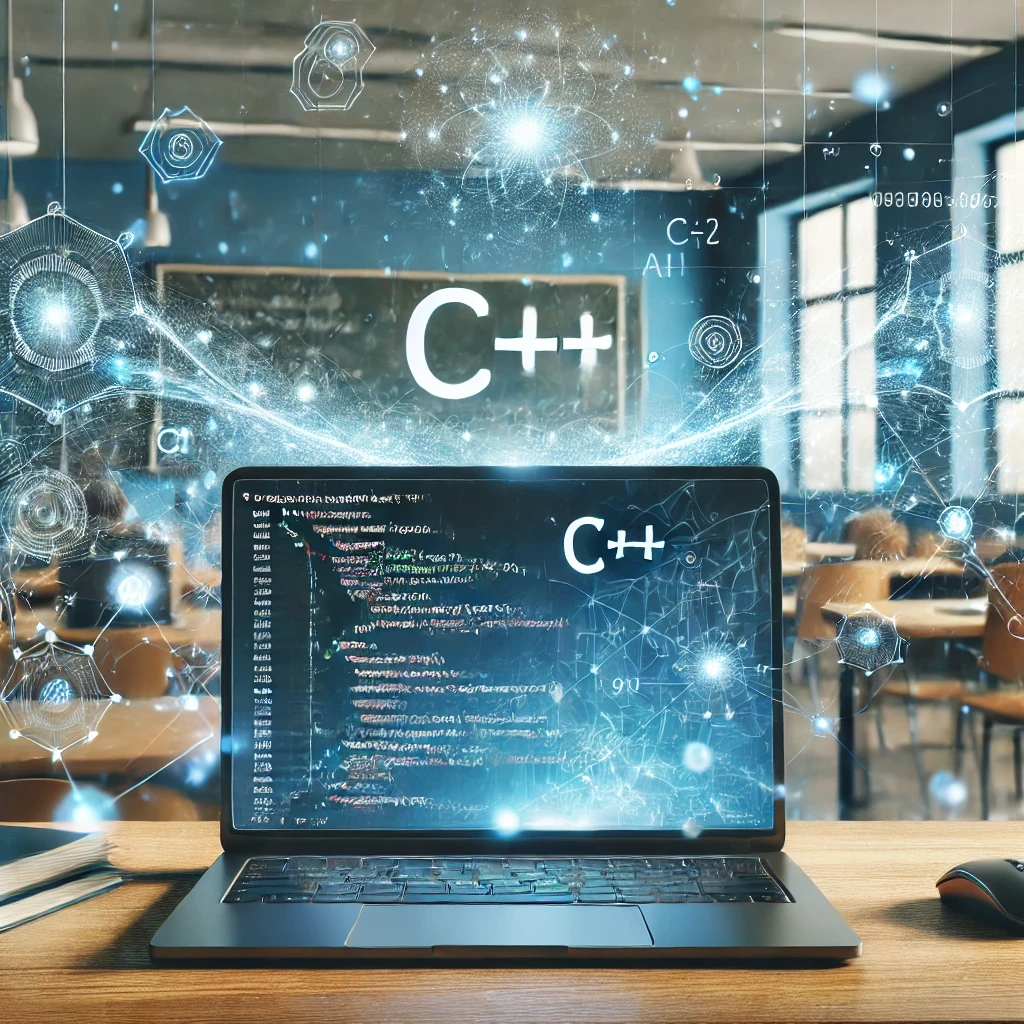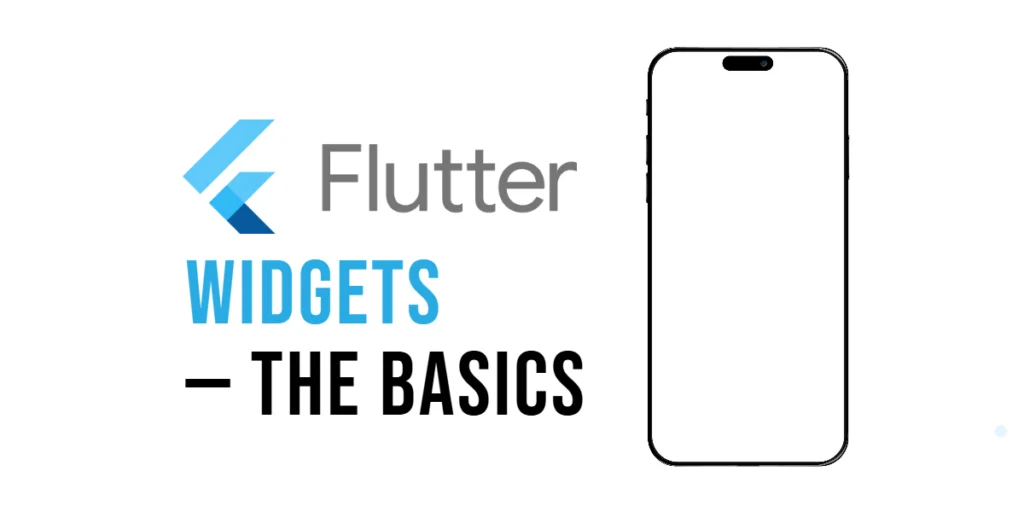Operator overloading in C++ is a fascinating feature that lets you customize how operators behave with your own data types, such as classes and structures. This means you can make operators work with your objects just as naturally as they do with standard types like integers and strings. A particularly common and useful application of this is overloading the stream insertion operator (<<), which is routinely used to send data to output streams like your computer’s console or a file.

with hands-on learning.
get the skills and confidence to land your next move.
This article is designed to take you through the process of overloading the << operator. We’ll break down the concept into digestible parts, with clear explanations and detailed code examples, making sure even those new to programming can grasp and apply these ideas effectively. By the end, you’ll not only understand how to implement this feature but also appreciate how it can make your C++ code cleaner and more intuitive.
Understanding the Stream Insertion Operator (<<)
In C++, the << operator primarily handles output tasks, and it’s most commonly associated with printing messages to the console using std::cout. Here’s a straightforward example to illustrate its use:
#include <iostream>
int main() {
std::cout << "Hello, world!" << std::endl;
return 0;
}In the snippet above, std::cout is an instance of std::ostream, a class responsible for handling output streams. When you see std::cout << “Hello, world!” << std::endl;, think of the << operator as saying “send this data to the output stream.” First, it sends the string “Hello, world!” to the console, and then it sends a newline character, which moves the cursor to the next line.
Why Overload the << Operator?
Imagine you’ve created your own types, like a class that handles complex numbers or records data about a book. Naturally, you’d want to print instances of these classes just as easily as you print a basic string or number. But there’s a hitch: the standard << operator isn’t equipped to recognize these custom types. This limitation can be overcome through the magic of operator overloading.
Operator overloading allows you to teach the << operator new tricks. Specifically, you can define how it should handle objects of your custom class when they need to be inserted into an output stream. This capability greatly improves how you interact with and display your classes, making your code both easier to use and more intuitive to read.
By customizing the << operator, you ensure that your objects can be printed out cleanly and clearly, showcasing important details in a format that makes sense, just like built-in types. This not only enhances debugging and logging processes but also aligns your custom types with C++’s standard behavior, integrating seamlessly with the language’s ecosystem.
How to Overload the << Operator in C++
Overloading the << operator allows you to output objects of custom types just as you would output a standard data type, like an integer or a string. This can make your C++ programs easier to understand and maintain. Let’s walk through how you can do this, using a simple class as an example.
Define Your Class
First, let’s create a basic class that represents a point in 2D space. We’ll call this class Point. Each Point object will have two integer coordinates, x and y:
#include <iostream>
class Point {
public:
int x, y;
// Constructor initializes the point with specific coordinates
Point(int x, int y) : x(x), y(y) {}
};Overload the Operator
Overloading the << operator involves writing a function that’s not a member of the class but still can access its data. The function will take two parameters:
- A reference to an std::ostream object (this is typically std::cout).
- A reference to the constant object that we want to output (in this case, a Point).
Here’s how you can define such a function for the Point class:
#include <iostream>
class Point {
public:
int x, y;
// Constructor initializes the point with specific coordinates
Point(int x, int y) : x(x), y(y) {}
friend std::ostream& operator<<(std::ostream& os, const Point& pt);
};
// Overloading the << operator for the Point class
std::ostream& operator<<(std::ostream& os, const Point& pt) {
// Output the point in the format (x, y)
os << "(" << pt.x << ", " << pt.y << ")";
// Return the ostream object to enable chaining
return os;
}This function inserts the coordinates of the point into the output stream formatted as (x, y), and then returns a reference to the stream. This is important because it allows the chaining of multiple << operations.
Using the Overloaded Operator
With the overloaded operator in place, outputting a Point object is as straightforward as printing a built-in type:
int main() {
Point p1(2, 3);
// Use the overloaded << operator to print the point
std::cout << "Point p1: " << p1 << std::endl;
return 0;
}By overloading the << operator, you’ve enabled your custom Point class to work seamlessly with standard output streams. This not only makes your code cleaner but also enhances its compatibility with the C++ Standard Library. You can now pass your Point objects to any function or library that knows how to handle streams, increasing the utility and flexibility of your class.
Remember, the key to successful operator overloading is to keep the operations intuitive. Users of your class will expect the << operator to output data without modifying the object, so it’s crucial to maintain this consistency.
Best Practices and Considerations
- Consistency: When you overload the << operator, it’s important to make sure it acts in a way that feels natural and consistent with other similar operators in C++. Typically, the << operator is used for output purposes, which means it should display information without altering the state of the object it’s handling. For instance, when you print a number or a string using <<, the number or string remains unchanged. You should ensure the same behavior applies when your custom objects are printed—avoid modifying the object within your << operator definition.
- Friend Functions: Sometimes, the << operator needs to access parts of your class that are not usually visible because they’re marked as private or protected. In such cases, you can make the << operator a ‘friend’ of your class. This special declaration allows the function to access all parts of the class, just like any of its member functions. Using friend functions can be very helpful, but it’s good to use them judiciously to maintain the integrity of your object-oriented design.
Conclusion
Overloading the stream insertion operator (<<) in C++ not only makes it easier to integrate your custom types with standard C++ output streams, but it also enhances the intuitiveness of your code. When you can output objects just as easily as built-in types, your code becomes cleaner and more straightforward. As you develop your programming skills, aim to keep your code clear and maintainable. Always remember to apply best practices like ensuring your overloaded operators do not alter object states unless intended and giving special access wisely through the use of friend functions. This approach will help you build robust and reliable C++ applications.