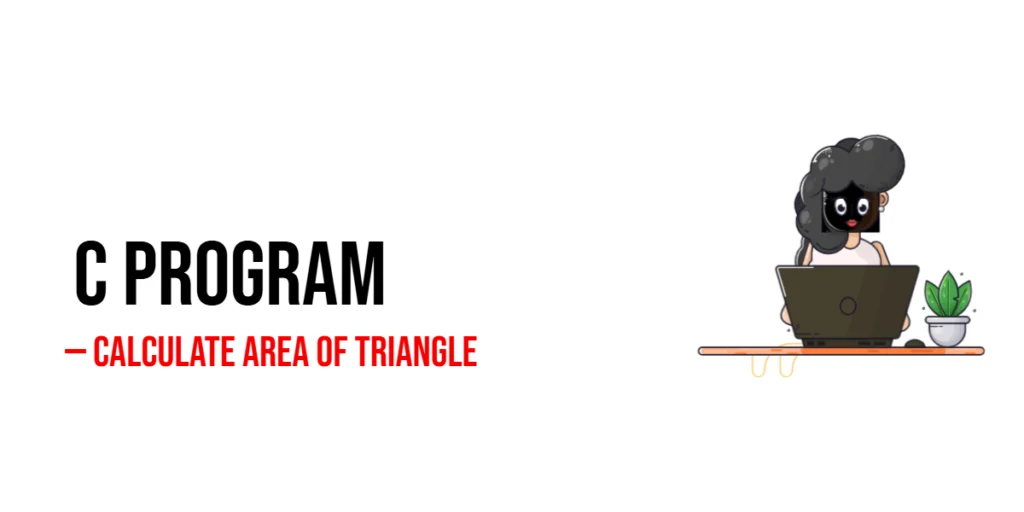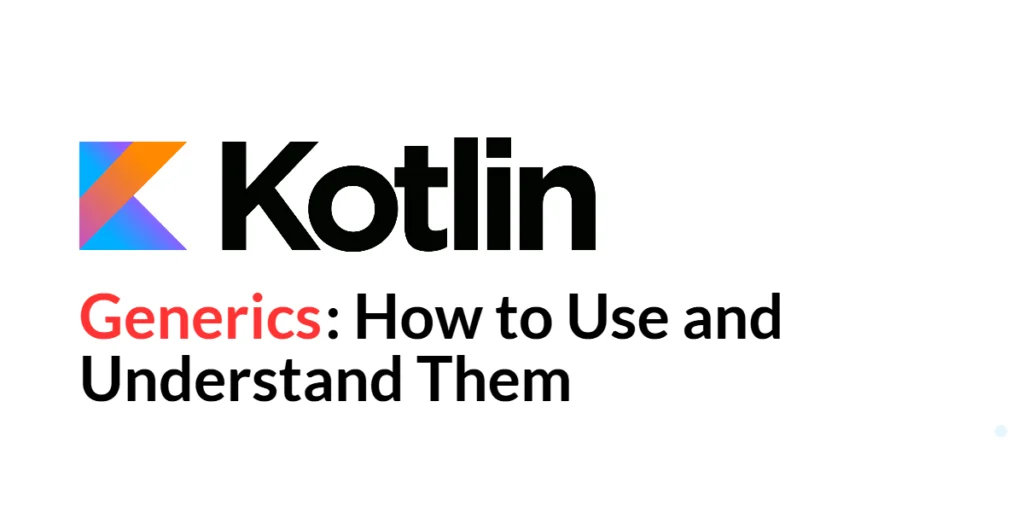Learning to calculate the area of a triangle in C programming is a fundamental exercise that combines math with coding. Triangles are among the most basic shapes in geometry, and knowing how to compute their area is useful in fields like engineering, architecture, computer graphics, and even game development. By practicing triangle area calculations, beginners can strengthen their understanding of variables, arithmetic operations, and formulas in programming.

with hands-on learning.
get the skills and confidence to land your next move.
The most common formula for the area of a triangle is Area = 0.5 × Base × Height, where the base is the length of one side and the height is the perpendicular distance from that side to the opposite vertex. C programs can implement this formula easily, allowing you to handle user input, predefined values, or even more advanced methods like Heron’s formula for triangles with all sides known. In this article, we’ll explore multiple ways to calculate the area of a triangle using C, with examples that are clear, simple, and beginner-friendly.
Program 1: Calculate Area of Triangle Using Predefined Base and Height
Our first program demonstrates the simplest method, where the base and height values are predefined in the code. This is ideal for beginners to understand how to implement formulas in C.
#include <stdio.h>
int main() {
float base = 8.0;
float height = 5.0;
float area;
area = 0.5 * base * height;
printf("Base: %.2f\n", base);
printf("Height: %.2f\n", height);
printf("Area of Triangle: %.2f\n", area);
return 0;
}In this program, we assign fixed values to base and height, then multiply them by 0.5 to calculate the area. Using printf(), we display the values and the computed area. This approach helps beginners focus on the arithmetic operations without worrying about user input. It’s a simple starting point that demonstrates how formulas translate directly into code.
Program 2: Calculate Area of Triangle Using User Input
To make the program interactive, we can ask the user to enter the base and height values. This approach is closer to real-world applications where the data isn’t fixed.
#include <stdio.h>
int main() {
float base, height, area;
printf("Enter the base of the triangle: ");
scanf("%f", &base);
printf("Enter the height of the triangle: ");
scanf("%f", &height);
area = 0.5 * base * height;
printf("The area of the triangle is: %.2f\n", area);
return 0;
}Here, the scanf() function collects input from the user. Once the base and height are entered, the program multiplies them by 0.5 to compute the area. This version helps beginners understand how to handle input and output, making the program dynamic. It also reinforces the idea of applying formulas to real-time data.
Program 3: Calculate Area Using Heron’s Formula
Sometimes, you might know the lengths of all three sides of a triangle but not the height. In that case, Heron’s formula is useful:
Area = √(s × (s − a) × (s − b) × (s − c))
where s = (a + b + c)/2 is the semi-perimeter and a, b, c are the sides of the triangle.
#include <stdio.h>
#include <math.h>
int main() {
float a, b, c, s, area;
printf("Enter side a: ");
scanf("%f", &a);
printf("Enter side b: ");
scanf("%f", &b);
printf("Enter side c: ");
scanf("%f", &c);
s = (a + b + c) / 2;
area = sqrt(s * (s - a) * (s - b) * (s - c));
printf("Area of Triangle: %.2f\n", area);
return 0;
}This program demonstrates a slightly more advanced calculation using the math.h library for the square root function sqrt(). By using Heron’s formula, you can calculate the area of any triangle even if the height is unknown. Beginners will learn how to use functions from C libraries and handle more complex arithmetic expressions.
Program 4: Calculate Area Using a Function
To make your code reusable, you can create a function that calculates the area based on base and height. Functions help make programs modular and organized.
#include <stdio.h>
float calculateArea(float base, float height) {
return 0.5 * base * height;
}
int main() {
float base, height, area;
printf("Enter base of the triangle: ");
scanf("%f", &base);
printf("Enter height of the triangle: ");
scanf("%f", &height);
area = calculateArea(base, height);
printf("Area of Triangle: %.2f\n", area);
return 0;
}In this example, the calculateArea() function performs the computation. The main function only collects input and calls the function. This approach is useful when you want to calculate the area multiple times or for multiple triangles without rewriting the formula each time. Beginners can see how functions improve code readability and reusability.
Program 5: Calculate Area of Multiple Triangles
If you want to calculate the area of several triangles at once, a loop can help process multiple inputs efficiently.
#include <stdio.h>
int main() {
int n, i;
float base, height, area;
printf("Enter the number of triangles: ");
scanf("%d", &n);
for(i = 1; i <= n; i++) {
printf("\nEnter base of triangle %d: ", i);
scanf("%f", &base);
printf("Enter height of triangle %d: ", i);
scanf("%f", &height);
area = 0.5 * base * height;
printf("Area of triangle %d: %.2f\n", i, area);
}
return 0;
}This program uses a for loop to take inputs for multiple triangles and compute their areas. Beginners can learn how loops combine with input/output to handle repeated calculations efficiently. It’s also a practical exercise for understanding how to manage multiple sets of data in a single program.
Frequently Asked Questions (FAQ)
When learning to calculate the area of a triangle in C, beginners often have similar questions. Here are some answers to guide you.
Q1. What formula is used to calculate the area of a triangle?
The most common formula is Area = 0.5 × Base × Height, but you can also use Heron’s formula if all sides are known.
Q2. What data type should I use for triangle dimensions?
Use float or double to handle decimal values accurately.
Q3. Can I calculate the area if I only know the sides?
Yes, you can use Heron’s formula, which works for any triangle if all three sides are known.
Q4. Can the area be negative?
No, the area of a triangle is always positive. Ensure the base, height, or sides are positive numbers.
Q5. Why use a function for such a simple calculation?
Functions make your code reusable and organized, which is helpful in larger programs or when calculating areas multiple times.
Conclusion
Calculating the area of a triangle in C is a simple yet valuable exercise for beginners. From using predefined base and height values to accepting user input, applying Heron’s formula, or writing functions, each method builds confidence in handling arithmetic operations and programming logic. Practicing these examples helps you understand how formulas are translated into code and prepares you for more complex geometric and mathematical problems. Experiment with these programs and try modifying them to explore new possibilities.
Additional & References
If you want to improve your C programming skills and explore more geometric calculations, these resources are helpful. They offer explanations, examples, and exercises suitable for beginners.
- C Standard Library (stdio.h and math.h) – Documentation for input/output and mathematical functions, essential for triangle calculations.
- Programiz C Tutorials – Beginner-friendly tutorials with step-by-step examples and exercises for hands-on practice.
- GeeksforGeeks C Programming Section – Offers detailed explanations, sample programs, and quizzes to strengthen your understanding.
- Learn-C.org – An interactive platform to write and test C programs online, perfect for experimenting with triangle area programs.