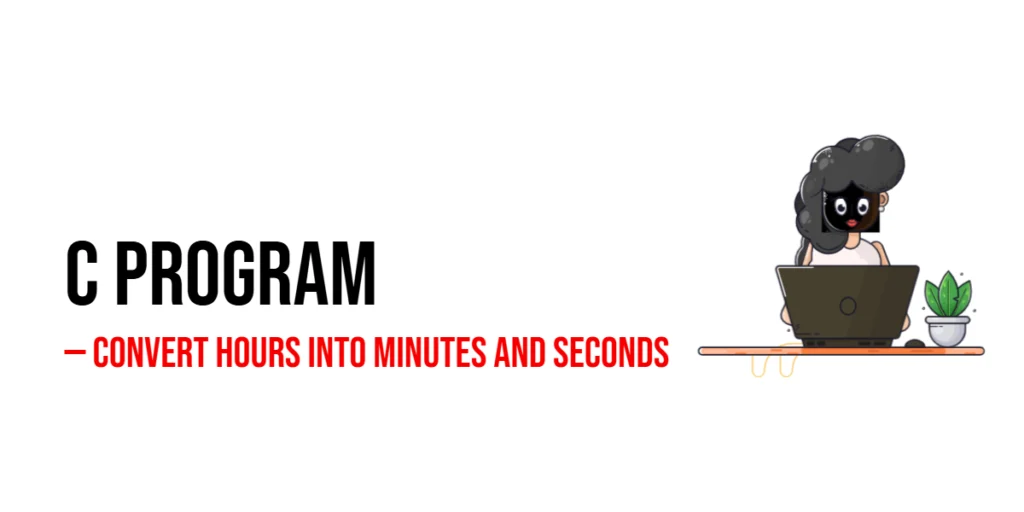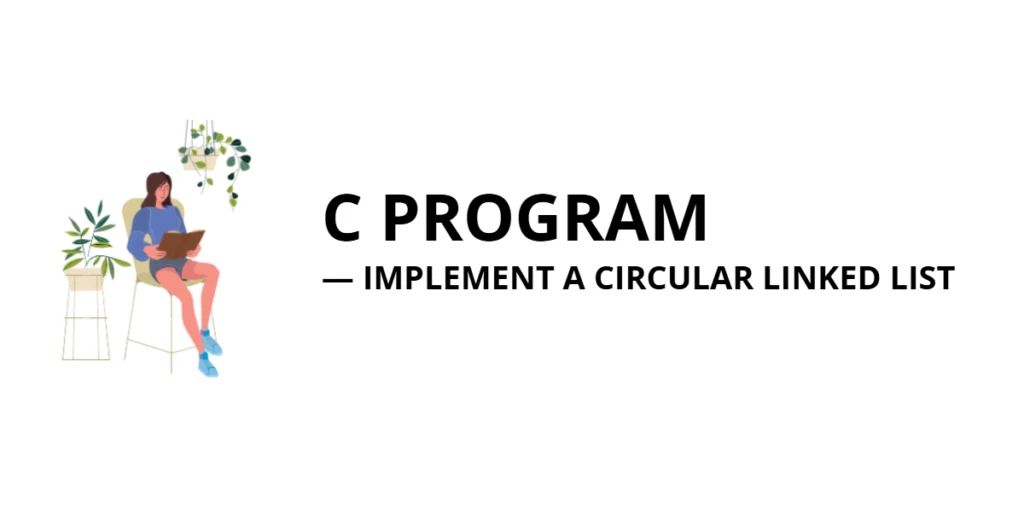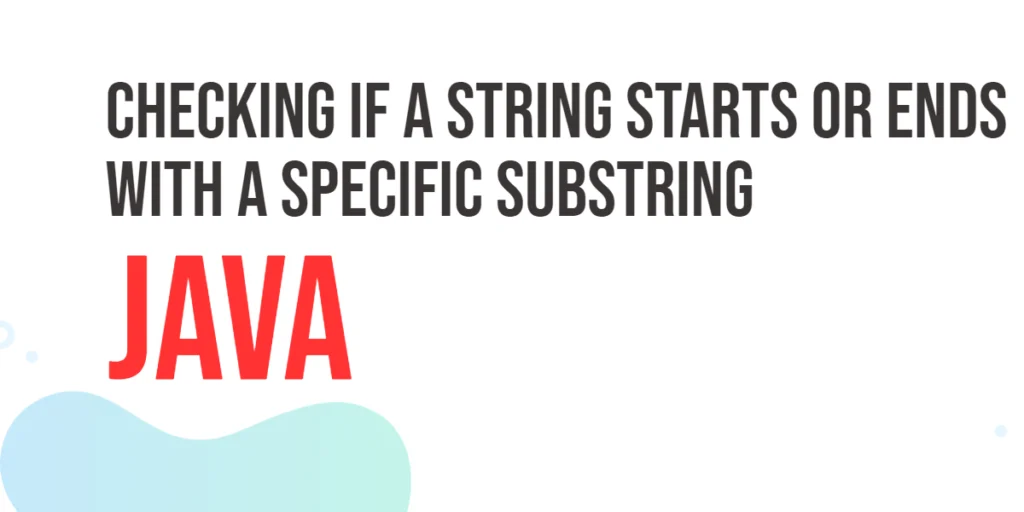Learning how to convert hours into minutes and seconds is a practical exercise for anyone starting with C programming. Time calculations are common in many applications, from clocks and alarms to event scheduling and timers in software projects. By writing a program to perform this conversion, beginners get a clear understanding of arithmetic operations, variables, and input/output handling in C.

with hands-on learning.
get the skills and confidence to land your next move.
Converting hours into minutes and seconds is straightforward, but it provides an excellent opportunity to practice how a program can take input, process data, and display results. Since 1 hour equals 60 minutes and 3600 seconds, this conversion can be done using simple multiplication operations. In this article, we’ll explore multiple beginner-friendly programs to convert hours into minutes and seconds, each demonstrating a slightly different approach to help you understand and apply these concepts in real coding scenarios.
Program 1: Convert Predefined Hours into Minutes and Seconds
This first program demonstrates the conversion using a fixed value for hours. It’s a simple way to understand the logic before adding user input.
#include <stdio.h>
int main() {
float hours = 3.5;
float minutes, seconds;
minutes = hours * 60;
seconds = hours * 3600;
printf("Hours: %.2f\n", hours);
printf("Minutes: %.2f\n", minutes);
printf("Seconds: %.2f\n", seconds);
return 0;
}In this program, the hours variable is predefined as 3.5. The program calculates minutes by multiplying hours by 60 and seconds by multiplying hours by 3600. The printf() function displays the results clearly. Beginners can learn how to implement simple arithmetic operations and see how a single value can be converted into multiple units.
Program 2: Convert User-Input Hours into Minutes and Seconds
To make the program interactive, we can allow the user to input the number of hours. This approach makes the program more practical for real-world applications.
#include <stdio.h>
int main() {
float hours, minutes, seconds;
printf("Enter hours: ");
scanf("%f", &hours);
minutes = hours * 60;
seconds = hours * 3600;
printf("%.2f hours is equal to %.2f minutes and %.2f seconds.\n", hours, minutes, seconds);
return 0;
}Here, scanf() collects input from the user. Once the hours are entered, the program calculates the minutes and seconds and displays the results in a readable format. This version is useful for beginners because it introduces input handling and demonstrates how to make programs dynamic and responsive to user input.
Program 3: Using a Function to Convert Hours
Creating a function for the conversion makes the code modular and reusable. This approach is helpful when you need to perform the same operation multiple times in a program.
#include <stdio.h>
void convertHours(float hours) {
float minutes = hours * 60;
float seconds = hours * 3600;
printf("%.2f hours = %.2f minutes = %.2f seconds\n", hours, minutes, seconds);
}
int main() {
float hours;
printf("Enter hours: ");
scanf("%f", &hours);
convertHours(hours);
return 0;
}In this program, the convertHours() function handles the calculation and output. The main function only collects user input and calls the function. Beginners can see how functions simplify code, make it easier to read, and allow for reuse in larger programs.
Program 4: Convert Multiple Hours Using a Loop
Sometimes, you may want to convert several hour values in one program. Using a loop can help process multiple inputs efficiently.
#include <stdio.h>
int main() {
int n, i;
float hours, minutes, seconds;
printf("Enter the number of hour values to convert: ");
scanf("%d", &n);
for(i = 1; i <= n; i++) {
printf("\nEnter hours for value %d: ", i);
scanf("%f", &hours);
minutes = hours * 60;
seconds = hours * 3600;
printf("%.2f hours = %.2f minutes = %.2f seconds\n", hours, minutes, seconds);
}
return 0;
}This program uses a for loop to process multiple hour values. For each input, it calculates the corresponding minutes and seconds and displays the result. Beginners can learn how loops combine with input/output and arithmetic operations to handle repeated tasks efficiently.
Frequently Asked Questions (FAQ)
Here are some common questions beginners have when converting hours into minutes and seconds in C.
Q1. How do I convert hours into minutes and seconds?
Multiply the number of hours by 60 to get minutes and by 3600 to get seconds.
Q2. What data type should I use for hours?
Use float or double to handle decimal hour values accurately.
Q3. Can I convert minutes into hours and seconds as well?
Yes, by reversing the calculation: divide minutes by 60 to get hours and multiply by 60 to get seconds.
Q4. Why use functions for such a simple calculation?
Functions make the code modular, reusable, and easier to maintain, especially if you want to convert multiple values in one program.
Q5. Can I handle multiple conversions in a single run?
Yes, using a loop allows you to process multiple hour values efficiently and display the results for each input.
Conclusion
Converting hours into minutes and seconds in C is a simple but practical exercise for beginners. Whether using predefined values, accepting user input, creating functions, or handling multiple conversions with a loop, each program teaches fundamental concepts such as arithmetic operations, input/output, functions, and loops. Practicing these examples will help you strengthen your understanding of basic C programming and prepare you for more complex time-based calculations. Experiment with these programs and try expanding them to handle days, weeks, or even converting between different time zones.
Additional & References
To enhance your C programming skills and explore more practical exercises, these resources are very helpful. They provide explanations, tutorials, and interactive platforms to practice coding.
- C Standard Library (stdio.h) – Documentation for input/output functions like
printf()andscanf(), essential for handling user input. - Programiz C Tutorials – Beginner-friendly tutorials with hands-on examples for practicing arithmetic and geometry programs.
- GeeksforGeeks C Programming Section – Detailed explanations, sample programs, and exercises for reinforcing core concepts.
- Learn-C.org – Interactive platform to write and test C programs online, ideal for experimenting with volume calculations.