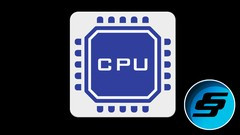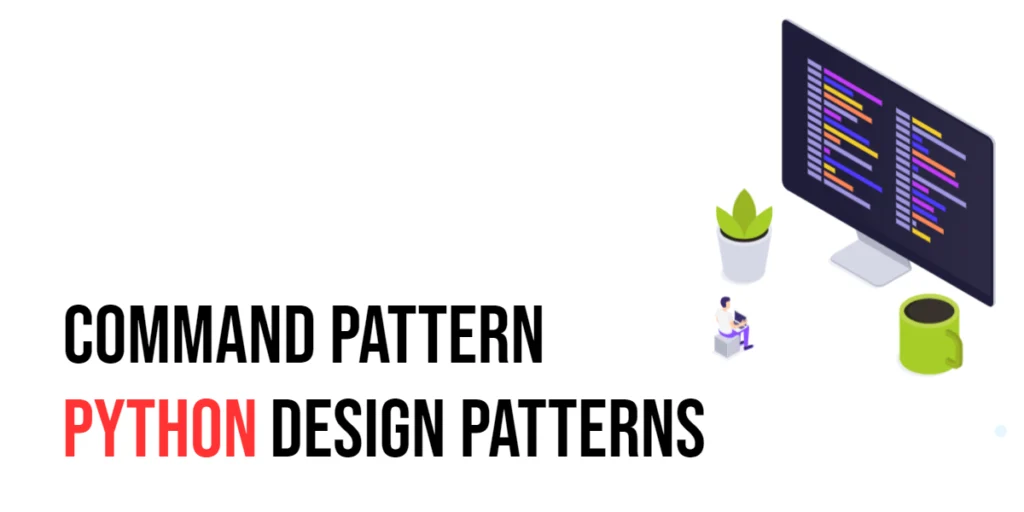Searching for an element in a sorted array is a common task in programming, and knowing efficient algorithms can make your programs faster. Jump Search is one such algorithm that offers a compromise between linear search and binary search. Instead of checking every element like linear search, Jump Search jumps ahead by fixed steps and then performs a linear search in the smaller block where the target element could be.

with hands-on learning.
get the skills and confidence to land your next move.
Jump Search is particularly useful when dealing with large, sorted arrays, as it reduces the number of comparisons compared to linear search. Beginners benefit from learning Jump Search because it introduces the concept of block-based searching, showing how dividing a dataset into segments can improve efficiency while remaining simple to understand.
Program 1: Jump Search Using Loops
This first program demonstrates the standard iterative approach to Jump Search. It divides the array into blocks and searches within the block where the target is likely to be.
#include <iostream>
#include <cmath>
using namespace std;
int jumpSearch(int arr[], int n, int key) {
int step = sqrt(n); // size of each block
int prev = 0;
while (arr[min(step, n) - 1] < key) {
prev = step;
step += sqrt(n);
if (prev >= n)
return -1; // key not found
}
for (int i = prev; i < min(step, n); i++) {
if (arr[i] == key)
return i; // key found
}
return -1; // key not found
}
int main() {
int arr[] {1, 3, 5, 7, 9, 11, 13, 15};
int n = sizeof(arr) / sizeof(arr[0]);
int key = 7;
int result = jumpSearch(arr, n, key);
if (result != -1)
cout << "Element " << key << " found at index " << result << endl;
else
cout << "Element " << key << " not found in the array." << endl;
return 0;
}In this program, the array is divided into blocks of size √n. The program jumps to the end of each block until it finds a block that may contain the key. Then, it performs a linear search within that block. Beginners can see how combining jumping with linear search improves efficiency while keeping the logic simple.
Program 2: Jump Search with User Input
This version allows the user to enter the key to search in a predefined sorted array, demonstrating how Jump Search works in a dynamic scenario.
#include <iostream>
#include <cmath>
using namespace std;
int jumpSearchInteractive(int arr[], int n, int key) {
int step = sqrt(n);
int prev = 0;
while (arr[min(step, n) - 1] < key) {
prev = step;
step += sqrt(n);
if (prev >= n)
return -1;
}
for (int i = prev; i < min(step, n); i++) {
if (arr[i] == key)
return i;
}
return -1;
}
int main() {
int arr[] {2, 4, 6, 8, 10, 12, 14, 16};
int n = sizeof(arr) / sizeof(arr[0]);
int key;
cout << "Enter the element to search: ";
cin >> key;
int result = jumpSearchInteractive(arr, n, key);
if (result != -1)
cout << "Element " << key << " found at index " << result << endl;
else
cout << "Element " << key << " not found in the array." << endl;
return 0;
}By allowing user input, beginners can experiment with different keys and see how the algorithm jumps over blocks and narrows down the search range, reinforcing the concept of block-based searching.
Program 3: Jump Search Using Function with Blocks
This program demonstrates a modular approach, using a separate function for the linear search within a block. It shows how Jump Search can be broken into smaller, reusable functions.
#include <iostream>
#include <cmath>
using namespace std;
int linearSearchBlock(int arr[], int start, int end, int key) {
for (int i = start; i <= end; i++) {
if (arr[i] == key)
return i;
}
return -1;
}
int jumpSearchModular(int arr[], int n, int key) {
int step = sqrt(n);
int prev = 0;
while (arr[min(step, n) - 1] < key) {
prev = step;
step += sqrt(n);
if (prev >= n)
return -1;
}
return linearSearchBlock(arr, prev, min(step, n) - 1, key);
}
int main() {
int arr[] {1, 5, 9, 13, 17, 21, 25, 29};
int n = sizeof(arr) / sizeof(arr[0]);
int key = 21;
int result = jumpSearchModular(arr, n, key);
if (result != -1)
cout << "Element " << key << " found at index " << result << endl;
else
cout << "Element " << key << " not found in the array." << endl;
return 0;
}This approach is useful for beginners to understand how to structure code with functions. It separates the concern of searching within a block from jumping over blocks, making the program easier to read and maintain.
Frequently Asked Questions (FAQ)
Here are some common beginner questions about Jump Search:
Q1: What is Jump Search?
Jump Search is a search algorithm that jumps ahead by fixed steps in a sorted array and then performs a linear search in the block where the target element is likely to be.
Q2: How is Jump Search different from Linear Search?
Linear Search checks each element one by one, while Jump Search skips ahead in blocks, making it faster for large, sorted arrays.
Q3: What is the optimal block size in Jump Search?
The optimal block size is usually √n, where n is the number of elements in the array.
Q4: Can Jump Search work on unsorted arrays?
No, the array must be sorted for Jump Search to work correctly.
Q5: What is the time complexity of Jump Search?
Jump Search has a time complexity of O(√n), which is faster than linear search for large arrays but slower than binary search.
Conclusion
Jump Search is a simple yet efficient searching algorithm for sorted arrays. In this article, we explored iterative, interactive, and modular implementations in C++, showing beginners how to jump across blocks and perform linear searches within them.
By practicing Jump Search, beginners can understand how combining different techniques—jumping and linear search—can improve efficiency. This foundational algorithm helps prepare programmers for more advanced search techniques and real-world applications in data handling and algorithm design.