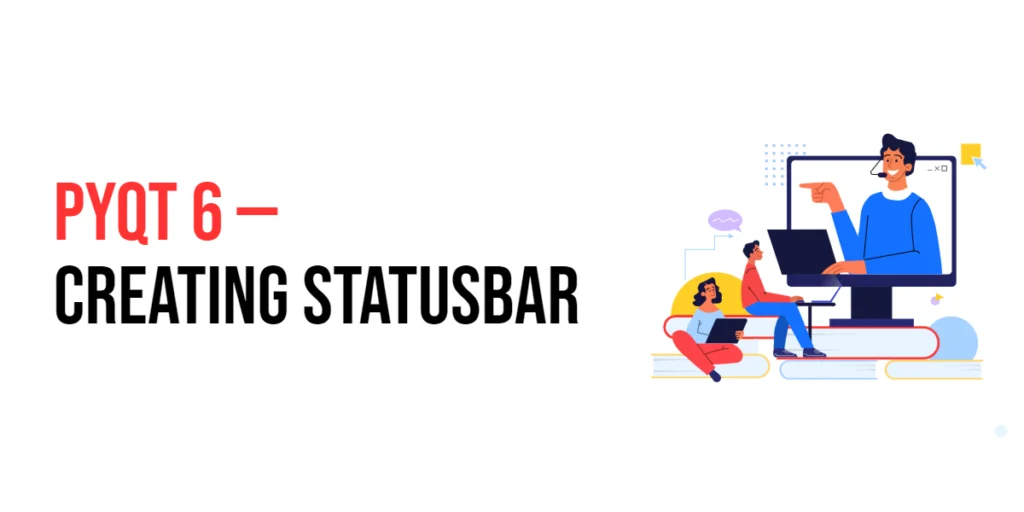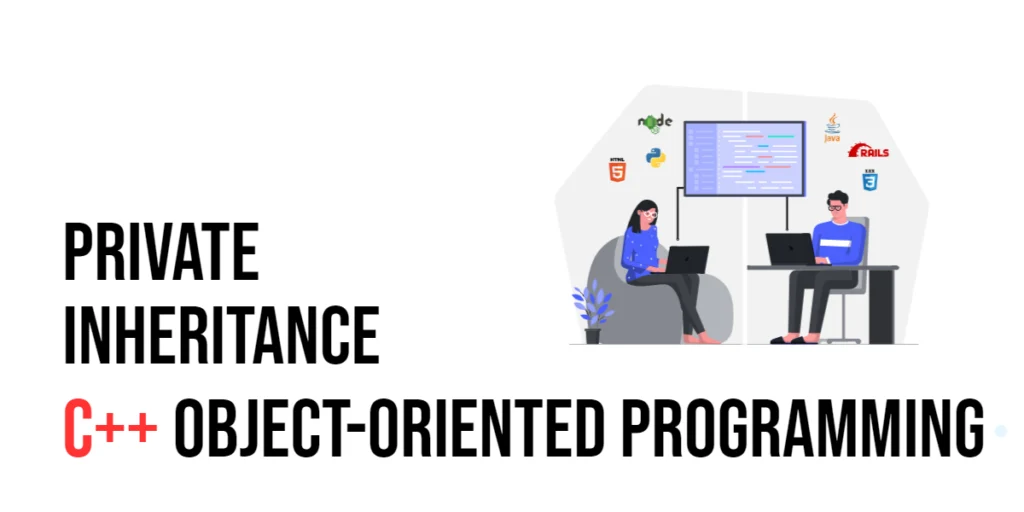In the realm of programming, precision and clarity are paramount, especially when dealing with numerical values that span vast ranges. Scientific notation is a powerful tool that aids programmers in expressing large or small numbers in a concise and readable manner. This article delves into the world of scientific notation in C#, exploring its fundamentals, applications, and providing practical examples to enhance your understanding.

with hands-on learning.
get the skills and confidence to land your next move.
What is Scientific Notation?
Scientific notation is a mathematical expression that represents a number as the product of two components: a coefficient and a power of 10. The coefficient is a decimal number greater than or equal to 1 and less than 10, and the power of 10 indicates the scale of the number. This notation is particularly useful when working with extremely large or small values, as it simplifies their representation.
Expressing Numbers in Scientific Notation
In scientific notation, a number is expressed as follows:
a * (10 ^ n)
Here, a is the coefficient, and n is the exponent, representing the power of 10.
Scientific Notation in C#
C# provides built-in support for working with scientific notation through the E or e suffix. This suffix allows you to express numerical literals in scientific notation easily. Let’s explore some examples to illustrate the concept.
Large Numbers
Consider a scenario where you need to represent a distance of 300,000 kilometers. In scientific notation, this can be expressed as:
using System;
public class ScientificNotation
{
public static void Main(string[] args)
{
double distance = 3e5; // 3 * 10^5
Console.WriteLine($"The distance is: {distance}."); // 300000
Console.WriteLine($"The distance is: {distance:E}."); // 3.000000E+005
Console.WriteLine($"The distance is: {distance:E2}."); // 3.00E+005 (2 decimal points)
}
}In this example, 3e5 is equivalent to 3 * (10 ^ 5).
using System;
public class ScientificNotation
{
public static void Main(string[] args)
{
double largeNumber = 6.022e23; // Avogadro's number in scientific notation
Console.WriteLine($"Avogadro's number: {largeNumber}"); // 6.022E+23
Console.WriteLine($"Avogadro's number: {largeNumber:N}"); // 602,200,000,000,000,000,000,000.00
}
}In this example, we’ve used scientific notation to represent Avogadro’s number (the number of atoms, ions, or molecules in one mole of a substance). The e23 part indicates that the number is multiplied by 10 to the power of 23.
Small Numbers
Now, suppose you are dealing with a very small value, such as the mass of an electron, which is approximately 9.109 * (10 ^ -31) kilograms. In C#, you can express this as:
using System;
public class ScientificNotation
{
public static void Main(string[] args)
{
double electronMass = 9.109e-31; // 9.109 * 10^(-31)
Console.WriteLine($"Electron Mass: {electronMass}"); // 9.109E-31
Console.WriteLine($"Electron Mass: {electronMass:N35}"); // 0.00000000000000000000000000000091090 (35 decimal points)
}
}Here, 9.109e-31 is equivalent to 9.109 * (10 ^ -31).
using System;
public class ScientificNotation
{
public static void Main(string[] args)
{
double smallNumber = 1.6e-19; // Elementary charge in scientific notation
Console.WriteLine($"Elementary charge: {smallNumber}"); // 1.6E-19
Console.WriteLine($"Elementary charge: {smallNumber:N25}"); // 0.0000000000000000001600000 (25 decimal points)
}
}Here, we’ve represented the elementary charge using scientific notation. The e-19 part signifies that the number is multiplied by 10 to the power of -19.
Mathematical Operations
Scientific notation simplifies mathematical operations involving large or small numbers. Consider the following multiplication:
using System;
public class ScientificNotation
{
public static void Main(string[] args)
{
double result = 2.5e3 * 1.2e2; // (2.5 * 10^3) * (1.2 * 10^2)
Console.WriteLine($"The result is: {result}"); // 300000
Console.WriteLine($"The result is: {result:E2}"); // 3.00E+005 (Scientific Notation, 2 decimal points)
}
}The result is 3 * (10 ^ 5), which is automatically handled in scientific notation.
using System;
public class ScientificNotation
{
public static void Main(string[] args)
{
double gravitationalConstant = 6.674e-11; // Gravitational constant in scientific notation
double massOfEarth = 5.972e24; // Mass of the Earth in kilograms
double gravitationalForce = gravitationalConstant * massOfEarth / Math.Pow(6.371e6, 2);
Console.WriteLine($"Gravitational force on the surface of the Earth: {gravitationalForce:E2} N");
}
}In this example, we’ve used scientific notation to represent the gravitational constant and the mass of the Earth. The calculation then demonstrates how to use these values to determine the gravitational force on the surface of the Earth.
String Formatting with Scientific Notation
In addition to using the e suffix for numerical literals, C# allows you to format strings to display numbers in scientific notation using the ToString method. This is particularly useful when you need to present data to users in a readable format.
using System;
public class ScientificNotation
{
public static void Main(string[] args)
{
double number = 7.89123e6;
string formattedNumber = number.ToString("0.##E+0");
Console.WriteLine(formattedNumber);
}
}The output of this code will be “7.89E+6”, which represents the number 7.89123 * (10 ^ 6).
Parsing Scientific Notation
C# also provides mechanisms to parse strings containing numbers in scientific notation back into numerical values. The double.Parse and double.TryParse methods can be used for this purpose.
using System;
public class ScientificNotation
{
public static void Main(string[] args)
{
string scientificNotation = "4.2e3";
double parsedValue = double.Parse(scientificNotation);
Console.WriteLine(parsedValue); // Output: 4200
Console.WriteLine(parsedValue.ToString("0.##E+0")); // Output: 4.2E+3
}
}In this example, the string “4.2e3” is parsed into the numerical value 4200.
Real-world Applications
Scientific notation is not just a theoretical concept; it finds practical applications in various domains. Let’s explore a few scenarios where using scientific notation in C# can be beneficial.
Financial Calculations
Consider a financial application where you need to represent values such as market capitalization, which can range from millions to billions. Scientific notation simplifies the handling of such large numbers in calculations.
using System;
public class ScientificNotation
{
public static void Main(string[] args)
{
double marketCap = 6.5e9; // $6.5 billion
Console.WriteLine(marketCap); // Output: 6500000000
}
}Physics Simulations
In physics simulations, especially at the quantum level, numbers can be exceedingly small. Scientific notation facilitates the representation of these values without losing precision.
using System;
public class ScientificNotation
{
public static void Main(string[] args)
{
double quantumMass = 1.67e-27; // 1.67 * 10^(-27) kg
Console.WriteLine(quantumMass.ToString("N30")); // Output: 0.000000000000000000000000001670
}
}Conclusion
In the realm of C# programming, scientific notation proves to be a valuable tool for handling numbers across a wide range of magnitudes. Whether dealing with astronomical distances, atomic scales, or any scenario involving significant numerical variations, the ability to express values in a clear and concise manner is crucial. By incorporating scientific notation into your C# code, you can enhance readability, reduce the likelihood of errors, and ultimately create more robust and maintainable software.
I hope you found this article informative and useful. If you would like to receive more content, please consider subscribing to our newsletter.