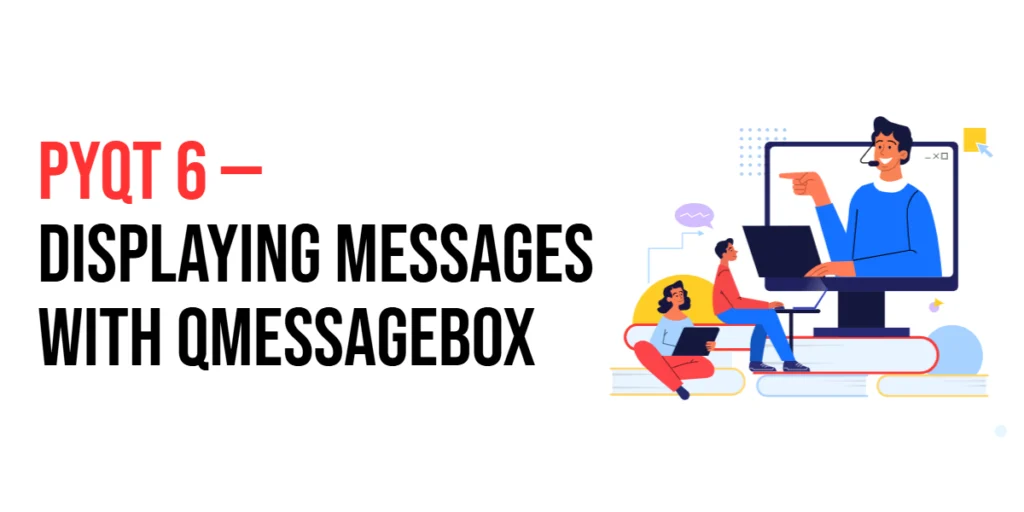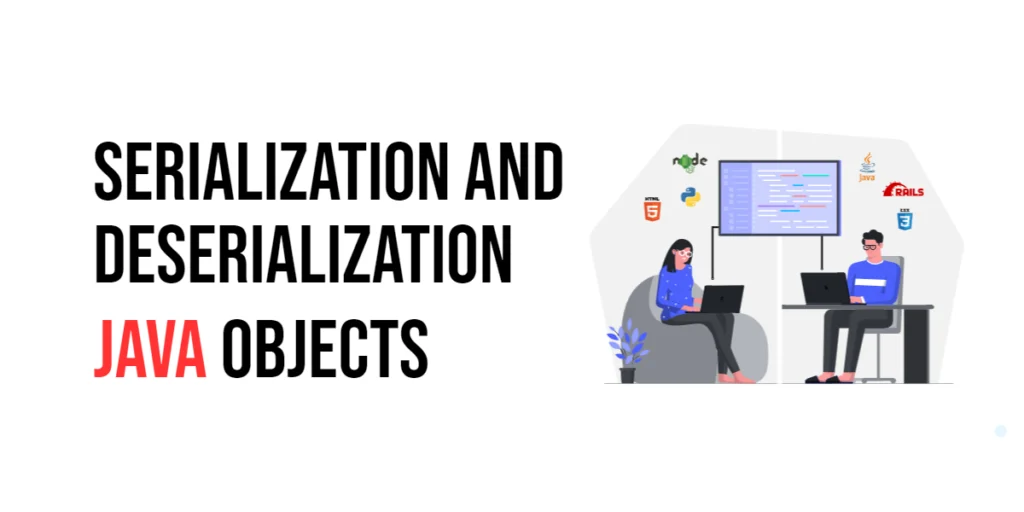Imagine you have a piece of information stored in a variable, and you want to duplicate it for further processing or manipulation. This is where string copying becomes invaluable. In C, strings are represented as arrays of characters, with a null terminator (‘\0’) marking the end of the string. String copying involves creating an exact replica of a string, and understanding how to perform this operation is fundamental for any C programmer.

with hands-on learning.
get the skills and confidence to land your next move.
Why is string copying important?
String copying is not just a routine operation; it is the backbone of many programming tasks. Whether you are developing a basic calculator program or a sophisticated data processing application, the ability to duplicate strings is essential. This operation allows you to work with data efficiently, ensuring that the original information remains intact while a copy is manipulated or modified.
Basic String Copying in C
C provides a standard library function called strcpy() that simplifies the process of copying strings. Let’s delve into a simple example to illustrate how this function works:
#include <stdio.h>
#include <string.h>
int main(int argc, char* argv[]) {
char source[] = "Hello, World!";
char destination[20];
// Using strcpy() to copy the contents of source to destination
strcpy(destination, source);
// Displaying the result
printf("Source: %s.\r\n", source);
printf("Destination: %s.\r\n", destination);
return 0;
}In this example, the strcpy() function copies the characters from the source array to the destination array. The destination array must have enough space to accommodate the source string, including the null-terminator.
Handling String Copying Errors
While strcpy() is widely used, it comes with a caveat—carelessness in allocating memory for the destination array can lead to buffer overflows, a common source of bugs and vulnerabilities. To address this, the safer alternative strncpy() can be used, allowing you to specify the maximum number of characters to copy.
#include <stdio.h>
#include <string.h>
int main(int argc, char* argv[]) {
// Declare two character arrays for source and destination strings
char source[] = "Handle String Copying Errors!";
char destination[10];
// Use strncpy to copy with a specified limit
strncpy(destination, source, sizeof(destination) - 1);
destination[sizeof(destination) - 1] = '\0'; // Ensure null-termination
// Display the result
printf("Original: %s.\r\n", source);
printf("Copied: %s.\r\n", destination);
return 0;
}By using strncpy() and ensuring null-termination, we mitigate the risk of exceeding the destination array’s capacity.
Conclusion
In computer programming, C string copying is a fundamental operation that holds immense importance. Whether you’re a novice or an experienced developer, mastering the art of string copying ensures the creation of robust and efficient programs. For more content, please subscribe to our newsletter.