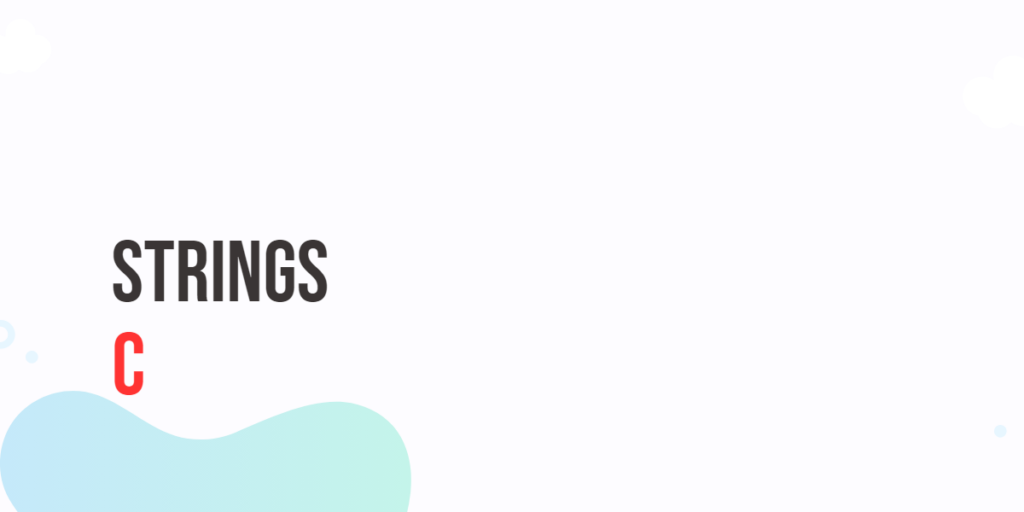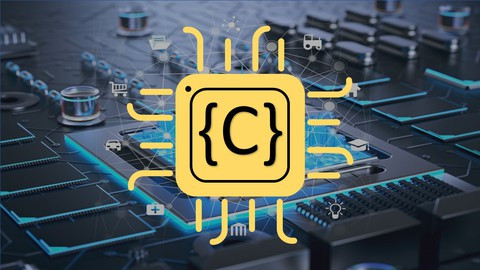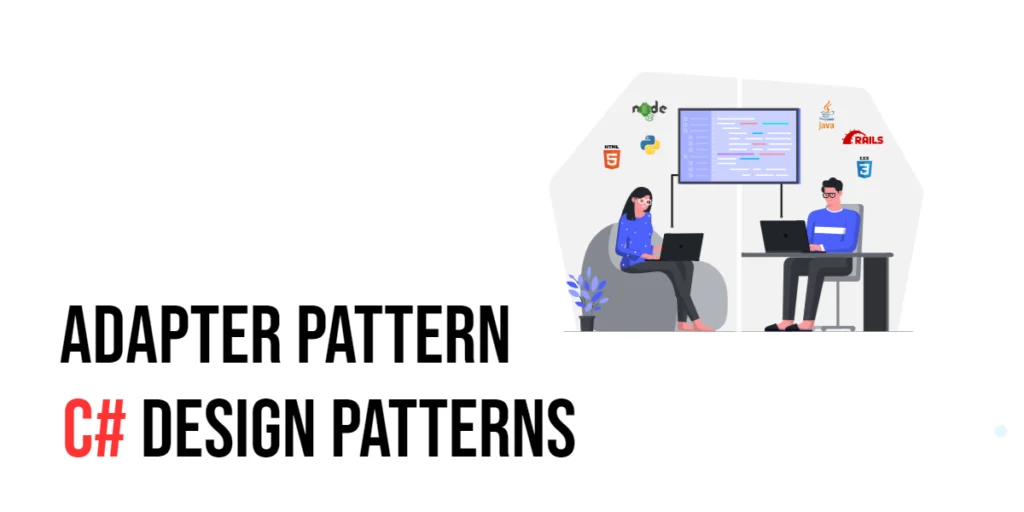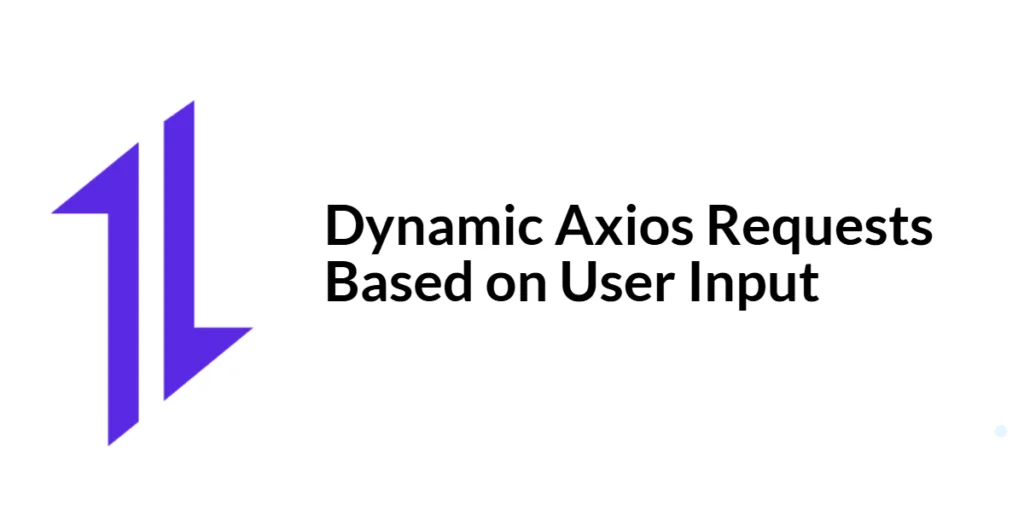C strings, also known as character arrays, are a fundamental concept in the world of C programming. They form the basis for handling textual data in C, and understanding them is crucial for anyone aspiring to become a proficient C programmer. In this article, we’ll demystify the enigmatic world of C strings, shedding light on their structure, manipulation, and practical uses.

with hands-on learning.
get the skills and confidence to land your next move.
What Are C Strings?
C strings are arrays of characters. Each character in a C string is stored as a single-byte ASCII value, making them efficient for memory consumption and manipulation. In C, a string is essentially a sequence of characters terminated by a null character (‘\0’), which indicates the end of the string.
For example, the C string “Hello” is represented in memory as:
['H', 'e', 'l', 'l', 'o', '\0']The null character is essential because it allows C functions to determine the length of a string without requiring explicit length information. This null-terminated characteristic distinguishes C strings from other string representations.
Declaring and Initializing C Strings
To declare and initialize a C string, you can use a character array, like so:
#include <stdio.h>
int main() {
// Declaring a character array with space for 6 characters
char myString[6];
// Assigning characters one by one
myString[0] = 'H';
myString[1] = 'e';
myString[2] = 'l';
myString[3] = 'l';
myString[4] = 'o';
// Don't forget to terminate the string
myString[5] = '\0';
printf("Contents of myString: %s.\n", myString);
return 0;
}You need to allocate enough memory to hold the string’s characters and the null character. In this case, we allocated space for the five characters in “Hello” and one extra byte for the null terminator.
Alternatively, you can initialize a C string when declaring it:
#include <stdio.h>
int main() {
char myString1[6] = "Hello"; // C string initialized at declaration
// or
char myString2[] = "Hello";
// or
char* myString3 = "Hello";
printf("Contents of myString1: %s.\n", myString1);
printf("Contents of myString2: %s.\n", myString2);
printf("Contents of myString3: %s.\n", myString3);
return 0;
}For declarations without explicit sizes, the C compiler automatically calculates the array size based on the length of the string.
It’s essential to note that strings defined without an explicit size, as shown in the example above, cannot hold more characters than the ones provided upon declaration. They are fixed in size and cannot accommodate additional characters beyond what was initially specified. This limitation is crucial to keep in mind when working with C strings to avoid buffer overflows and memory-related issues.
Additionally, you can initialize a C string using the strcpy function. This function is part of the C standard library and is used for copying strings. Here’s an example:
#include <stdio.h>
#include <string.h> // Include the string.h library for strcpy
int main() {
char myString[20]; // Declare an empty character array
strcpy(myString, "Hello, World!"); // Initialize the string using strcpy
printf("The contents of myString is %s.\n", myString);
return 0;
}Using strcpy is a convenient way to initialize a C string, especially when you want to copy an existing string into your declared character array. It’s an essential function for string manipulation in C, but be cautious about buffer overflows and ensure that your destination buffer is large enough to accommodate the source string.
String Operations
C provides a plethora of string manipulation functions through the standard library. Let’s explore some of the most commonly used operations.
String Length
To find the length of a C string, you can use the strlen function. This function scans the string until it encounters the null character and returns the count of characters before the null character.
#include <stdio.h>
#include <string.h> // Include the string.h library for strlen
int main() {
char myString[] = "Hello";
size_t length = strlen(myString); // length is 5
printf("The length of myString is %d.\n", length);
return 0;
}String Copy
To copy one string into another, you can use either the strcpy or strncpy function. The strcpy function copies characters from the source string to the destination string until it encounters the null character. In contrast, the strncpy function enables you to specify the maximum number of characters to copy.
#include <stdio.h>
#include <string.h> // Include the string.h library for strcpy
int main() {
char source[] = "Hello";
char destination[10]; // Ensure destination has enough space
strcpy(destination, source);
printf("The contents of source is %s.\n", source);
printf("The contents of destination is %s.\n", destination);
return 0;
}String Concatenation
Concatenating two strings is done using either the strcat or strncat function. Both functions enable you to append characters from one string to the end of another. They assume that the destination string has sufficient space to accommodate both strings. However, the strncat function provides you with the ability to specify the number of characters to append.
#include <stdio.h>
#include <string.h> // Include the string.h library for strcat
int main() {
char str1[20] = "Hello, "; // Allocate enough space for the result
char str2[] = "world!";
strcat(str1, str2); // str1 now contains "Hello, world!"
printf("The contents of str1 is %s.\n", str1);
printf("The contents of str2 is %s.\n", str2);
return 0;
}String Comparison
When comparing two C strings, you have the option to use either the strcmp() or the strncmp() function. Both functions return 0 if the two strings are equal, a positive value if the first string is lexicographically greater, and a negative value if the second string is greater. The strncmp() function, however, provides the added flexibility of allowing you to specify the number of characters to compare.
#include <stdio.h>
#include <string.h> // Include the string.h library for strcmp
int main() {
char str1[] = "Java";
char str2[] = "JavaScript";
int result = strcmp(str1, str2);
if (result == 0) {
printf("The strings are equal.\n");
} else if (result < 0) {
printf("str1 is less than str2.\n");
} else {
printf("str1 is greater than str2.\n");
}
return 0;
}String Searching
Searching for a substring within a string can be achieved using the strstr function. It returns a pointer to the first occurrence of the substring or NULL if the substring is not found.
#include <stdio.h>
#include <string.h> // Include the string.h library for strstr
int main() {
char text[] = "This is an example text.";
char substring[] = "example";
char *found = strstr(text, substring); // found points to "example text."
if(found != NULL) { // If found not NULL
printf("Contents of found is '%s'\n", found);
} else {
printf("Substring '%s' not found in text '%s'.\n", substring, text);
}
return 0;
}Additional Functions
C Standard Library provides a wide range of string manipulation functions, including strchr (find first occurrence of a character), strstr (find substring), and strtok (tokenization). These functions offer a rich set of tools for working with C strings.
Memory Management
Memory management is critical when working with C strings, especially when dealing with dynamic strings. Remember to allocate memory for your strings and free it when it’s no longer needed. For dynamic strings, use functions like malloc, realloc, and free.
#include <stdio.h>
#include <stdlib.h> // Include the stdlib.h library for malloc and free
#include <string.h> // Include the string.h library for strcpy
int main() {
char* dynamicString = (char*)malloc(50); // Allocating memory for a dynamic string
if (dynamicString != NULL) { // If memory allocated successfully
// Use strcpy to copy the string into dynamicString
strcpy(dynamicString, "Edward Nyirenda Jr.");
printf("The contents of dynamicString is %s.\n", dynamicString);
free(dynamicString); // Free the allocated memory
}
return 0;
}Failure to free memory can lead to memory leaks, a common source of bugs in C programs.
Conclusion
C strings may be one of the most basic concepts in the C programming language, but they are also one of the most essential. Understanding how to work with C strings is crucial for low-level programming, systems programming, and a wide range of application domains. By mastering the art of C strings, you unlock the power to manipulate text and data effectively in the C programming language.
I hope you found this article informative and useful. If you would like to receive more content, please consider subscribing to our newsletter.