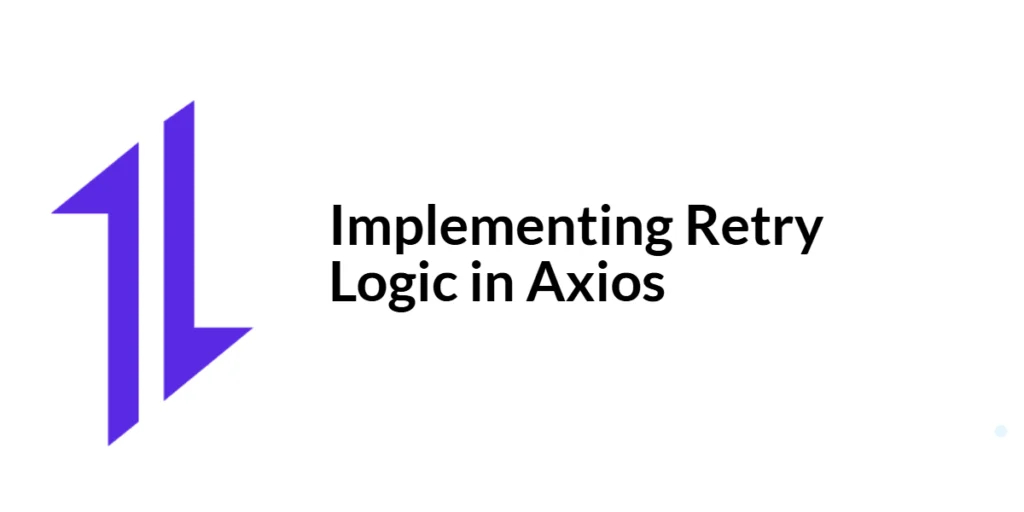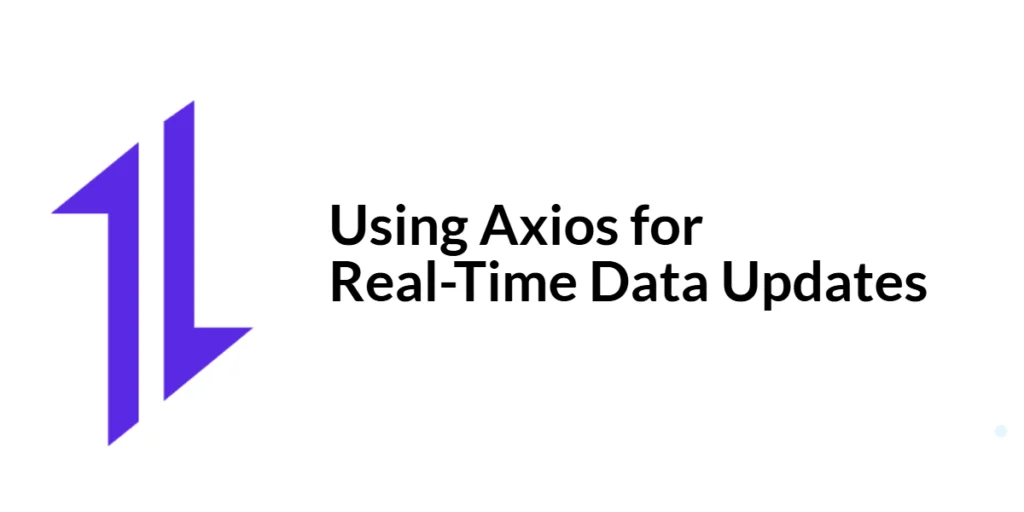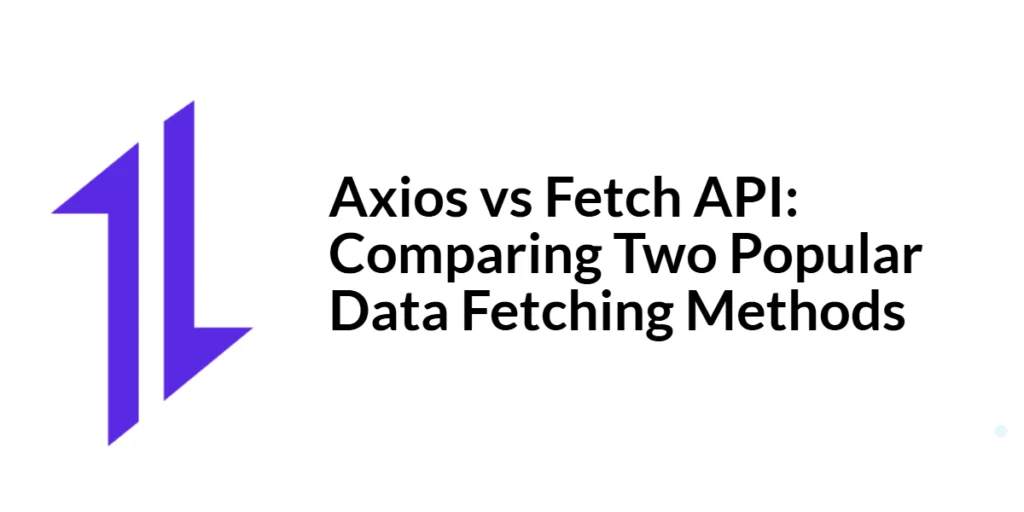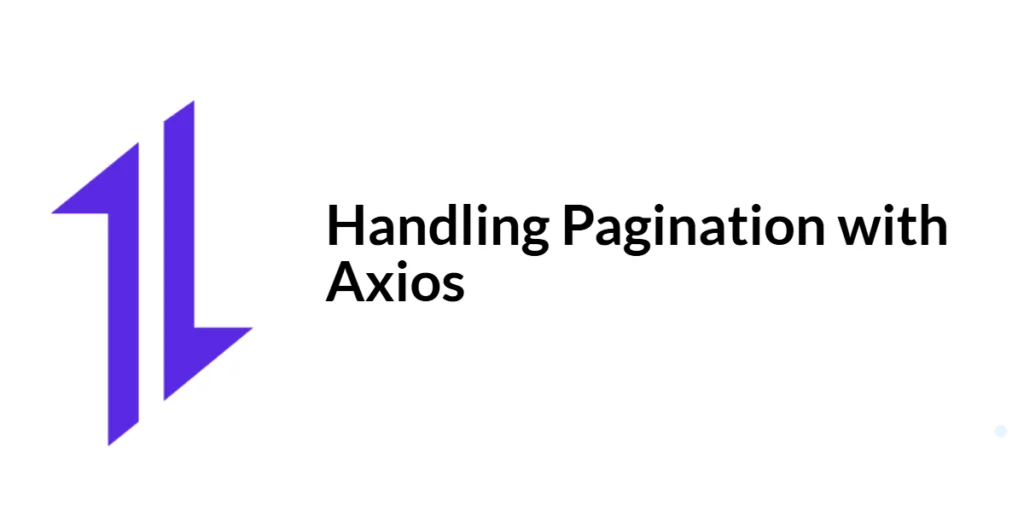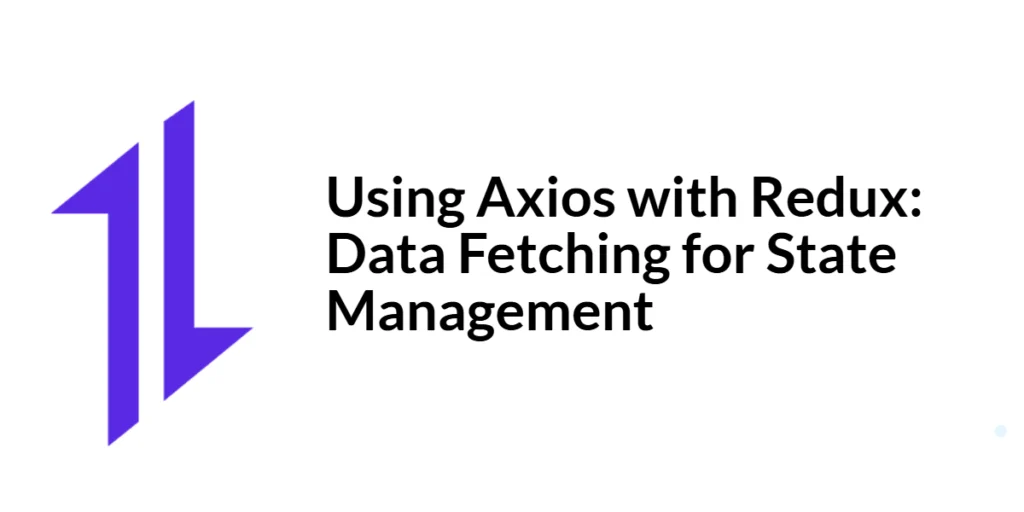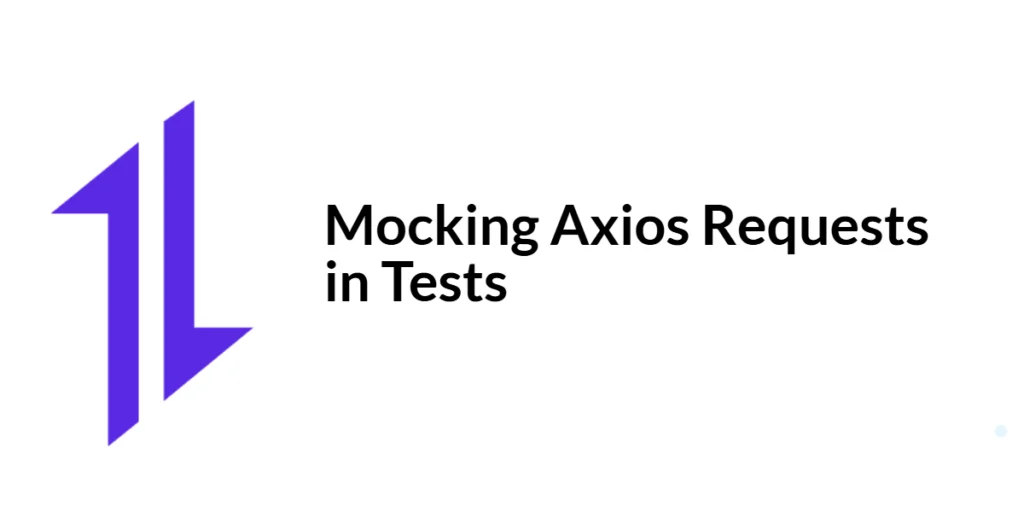Implementing Retry Logic in Axios
In web development, making HTTP requests is a fundamental task for interacting with APIs and retrieving data. However, network issues, server downtimes, and other transient errors can cause these requests to fail. Implementing retry logic ensures that failed requests are automatically retried, improving the reliability and resilience of your application. Retry logic is a mechanism […]
Implementing Retry Logic in Axios Read More »