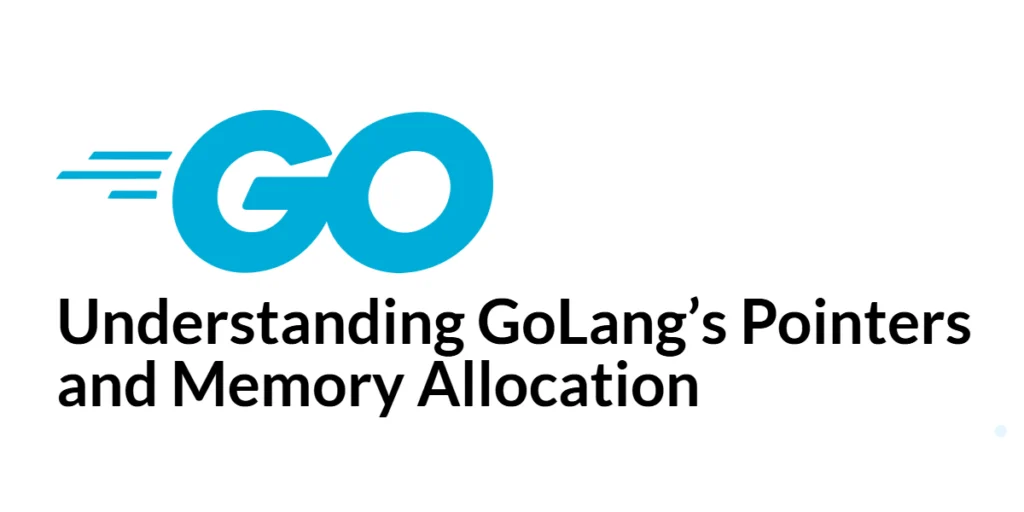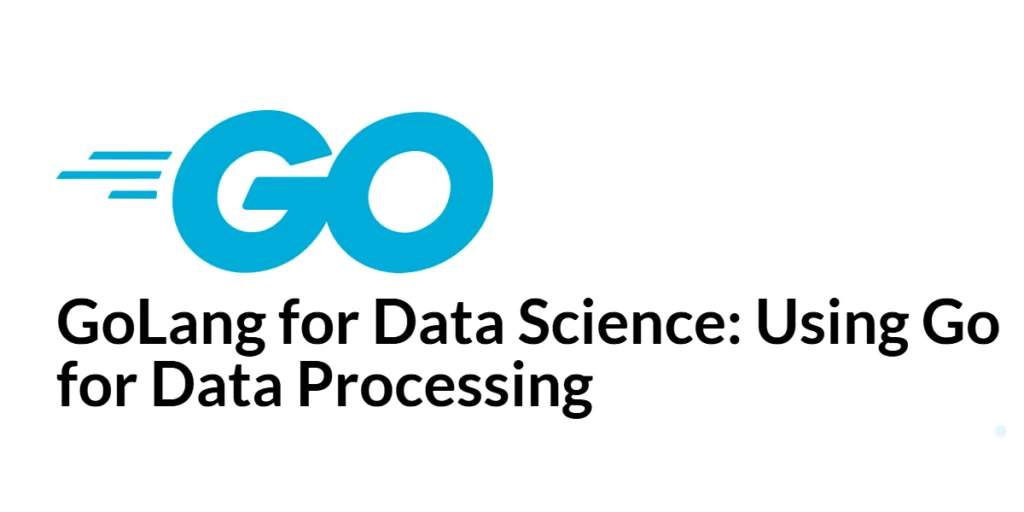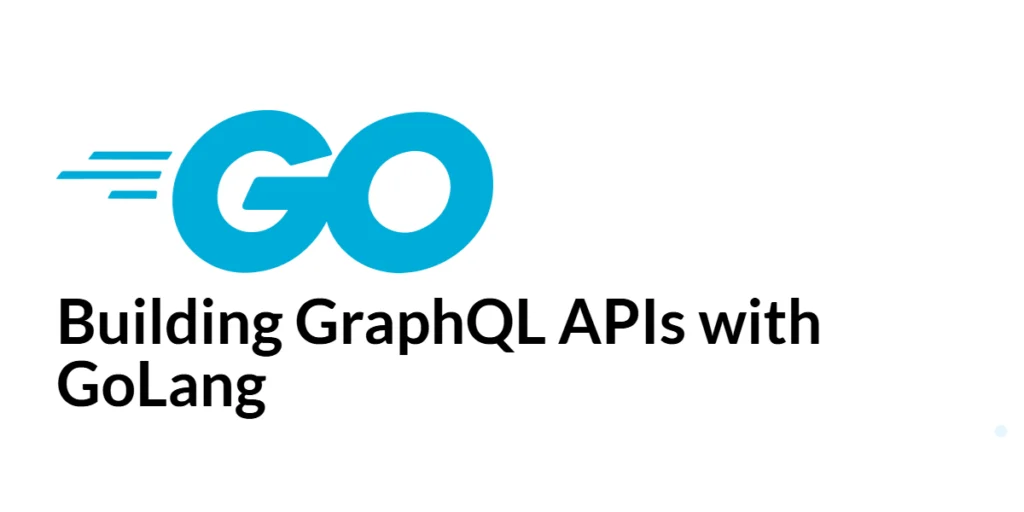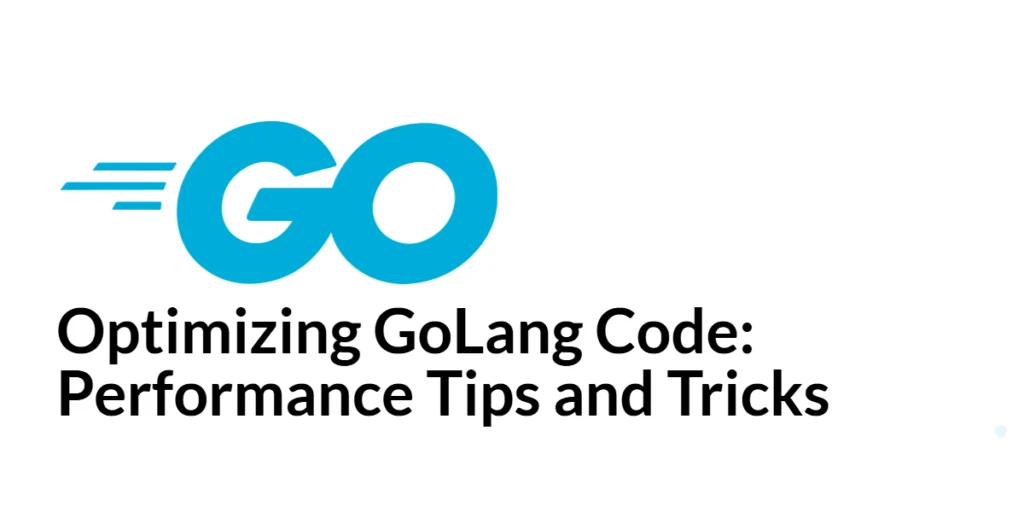Understanding GoLang’s Pointers and Memory Allocation
Understanding pointers and memory allocation is crucial for efficient programming in GoLang. Pointers provide a way to directly access and manipulate memory locations, which can lead to more efficient code by avoiding unnecessary data copying. Memory allocation, on the other hand, is the process of reserving a portion of memory for use by your program, […]
Understanding GoLang’s Pointers and Memory Allocation Read More »