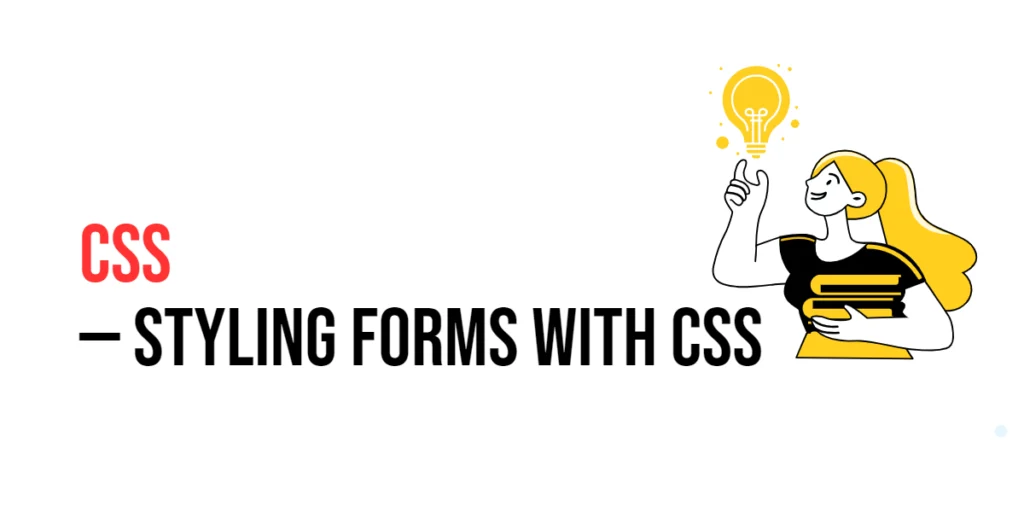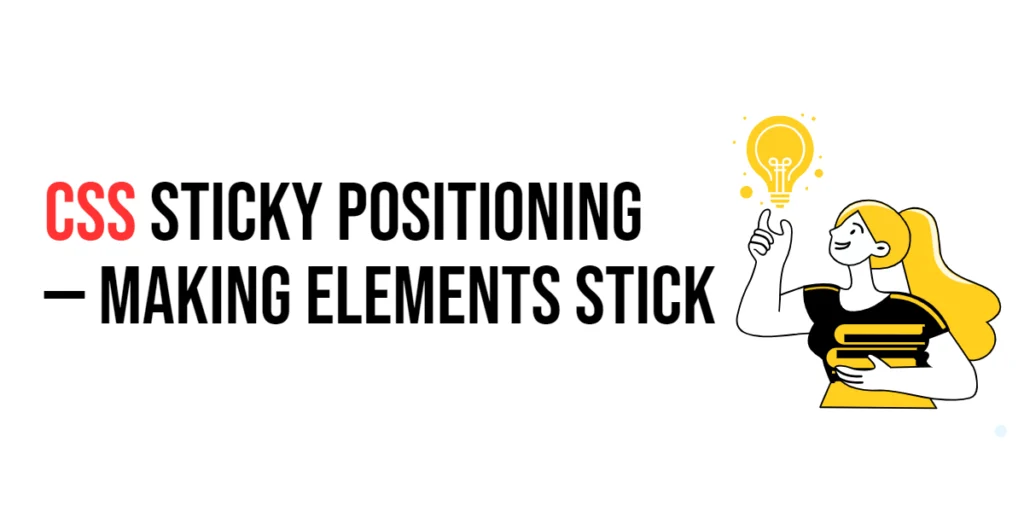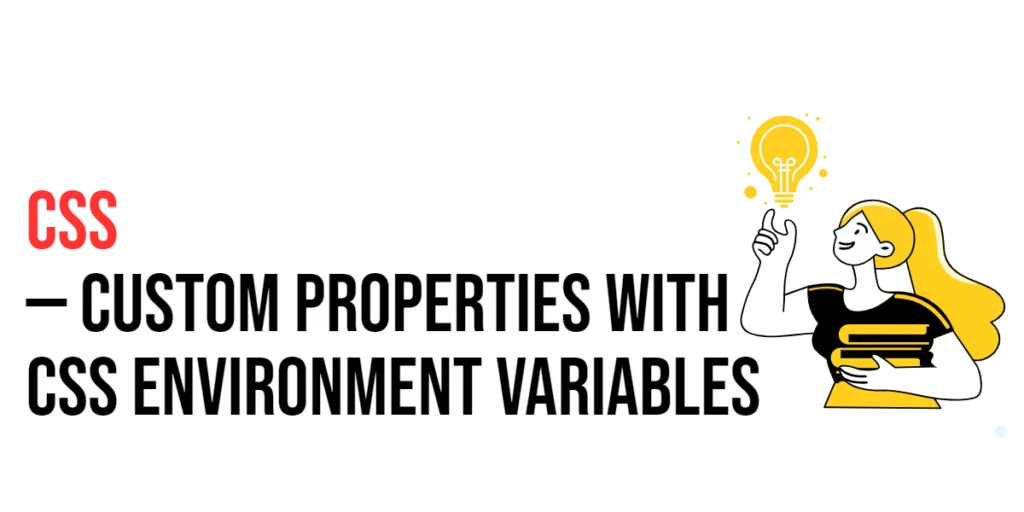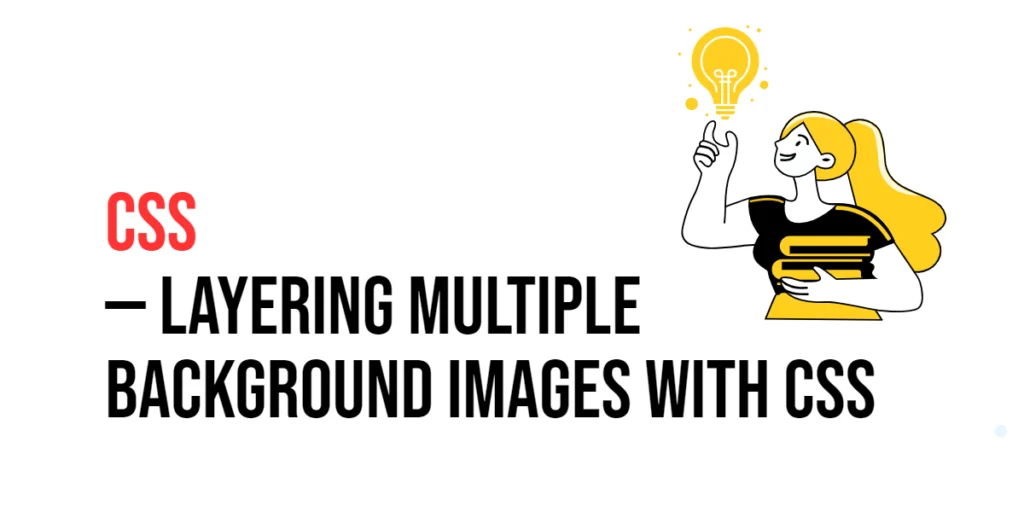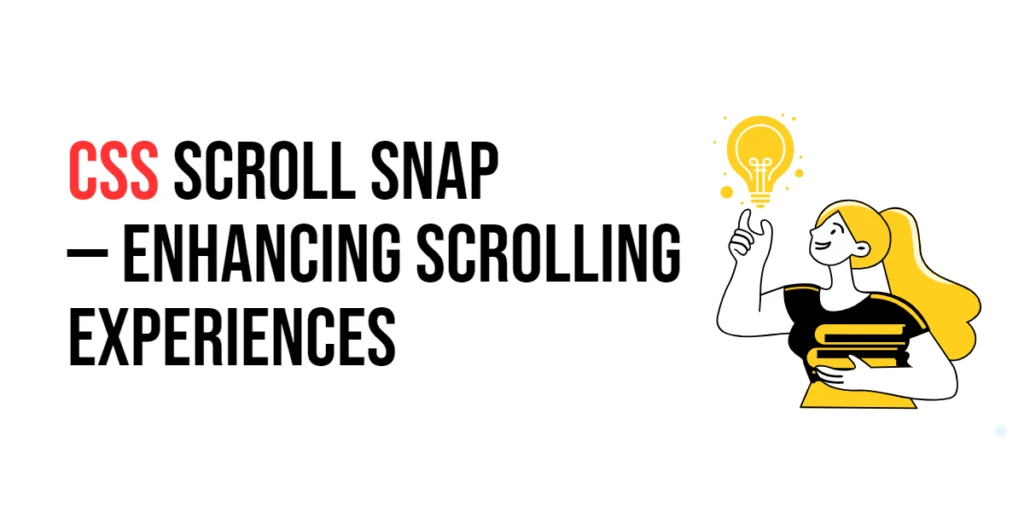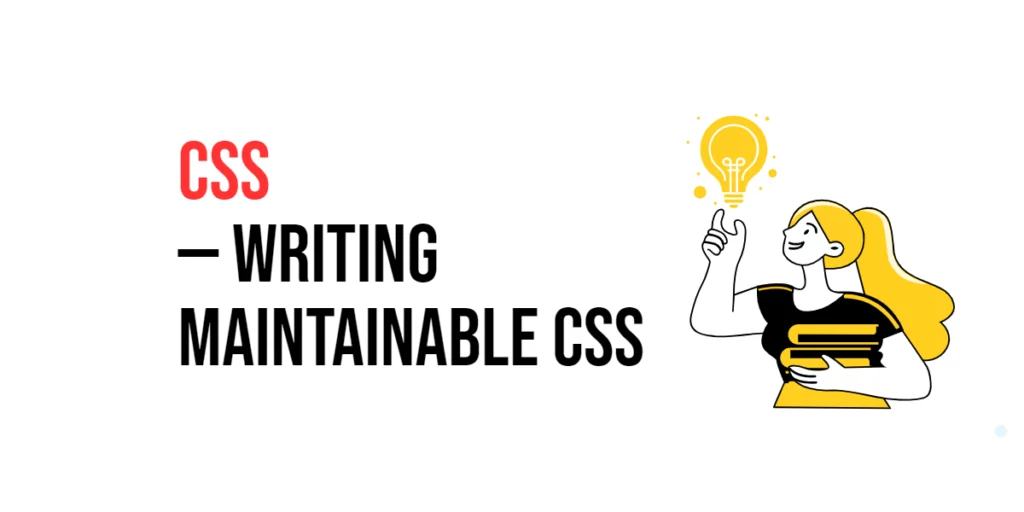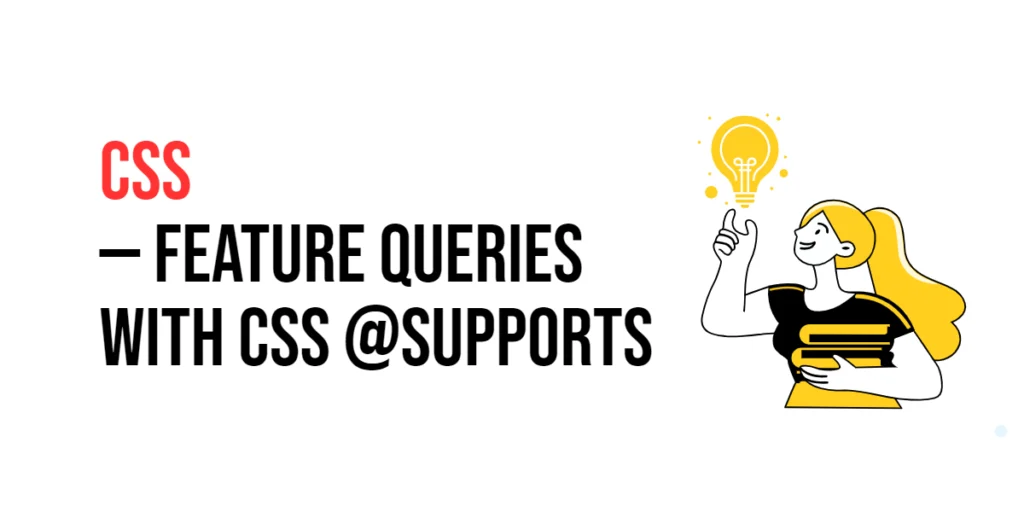CSS: Styling Forms with CSS
Form styling in CSS is an essential aspect of web design, as forms are a primary means of interaction between users and websites. Well-styled forms not only enhance the visual appeal of a website but also improve usability and accessibility. Proper form styling can guide users through the form-filling process, reduce errors, and ensure a […]
CSS: Styling Forms with CSS Read More »