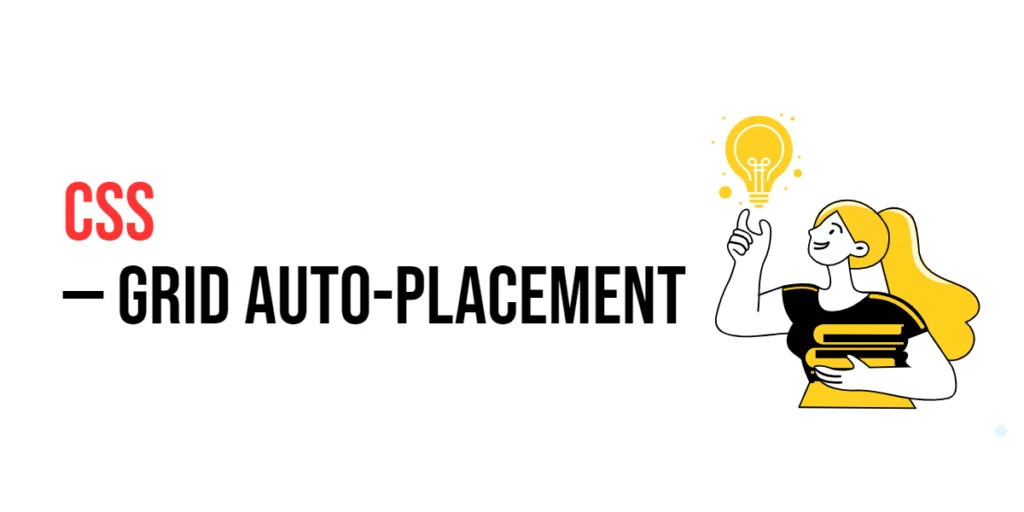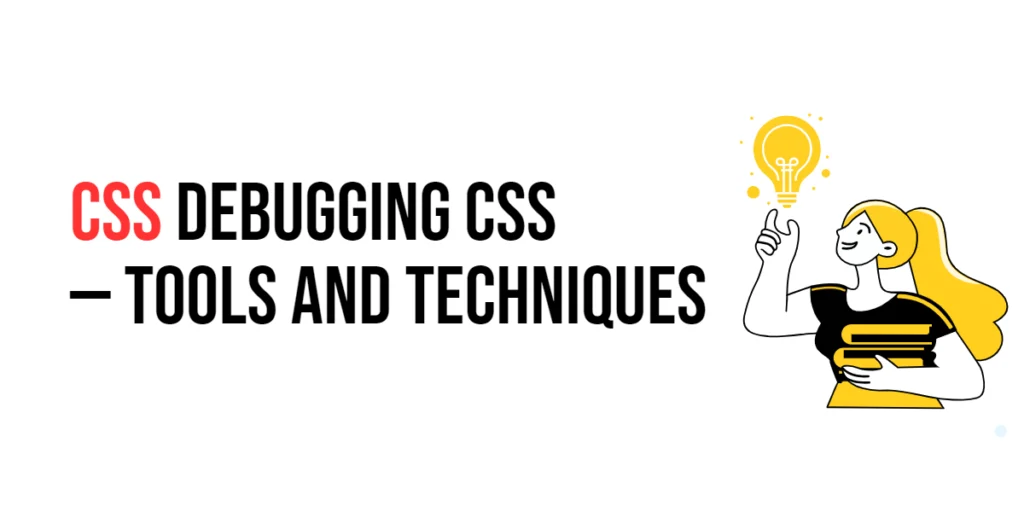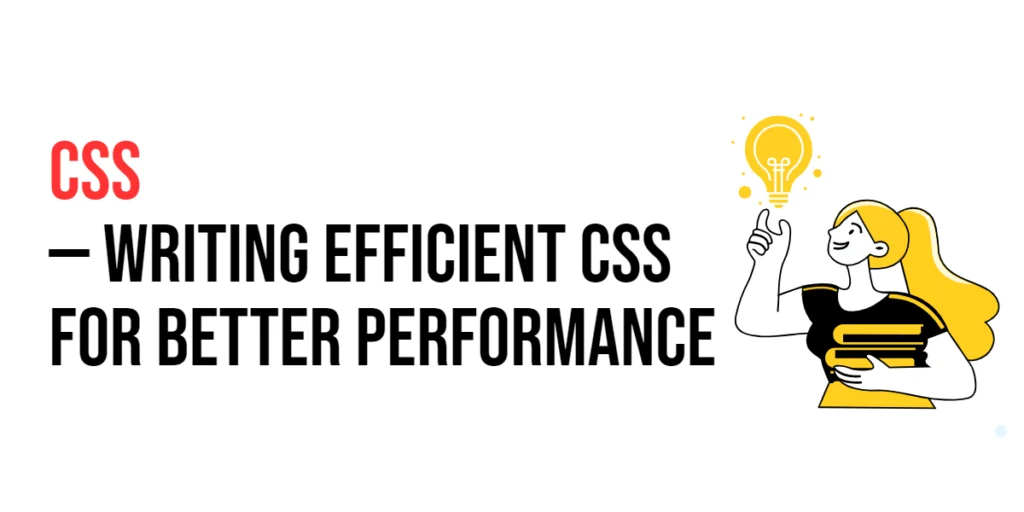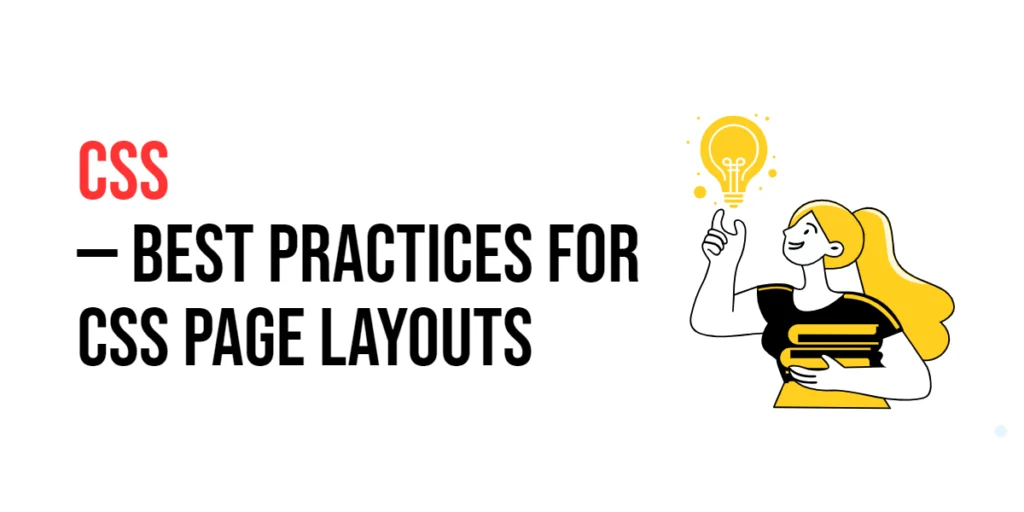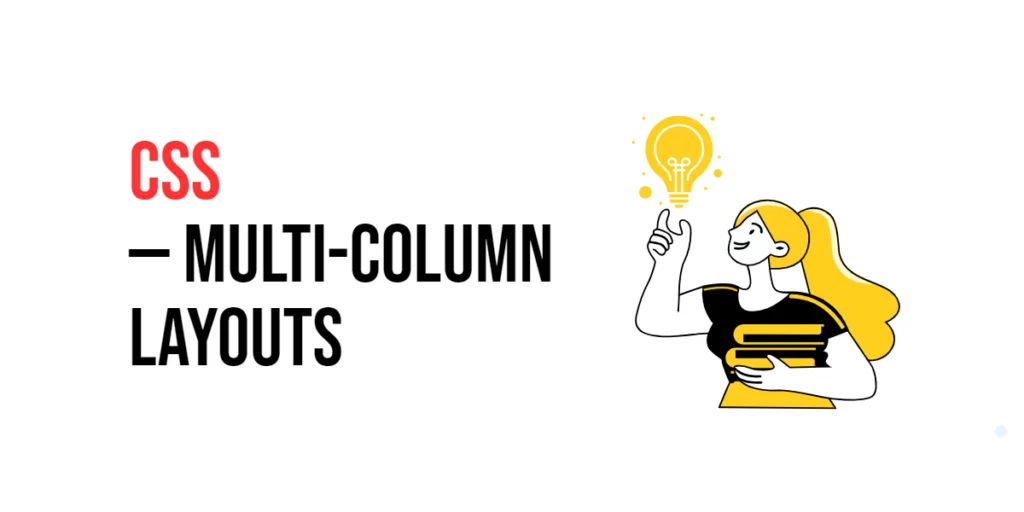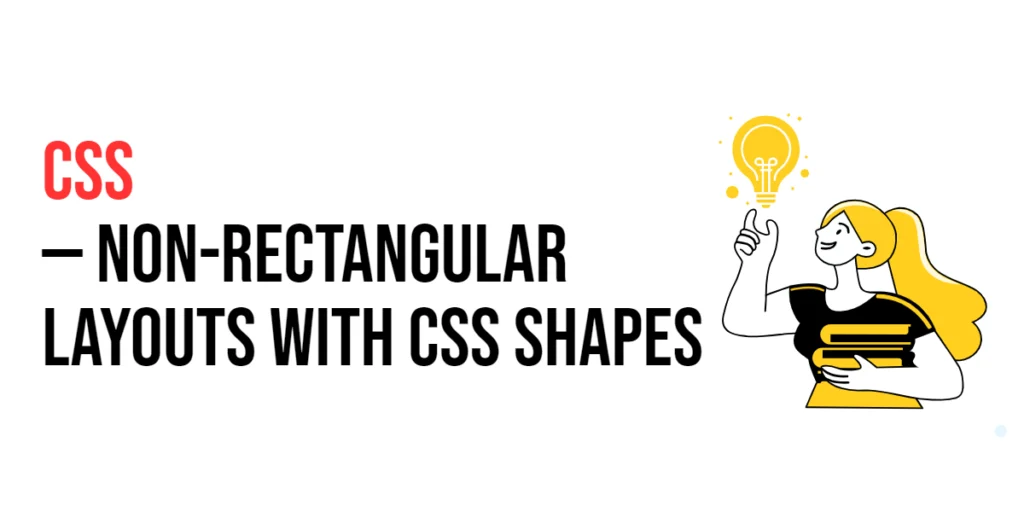CSS: Grid Auto-Placement
CSS Grid auto-placement is a powerful feature that allows for the automatic positioning of grid items within a grid container. This feature simplifies the process of creating flexible and dynamic layouts, as it enables the browser to place items in the grid based on the defined grid structure and available space. Auto-placement is especially useful […]
CSS: Grid Auto-Placement Read More »