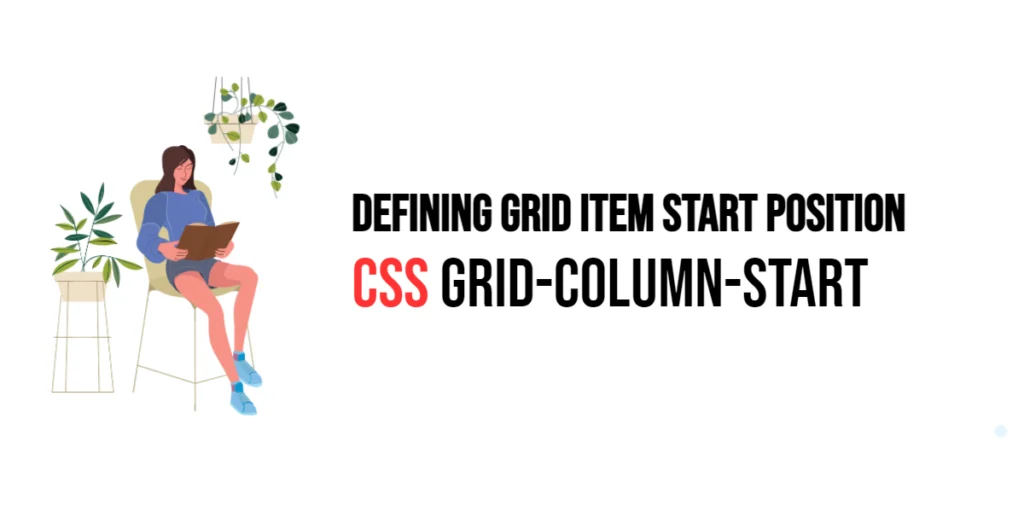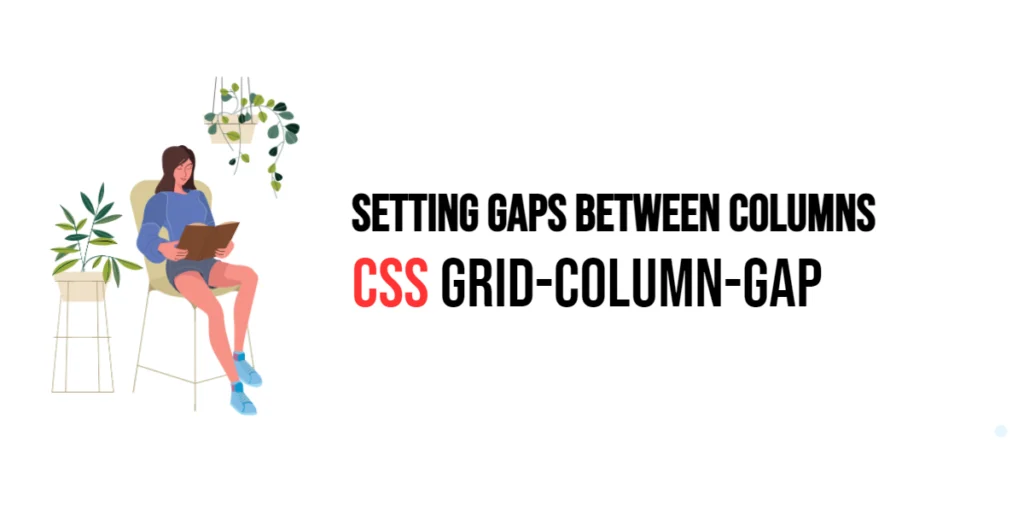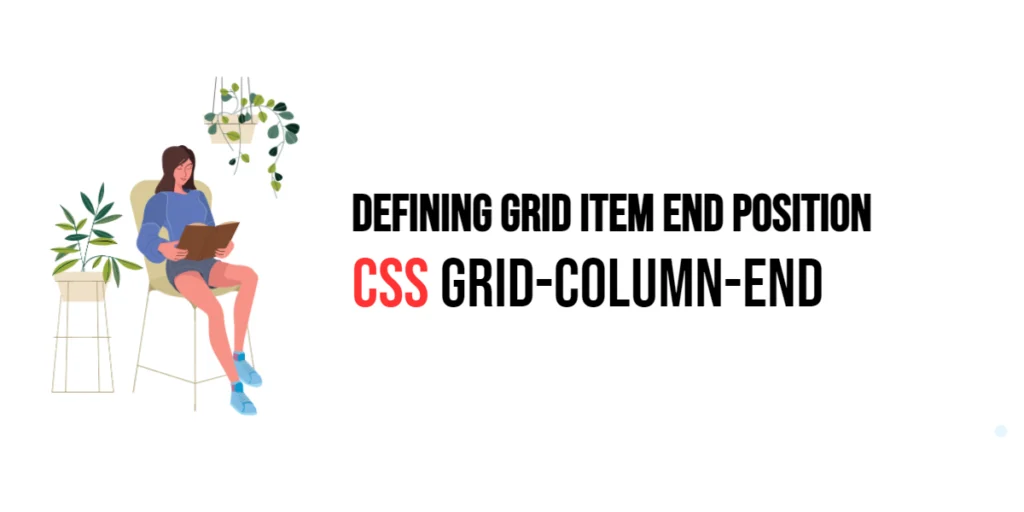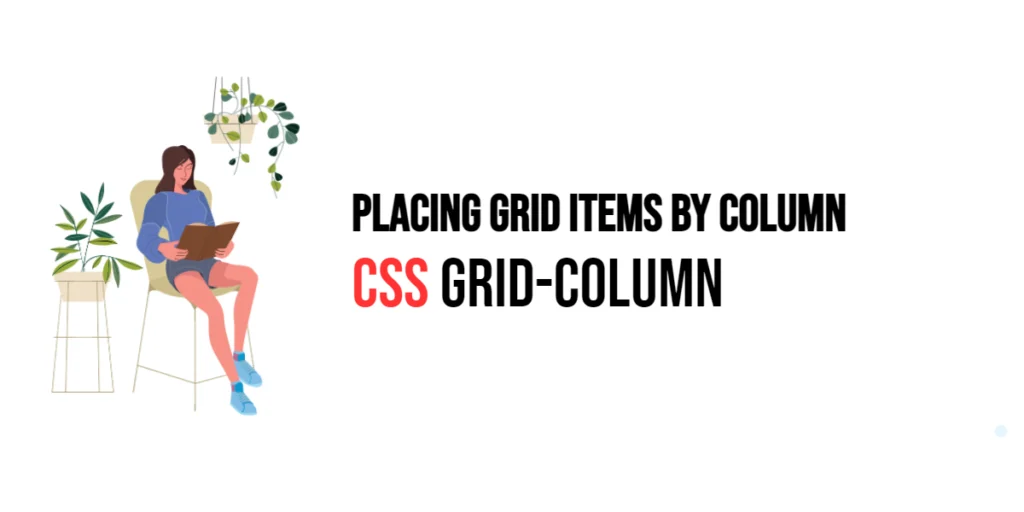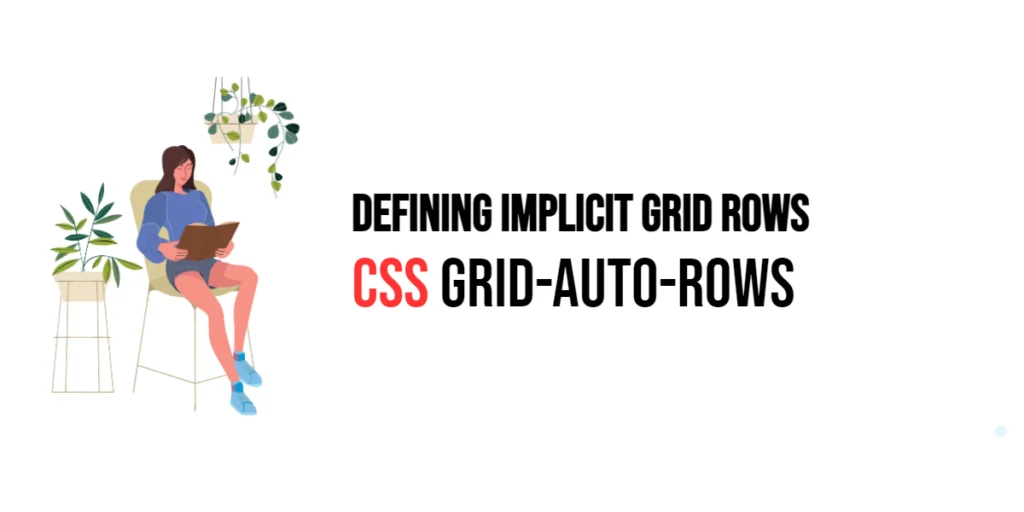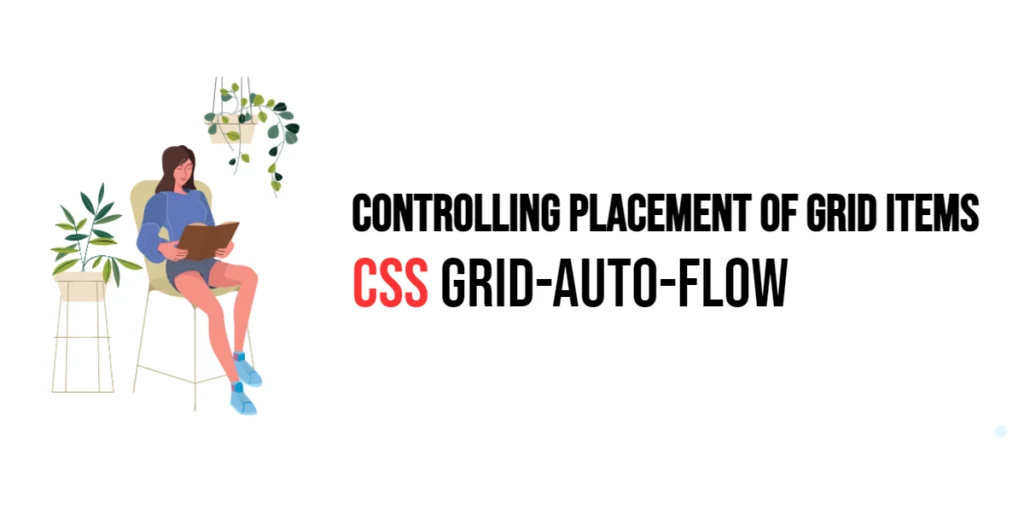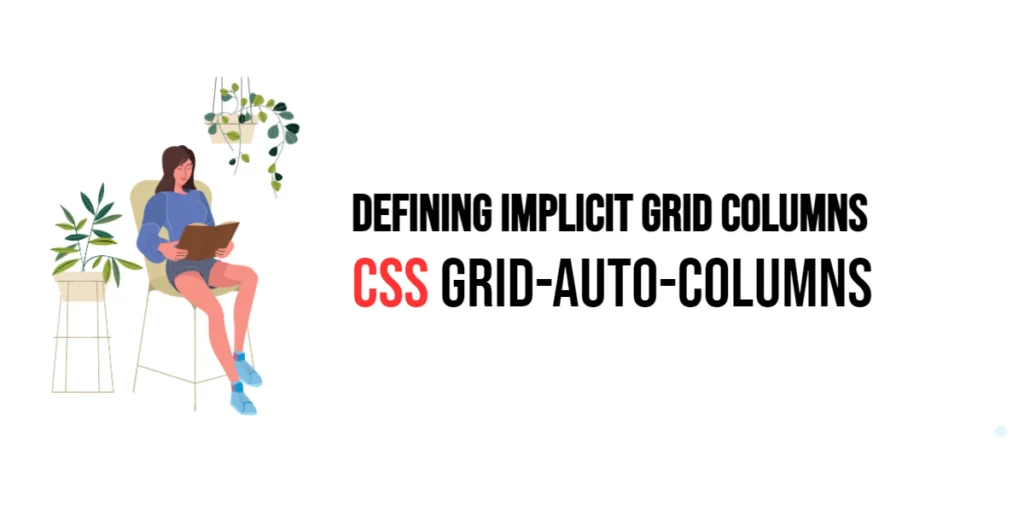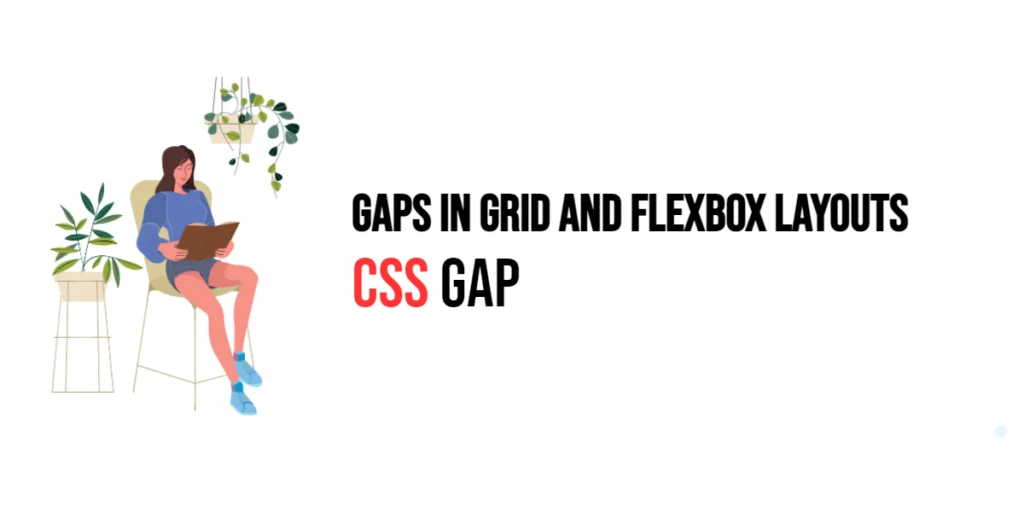CSS: Grid-Column-Start – Defining Grid Item Start Position
CSS Grid Layout is a powerful tool for creating complex and responsive web layouts. One of its key features is the ability to control the placement of grid items within columns using the grid-column-start property. This property specifies where a grid item should start within the grid container, providing precise control over the layout and […]
CSS: Grid-Column-Start – Defining Grid Item Start Position Read More »