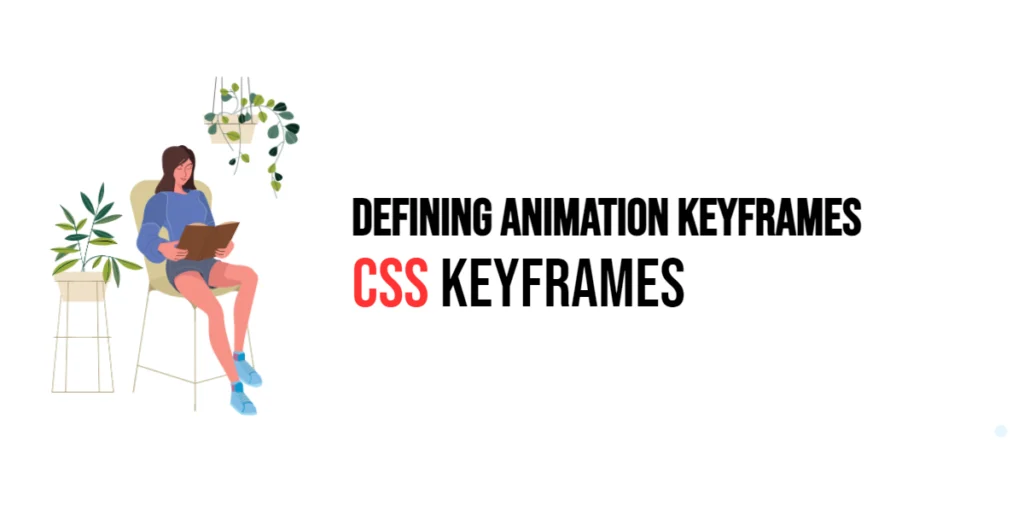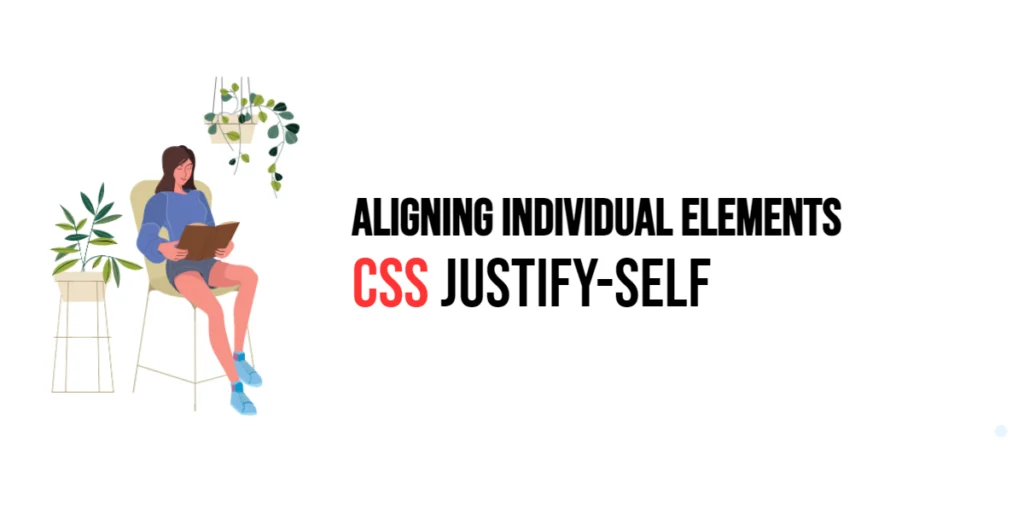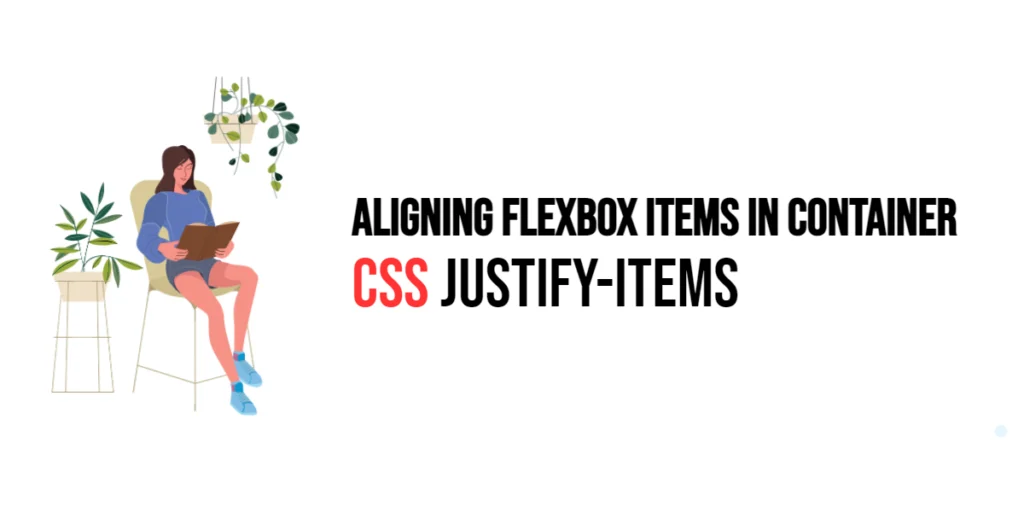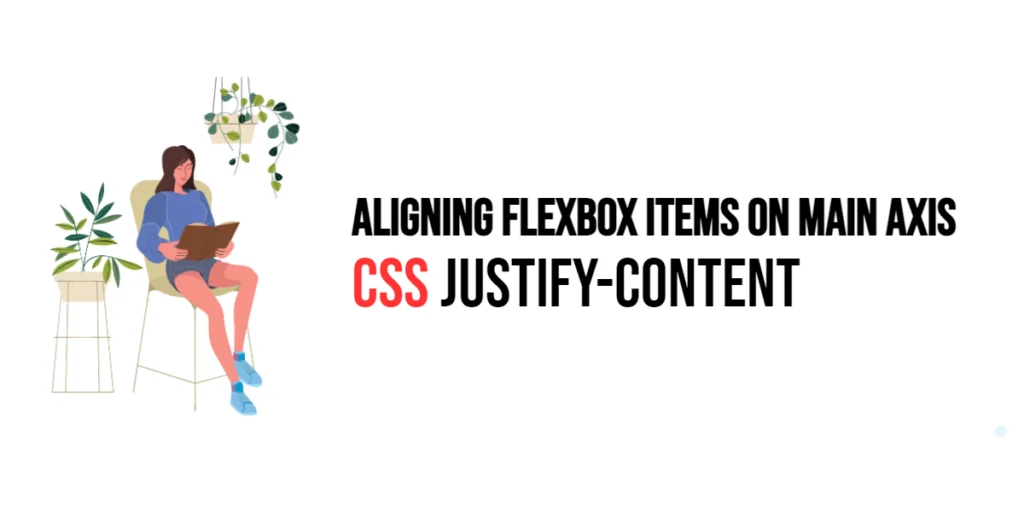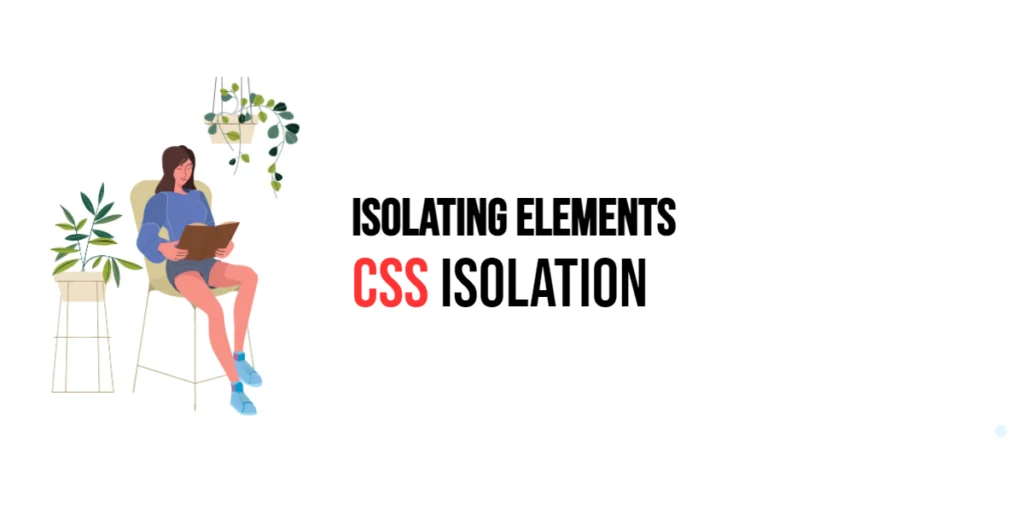CSS: Left – Setting Left Position
The left property in CSS is an essential tool for positioning elements in a web layout. This property allows developers to specify the horizontal position of an element relative to its nearest positioned ancestor. By using the left property, you can create layouts where elements are precisely positioned on the left side of their containing […]
CSS: Left – Setting Left Position Read More »