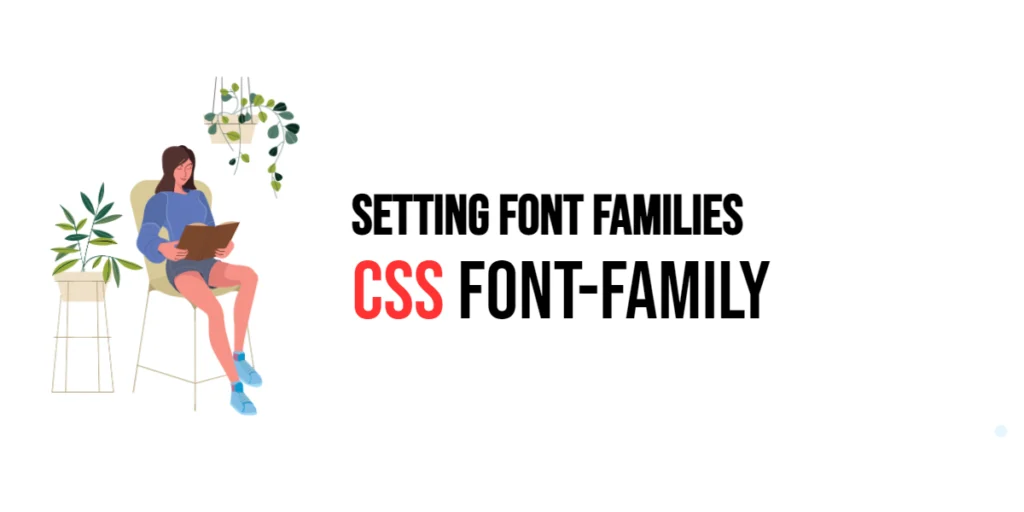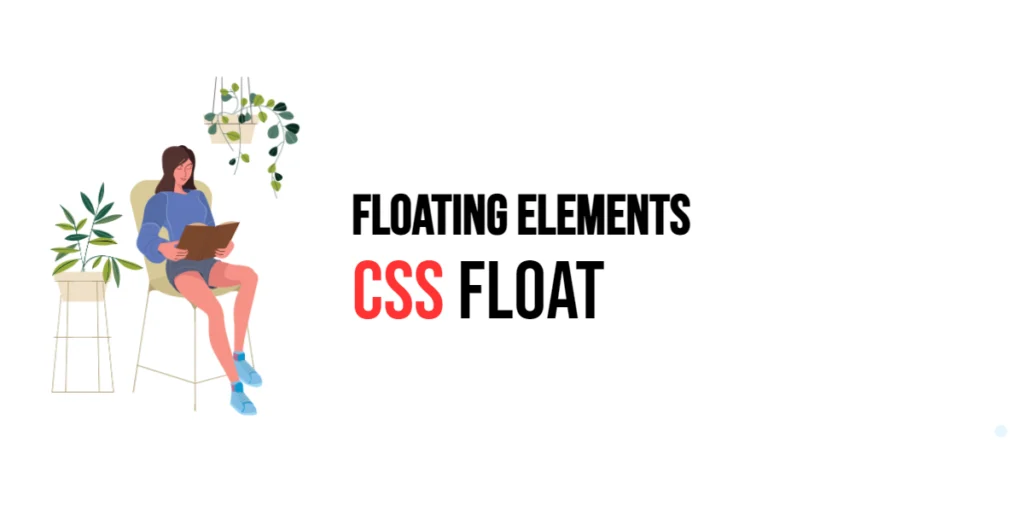CSS: Font-Stretch – Stretching Fonts Horizontally
The font-stretch property in CSS allows developers to adjust the width of characters in a font, stretching or compressing them horizontally. This property can be used to enhance the visual appearance of text, making it more readable or stylistically unique. The font-stretch property offers a range of values that specify different degrees of stretching or […]
CSS: Font-Stretch – Stretching Fonts Horizontally Read More »