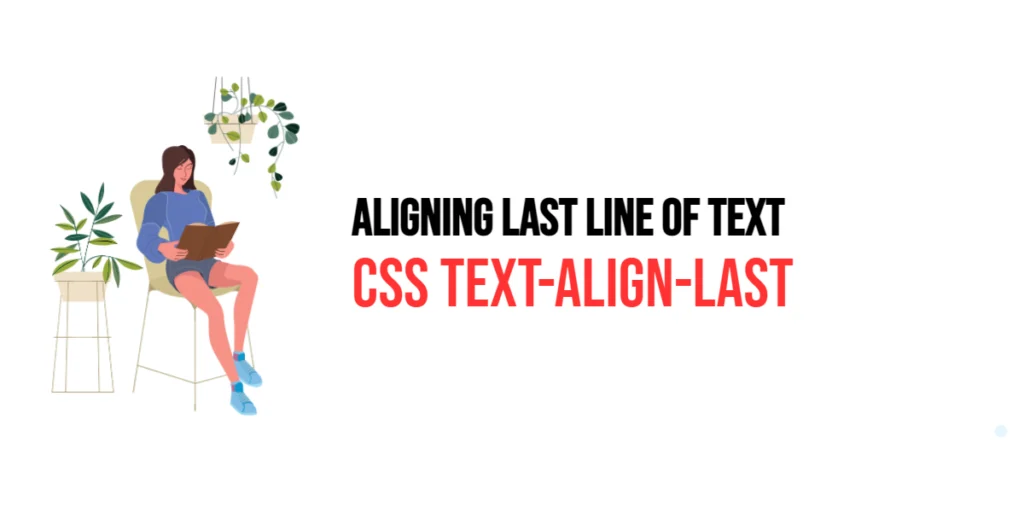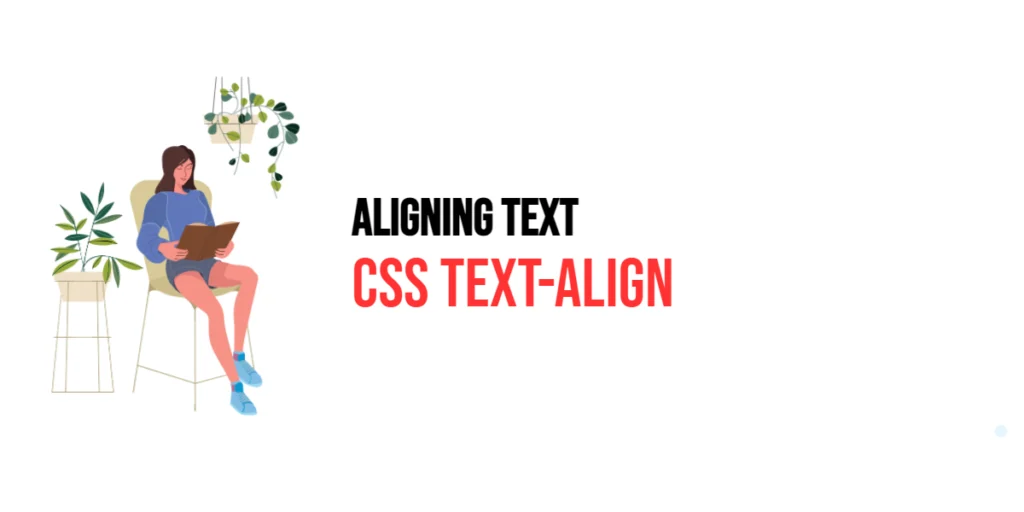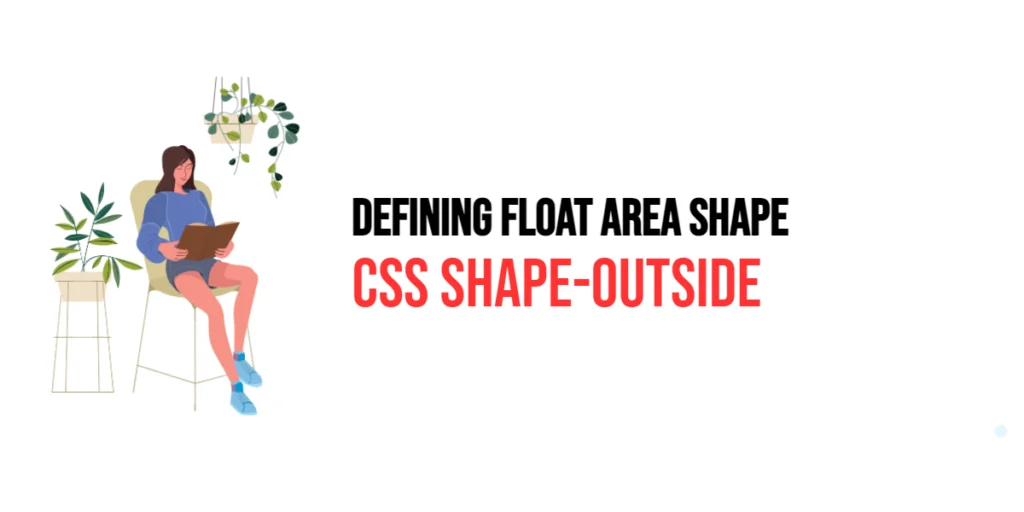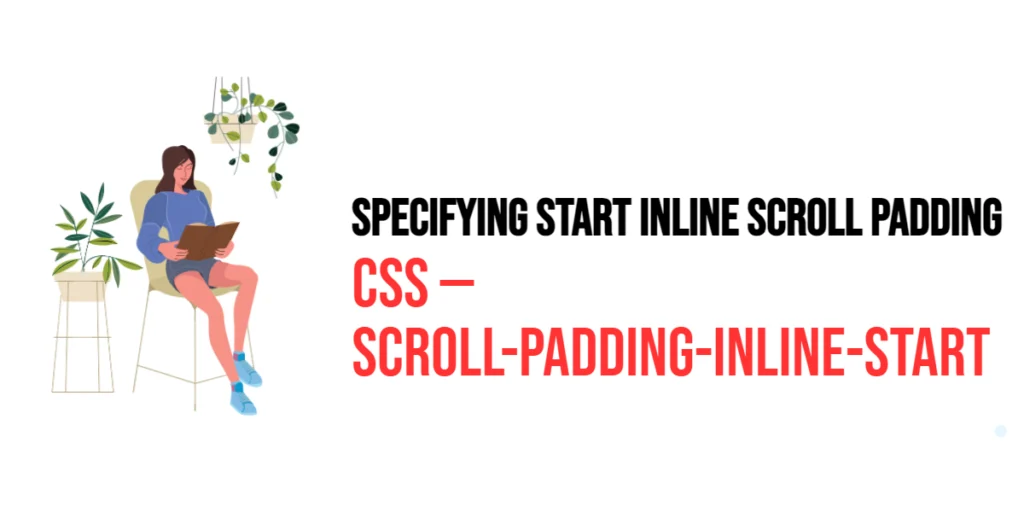CSS: Text-Align-Last – Aligning Last Line of Text
Text alignment plays a crucial role in the readability and visual appeal of web content. While the text-align property allows developers to control the alignment of text within a block element, the text-align-last property provides an additional level of control by specifically targeting the alignment of the last line of a block of text. This […]
CSS: Text-Align-Last – Aligning Last Line of Text Read More »