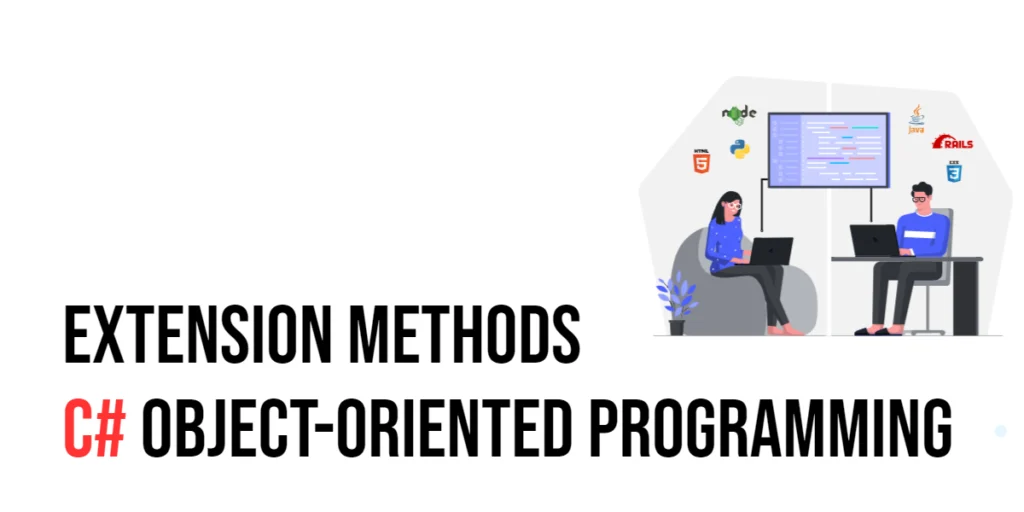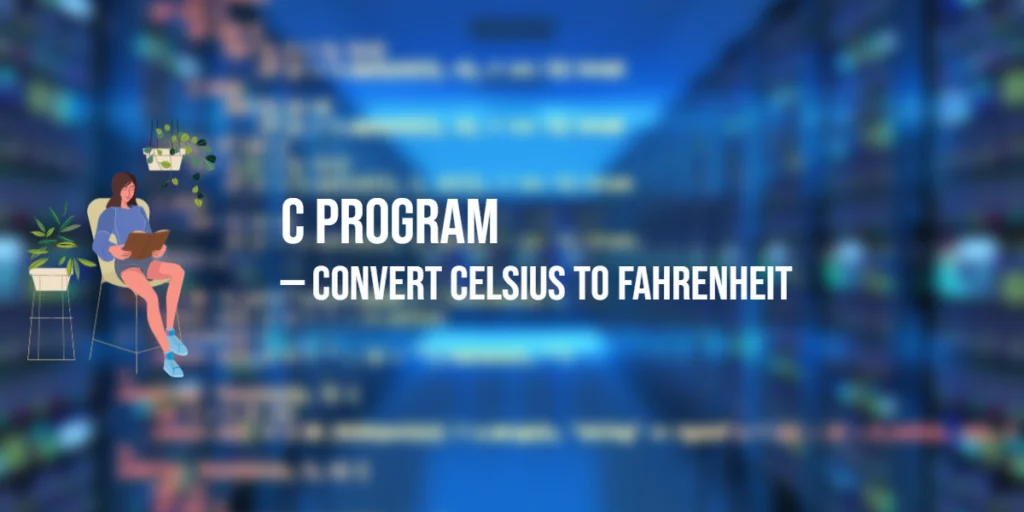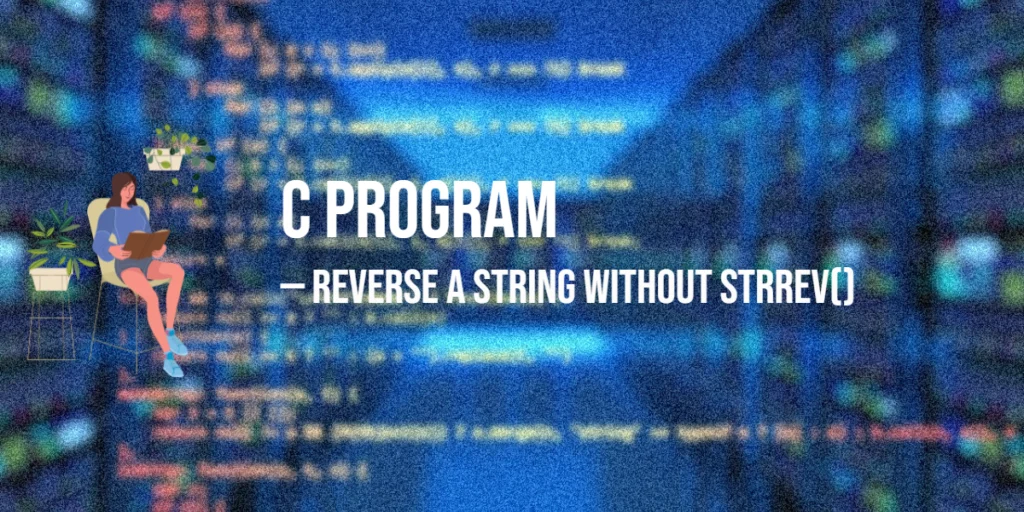Java is a versatile programming language that has found applications in various domains, including mathematics and scientific computing. When it comes to complex numbers, which are often used in fields like engineering, physics, and signal processing, Java has a powerful library called Apache Common Math that simplifies complex number operations. In this article, we’ll explore complex numbers in Java and learn how to utilize Apache Common Math for performing complex arithmetic.

with hands-on learning.
get the skills and confidence to land your next move.
What Are Complex Numbers?
Complex numbers are a fundamental mathematical concept that extends the real number system. They are expressed in the form a + bi, where a and b are real numbers, and i represents the imaginary unit (defined as i^2 = -1). Complex numbers can be thought of as points in a two-dimensional space, with the real part a on the horizontal axis and the imaginary part b on the vertical axis.
Complex numbers are used in a wide range of applications, from solving polynomial equations with no real solutions to analyzing alternating current circuits and studying the behavior of quantum particles. Understanding complex numbers is essential for various scientific and engineering disciplines.
Apache Commons Math
Apache Commons Math is a popular open-source Java library for mathematics and statistics. It provides various mathematical functions and utilities, including complex numbers. To work with complex numbers in Java, we can leverage the Complex class from the Apache Commons Math library.
Installation
To start working with Apache Commons Math in your Java project, you need to install the library. There are several ways to do this, but one of the most convenient methods is using a build tool like Maven. You can visit the Maven Repository for build tool codes or download the JAR file directly.
To include Apache Common Math in your project using Maven, you need to add its dependency to your pom.xml file. Here’s the dependency entry you should add:
<!-- https://mvnrepository.com/artifact/org.apache.commons/commons-math3 -->
<dependency>
<groupId>org.apache.commons</groupId>
<artifactId>commons-math3</artifactId>
<version>3.6.1</version>
</dependency>Make sure to check the Maven Repository for the most up-to-date version of Apache Common Math.
Basic Complex Number Operations
Now that we have Apache Commons Math integrated into our project let’s explore some basic complex number operations.
Creating Complex Numbers
To create a complex number, you can use the Complex class from Apache Commons Math. Here’s an example of how to create a complex number:
import org.apache.commons.math3.complex.Complex;
public class ComplexNumbers {
public static void main(String[] args) {
// Creates the complex number 3 + 4i
Complex z1 = new Complex(3.0, 4.0);
System.out.println(z1); /* Output: (3.0, 4.0) */
// Creates the complex number 3 + 0i
Complex z2 = new Complex(3.0);
System.out.println(z2); /* Output: (3.0, 0.0) */
// Creates the complex number 1 + 0i
Complex z3 = Complex.ONE;
System.out.println(z3); /* Output: (1.0, 0.0) */
// Creates the complex number 0 + 0i
Complex z4 = Complex.ZERO;
System.out.println(z4); /* Output: (0.0, 0.0) */
// Creates the complex number 0 + 1i
Complex z5 = Complex.I;
System.out.println(z5); /* Output: (0.0, 1.0) */
}
}Basic Operations
You can perform various operations on complex numbers, such as addition, subtraction, multiplication, and division. Apache Commons Math provides convenient methods for these operations:
import org.apache.commons.math3.complex.Complex;
public class ComplexNumbers {
public static void main(String[] args) {
Complex z1 = new Complex(2.0, 3.0); // Create a complex number with real and imaginary parts
Complex z2 = Complex.I; // Complex number representing 0.0 + 1.0i
// Addition
Complex sum = z1.add(z2);
System.out.println("z1 + z2 = " + sum); /* Output: z1 + z2 = (2.0, 4.0) */
// Subtraction
Complex difference = z1.subtract(z2);
System.out.println("z1 - z2 = " + difference); /* Output: z1 - z2 = (2.0, 2.0) */
// Multiplication
Complex product = z1.multiply(z2);
System.out.println("z1 * z2 = " + product); /* Output: z1 * z2 = (-3.0, 2.0) */
// Division
Complex quotient = z1.divide(z2);
System.out.println("z1 / z2 = " + quotient); /* Output: z1 / z2 = (3.0, -2.0) */
// Getting the real part
double realPart = z1.getReal();
System.out.println("Real part of z1 = " + realPart); /* Output: Real part of z1 = 2.0 */
// Getting the imaginary part
double imaginaryPart = z1.getImaginary();
System.out.println("Imaginary part of z1 = " + imaginaryPart); /* Output: Imaginary part of z1 = 3.0 */
}
}These operations work just as you would expect, following the rules of complex arithmetic.
Absolute Value and Conjugate
You can also find the absolute value and conjugate of a complex number:
import org.apache.commons.math3.complex.Complex;
public class ComplexNumbers {
public static void main(String[] args) {
Complex z = new Complex(2.0, 3.0);
double absoluteValue = z.abs(); // Returns the absolute value (magnitude) of 'z'
System.out.println(absoluteValue); /* Output: 3.6055512754639896 */
Complex conjugate = z.conjugate(); // Returns the conjugate of 'z'
System.out.println(conjugate); /* Output: (2.0, -3.0) */
}
}Phase Angle
To calculate the phase angle (argument) of a complex number in radians:
import org.apache.commons.math3.complex.Complex;
public class ComplexNumbers {
public static void main(String[] args) {
Complex z = new Complex(2.0, 3.0);
double phaseAngle = z.getArgument(); // Argument (phase) of z in radians
System.out.println(phaseAngle); /* Output: 0.982793723247329 */
}
}Complex Trigonometric and Exponential Functions
Apache Commons Math also provides methods to compute trigonometric and exponential functions of complex numbers. Here’s an example:
import org.apache.commons.math3.complex.Complex;
public class ComplexNumbers {
public static void main(String[] args) {
Complex z = new Complex(2.0, 3.0);
// Calculate the square root of z
Complex sqrt = z.sqrt();
System.out.println("sqrt(z) = " + sqrt);
// Calculate the exponential of z
Complex exp = z.exp();
System.out.println("exp(z) = " + exp);
// Calculate the natural logarithm of z
Complex log = z.log();
System.out.println("log(z) = " + log);
}
}Converting Complex Numbers to Polar Form
In many applications, it’s useful to represent complex numbers in polar form. The polar form of a complex number is expressed as ‘r∠θ,’ where ‘r’ is the magnitude (or absolute value) of the complex number, and ‘θ’ is the argument (or phase angle).
To convert a complex number to polar form using Apache Common Math, you can use the following code:
import org.apache.commons.math3.complex.Complex;
public class ComplexNumbers {
public static void main(String[] args) {
Complex z = new Complex(2.0, 3.0);
double magnitude = z.abs(); // Magnitude
double phase = z.getArgument(); // Phase angle in radians
System.out.println("Polar Form: " + magnitude + "∠" + phase);
System.out.printf("Polar Form: %.2f * (cos(%.2f) + i sin(%.2f))", magnitude, phase, phase).println();
}
}In this example, we find the magnitude and phase angle of a complex number and print them in polar form. The abs() method returns the magnitude, while getArgument() provides the phase angle.
Apache Common Math Documentation
For detailed information on Apache Common Math and its complex number functionalities, you can refer to the official documentation: Apache Common Math API Documentation.
Conclusion
Complex numbers are a powerful mathematical tool, and Java, with the help of libraries like Apache Commons Math, makes it easy to work with them in your projects. Whether you’re dealing with electrical circuits, signal processing, or any other domain that requires complex numbers, Apache Commons Math provides the necessary tools and functions to simplify your work.
In this article, we covered the installation of Apache Commons Math through Maven, creating complex numbers, performing basic operations, and using complex trigonometric and exponential functions.
I hope you found this article informative and useful. If you would like to receive more content, please consider subscribing to our newsletter.