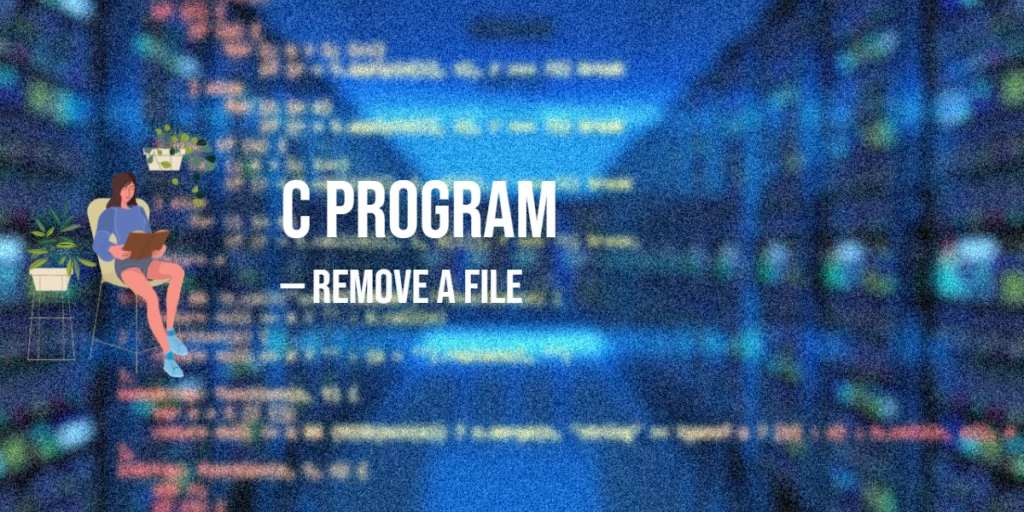Managing state across multiple components in a React application can be challenging, especially as the application grows in size and complexity. While lifting state up to a common ancestor can solve some problems, it can also lead to “prop drilling,” where props are passed down through many levels of the component tree. This is where the Context API comes in handy. The Context API allows you to create global state that can be shared across the entire component tree without the need to pass props manually at every level.

with hands-on learning.
get the skills and confidence to land your next move.
In this article, we will explore the Context API in React, which provides a way to share values like state or functions globally without having to pass them down explicitly through props. We’ll cover how to create, provide, and consume context, as well as best practices for using the Context API effectively.
What is the Context API?
The Context API is a React feature that allows you to create global variables that can be passed around in a React app. This is useful for sharing data that needs to be accessible by many components at different levels of the component tree. Examples include user authentication, theme settings, or application-wide settings.
The Context API consists of three main parts:
- Context Object: Created using
React.createContext(), this object contains aProviderand aConsumer. - Provider: A component that supplies the context value to its descendants.
- Consumer: A component that consumes the context value.
Creating a Context
To start using the Context API, you first need to create a context object. This object will hold the default values and provide the means to share state across your components.
Example of Creating a Context
import React, { createContext, useState } from 'react';
// Create a context with a default value
const ThemeContext = createContext('light');
function ThemeProvider({ children }) {
const [theme, setTheme] = useState('light');
return (
<ThemeContext.Provider value={{ theme, setTheme }}>
{children}
</ThemeContext.Provider>
);
}
export { ThemeContext, ThemeProvider };In this example, we create a ThemeContext with a default value of 'light'. We also create a ThemeProvider component that uses the useState Hook to manage the theme state and provides this state to its children through the ThemeContext.Provider.
Providing Context
The Provider component of the context object allows you to supply the context value to its descendants. Any component wrapped by the Provider can access the context value.
Example of Providing Context
import React from 'react';
import { ThemeProvider } from './ThemeContext';
import App from './App';
function Root() {
return (
<ThemeProvider>
<App />
</ThemeProvider>
);
}
export default Root;In this example, we wrap the App component with the ThemeProvider in the Root component. This makes the theme context available to all components within the App component.
Consuming Context
Components can access the context value using the useContext Hook, which allows functional components to consume context easily.
Example of Consuming Context with useContext
import React, { useContext } from 'react';
import { ThemeContext } from './ThemeContext';
function ThemedButton() {
const { theme, setTheme } = useContext(ThemeContext);
return (
<button
style={{
background: theme === 'light' ? '#fff' : '#333',
color: theme === 'light' ? '#000' : '#fff',
}}
onClick={() => setTheme(theme === 'light' ? 'dark' : 'light')}
>
Toggle Theme
</button>
);
}
export default ThemedButton;In this example, the ThemedButton component uses the useContext Hook to access the theme and setTheme values from the ThemeContext. The button’s styles change based on the current theme, and clicking the button toggles the theme between light and dark.
Updating Context State
Updating context state involves modifying the value provided by the Provider. This is typically done by passing a state updater function through the context.
Example of Updating Context State
import React from 'react';
import { ThemeProvider } from './ThemeContext';
import ThemedButton from './ThemedButton';
function App() {
return (
<div>
<h1>Welcome to the Themed App</h1>
<ThemedButton />
</div>
);
}
export default function Root() {
return (
<ThemeProvider>
<App />
</ThemeProvider>
);
}In this example, the App component contains the ThemedButton component, and both are wrapped by the ThemeProvider. Clicking the ThemedButton toggles the theme between light and dark, updating the context state and re-rendering the components that consume this state.
Context Best Practices
- Keep Context Concise: Only use context for state that needs to be accessed by many components. For local state, continue to use component state.
- Modularize Context Providers: Create separate context providers for different parts of your application state to keep your code organized and maintainable.
- Avoid Overuse: Do not overuse context for every piece of state. Use it judiciously for global state management to avoid unnecessary complexity.
- Memoize Context Values: Use
useMemoto memoize context values and prevent unnecessary re-renders of components that consume the context.
Conclusion
The Context API in React is a powerful tool for managing global state in your applications. It allows you to share state and functions across the component tree without the need for prop drilling. By understanding how to create, provide, and consume context, you can build more scalable and maintainable React applications.
In this article, we covered the basics of the Context API, provided comprehensive examples, and discussed best practices for using context effectively. By applying these techniques, you can manage global state in a clean and efficient manner.
Additional Resources
To further your understanding of the Context API in React, here are some valuable resources:
- React Documentation: The official React documentation provides comprehensive information on the Context API and its usage. React Documentation
- MDN Web Docs: Mozilla’s MDN Web Docs is an excellent resource for learning about JavaScript and web development. MDN Web Docs
- Codecademy: Codecademy offers interactive courses on React and JavaScript. Codecademy React Course
- Udemy: Udemy provides extensive courses on React development for all levels. Udemy React Courses
- GitHub: Explore open-source React projects on GitHub to see how others implement the Context API in real-world applications. GitHub React Projects
By leveraging these resources, you can deepen your understanding of the Context API in React and enhance your web development skills.