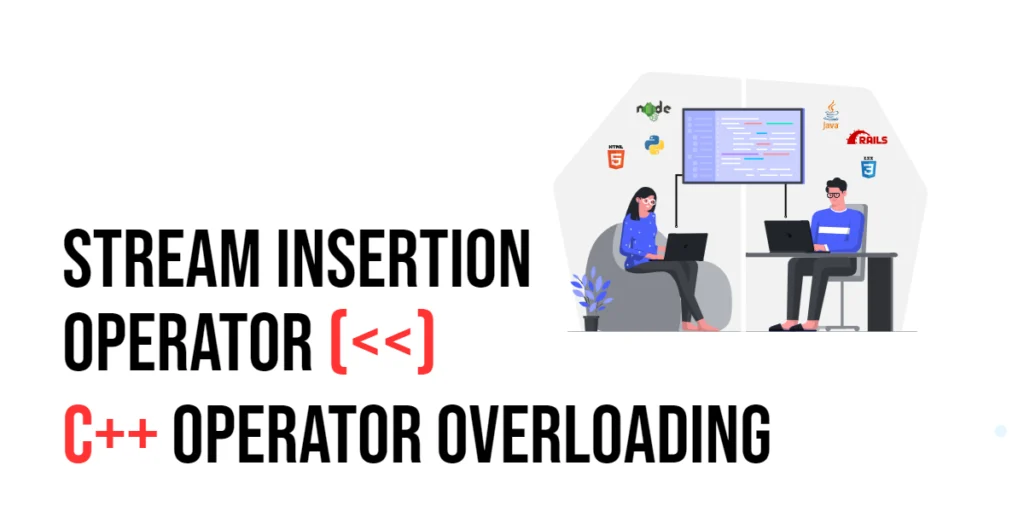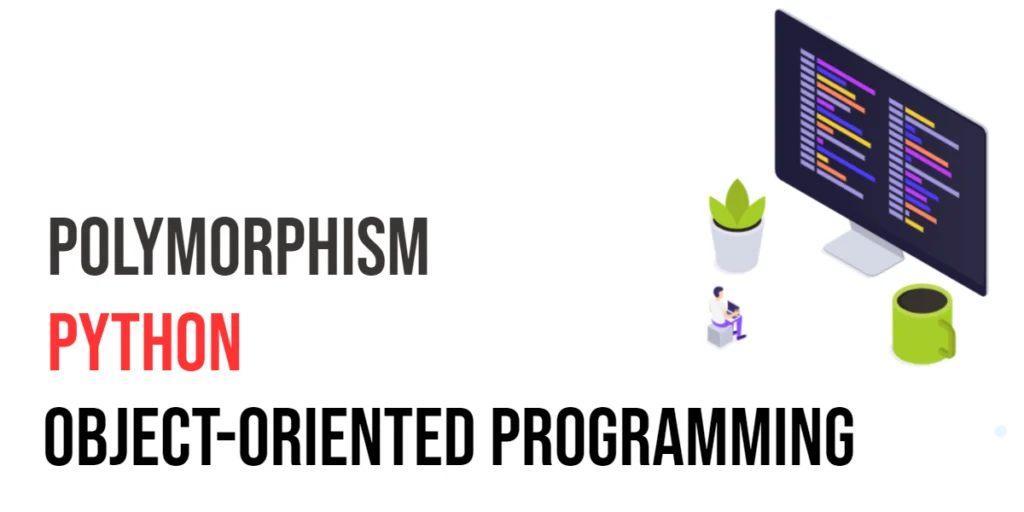Concurrency is a fundamental concept in programming, allowing multiple tasks to run concurrently within a program. Lua, a lightweight scripting language, offers a powerful feature called coroutines to handle concurrency in a simple and efficient manner. Coroutines are similar to threads but are managed entirely within Lua, providing a cooperative form of multitasking.

with hands-on learning.
get the skills and confidence to land your next move.
Unlike preemptive multitasking, where the operating system decides when to switch tasks, coroutines allow the programmer to explicitly yield control and resume execution. This cooperative approach makes coroutines an excellent choice for tasks that require fine-grained control over concurrency, such as game loops, asynchronous I/O operations, and complex workflows.
Understanding Coroutines
What Are Coroutines?
Coroutines are a type of control structure that allows you to pause and resume the execution of a function at specific points. They are similar to functions but with the added ability to yield execution and later resume from where they left off. This capability makes coroutines ideal for implementing cooperative multitasking, where tasks voluntarily yield control to allow other tasks to run.
Coroutines in Lua are managed using the coroutine library, which provides functions to create, resume, yield, and control coroutines. Unlike threads, coroutines do not run in parallel; instead, they share a single thread of execution and cooperatively schedule their execution.
Benefits of Using Coroutines
Using coroutines in Lua offers several benefits:
- Simplicity: Coroutines provide a straightforward way to implement concurrency without the complexity of thread synchronization and locking.
- Performance: Since coroutines run in a single thread, there is no overhead of context switching or inter-thread communication.
- Flexibility: Coroutines allow fine-grained control over the execution flow, making them suitable for tasks that require precise timing or coordination.
Creating and Running Coroutines
Basic Coroutine Functions
To create a coroutine in Lua, you use the coroutine.create function, which takes a function as an argument and returns a coroutine object. You can start or resume a coroutine using the coroutine.resume function and pause its execution using the coroutine.yield function.
function myCoroutine()
print("Coroutine started")
coroutine.yield()
print("Coroutine resumed")
end
local co = coroutine.create(myCoroutine)
coroutine.resume(co) -- Output: Coroutine started
coroutine.resume(co) -- Output: Coroutine resumedIn this example, the myCoroutine function is defined with two print statements, separated by a call to coroutine.yield. The coroutine is created using coroutine.create and started with coroutine.resume. The first call to coroutine.resume prints “Coroutine started” and then yields. The second call resumes the coroutine, printing “Coroutine resumed”.
Example: Simple Coroutine
Consider a more practical example where a coroutine generates numbers in a sequence, yielding control after each number.
function numberGenerator()
for i = 1, 5 do
coroutine.yield(i)
end
end
local co = coroutine.create(numberGenerator)
for i = 1, 5 do
local status, value = coroutine.resume(co)
print(value) -- Output: 1 2 3 4 5
endIn this example, the numberGenerator function generates numbers from 1 to 5, yielding each number. The coroutine is resumed in a loop, and each yielded value is printed, demonstrating how coroutines can be used to generate sequences of values.
Coroutine Control Functions
yield and resume
The coroutine.yield function pauses the execution of a coroutine, saving its state, and returns control to the point where the coroutine was resumed. The coroutine.resume function restarts the coroutine from the point where it yielded, restoring its state and continuing execution.
function task()
for i = 1, 3 do
print("Task running", i)
coroutine.yield()
end
end
local co = coroutine.create(task)
coroutine.resume(co) -- Output: Task running 1
coroutine.resume(co) -- Output: Task running 2
coroutine.resume(co) -- Output: Task running 3In this example, the task function prints a message and yields three times. The coroutine is resumed three times, printing each message in sequence.
Example: Cooperative Multitasking
Coroutines can be used to implement cooperative multitasking, where multiple tasks take turns executing by yielding control to each other.
function task1()
for i = 1, 3 do
print("Task 1, step", i)
coroutine.yield()
end
end
function task2()
for i = 1, 3 do
print("Task 2, step", i)
coroutine.yield()
end
end
local co1 = coroutine.create(task1)
local co2 = coroutine.create(task2)
while coroutine.status(co1) ~= "dead" or coroutine.status(co2) ~= "dead" do
if coroutine.status(co1) ~= "dead" then
coroutine.resume(co1)
end
if coroutine.status(co2) ~= "dead" then
coroutine.resume(co2)
end
endIn this example, two tasks (task1 and task2) each print a message and yield three times. The main loop alternates between resuming co1 and co2, demonstrating cooperative multitasking. The coroutine.status function checks if each coroutine is still alive before resuming it.
Coroutine States
Checking Coroutine Status
Coroutines in Lua can be in one of several states: “suspended”, “running”, “normal”, or “dead”. You can check the status of a coroutine using the coroutine.status function.
function example()
coroutine.yield()
end
local co = coroutine.create(example)
print(coroutine.status(co)) -- Output: suspended
coroutine.resume(co)
print(coroutine.status(co)) -- Output: deadIn this example, the example function yields immediately. The coroutine.status function is used to check the status of the coroutine before and after resuming it. Initially, the status is “suspended”, and after resuming, it is “dead”.
Example: Managing Coroutine States
You can manage coroutine states to control their execution more effectively. For example, you can resume coroutines only when they are in the “suspended” state.
function task()
for i = 1, 3 do
print("Task step", i)
coroutine.yield()
end
end
local co = coroutine.create(task)
while coroutine.status(co) ~= "dead" do
if coroutine.status(co) == "suspended" then
coroutine.resume(co)
end
endIn this example, the task function yields three times. The main loop resumes the coroutine only when its status is “suspended”, ensuring that the coroutine is managed correctly.
Advanced Coroutine Techniques
Nested Coroutines
Coroutines can yield to other coroutines, allowing for complex control flows. This is known as nested coroutines.
function inner()
for i = 1, 2 do
print("Inner", i)
coroutine.yield()
end
end
function outer()
local co = coroutine.create(inner)
coroutine.resume(co)
coroutine.resume(co)
print("Outer")
coroutine.yield()
end
local co = coroutine.create(outer)
coroutine.resume(co)
coroutine.resume(co)In this example, the outer coroutine creates and resumes the inner coroutine. The inner coroutine yields twice, allowing the outer coroutine to print “Outer” and yield. This demonstrates how coroutines can manage complex control flows by yielding to each other.
Coroutine Wrappers
Coroutine wrappers can simplify coroutine usage by encapsulating common patterns. For example, you can create a wrapper that automatically resumes a coroutine until it yields.
function wrap(func)
local co = coroutine.create(func)
return function()
local status, result = coroutine.resume(co)
if status then
return result
else
error(result)
end
end
end
local wrapped = wrap(function()
for i = 1, 3 do
print("Wrapped step", i)
coroutine.yield()
end
end)
wrapped() -- Output: Wrapped step 1
wrapped() -- Output: Wrapped step 2
wrapped() -- Output: Wrapped step 3In this example, the wrap function creates a coroutine and returns a function that resumes it. The wrapped function resumes the coroutine, printing each step. This demonstrates how coroutine wrappers can simplify coroutine management.
Conclusion
Coroutines in Lua offer a simple and efficient way to handle concurrency, providing fine-grained control over the execution flow. By understanding how to create, run, and manage coroutines, you can implement cooperative multitasking and complex control flows in your Lua programs. This guide covered the basics of coroutines, control functions, managing coroutine states, and advanced techniques like nested coroutines and coroutine wrappers. Mastering these concepts will help you write more efficient and maintainable Lua code.
Additional Resources
To further your understanding of Lua programming and coroutines, consider exploring the following resources:
- Lua Documentation: The official Lua documentation. Lua Documentation
- Programming in Lua: A comprehensive book on Lua by Roberto Ierusalimschy. Programming in Lua
- Lua Users Wiki: A community-driven resource for Lua programmers. Lua Users Wiki
- LuaRocks: A package manager for Lua modules. LuaRocks
By leveraging these resources, you can deepen your knowledge of Lua and enhance your ability to develop powerful scripts and applications.