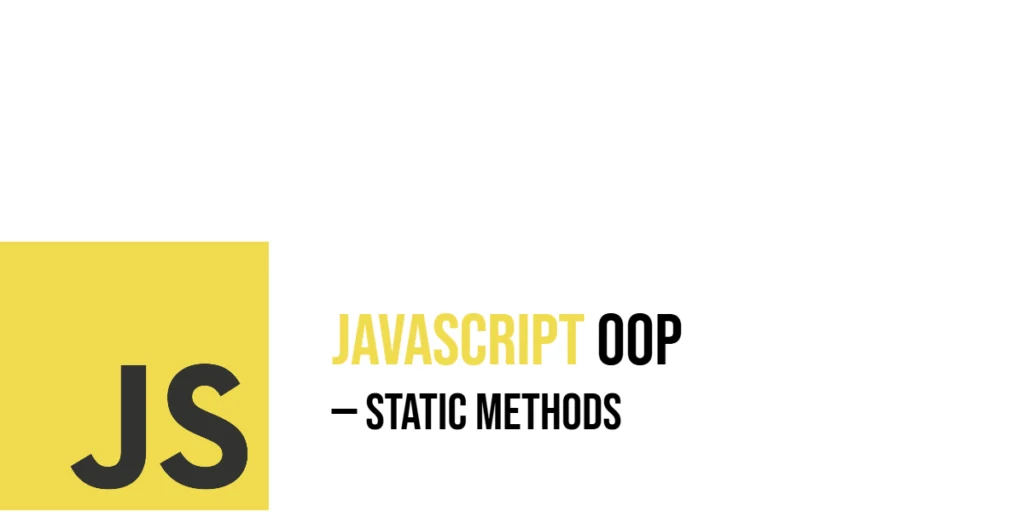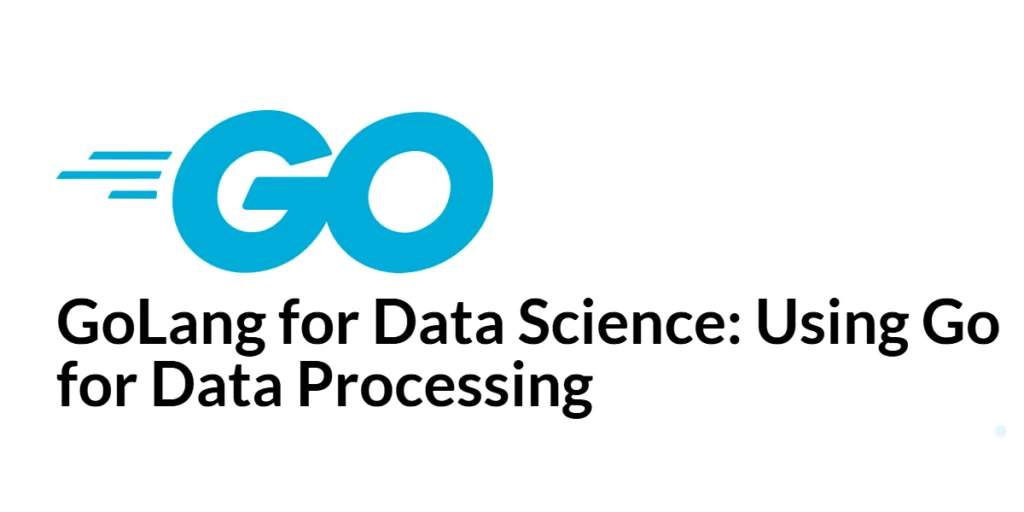Enums (short for “enumerations”) are a special data type in Kotlin that allows you to define a collection of constants. They are particularly useful when you need to represent a fixed set of related values, such as the days of the week, the states of an application, or the different levels of a game.

with hands-on learning.
get the skills and confidence to land your next move.
In Kotlin, enums are more powerful and flexible than in many other programming languages. They can have properties, methods, and implement interfaces, making them a versatile tool for various use cases. This article will explore how to create and use enums in Kotlin, including practical examples to illustrate their usage.
Understanding Enums in Kotlin
Definition
An enum in Kotlin is a special type that represents a group of constants (unchangeable variables, like final variables). Each enum constant is an instance of the enum class, and they are typically used to represent a fixed set of related values.
Benefits of Using Enums
- Type Safety: Enums provide type-safe access to a fixed set of constants.
- Readability: Enums make code more readable and self-documenting.
- Maintainability: Enums centralize related constants, making the code easier to maintain and update.
Creating Enums
Basic Enum Declaration
Enums in Kotlin are declared using the enum keyword. Each constant in the enum is separated by a comma.
enum class Direction {
NORTH, SOUTH, EAST, WEST
}
fun main() {
val direction = Direction.NORTH
println(direction) // Output: NORTH
}In this example, we declare an enum called Direction with four constants: NORTH, SOUTH, EAST, and WEST.
Enum Properties and Methods
Enums can also have properties and methods. Each enum constant can override properties and methods defined in the enum class.
enum class Planet(val mass: Double, val radius: Double) {
EARTH(5.97, 6371.0),
MARS(0.64, 3389.5);
fun surfaceGravity(): Double {
val G = 6.67430e-11 // Universal gravitational constant
return G * mass / (radius * radius)
}
}
fun main() {
println("Earth's gravity: ${Planet.EARTH.surfaceGravity()}") // Output: Earth's gravity: 9.798
println("Mars' gravity: ${Planet.MARS.surfaceGravity()}") // Output: Mars' gravity: 3.721
}In this example, the Planet enum has properties for mass and radius, and a method surfaceGravity to calculate the surface gravity.
Using Enums
Enum Constants
Enum constants are accessed using the enum class name followed by a dot and the constant name.
enum class Direction {
NORTH, SOUTH, EAST, WEST
}
fun main() {
val currentDirection = Direction.EAST
println(currentDirection) // Output: EAST
}Here, currentDirection is assigned the EAST constant from the Direction enum.
Enum in when Statements
Enums can be used in when statements for control flow.
enum class Direction {
NORTH, SOUTH, EAST, WEST
}
fun directionMessage(direction: Direction): String {
return when (direction) {
Direction.NORTH -> "You are heading north."
Direction.SOUTH -> "You are heading south."
Direction.EAST -> "You are heading east."
Direction.WEST -> "You are heading west."
}
}
fun main() {
println(directionMessage(Direction.SOUTH)) // Output: You are heading south.
}In this example, the when statement is used to return a message based on the direction.
Advanced Enum Features
Enum with Custom Properties
Enums can have custom properties and initialize them using a primary constructor.
enum class Color(val rgb: Int) {
RED(0xFF0000),
GREEN(0x00FF00),
BLUE(0x0000FF)
}
fun main() {
val redColor = Color.RED
println("Red color code: ${redColor.rgb}") // Output: Red color code: 16711680
}Here, the Color enum has a custom property rgb to store the color code.
Enum with Methods
Enums can also have methods to provide additional functionality.
enum class Shape {
CIRCLE, SQUARE, TRIANGLE;
fun numberOfSides(): Int {
return when (this) {
CIRCLE -> 0
SQUARE -> 4
TRIANGLE -> 3
}
}
}
fun main() {
println("Square has ${Shape.SQUARE.numberOfSides()} sides.") // Output: Square has 4 sides.
}In this example, the Shape enum has a method numberOfSides to return the number of sides for each shape.
Practical Examples
Enum for Days of the Week
A practical example of using enums is to represent the days of the week.
enum class DayOfWeek {
MONDAY, TUESDAY, WEDNESDAY, THURSDAY, FRIDAY, SATURDAY, SUNDAY;
fun isWeekend(): Boolean {
return this == SATURDAY || this == SUNDAY
}
}
fun main() {
val today = DayOfWeek.FRIDAY
println("Is today a weekend? ${today.isWeekend()}") // Output: Is today a weekend? false
}Here, the DayOfWeek enum has a method isWeekend to check if a day is a weekend.
Enum for Application States
Enums can be used to represent different states in an application.
enum class AppState {
STARTING, RUNNING, PAUSED, STOPPED;
fun isRunning(): Boolean {
return this == RUNNING
}
}
fun main() {
val currentState = AppState.RUNNING
println("Is the app running? ${currentState.isRunning()}") // Output: Is the app running? true
}In this example, the AppState enum has a method isRunning to check if the application is currently running.
Conclusion
Kotlin enums provide a powerful and flexible way to define a fixed set of related constants. They offer type safety, improved readability, and maintainability, and can include properties and methods for additional functionality. By understanding how to create and use enums, you can leverage them to write cleaner and more expressive Kotlin code. Practical examples such as enums for days of the week and application states illustrate the versatility and usefulness of enums in real-world scenarios.
Additional Resources
To further your understanding of Kotlin enums and their capabilities, consider exploring the following resources:
- Kotlin Documentation: The official documentation for Kotlin. Kotlin Documentation
- Kotlin by JetBrains: Learn Kotlin through official JetBrains resources. Kotlin by JetBrains
- Kotlin in Action: A comprehensive book on Kotlin programming. Kotlin in Action
- Kotlin Standard Library: Official documentation for the Kotlin standard library. Kotlin Standard Library
- KotlinConf Talks: Watch talks from the Kotlin conference. KotlinConf Talks
By leveraging these resources, you can deepen your knowledge of Kotlin and enhance your ability to develop efficient and maintainable applications.