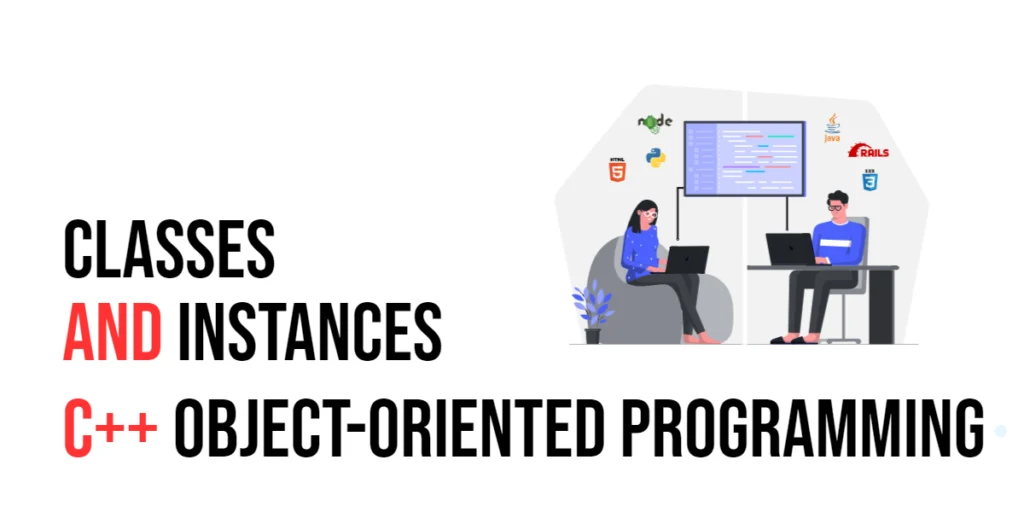In modern web development, handling errors gracefully is crucial for creating a seamless user experience. When using Axios, a promise-based HTTP client, effective error handling can make your application more robust and user-friendly. Custom error messages play a significant role in this process by providing meaningful feedback to users and developers.

with hands-on learning.
get the skills and confidence to land your next move.
In this comprehensive guide, we will explore how to create custom error messages with Axios. We will cover setting up Axios, handling errors, customizing error messages, using interceptors for centralized error handling, and integrating these messages into the user interface. By the end of this article, you will have a solid understanding of how to implement custom error handling in your Axios-based applications.
Setting Up Axios in Your Project
Installing Axios
To get started with Axios, you need to install it in your project. This can be done easily using npm or yarn.
Using npm:
npm install axiosUsing yarn:
yarn add axiosBasic Configuration
Once installed, you can configure Axios in your project by importing it and setting default parameters. Here is a basic setup:
import axios from 'axios';
// Create an Axios instance with default configuration
const apiClient = axios.create({
baseURL: 'https://api.example.com',
headers: {
'Content-Type': 'application/json'
}
});
export default apiClient;This configuration ensures that all your Axios requests use the specified base URL and headers, simplifying your code and reducing redundancy.
Handling Errors in Axios
Introduction to Error Handling
Handling errors in Axios involves using the .catch method to capture and process errors from HTTP requests. This allows you to manage both client-side and server-side errors effectively.
Code Example: Basic Error Handling
Here’s an example of how to handle errors in Axios:
import apiClient from './apiClient';
// Function to fetch data with basic error handling
const fetchData = async () => {
try {
const response = await apiClient.get('/data');
console.log('Data:', response.data);
} catch (error) {
console.error('Error fetching data:', error);
}
};
// Call the function to fetch data
fetchData();In this example, we define a fetchData function that sends a GET request to the /data endpoint. If an error occurs during the request, it is caught by the catch block, and an error message is logged to the console.
Creating Custom Error Messages
Introduction to Custom Error Messages
Custom error messages provide more informative feedback than generic error messages. They help users understand what went wrong and guide developers in diagnosing issues.
Code Example: Customizing Error Messages
Here’s an example of how to create custom error messages in Axios:
import apiClient from './apiClient';
// Function to fetch data with custom error messages
const fetchData = async () => {
try {
const response = await apiClient.get('/data');
console.log('Data:', response.data);
} catch (error) {
let errorMessage;
if (error.response) {
// Server responded with a status other than 2xx
switch (error.response.status) {
case 400:
errorMessage = 'Bad Request: The server could not understand the request.';
break;
case 401:
errorMessage = 'Unauthorized: Access is denied due to invalid credentials.';
break;
case 404:
errorMessage = 'Not Found: The requested resource could not be found.';
break;
case 500:
errorMessage = 'Internal Server Error: The server encountered an error.';
break;
default:
errorMessage = `Error: ${error.response.status} ${error.response.statusText}`;
}
} else if (error.request) {
// No response was received from the server
errorMessage = 'Network Error: The request was made but no response was received.';
} else {
// Other errors
errorMessage = `Error: ${error.message}`;
}
console.error(errorMessage);
}
};
// Call the function to fetch data
fetchData();In this example, we enhance the fetchData function to include custom error messages. The catch block differentiates between server-side errors, client-side errors, and network errors, providing specific messages for each scenario. This approach ensures that users and developers receive clear and informative feedback.
Using Interceptors for Centralized Error Handling
Introduction to Interceptors
Interceptors in Axios allow you to run code or modify the request and response before they are handled by then or catch. This is useful for centralizing error handling logic.
Code Example: Adding Interceptors for Error Handling
Here’s an example of how to add interceptors for error handling in Axios:
import axios from 'axios';
// Create an Axios instance with interceptors
const apiClient = axios.create({
baseURL: 'https://api.example.com',
headers: {
'Content-Type': 'application/json'
}
});
// Add a response interceptor
apiClient.interceptors.response.use(
response => response,
error => {
let errorMessage;
if (error.response) {
// Server responded with a status other than 2xx
switch (error.response.status) {
case 400:
errorMessage = 'Bad Request: The server could not understand the request.';
break;
case 401:
errorMessage = 'Unauthorized: Access is denied due to invalid credentials.';
break;
case 404:
errorMessage = 'Not Found: The requested resource could not be found.';
break;
case 500:
errorMessage = 'Internal Server Error: The server encountered an error.';
break;
default:
errorMessage = `Error: ${error.response.status} ${error.response.statusText}`;
}
} else if (error.request) {
// No response was received from the server
errorMessage = 'Network Error: The request was made but no response was received.';
} else {
// Other errors
errorMessage = `Error: ${error.message}`;
}
return Promise.reject(new Error(errorMessage));
}
);
export default apiClient;In this example, we create an Axios instance with a response interceptor that handles errors. The interceptor checks the error type and assigns a custom message before rejecting the promise. This centralizes error handling logic, making it easier to manage and maintain.
Displaying Error Messages in the UI
Introduction to Error Display
Displaying error messages in the user interface (UI) improves user experience by providing immediate feedback. This can be achieved by integrating custom error messages into your UI components.
Code Example: Integrating Custom Error Messages with UI
Here’s an example of how to display custom error messages in a React component:
import React, { useState, useEffect } from 'react';
import apiClient from './apiClient';
const DataFetcher = () => {
const [data, setData] = useState(null);
const [error, setError] = useState(null);
useEffect(() => {
const fetchData = async () => {
try {
const response = await apiClient.get('/data');
setData(response.data);
} catch (error) {
setError(error.message);
}
};
fetchData();
}, []);
return (
<div>
<h1>Data Fetcher</h1>
{error && <p style={{ color: 'red' }}>{error}</p>}
{data ? (
<ul>
{data.map(item => (
<li key={item.id}>{item.name}</li>
))}
</ul>
) : (
!error && <p>Loading...</p>
)}
</div>
);
};
export default DataFetcher;In this example, we define a DataFetcher component that uses the useEffect hook to fetch data from the API when the component mounts. If an error occurs, the error message is stored in the error state and displayed in the UI. This approach ensures that users receive immediate feedback when an error occurs, enhancing the overall user experience.
Conclusion
In this article, we explored how to create custom error messages with Axios. We covered setting up Axios, handling errors, customizing error messages, using interceptors for centralized error handling, and integrating these messages into the user interface. These techniques ensure that your application provides meaningful feedback to users and developers, improving overall robustness and user experience.
The examples and concepts discussed in this article provide a solid foundation for implementing custom error handling in your Axios-based applications. I encourage you to experiment with these techniques, tailoring them to suit your application’s needs and improving the way you manage errors.
Additional Resources
To continue your learning journey with Axios and error handling, here are some additional resources:
- Axios Documentation: The official documentation offers detailed information and usage examples. Axios Documentation
- Error Handling in JavaScript: Learn more about error handling in JavaScript. MDN Web Docs – Error Handling
- React Error Boundaries: Understand how to handle errors in React components. React Error Boundaries
- JavaScript Promises: Learn more about promises and asynchronous programming in JavaScript. MDN Web Docs – Promises
By utilizing these resources, you can deepen your understanding of Axios and enhance your ability to handle errors effectively in your web applications.