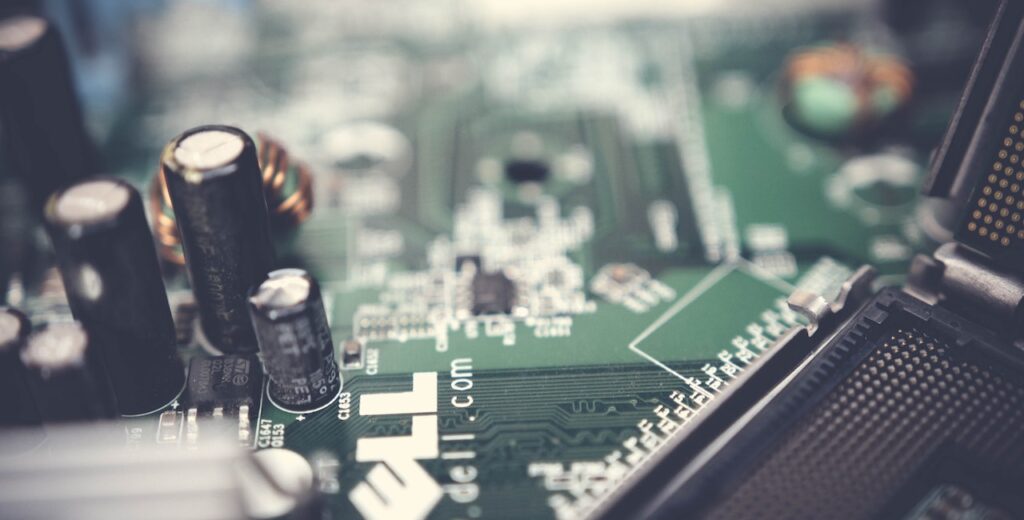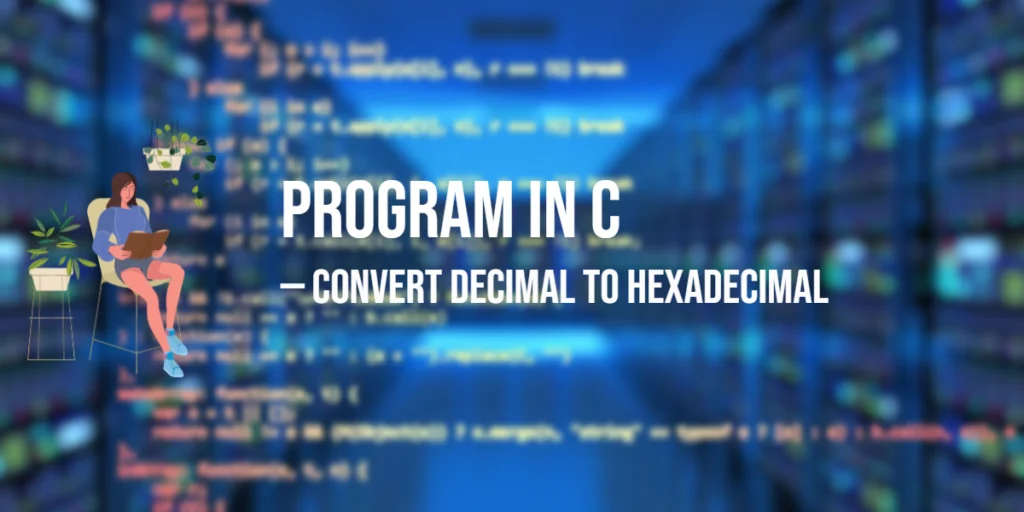Dynamically creating PDF documents has become a common requirement for many Java programs. iTextPDF, a powerful Java library, provides developers with the tools to create, manipulate, and enhance PDF documents programmatically. In this two-part blog series, we will explore the fundamentals of generating PDF documents in Java using iTextPDF. In this first part, we will focus on the essentials of getting started with iTextPDF and adding content to the PDF document, paragraphs of text and images.

with hands-on learning.
get the skills and confidence to land your next move.
Setting Up iTextPDF
To get started, you’ll need to include the iTextPDF library in your Java project. You can download the iTextPDF JAR file from JARDownload or include it as a Maven dependency in your project’s configuration.
Creating PDFDocument Class
To begin, we extend the Document class and implement the AutoCloseable interface, enabling convenient resource management. The constructor of the PDFDocument class requires a filename parameter, which specifies the output file for the resulting PDF document. This approach ensures seamless control over resources by automatically handling the closing of the PDFDocument instance when it is no longer needed. With these enhancements, we can effectively manage resources while generating PDF documents using the iTextPDF library in Java.
import com.itextpdf.text.*;
import com.itextpdf.text.pdf.PdfWriter;
import java.io.FileNotFoundException;
import java.io.FileOutputStream;
public class PDFDocument extends Document implements AutoCloseable {
public PDFDocument(String filename) throws FileNotFoundException, DocumentException {
PdfWriter.getInstance(this, new FileOutputStream(filename));
this.open();
}
@Override
public void close() {
super.close();
}
}
Creating PDF Documents
With the PDFDocument class in place, the following code demonstrates how to create PDF documents in Java:
import com.itextpdf.text.*;
import java.io.IOException;
public class Main {
public static void main(String[] args) {
try(PDFDocument document = new PDFDocument("document.pdf")) {
// Set document metadata
document.addAuthor("Edward Jnr.");
document.addTitle("Creating PDF Documents in Java");
document.addLanguage("English");
// Add paragraph to the PDF document
document.add(new Paragraph("Beginning of PDF Document"));
// Add image to the PDF document
Image image = Image.getInstance("image.jpg");
// Set the image width and height
image.scaleToFit(500, 500);
document.add(image);
// Add another paragraph to the PDF document
document.add(new Paragraph("Beginning of PDF Document"));
System.out.println("PDF created successfully!");
} catch (DocumentException | IOException exception) {
// Handle document-related exceptions
System.out.println(exception.getMessage());
}
}
}
We first set the metadata of the PDF document, including the author, title, and language. Then, we add a paragraph with the text “Beginning of the PDF Document” to the document. Next, we add an image to the PDF, scaling it to fit within specified dimensions. Finally, we add another paragraph with the text “End of the PDF Document” to complete the content. If any exceptions occur during the document creation process, they are handled and an appropriate message is displayed.
That was all I had to share with you guys. If you found this code informative and would love to see more, don’t forget to subscribe to our newsletter! 😊