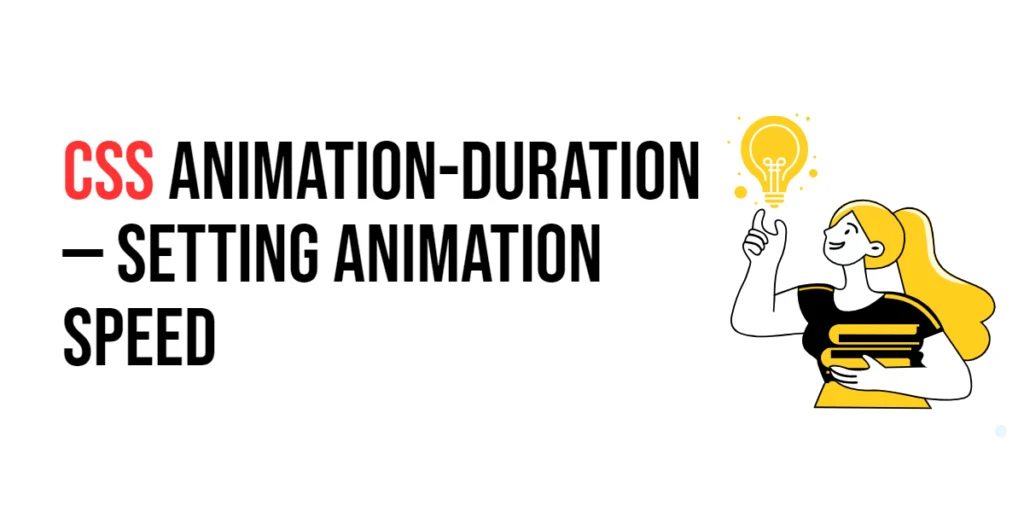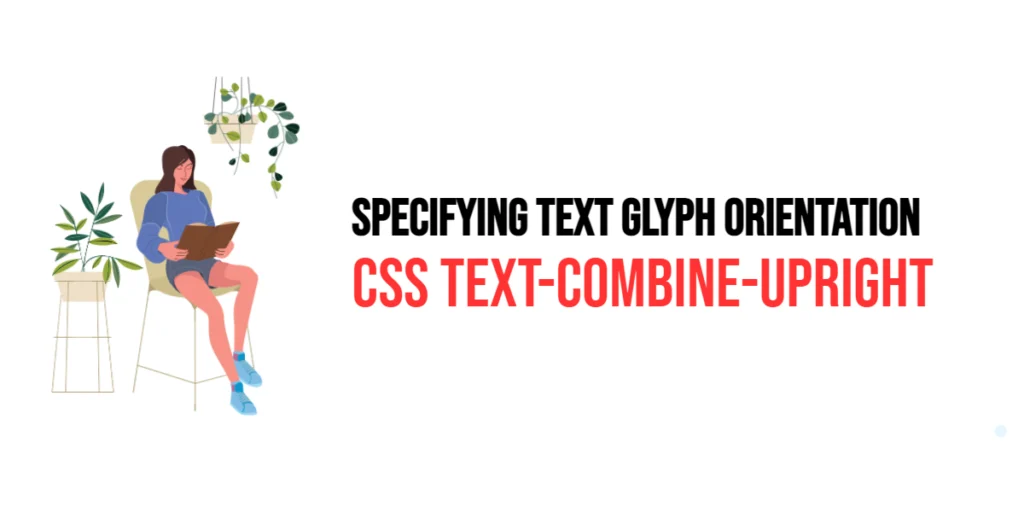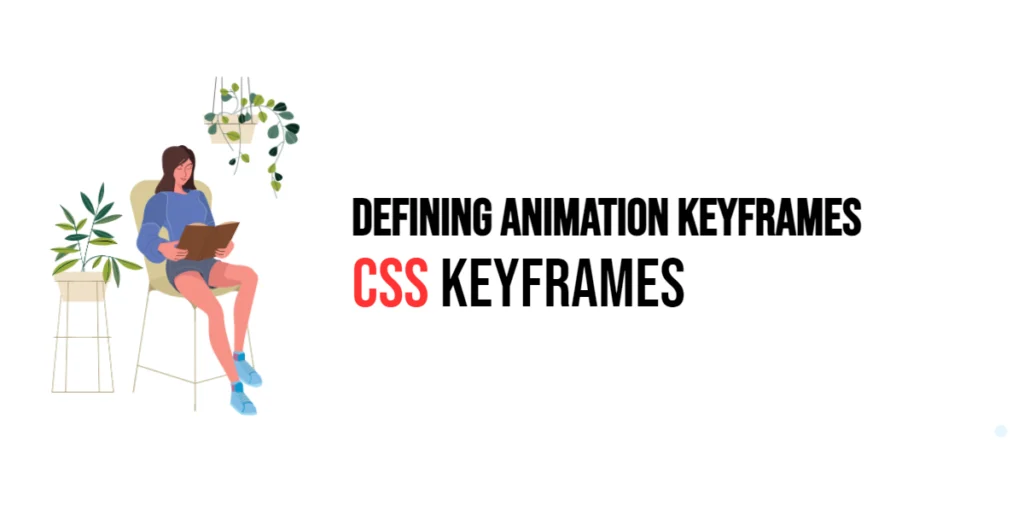The animation-duration property in CSS is used to specify the length of time an animation should take to complete one cycle. This property is fundamental for controlling the speed of animations, allowing you to create smooth and visually appealing effects. By adjusting the duration of an animation, you can influence the pace and feel of your web page, enhancing the user experience.

with hands-on learning.
get the skills and confidence to land your next move.
Understanding how to use animation-duration effectively enables you to create animations that match the desired speed and timing of your design. Whether you want a quick, snappy transition or a slow, graceful effect, mastering this property is essential for achieving the right balance in your animations. In this article, we will explore the basics and advanced techniques of using animation-duration, providing practical examples and applications.
Understanding animation-duration
The animation-duration property defines how long an animation should take to complete one cycle. It can be set using various time units, such as seconds (s) or milliseconds (ms).
Syntax and Values
The syntax for animation-duration is as follows:
animation-duration: time;time: Specifies the length of time an animation should take to complete one cycle. It can be set in seconds (s) or milliseconds (ms).
For example:
animation-duration: 2s; /* 2 seconds */
animation-duration: 500ms; /* 500 milliseconds */Basic Usage of animation-duration
Let’s start with a simple example where we use the animation-duration property to control the speed of an animation.
<!DOCTYPE html>
<html lang="en">
<head>
<meta charset="UTF-8">
<meta name="viewport" content="width=device-width, initial-scale=1.0">
<title>Basic Animation Duration</title>
<style>
.box {
width: 100px;
height: 100px;
background-color: blue;
animation-name: moveRight;
animation-duration: 3s;
animation-iteration-count: infinite;
}
@keyframes moveRight {
from {transform: translateX(0);}
to {transform: translateX(200px);}
}
</style>
</head>
<body>
<div class="box"></div>
</body>
</html>In this example, the .box element moves to the right over a period of 3 seconds. The animation-duration: 3s; property sets the animation to complete one cycle in 3 seconds, resulting in a slow and smooth movement.
Advanced Techniques with animation-duration
You can combine animation-duration with other animation properties like animation-delay, animation-timing-function, and animation-iteration-count to create more complex animations.
<!DOCTYPE html>
<html lang="en">
<head>
<meta charset="UTF-8">
<meta name="viewport" content="width=device-width, initial-scale=1.0">
<title>Advanced Animation Duration</title>
<style>
.circle {
width: 50px;
height: 50px;
background-color: coral;
border-radius: 50%;
animation-name: bounce;
animation-duration: 1s;
animation-iteration-count: infinite;
animation-timing-function: ease-in-out;
}
@keyframes bounce {
from {transform: translateY(0);}
to {transform: translateY(-100px);}
}
</style>
</head>
<body>
<div class="circle"></div>
</body>
</html>In this example, the .circle element moves up and down with a bounce effect. The animation-duration: 1s; property sets the animation to complete one cycle in 1 second. The animation-timing-function: ease-in-out; adds a smooth easing effect to the animation, making it feel more natural.
Practical Applications
One practical application of animation-duration is creating a pulsing effect, where an element grows and shrinks continuously.
<!DOCTYPE html>
<html lang="en">
<head>
<meta charset="UTF-8">
<meta name="viewport" content="width=device-width, initial-scale=1.0">
<title>Pulsing Effect</title>
<style>
.pulse {
width: 100px;
height: 100px;
background-color: purple;
border-radius: 50%;
animation-name: pulse;
animation-duration: 1s;
animation-iteration-count: infinite;
animation-timing-function: ease-in-out;
}
@keyframes pulse {
0% {transform: scale(1);}
50% {transform: scale(1.2);}
100% {transform: scale(1);}
}
</style>
</head>
<body>
<div class="pulse"></div>
</body>
</html>In this example, the .pulse element grows and shrinks continuously. The animation-duration: 1s; property sets the animation to complete one cycle in 1 second. The animation-timing-function: ease-in-out; ensures that the animation transitions smoothly between the states, creating a pleasant pulsing effect.
Conclusion
The animation-duration property is a crucial tool in CSS for setting the speed of animations. By specifying the length of time an animation should take to complete one cycle, you can control the pace and feel of your animations. Whether you want a slow, smooth movement or a quick, snappy transition, understanding how to use animation-duration effectively is essential for creating engaging and dynamic animations.
Experiment with different animation-duration values and combine them with other animation properties to see how they affect the overall behavior of your animations. Practice creating various animations to understand the impact of duration on user experience.
Additional Resources
To further your understanding of CSS animations and duration, explore these resources:
By utilizing these resources and practicing regularly, you can master the art of setting animation speed, making your web designs more engaging and interactive.