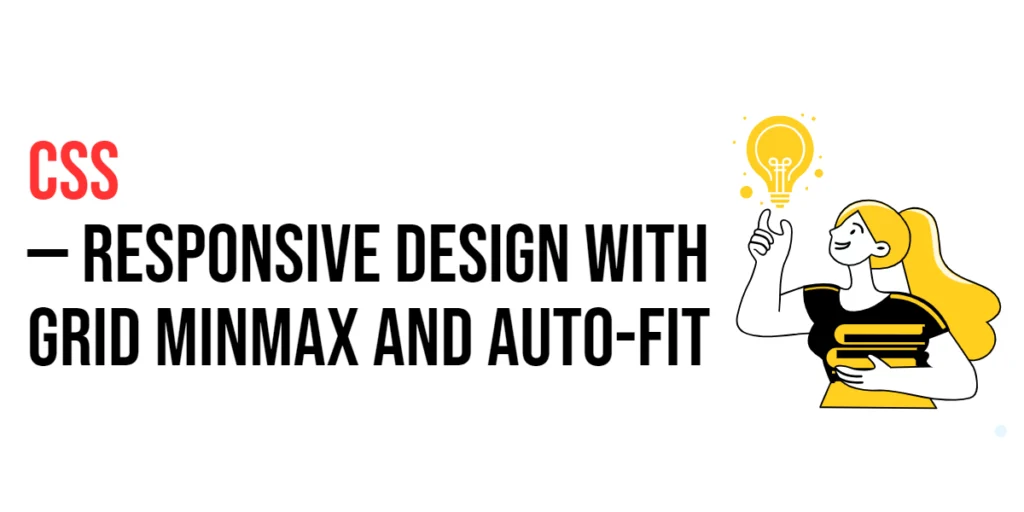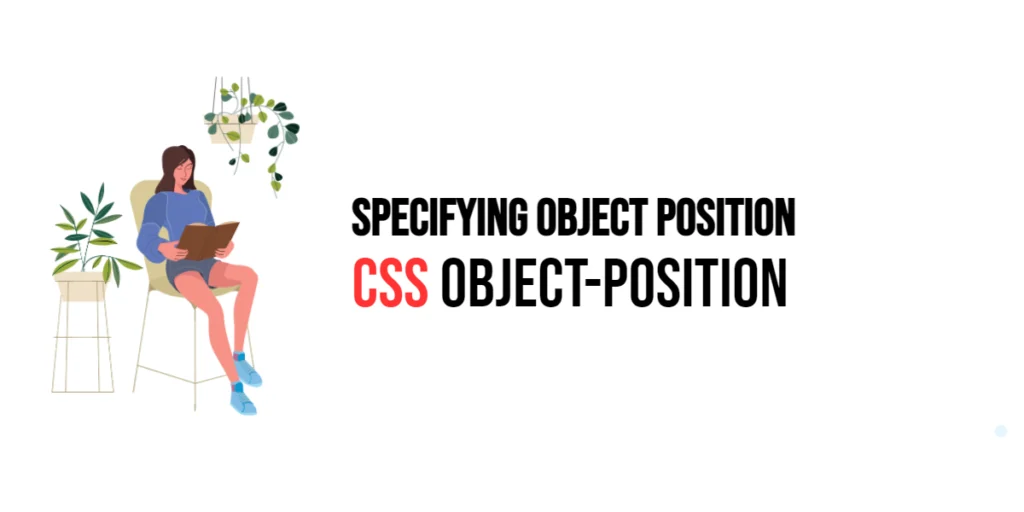The background-origin property in CSS determines the positioning area of the background image. It allows you to control whether the background image is positioned relative to the padding box, the border box, or the content box of an element. This level of control is essential for creating precise and visually appealing web designs.

with hands-on learning.
get the skills and confidence to land your next move.
Understanding the background-origin property is important for web designers and developers who want to fine-tune the appearance of their background images. By mastering this property, you can ensure that your background images align perfectly with the design and layout of your web pages.
Understanding the background-origin Property
The background-origin property specifies the origin position of a background image. It defines the starting point from which the background image is drawn.
Syntax and Usage
The syntax for the background-origin property is as follows:
background-origin: padding-box | border-box | content-box;padding-box: The background image starts from the padding edge.border-box: The background image starts from the border edge.content-box: The background image starts from the content edge.
Basic Usage of background-origin
<!DOCTYPE html>
<html lang="en">
<head>
<meta charset="UTF-8">
<meta name="viewport" content="width=device-width, initial-scale=1.0">
<title>Background Origin</title>
<style>
.padding-box {
width: 300px;
height: 200px;
border: 10px double #000;
padding: 20px;
background-image: url('https://example.com/image.jpg');
background-origin: padding-box;
background-size: cover;
}
.border-box {
width: 300px;
height: 200px;
border: 10px double #000;
padding: 20px;
background-image: url('https://example.com/image.jpg');
background-origin: border-box;
background-size: cover;
}
.content-box {
width: 300px;
height: 200px;
border: 10px double #000;
padding: 20px;
background-image: url('https://example.com/image.jpg');
background-origin: content-box;
background-size: cover;
}
</style>
</head>
<body>
<div class="padding-box">Padding Box</div>
<div class="border-box">Border Box</div>
<div class="content-box">Content Box</div>
</body>
</html>In this example, three div elements demonstrate the background-origin property with different values. The .padding-box class sets the background image to start from the padding edge, .border-box starts from the border edge, and .content-box starts from the content edge. Each div has the same background image and dimensions to illustrate the effect of the background-origin property.
Advanced Techniques with background-origin
<!DOCTYPE html>
<html lang="en">
<head>
<meta charset="UTF-8">
<meta name="viewport" content="width=device-width, initial-scale=1.0">
<title>Advanced Background Origin</title>
<style>
.advanced-background {
width: 300px;
height: 200px;
border: 10px double #000;
padding: 20px;
background-image: url('https://example.com/image.jpg');
background-origin: content-box;
background-size: cover;
background-repeat: no-repeat;
background-position: center;
}
</style>
</head>
<body>
<div class="advanced-background">Content Box with Advanced Background</div>
</body>
</html>In this example, the .advanced-background class combines background-origin with other background properties such as background-size, background-repeat, and background-position. The background image starts from the content edge, covers the entire content area, does not repeat, and is centered within the element.
Practical Considerations
Tips for Using background-origin Effectively
- Consistency: Ensure consistent use of
background-originacross similar elements to maintain a cohesive design. - Experimentation: Try different
background-originvalues to see which best fits your design requirements. - Browser Compatibility: Check for browser compatibility when using the
background-originproperty, especially in older browsers.
Using background-origin in Responsive Designs
<!DOCTYPE html>
<html lang="en">
<head>
<meta charset="UTF-8">
<meta name="viewport" content="width=device-width, initial-scale=1.0">
<title>Responsive Background Origin</title>
<style>
.responsive-background {
width: 100%;
height: 300px;
border: 10px double #000;
padding: 20px;
background-image: url('https://example.com/image.jpg');
background-origin: border-box;
background-size: cover;
background-repeat: no-repeat;
background-position: center;
}
@media (max-width: 600px) {
.responsive-background {
background-origin: padding-box;
}
}
</style>
</head>
<body>
<div class="responsive-background">Responsive Background</div>
</body>
</html>In this example, the .responsive-background class uses a different background-origin value for smaller screens. The @media query changes the background-origin to padding-box when the screen width is 600px or less. This ensures that the background image is optimized for different screen sizes.
Conclusion
The background-origin property is a valuable tool in CSS for defining the placement of background images. By understanding and using this property, you can achieve precise control over how background images are displayed within elements. Experiment with different background-origin values and combine them with other background properties to create visually appealing and responsive designs.
Remember to consider practical tips and ensure consistency in your designs. For further learning, explore additional resources and practice regularly to master the background-origin property and other CSS techniques.