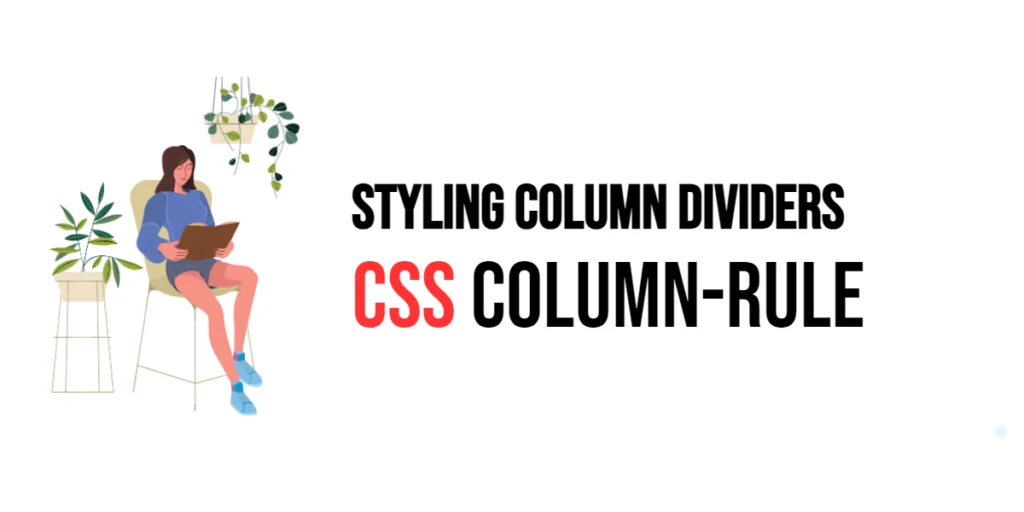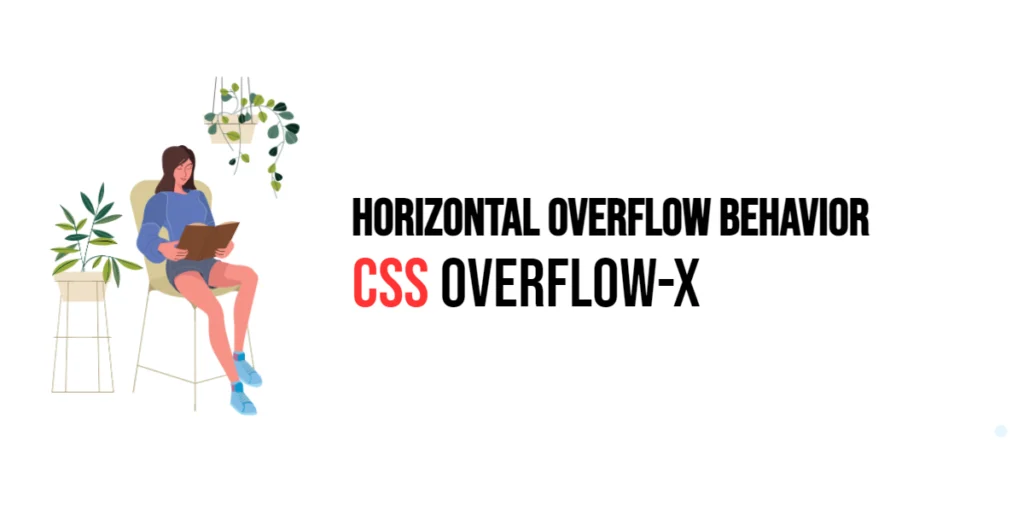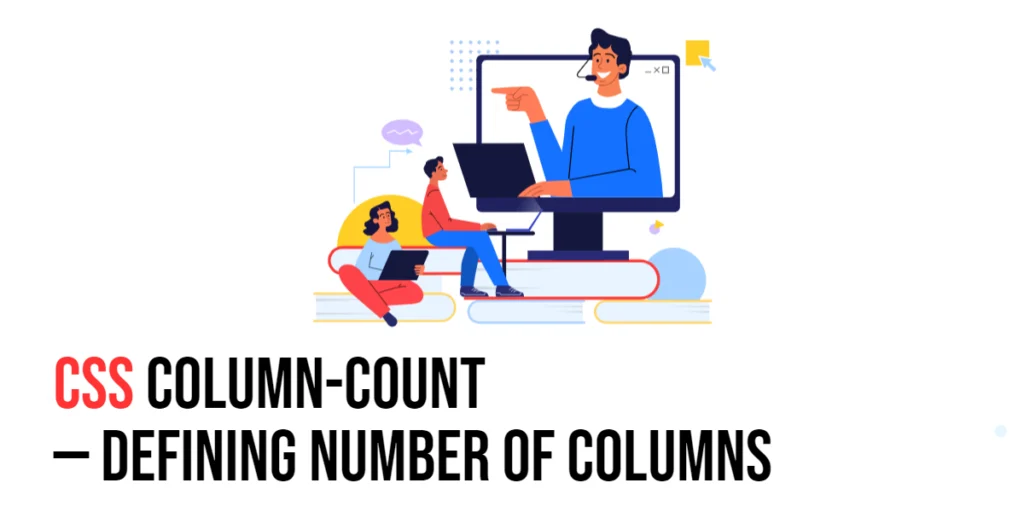The column-rule property in CSS is used to style the dividers between columns in a multi-column layout. This property allows you to add a visual separator between columns, enhancing the readability and aesthetic appeal of your content. The column-rule property can define the color, style, and width of the column dividers.

with hands-on learning.
get the skills and confidence to land your next move.
Styling column dividers is essential for maintaining a clear and organized layout, especially when dealing with large blocks of text or complex data presentations. By using the column-rule property, you can create distinct and visually appealing columns that improve the overall user experience. This article will explore the principles of the column-rule property in CSS, and provide practical examples. By the end of this article, you will have a comprehensive understanding of how to style column dividers effectively.
Understanding the Column-Rule Property in CSS
The column-rule property in CSS specifies the style, width, and color of the rule (line) drawn between columns in a multi-column layout. It is a shorthand property that combines column-rule-width, column-rule-style, and column-rule-color.
<!DOCTYPE html>
<html lang="en">
<head>
<meta charset="UTF-8">
<meta name="viewport" content="width=device-width, initial-scale=1.0">
<style>
.basic-column-rule {
column-count: 3;
column-gap: 20px;
column-rule: 2px solid black;
}
</style>
<title>Basic Column-Rule Usage</title>
</head>
<body>
<div class="basic-column-rule">
<p>Lorem ipsum dolor sit amet, consectetur adipiscing elit. Quisque sit amet accumsan tortor.</p>
<p>Nullam malesuada fermentum tortor, eu varius ligula cursus id. Aenean auctor sit amet eros et efficitur.</p>
<p>Proin sed magna at velit dignissim aliquet. Vivamus euismod felis vel libero faucibus, et gravida dui auctor.</p>
</div>
</body>
</html>In this example, the .basic-column-rule class sets the column-rule property to 2px solid black, creating a solid black line between the three columns. This basic usage demonstrates how to use the column-rule property to style column dividers.
Using Column-Rule with Different Values
The column-rule property can be set using different values for the width, style, and color of the column dividers.
<!DOCTYPE html>
<html lang="en">
<head>
<meta charset="UTF-8">
<meta name="viewport" content="width=device-width, initial-scale=1.0">
<style>
div {
margin: 20px 7px;
}
.column-rule-dotted {
column-count: 2;
column-gap: 20px;
column-rule: 3px dotted blue;
}
.column-rule-dashed {
column-count: 2;
column-gap: 20px;
column-rule: 2px dashed red;
}
.column-rule-double {
column-count: 2;
column-gap: 20px;
column-rule: 4px double green;
}
</style>
<title>Column-Rule Values</title>
</head>
<body>
<div class="column-rule-dotted">
<p>Example text for dotted rule.</p>
<p>More example text for dotted rule.</p>
</div>
<div class="column-rule-dashed">
<p>Example text for dashed rule.</p>
<p>More example text for dashed rule.</p>
</div>
<div class="column-rule-double">
<p>Example text for double rule.</p>
<p>More example text for double rule.</p>
</div>
</body>
</html>In this example, the .column-rule-dotted, .column-rule-dashed, and .column-rule-double classes demonstrate different values for the column-rule property. The 3px dotted blue value creates a dotted blue line, 2px dashed red creates a dashed red line, and 4px double green creates a double green line. This shows how varying the column-rule values can style the column dividers differently.
Combining Column-Rule with Other CSS Properties
The column-rule property can be combined with other CSS properties like column-count and column-gap to achieve more controlled and visually appealing layouts.
<!DOCTYPE html>
<html lang="en">
<head>
<meta charset="UTF-8">
<meta name="viewport" content="width=device-width, initial-scale=1.0">
<style>
.combined-column-rule {
column-count: 3;
column-gap: 30px;
column-rule: 2px solid purple;
padding: 20px;
background-color: #f9f9f9;
}
</style>
<title>Combining Column-Rule with Other Properties</title>
</head>
<body>
<div class="combined-column-rule">
<p>This is a paragraph in a multi-column layout with a combined column-rule.</p>
<p>Another paragraph to demonstrate the column rule and gap.</p>
<p>Yet another paragraph to show the combined effect of column properties.</p>
</div>
</body>
</html>In this example, the .combined-column-rule class combines the column-rule property with column-count, column-gap, padding, and background-color. This creates a multi-column layout with a purple column rule, 30px gap between columns, and additional styling. This demonstrates how to use the column-rule property in conjunction with other CSS properties to create visually appealing layouts.
Conclusion
The column-rule property in CSS is a versatile tool for styling column dividers in multi-column layouts. By understanding and utilizing different values such as color, style, and width, you can create visually appealing and well-organized columns.
Experiment with different column-rule property techniques to see how they can enhance your web projects. For further learning, explore resources such as the MDN Web Docs on CSS column-rule properties and various web design blogs that offer in-depth tutorials and examples. By continuing to practice and experiment, you will become proficient in using the column-rule property to style column dividers effectively.