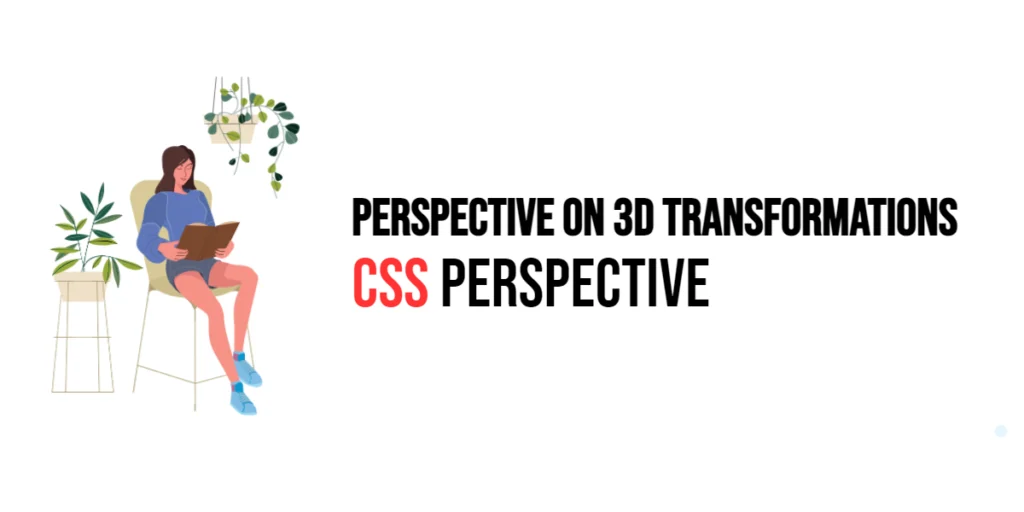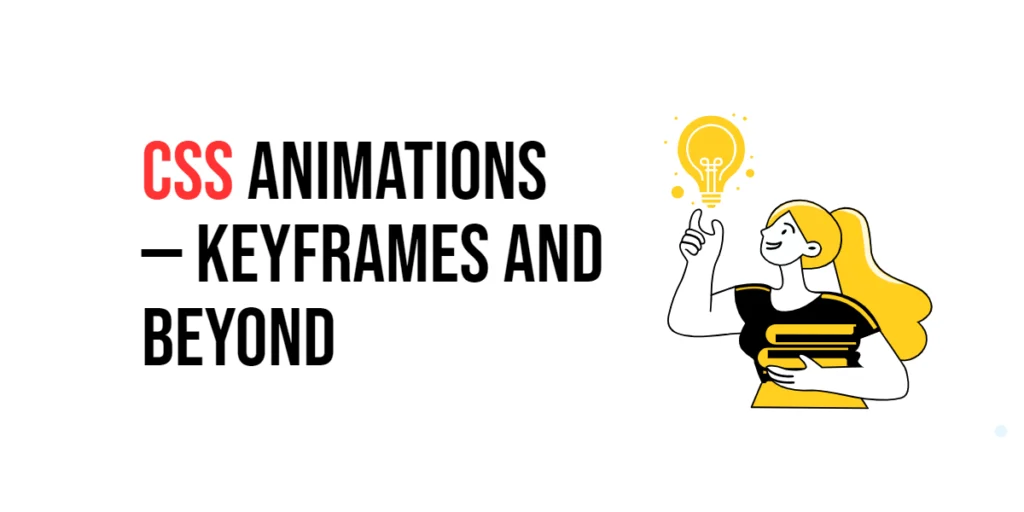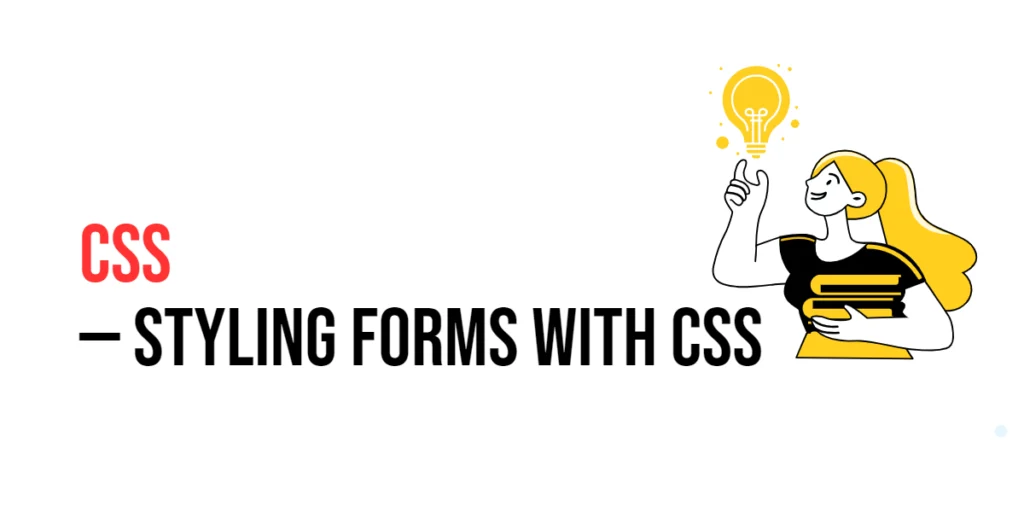In web design, inserting content dynamically can enhance the presentation and user experience without altering the HTML structure. The CSS content property provides a powerful way to add content to a webpage using CSS. This property is typically used with pseudo-elements such as ::before and ::after to insert text, images, or other types of content before or after an element.

with hands-on learning.
get the skills and confidence to land your next move.
The content property is particularly useful for decorative purposes, annotations, and other non-essential information that doesn’t belong in the HTML but enhances the visual and interactive aspects of a page. In this article, we will explore how to use the content property effectively, starting with a basic setup and moving on to customization techniques.
Basic Setup
Before we dive into using the content property, let’s set up a basic HTML structure with some CSS to define our starting point.
<!DOCTYPE html>
<html lang="en">
<head>
<meta charset="UTF-8">
<meta name="viewport" content="width=device-width, initial-scale=1.0">
<title>CSS Content Example</title>
<style>
.content-example {
padding: 10px;
border: 1px solid #ccc;
margin: 20px;
position: relative;
}
</style>
</head>
<body>
<div class="content-example">
This is a basic example of inserting content with CSS.
</div>
</body>
</html>In this code, we define a <div> with the class content-example. Inside the CSS, we add some padding, a border, and a margin to style the <div>. This basic setup provides a starting point for demonstrating the content property.
Using the content Property
The content property is used to insert content before or after an element using the ::before and ::after pseudo-elements. Let’s add some content before and after our example <div>.
<!DOCTYPE html>
<html lang="en">
<head>
<meta charset="UTF-8">
<meta name="viewport" content="width=device-width, initial-scale=1.0">
<title>CSS Content Example</title>
<style>
.content-example {
padding: 10px;
border: 1px solid #ccc;
margin: 20px;
position: relative;
}
.content-example::before {
content: "Before: ";
color: blue;
font-weight: bold;
}
.content-example::after {
content: " :After";
color: red;
font-weight: bold;
}
</style>
</head>
<body>
<div class="content-example">
This is a basic example of inserting content with CSS.
</div>
</body>
</html>In this example, we use the ::before pseudo-element to insert the text “Before: ” before the content of the <div> and the ::after pseudo-element to insert the text ” :After” after the content. The content property is used to specify the text to be inserted. We also style the inserted content with different colors and font weights to make it stand out.
Customizing Inserted Content
The content property can insert more than just text. It can also be used to insert images, counters, and other types of content. Let’s explore how to insert an image before the content of our <div>.
<!DOCTYPE html>
<html lang="en">
<head>
<meta charset="UTF-8">
<meta name="viewport" content="width=device-width, initial-scale=1.0">
<title>CSS Content Example</title>
<style>
.content-example {
padding: 10px;
border: 1px solid #ccc;
margin: 20px;
position: relative;
}
.content-example::before {
content: url('https://via.placeholder.com/20');
display: inline-block;
margin-right: 10px;
}
</style>
</head>
<body>
<div class="content-example">
This is a basic example of inserting content with CSS.
</div>
</body>
</html>In this example, the content property is used to insert an image before the content of the <div>. The url function is used to specify the image URL. We also use the display property to ensure the image is treated as an inline-block element and add some margin to separate it from the text.
Combining with Pseudo-Elements
The content property is often used in combination with other CSS properties and pseudo-elements to create complex effects. Let’s create a more sophisticated example where we insert both text and an image.
<!DOCTYPE html>
<html lang="en">
<head>
<meta charset="UTF-8">
<meta name="viewport" content="width=device-width, initial-scale=1.0">
<title>CSS Content Example</title>
<style>
.content-example {
padding: 10px;
border: 1px solid #ccc;
margin: 20px;
position: relative;
}
.content-example::before {
content: "Note: ";
color: blue;
font-weight: bold;
display: inline-block;
margin-right: 10px;
}
.content-example::after {
content: url('https://via.placeholder.com/20');
display: inline-block;
margin-left: 10px;
}
</style>
</head>
<body>
<div class="content-example">
This is a basic example of inserting content with CSS.
</div>
</body>
</html>In this example, we use both the ::before and ::after pseudo-elements to insert text and an image around the content of the <div>. The ::before pseudo-element adds the text “Note: ” before the content, and the ::after pseudo-element adds an image after the content. This combination demonstrates the versatility of the content property when used with pseudo-elements.
Conclusion
The CSS content property is a powerful tool for enhancing web designs by inserting content dynamically without altering the HTML structure. By using the ::before and ::after pseudo-elements, designers can add text, images, and other types of content before and after elements. This capability is particularly useful for decorative purposes, annotations, and adding supplementary information that enhances the visual and interactive aspects of a page.
Experimenting with different types of content and combining the content property with other CSS properties can lead to creative and effective designs. The examples provided in this article serve as a foundation, encouraging further exploration and creativity in using the content property effectively.