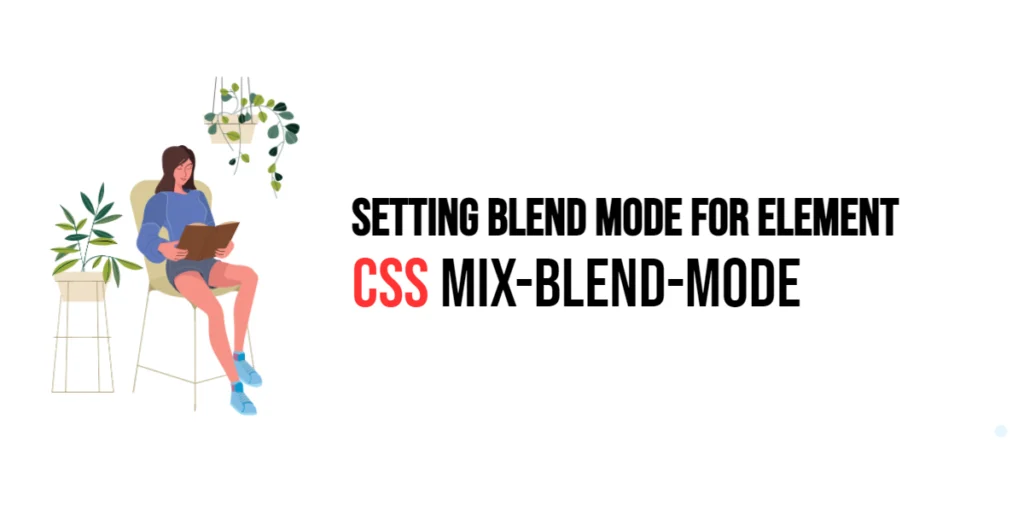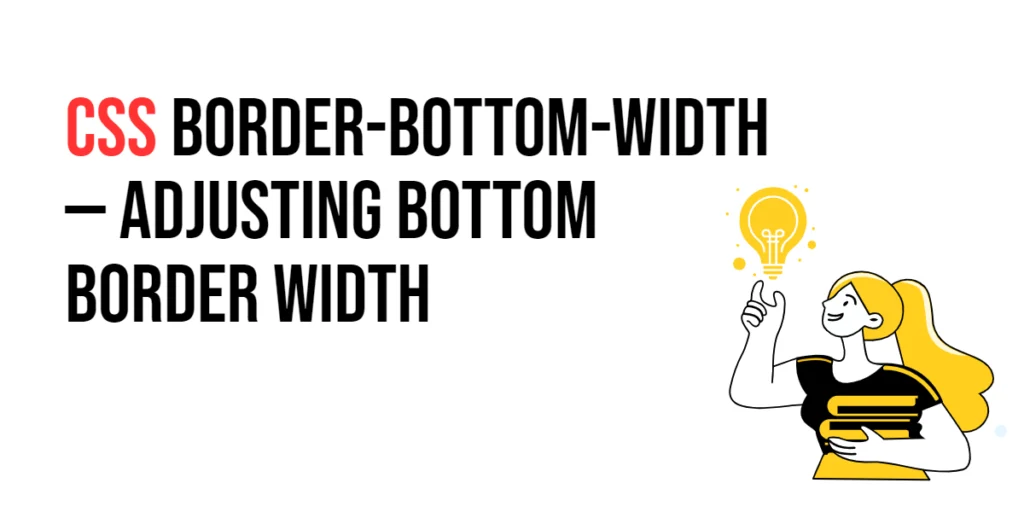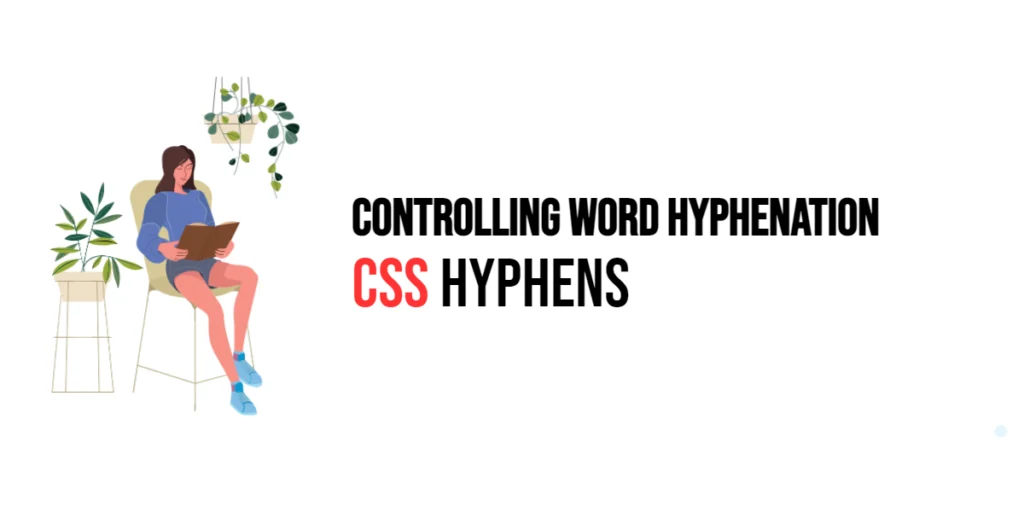The font-feature-settings property in CSS provides advanced control over typographic features of OpenType fonts. OpenType is a font format that includes a wide array of features designed to improve the quality and functionality of text rendering. These features include ligatures, small caps, old-style figures, and many more. By using the font-feature-settings property, developers can enable or disable specific typographic features to create sophisticated and polished text styles.

with hands-on learning.
get the skills and confidence to land your next move.
Understanding and utilizing advanced font features can significantly enhance the visual appeal and readability of your web content. These features allow for greater typographic precision and flexibility, enabling you to tailor the appearance of your text to meet specific design needs. In this article, we will explore the font-feature-settings property in detail, starting with a basic setup and moving on to practical examples demonstrating its usage.
Basic Setup
Before we dive into the details of the font-feature-settings property, let’s set up a basic example to demonstrate its functionality. We’ll create a simple HTML structure with some CSS to define our text elements.
<!DOCTYPE html>
<html lang="en">
<head>
<meta charset="UTF-8">
<meta name="viewport" content="width=device-width, initial-scale=1.0">
<title>CSS Font-Feature-Settings Example</title>
<style>
@font-face {
font-family: 'MyCustomFont';
src: url('fonts/MyCustomFont.woff2') format('woff2'), url('fonts/MyCustomFont.woff') format('woff');
}
.text {
font-family: 'MyCustomFont', serif;
font-feature-settings: 'liga' on;
margin: 10px;
padding: 10px;
background-color: #f0f0f0;
}
</style>
</head>
<body>
<div class="text">
This is a sample text with ligatures enabled using the font-feature-settings property.
</div>
</body>
</html>In this code, we define a <div> element with the class text. The CSS uses the @font-face rule to define a custom font called MyCustomFont and applies the font-feature-settings property to enable ligatures. This basic setup provides a foundation for exploring the font-feature-settings property.
Understanding the font-feature-settings Property
The font-feature-settings property allows you to control advanced typographic features of OpenType fonts. These features are typically specified using four-letter tags that represent different typographic options. The syntax for font-feature-settings is:
element {
font-feature-settings: 'feature-tag' [on | off];
}Each feature-tag corresponds to a specific OpenType feature, and the on or off value enables or disables that feature.
Common Font Features
There are several common font features that can be controlled using the font-feature-settings property. Here are a few examples:
- Ligatures (
liga): Ligatures are special characters that replace sequences of characters to improve readability and aesthetics. - Small Caps (
smcp): Small caps transform lowercase letters to uppercase letters that are the same height as lowercase letters. - Old-Style Figures (
onum): Old-style figures are numerals that have varying heights and alignments, similar to lowercase letters. - Fractions (
frac): This feature formats numbers as fractions.
Practical Examples of font-feature-settings
Let’s explore more practical examples of using the font-feature-settings property in different scenarios.
Enabling Ligatures
<!DOCTYPE html>
<html lang="en">
<head>
<meta charset="UTF-8">
<meta name="viewport" content="width=device-width, initial-scale=1.0">
<title>CSS Font-Feature-Settings Example</title>
<style>
@font-face {
font-family: 'MyCustomFont';
src: url('fonts/MyCustomFont.woff2') format('woff2'), url('fonts/MyCustomFont.woff') format('woff');
}
.text {
font-family: 'MyCustomFont', serif;
font-feature-settings: 'liga' on;
margin: 10px;
padding: 10px;
background-color: #f0f0f0;
}
</style>
</head>
<body>
<div class="text">
This is a sample text with ligatures enabled using the font-feature-settings property.
</div>
</body>
</html>In this example, the font-feature-settings: 'liga' on; property is used to enable ligatures for the text within the .text class. Ligatures enhance the readability and visual flow of the text by replacing certain character pairs with special ligature characters.
Enabling Small Caps
<!DOCTYPE html>
<html lang="en">
<head>
<meta charset="UTF-8">
<meta name="viewport" content="width=device-width, initial-scale=1.0">
<title>CSS Font-Feature-Settings Example</title>
<style>
@font-face {
font-family: 'MyCustomFont';
src: url('fonts/MyCustomFont.woff2') format('woff2'), url('fonts/MyCustomFont.woff') format('woff');
}
.text {
font-family: 'MyCustomFont', serif;
font-feature-settings: 'smcp' on;
margin: 10px;
padding: 10px;
background-color: #f0f0f0;
}
</style>
</head>
<body>
<div class="text">
This is a sample text with small caps enabled using the font-feature-settings property.
</div>
</body>
</html>In this example, the font-feature-settings: 'smcp' on; property is used to enable small caps for the text within the .text class. Small caps provide a distinctive typographic style where lowercase letters are transformed into uppercase letters of a smaller size.
Enabling Old-Style Figures
<!DOCTYPE html>
<html lang="en">
<head>
<meta charset="UTF-8">
<meta name="viewport" content="width=device-width, initial-scale=1.0">
<title>CSS Font-Feature-Settings Example</title>
<style>
@font-face {
font-family: 'MyCustomFont';
src: url('fonts/MyCustomFont.woff2') format('woff2'), url('fonts/MyCustomFont.woff') format('woff');
}
.text {
font-family: 'MyCustomFont', serif;
font-feature-settings: 'onum' on;
margin: 10px;
padding: 10px;
background-color: #f0f0f0;
}
</style>
</head>
<body>
<div class="text">
This is a sample text with old-style figures enabled using the font-feature-settings property: 0123456789.
</div>
</body>
</html>In this example, the font-feature-settings: 'onum' on; property is used to enable old-style figures for the text within the .text class. Old-style figures provide a classic typographic style where numerals have varying heights and alignments.
Combining Font Features
You can combine multiple font features in a single font-feature-settings declaration by separating each feature with a comma.
<!DOCTYPE html>
<html lang="en">
<head>
<meta charset="UTF-8">
<meta name="viewport" content="width=device-width, initial-scale=1.0">
<title>CSS Font-Feature-Settings Example</title>
<style>
@font-face {
font-family: 'MyCustomFont';
src: url('fonts/MyCustomFont.woff2') format('woff2'), url('fonts/MyCustomFont.woff') format('woff');
}
.text {
font-family: 'MyCustomFont', serif;
font-feature-settings: 'liga' on, 'smcp' on, 'onum' on;
margin: 10px;
padding: 10px;
background-color: #f0f0f0;
}
</style>
</head>
<body>
<div class="text">
This is a sample text with multiple font features enabled using the font-feature-settings property: 0123456789.
</div>
</body>
</html>In this example, the font-feature-settings property enables multiple font features: ligatures (liga), small caps (smcp), and old-style figures (onum). This demonstrates how to combine several advanced font features to achieve a rich typographic style.
Conclusion
The font-feature-settings property in CSS is a powerful tool for enabling advanced typographic features of OpenType fonts. By understanding and using the font-feature-settings property, developers can enhance the visual appeal and readability of their web content. This property allows for precise control over features like ligatures, small caps, old-style figures, and many more, providing greater typographic flexibility.
Experimenting with different font features and using the font-feature-settings property provides the flexibility to design sophisticated and visually engaging webpages. The examples provided in this article serve as a foundation, encouraging further exploration and creativity in using the font-feature-settings property to design responsive and user-friendly webpages.