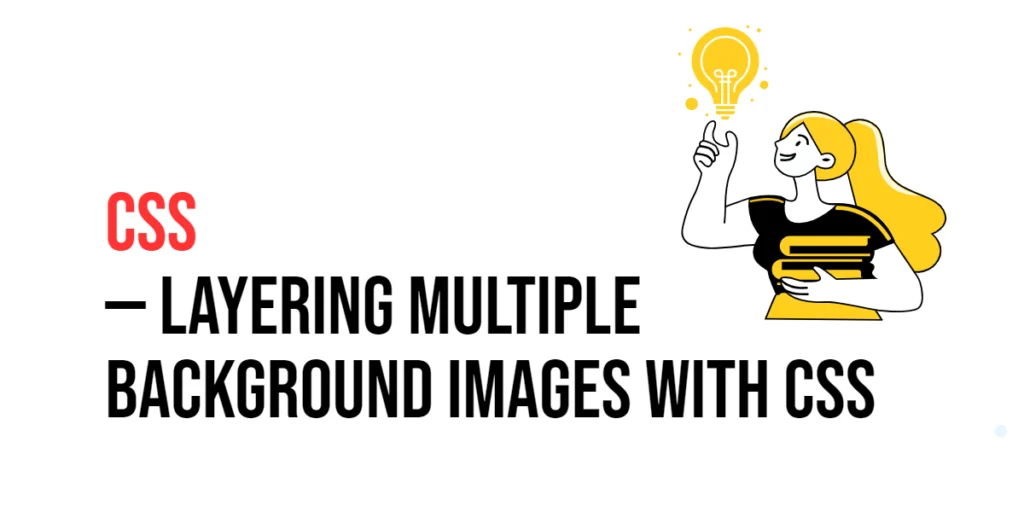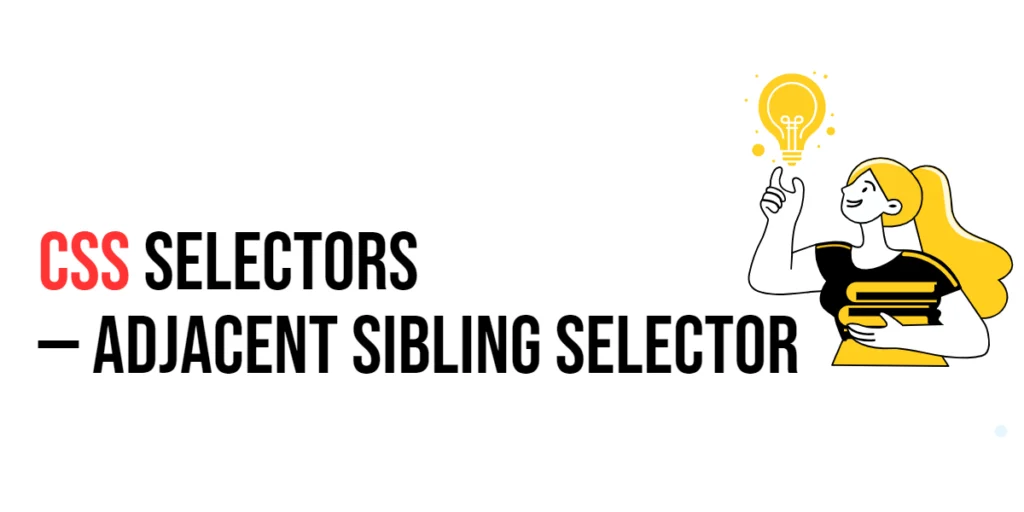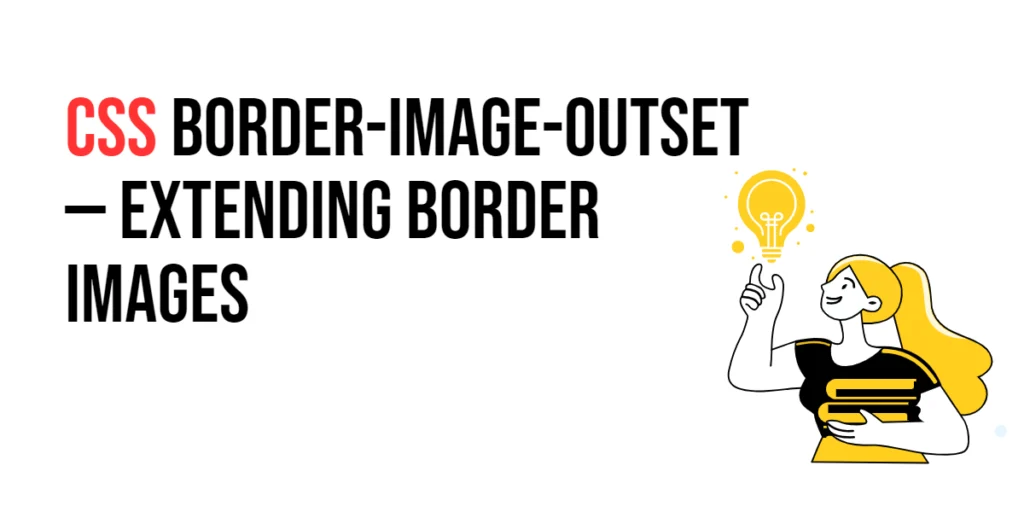Layering multiple background images in CSS is a powerful technique that allows developers to create rich and visually appealing designs. This approach involves stacking several background images within a single element, which can add depth and complexity to a website’s appearance. By combining different images, colors, and gradients, designers can achieve sophisticated effects that enhance user engagement and overall aesthetics.

with hands-on learning.
get the skills and confidence to land your next move.
The importance of layering multiple background images lies in its ability to provide greater design flexibility and creativity. It enables designers to create complex visuals without additional HTML elements, keeping the markup clean and maintainable. This article will explore the principles of layering background images in CSS, and provide practical examples. By the end of this article, you will have a comprehensive understanding of how to use these techniques to create visually stunning web designs.
Understanding Multiple Background Images in CSS
Multiple background images allow you to apply more than one background image to an element. This is achieved using the background property, which can accept multiple values separated by commas.
<!DOCTYPE html>
<html lang="en">
<head>
<meta charset="UTF-8">
<meta name="viewport" content="width=device-width, initial-scale=1.0">
<style>
.multi-background {
width: 300px;
height: 200px;
background: url('background1.jpg'), url('background2.png');
}
</style>
<title>Basic Multiple Background Images</title>
</head>
<body>
<div class="multi-background"></div>
</body>
</html>In this example, the .multi-background class applies two background images to the element. The images are layered on top of each other, with the first image (background1.jpg) being closest to the user and the second image (background2.png) behind it. This demonstrates the basic concept of applying multiple background images in CSS.
Positioning Multiple Background Images
To position multiple background images, you can use the background-position property. This property allows you to specify the position of each background image individually.
<!DOCTYPE html>
<html lang="en">
<head>
<meta charset="UTF-8">
<meta name="viewport" content="width=device-width, initial-scale=1.0">
<style>
.multi-background {
width: 300px;
height: 200px;
background: url('background1.jpg') no-repeat center center,
url('background2.png') no-repeat top left;
}
</style>
<title>Positioning Multiple Background Images</title>
</head>
<body>
<div class="multi-background"></div>
</body>
</html>In this example, the background-position property is used to center the first background image (background1.jpg) and position the second background image (background2.png) at the top-left corner. This demonstrates how to control the placement of multiple background images on an element.
Using Background Properties for Layering
Layering multiple backgrounds effectively involves using various background properties such as background-size and background-repeat. These properties help in controlling the size and repetition of each background image.
<!DOCTYPE html>
<html lang="en">
<head>
<meta charset="UTF-8">
<meta name="viewport" content="width=device-width, initial-scale=1.0">
<style>
.multi-background {
width: 300px;
height: 200px;
background: url('background1.jpg') no-repeat center center / cover,
url('background2.png') repeat top left / 50px 50px;
}
</style>
<title>Layering with Background Properties</title>
</head>
<body>
<div class="multi-background"></div>
</body>
</html>In this example, the background-size property is used to set the first background image (background1.jpg) to cover the entire element, while the second background image (background2.png) is repeated and sized to 50×50 pixels. This setup demonstrates how to use background properties to layer multiple background images effectively.
Combining Multiple Background Images with Gradients
Combining background images with gradients can create even more visually appealing effects. This technique uses the background property to layer images and gradients together.
<!DOCTYPE html>
<html lang="en">
<head>
<meta charset="UTF-8">
<meta name="viewport" content="width=device-width, initial-scale=1.0">
<style>
.background-gradient {
width: 300px;
height: 200px;
background: linear-gradient(rgba(0, 0, 0, 0.5), rgba(0, 0, 0, 0.5)),
url('background1.jpg') no-repeat center center / cover;
}
</style>
<title>Combining Images and Gradients</title>
</head>
<body>
<div class="background-gradient"></div>
</body>
</html>In this example, the .background-gradient class uses a linear gradient and a background image together. The gradient is placed on top of the image, providing a dark overlay effect. This combination of images and gradients demonstrates how to enhance the visual appeal of background layers.
Conclusion
Layering multiple background images in CSS is a powerful technique that enhances the visual appeal of web designs. By understanding and utilizing properties such as background, background-position, background-size, and gradients, you can create complex and dynamic styles.
Experiment with different layering techniques to see how they can improve your designs. For further learning, explore resources such as the MDN Web Docs on CSS backgrounds. By continuing to practice and experiment, you will become proficient in using layering techniques to create visually stunning and effective web designs.