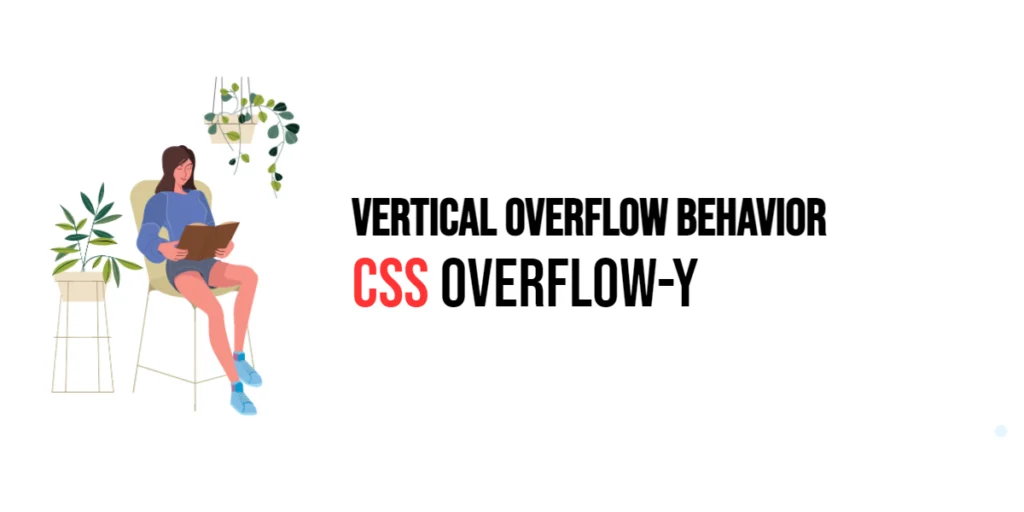The orphans property in CSS is used to control the minimum number of lines in a block container that must be left at the bottom of a page or column when the content is split. This property helps in maintaining the readability and visual aesthetics of a document by preventing isolated lines of text, known as orphans, from appearing at the bottom of a page or column. Orphans can disrupt the flow of text and make a document look unbalanced.

with hands-on learning.
get the skills and confidence to land your next move.
The orphans property is particularly useful for printed documents or multi-column layouts where content may flow across multiple pages or columns. By setting a minimum number of orphaned lines, designers can ensure that paragraphs and text blocks are presented in a visually appealing manner. This article will explore the orphans property in detail, starting with a basic setup and moving on to practical examples demonstrating its usage.
Basic Setup
Before we dive into the details of the orphans property, let’s set up a basic example to demonstrate its functionality. We’ll create a simple HTML structure with some CSS to define our text blocks and apply the orphans property.
<!DOCTYPE html>
<html lang="en">
<head>
<meta charset="UTF-8">
<meta name="viewport" content="width=device-width, initial-scale=1.0">
<title>CSS Orphans Example</title>
<style>
.content {
width: 80%;
margin: auto;
font-size: 18px;
line-height: 1.6;
column-count: 2;
column-gap: 20px;
orphans: 3;
}
</style>
</head>
<body>
<div class="content">
<p>Lorem ipsum dolor sit amet, consectetur adipiscing elit. Nullam dignissim, elit nec sagittis tristique, sapien eros dictum purus, a pretium libero ligula vel nulla. Sed dictum magna a sapien fringilla, sed varius ligula fermentum. Phasellus sit amet nibh nec nisl vehicula volutpat et at dui. Suspendisse potenti. In hac habitasse platea dictumst. Nam a ipsum id libero ullamcorper egestas. Nulla facilisi. Duis vel malesuada quam. Aliquam erat volutpat. Donec nec sapien non orci malesuada consectetur.</p>
<p>Quisque varius magna nec sem venenatis, non posuere eros sollicitudin. Vestibulum egestas ligula nec sapien fringilla, ut volutpat nulla sollicitudin. Nullam eget sapien odio. Donec vitae lacus id nulla feugiat tincidunt. Suspendisse quis neque id sapien fringilla gravida. Etiam interdum augue non elit vulputate, ac condimentum metus euismod. Proin vel ultricies neque. Cras egestas magna nec orci congue, a euismod massa facilisis.</p>
</div>
</body>
</html>In this code, we define a .content class with specific styles, including column-count to create a multi-column layout and orphans set to 3. This basic setup provides a foundation for exploring the orphans property.
Understanding the orphans Property
The orphans property in CSS specifies the minimum number of lines in a block container that must be left at the bottom of a page or column. The syntax for orphans is straightforward:
element {
orphans: value;
}Where value is an integer representing the minimum number of orphaned lines. By setting this property, you can control the appearance of text blocks when they are split across pages or columns, ensuring that a minimum number of lines remain together at the bottom.
For example, if orphans: 3 is set, at least three lines of text must remain together at the bottom of a page or column, preventing a single line (or two lines) from being isolated.
Practical Examples of orphans
Let’s explore practical examples of using the orphans property with different values.
Example: Using orphans: 2
In the basic setup, we saw how the orphans property can be applied. Here is a more detailed example with additional explanations.
<!DOCTYPE html>
<html lang="en">
<head>
<meta charset="UTF-8">
<meta name="viewport" content="width=device-width, initial-scale=1.0">
<title>CSS Orphans Example</title>
<style>
.content {
width: 80%;
margin: auto;
font-size: 18px;
line-height: 1.6;
column-count: 2;
column-gap: 20px;
orphans: 2;
}
</style>
</head>
<body>
<div class="content">
<p>Lorem ipsum dolor sit amet, consectetur adipiscing elit. Nullam dignissim, elit nec sagittis tristique, sapien eros dictum purus, a pretium libero ligula vel nulla. Sed dictum magna a sapien fringilla, sed varius ligula fermentum. Phasellus sit amet nibh nec nisl vehicula volutpat et at dui. Suspendisse potenti. In hac habitasse platea dictumst. Nam a ipsum id libero ullamcorper egestas. Nulla facilisi. Duis vel malesuada quam. Aliquam erat volutpat. Donec nec sapien non orci malesuada consectetur.</p>
<p>Quisque varius magna nec sem venenatis, non posuere eros sollicitudin. Vestibulum egestas ligula nec sapien fringilla, ut volutpat nulla sollicitudin. Nullam eget sapien odio. Donec vitae lacus id nulla feugiat tincidunt. Suspendisse quis neque id sapien fringilla gravida. Etiam interdum augue non elit vulputate, ac condimentum metus euismod. Proin vel ultricies neque. Cras egestas magna nec orci congue, a euismod massa facilisis.</p>
</div>
</body>
</html>In this example, the orphans property is set to 2 for the .content class. This means that at least two lines of text must remain together at the bottom of a column or page. The text is arranged into two columns, and the orphans property ensures that single lines of text are not left isolated at the bottom.
This value is useful when you want to maintain the visual coherence of text blocks, especially in multi-column layouts or printed documents.
Example: Using orphans: 4
<!DOCTYPE html>
<html lang="en">
<head>
<meta charset="UTF-8">
<meta name="viewport" content="width=device-width, initial-scale=1.0">
<title>CSS Orphans Example</title>
<style>
.content {
width: 80%;
margin: auto;
font-size: 18px;
line-height: 1.6;
column-count: 2;
column-gap: 20px;
orphans: 4;
}
</style>
</head>
<body>
<div class="content">
<p>Lorem ipsum dolor sit amet, consectetur adipiscing elit. Nullam dignissim, elit nec sagittis tristique, sapien eros dictum purus, a pretium libero ligula vel nulla. Sed dictum magna a sapien fringilla, sed varius ligula fermentum. Phasellus sit amet nibh nec nisl vehicula volutpat et at dui. Suspendisse potenti. In hac habitasse platea dictumst. Nam a ipsum id libero ullamcorper egestas. Nulla facilisi. Duis vel malesuada quam. Aliquam erat volutpat. Donec nec sapien non orci malesuada consectetur.</p>
<p>Quisque varius magna nec sem venenatis, non posuere eros sollicitudin. Vestibulum egestas ligula nec sapien fringilla, ut volutpat nulla sollicitudin. Nullam eget sapien odio. Donec vitae lacus id nulla feugiat tincidunt. Suspendisse quis neque id sapien fringilla gravida. Etiam interdum augue non elit vulputate, ac condimentum metus euismod. Proin vel ultricies neque. Cras egestas magna nec orci congue, a euismod massa facilisis.</p>
</div>
</body>
</html>In this example, the orphans property is set to 4 for the .content class. This means that at least four lines of text must remain together at the bottom of a column or page. The text is arranged into two columns, and the orphans property ensures that at least four lines stay together, improving the readability and visual coherence of the text blocks.
Setting a higher value for the orphans property is useful when dealing with larger blocks of text, ensuring that paragraphs are not awkwardly split across columns or pages.
Conclusion
The orphans property in CSS is a powerful tool for controlling the minimum number of lines in a block container that must be left at the bottom of a page or column. By using this property, developers can maintain the readability and visual aesthetics of a document, preventing isolated lines of text from appearing at the bottom. The orphans property is essential for creating well-balanced printed documents and multi-column layouts.
Experimenting with different values for the orphans property and combining it with other CSS properties, allows for the creation of sophisticated and visually appealing layouts. The examples provided in this article serve as a foundation, encouraging further exploration and creativity in using CSS and the orphans property to design visually appealing webpages.