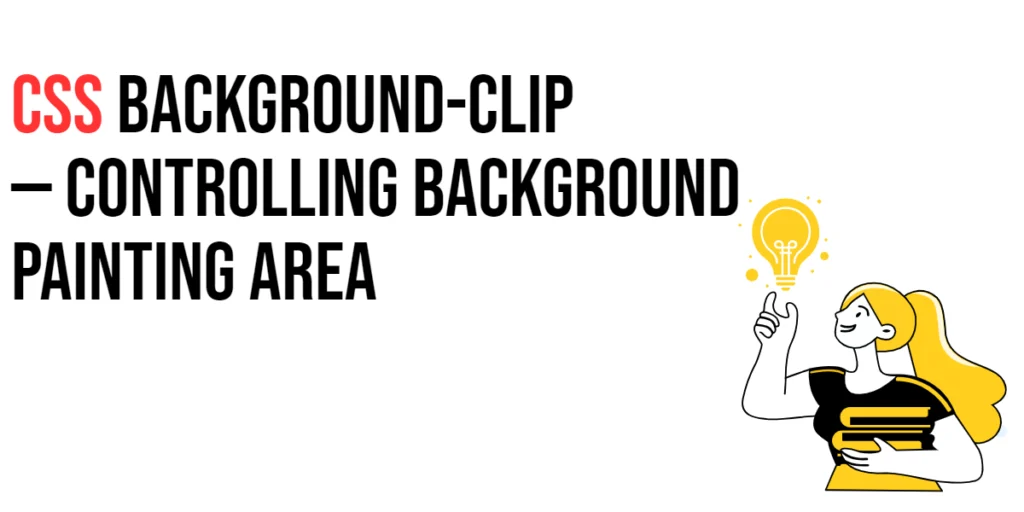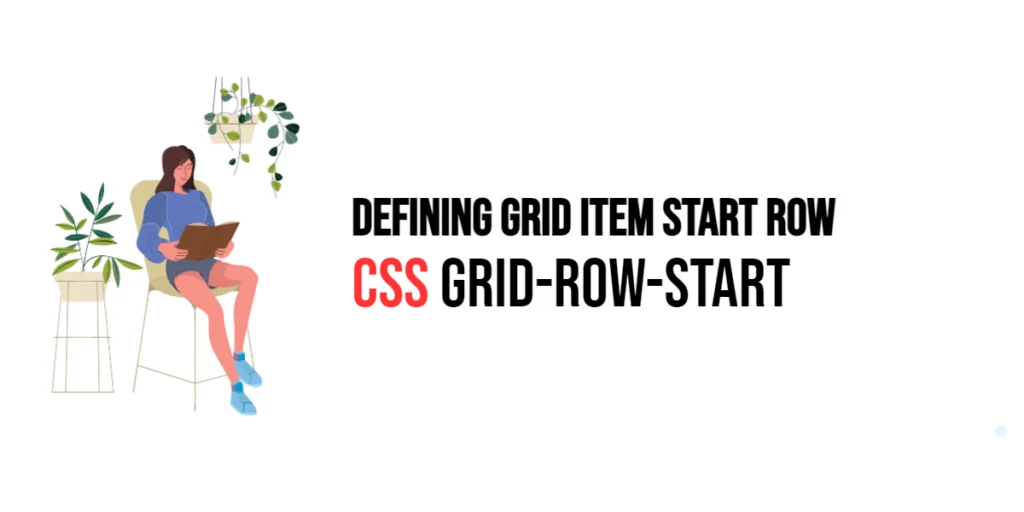The outline-style property in CSS is used to set the style of an element’s outline. An outline is a line drawn around an element, outside its border edge, and it does not take up space or affect the element’s layout. Outlines are often used to highlight elements, particularly for accessibility purposes, such as indicating focus for keyboard navigation.

with hands-on learning.
get the skills and confidence to land your next move.
Outlines can be styled in various ways to create visual distinctions between elements. The outline-style property allows designers to choose from several predefined styles, such as solid, dashed, dotted, and more. This article will explore the outline-style property in detail, starting with a basic setup and moving on to practical examples demonstrating its usage.
Basic Setup
Before we dive into the details of the outline-style property, let’s set up a basic example to demonstrate its functionality. We’ll create a simple HTML structure with some CSS to define our elements and apply outline styles.
<!DOCTYPE html>
<html lang="en">
<head>
<meta charset="UTF-8">
<meta name="viewport" content="width=device-width, initial-scale=1.0">
<title>CSS Outline Style Example</title>
<style>
.container {
width: 300px;
margin: 20px auto;
padding: 20px;
background-color: #f0f0f0;
}
.outlined {
padding: 10px;
margin-bottom: 10px;
background-color: #00ccff;
color: white;
text-align: center;
font-size: 18px;
outline: 2px solid red;
}
</style>
</head>
<body>
<div class="container">
<div class="outlined">Outlined Element</div>
</div>
</body>
</html>In this code, we define a .container class with specific styles, including width, margin, padding, and background color. The .outlined class is applied to a div element with an outline set using the outline shorthand property, where the outline style is specified as solid.
Understanding the outline-style Property
The outline-style property in CSS specifies the style of the outline around an element. The syntax for outline-style is:
element {
outline-style: style;
}Where style can be one of several predefined values:
none: No outline.solid: A solid line.dashed: A dashed line.dotted: A dotted line.double: A double line.groove: A 3D grooved line.ridge: A 3D ridged line.inset: A 3D inset line.outset: A 3D outset line.
By setting the outline-style, you can control the visual appearance of the outline, creating various effects to highlight elements.
Practical Examples of outline-style
Let’s explore practical examples of using the outline-style property with different values.
Example: Solid Outline Style
In the basic setup, we saw how the outline-style property can be applied. Here is a more detailed example with additional explanations.
<!DOCTYPE html>
<html lang="en">
<head>
<meta charset="UTF-8">
<meta name="viewport" content="width=device-width, initial-scale=1.0">
<title>CSS Solid Outline Style Example</title>
<style>
.container {
width: 300px;
margin: 20px auto;
padding: 20px;
background-color: #f0f0f0;
}
.outlined-solid {
padding: 10px;
margin-bottom: 10px;
background-color: #00ccff;
color: white;
text-align: center;
font-size: 18px;
outline: 2px red;
outline-style: solid;
}
</style>
</head>
<body>
<div class="container">
<div class="outlined-solid">Solid Outline Element</div>
</div>
</body>
</html>In this example, the outline-style property is set to solid for the .outlined-solid class. This means the element will have a solid outline that is 2 pixels thick and colored red. The solid outline style provides a clear and bold visual separation between the element and its surroundings.
Using a solid outline style helps create a strong visual emphasis on the element, making it stand out prominently.
Example: Dashed Outline Style
Let’s modify the previous example to use a dashed outline style.
<!DOCTYPE html>
<html lang="en">
<head>
<meta charset="UTF-8">
<meta name="viewport" content="width=device-width, initial-scale=1.0">
<title>CSS Dashed Outline Style Example</title>
<style>
.container {
width: 300px;
margin: 20px auto;
padding: 20px;
background-color: #f0f0f0;
}
.outlined-dashed {
padding: 10px;
margin-bottom: 10px;
background-color: #00ccff;
color: white;
text-align: center;
font-size: 18px;
outline: 2px red;
outline-style: dashed;
}
</style>
</head>
<body>
<div class="container">
<div class="outlined-dashed">Dashed Outline Element</div>
</div>
</body>
</html>In this example, the outline-style property is set to dashed for the .outlined-dashed class. This means the element will have a dashed outline that is 2 pixels thick and colored red. The dashed outline style provides a visually distinct separation between the element and its surroundings, creating a more informal and less rigid appearance.
Using a dashed outline style can create a visually interesting effect, making the element appear less formal and more dynamic.
Example: Dotted Outline Style
Let’s modify the example to use a dotted outline style.
<!DOCTYPE html>
<html lang="en">
<head>
<meta charset="UTF-8">
<meta name="viewport" content="width=device-width, initial-scale=1.0">
<title>CSS Dotted Outline Style Example</title>
<style>
.container {
width: 300px;
margin: 20px auto;
padding: 20px;
background-color: #f0f0f0;
}
.outlined-dotted {
padding: 10px;
margin-bottom: 10px;
background-color: #00ccff;
color: white;
text-align: center;
font-size: 18px;
outline: 2px red;
outline-style: dotted;
}
</style>
</head>
<body>
<div class="container">
<div class="outlined-dotted">Dotted Outline Element</div>
</div>
</body>
</html>In this example, the outline-style property is set to dotted for the .outlined-dotted class. This means the element will have a dotted outline that is 2 pixels thick and colored red. The dotted outline style provides a playful and unique visual separation between the element and its surroundings.
Using a dotted outline style adds a touch of playfulness to the element, making it stand out in a fun and visually appealing way.
Conclusion
The outline-style property in CSS is a versatile tool for defining the style of an element’s outline. By using this property, designers can customize the appearance of outlines to match the design scheme of a webpage, highlighting elements for better usability and visual appeal.
By experimenting with different values for the outline-style property and combining it with other CSS properties, designers can create sophisticated and visually appealing layouts. The examples provided in this article serve as a foundation, encouraging further exploration and creativity in using CSS and the outline-style property to design visually appealing webpages.