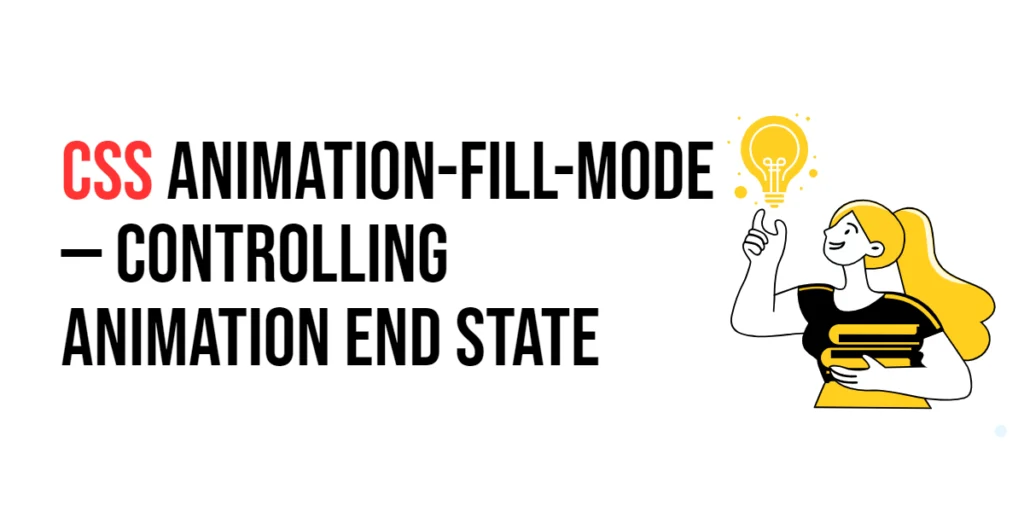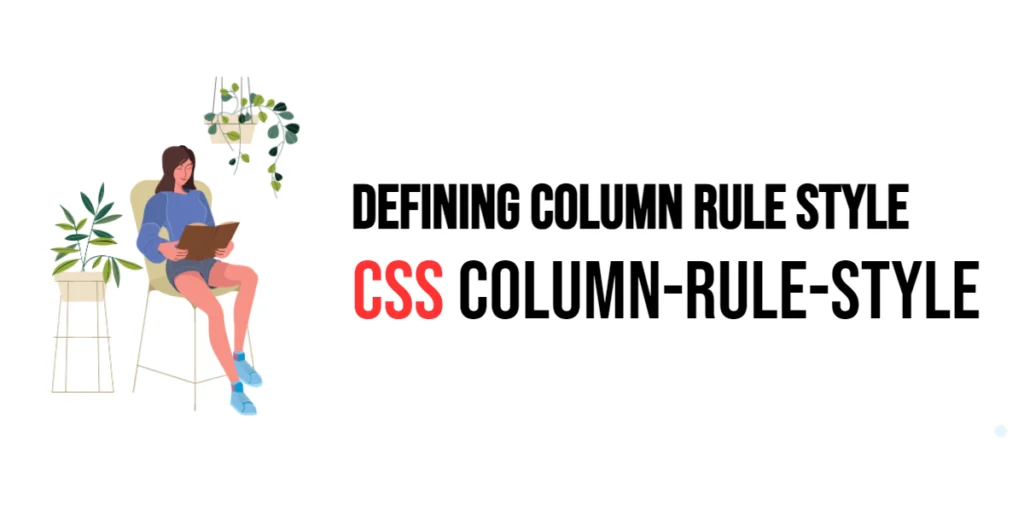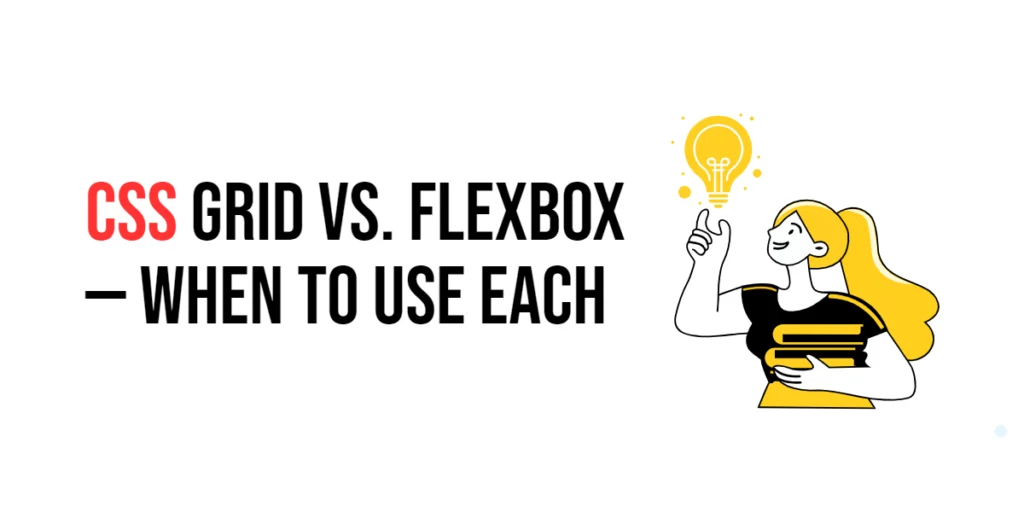The quotes property in CSS is used to specify the type of quotation marks to be used for quotations within a document. This property is particularly useful for controlling the appearance of nested quotes and ensuring that the correct punctuation marks are used according to typographic conventions. By using the quotes property, developers can define custom quotation marks that align with the desired styling and formatting of their content.

with hands-on learning.
get the skills and confidence to land your next move.
Quotation marks play an important role in typography and readability, helping to differentiate quoted text from the rest of the content. The quotes property allows for the customization of both the primary and secondary quotation marks, providing a flexible way to handle various types of quotations. In this article, we will explore the details of the quotes property, starting with a basic setup and moving on to practical examples.
Basic Setup
To understand how the quotes property works, let’s start with a basic HTML structure and some CSS to demonstrate its functionality. We will create a simple document with blockquote elements to showcase how this property affects quotation styles.
<!DOCTYPE html>
<html lang="en">
<head>
<meta charset="UTF-8">
<meta name="viewport" content="width=device-width, initial-scale=1.0">
<title>CSS Quotes Example</title>
<style>
blockquote {
font-size: 1.2em;
color: #555;
border-left: 5px solid #ccc;
margin: 20px;
padding-left: 15px;
}
</style>
</head>
<body>
<blockquote>
This is a quote. <blockquote>This is a nested quote.</blockquote>
</blockquote>
</body>
</html>In this example, we define some basic styles for the blockquote element, including font size, color, border, margin, and padding. This basic setup will help us demonstrate how the quotes property can be used to customize quotation marks.
Understanding the quotes Property
The quotes property in CSS is used to define the type of quotation marks that should be used for both the primary and secondary levels of quotation. It can be specified using pairs of strings, where the first pair represents the opening and closing quotation marks for primary quotes, and the second pair represents the opening and closing quotation marks for nested quotes.
The quotes property can take several values:
none: No quotation marks will be used.auto: Default quotation marks based on the browser’s default settings.- Custom pairs: Custom pairs of quotation marks specified as string values.
Practical Examples of quotes
Let’s explore practical examples of using the quotes property with different values.
Example: Customizing Quote Styles
In this example, we will customize the quotation marks for both primary and secondary levels of quotes.
<!DOCTYPE html>
<html lang="en">
<head>
<meta charset="UTF-8">
<meta name="viewport" content="width=device-width, initial-scale=1.0">
<title>CSS Custom Quotes Example</title>
<style>
blockquote {
font-size: 1.2em;
color: #555;
border-left: 5px solid #ccc;
margin: 20px;
padding-left: 15px;
quotes: "“" "”" "‘" "’";
}
blockquote::before {
content: open-quote;
}
blockquote::after {
content: close-quote;
}
</style>
</head>
<body>
<blockquote>
This is a quote. <blockquote>This is a nested quote.</blockquote>
</blockquote>
</body>
</html>In this example, the quotes property is set to quotes: "“" "”" "‘" "’";, specifying that primary quotes should use the “ and ” characters, while nested quotes should use the ‘ and ’ characters. The ::before and ::after pseudo-elements are used to insert the opening and closing quotation marks, respectively. As a result, the primary and nested quotes will be styled with custom quotation marks, enhancing the visual appearance of the quoted text.
Example: Removing Quote Styles
Now let’s see how to remove quotation marks altogether by using the quotes: none; value.
<!DOCTYPE html>
<html lang="en">
<head>
<meta charset="UTF-8">
<meta name="viewport" content="width=device-width, initial-scale=1.0">
<title>CSS No Quotes Example</title>
<style>
blockquote {
font-size: 1.2em;
color: #555;
border-left: 5px solid #ccc;
margin: 20px;
padding-left: 15px;
quotes: none;
}
blockquote::before,
blockquote::after {
content: none;
}
</style>
</head>
<body>
<blockquote>
This is a quote. <blockquote>This is a nested quote.</blockquote>
</blockquote>
</body>
</html>In this example, the quotes property is set to quotes: none;, indicating that no quotation marks should be used. The content: none; rule in the ::before and ::after pseudo-elements ensures that no opening or closing quotation marks are added to the blockquote elements. This results in quotes being displayed without any quotation marks, providing a cleaner and simpler look.
Conclusion
The quotes property in CSS is a versatile tool for specifying the type of quotation marks used in quoted text. By using different values of the quotes property, developers can customize the appearance of both primary and nested quotes, ensuring that the text adheres to the desired typographic conventions. Understanding how to use the quotes property effectively is crucial for creating well-styled and readable web content.
By experimenting with different values for the quotes property, designers can create sophisticated and engaging text styles. The examples provided in this article serve as a foundation, encouraging further exploration and creativity in using CSS to control quote styles.