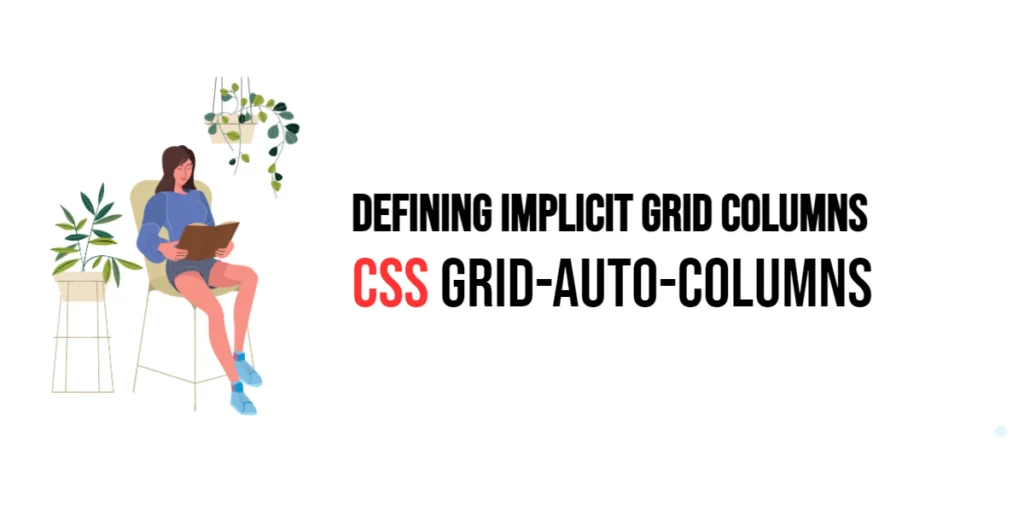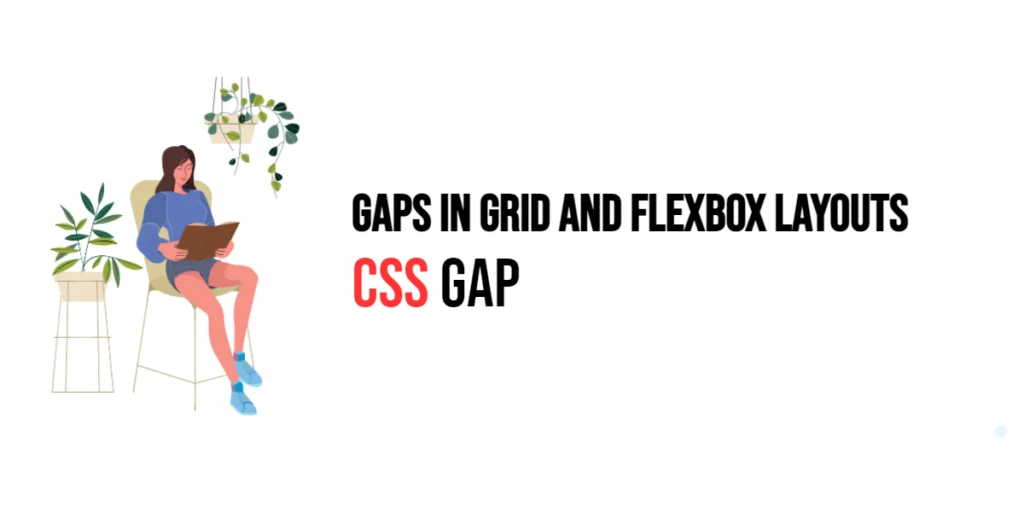Imagine you’re organizing a library and you want to find all books whose titles start with the word “Adventure”. Instead of checking every single book, you quickly scan the titles that begin with your keyword. In web design, the Attribute Begins With Selector in CSS works in a similar way. It lets you target elements that have an attribute starting with a specific value, making it easy to style elements based on their initial characters.

with hands-on learning.
get the skills and confidence to land your next move.
What is the Attribute Begins With Selector?
The Attribute Begins With Selector is a powerful tool in CSS that targets elements with attributes that start with a specified value. This selector is written using square brackets with a caret (^) before the equals sign. It’s perfect for applying styles to elements that begin with certain text within their attribute values.
Here’s how it looks:
element[attribute^="value"] {
color: blue;
}But the element name isn’t required. You can also use:
[attribute^="value"] {
color: blue;
}This will target any element that has the specified attribute starting with the value, regardless of the tag name.
Why Use the Attribute Begins With Selector?
- Precise Targeting: The Attribute Begins With Selector allows you to apply styles to elements that match a specific attribute value at the beginning, providing precision in your designs.
- Dynamic Styling: Attributes often contain dynamic values, such as URLs or data types. Using the Attribute Begins With Selector enables you to create styles that respond to these dynamic changes.
- Clean and Maintainable Code: By targeting elements through partial attribute matches, you can avoid adding extra classes or IDs, keeping your HTML and CSS clean and maintainable.
Practical Examples
Let’s explore some practical examples to see how the Attribute Begins With Selector can be used effectively.
Example 1: Styling Links Starting with a Specific URL
Want to style all links that begin with a specific URL? Here’s how you can do it.
<!DOCTYPE html>
<html lang="en">
<head>
<meta charset="UTF-8">
<meta name="viewport" content="width=device-width, initial-scale=1.0">
<title>Links with Specific URL</title>
<style>
a[href^="https://example.com"] {
color: red;
text-decoration: underline;
}
</style>
</head>
<body>
<a href="https://example.com/adventure">Visit Example Adventure</a>
<a href="https://example.com/story">Visit Example Story</a>
<a href="https://another.com">Visit Another Site</a>
</body>
</html>In this example, the Attribute Begins With Selector a[href^="https://example.com"] styles all anchor tags that have an href attribute starting with https://example.com, making the links red and underlined.
Example 2: Styling Input Fields with Specific Placeholder Text
Use the Attribute Begins With Selector to style input fields based on the beginning of their placeholder text.
<!DOCTYPE html>
<html lang="en">
<head>
<meta charset="UTF-8">
<meta name="viewport" content="width=device-width, initial-scale=1.0">
<title>Input Fields by Placeholder</title>
<style>
input[placeholder^="Enter"] {
border: 2px solid blue;
padding: 10px;
}
</style>
</head>
<body>
<form>
<input type="text" placeholder="Enter your name">
<input type="email" placeholder="Enter your email">
<input type="submit" value="Submit">
</form>
</body>
</html>Here, the Attribute Begins With Selector input[placeholder^="Enter"] styles all input fields that have placeholder text beginning with “Enter”, giving them a blue border and padding.
Example 3: Styling Elements with Specific Data Attributes
Use the Attribute Begins With Selector to style elements based on the beginning of custom data attributes.
<!DOCTYPE html>
<html lang="en">
<head>
<meta charset="UTF-8">
<meta name="viewport" content="width=device-width, initial-scale=1.0">
<title>Data Attributes</title>
<style>
[data-role^="admin"] {
background-color: yellow;
font-weight: bold;
}
</style>
</head>
<body>
<div data-role="admin-super">Admin Super</div>
<div data-role="admin-user">Admin User</div>
<div data-role="user">Regular User</div>
</body>
</html>In this example, the Attribute Begins With Selector [data-role^="admin"] styles all elements with a data-role attribute starting with “admin”, giving them a yellow background and bold text.
Example 4: Styling Images with Specific Alt Text
Use the Attribute Begins With Selector to style images based on the beginning of their alt attribute values.
<!DOCTYPE html>
<html lang="en">
<head>
<meta charset="UTF-8">
<meta name="viewport" content="width=device-width, initial-scale=1.0">
<title>Images by Alt Text</title>
<style>
img[alt^="Logo"] {
border: 3px solid red;
}
</style>
</head>
<body>
<img src="logo.png" alt="Logo Main">
<img src="banner.png" alt="Site Banner">
<img src="logo_small.png" alt="Logo Small">
</body>
</html>Here, the Attribute Begins With Selector img[alt^="Logo"] styles all images with an alt attribute starting with “Logo”, adding a red border.
Conclusion
The Attribute Begins With Selector is a precise and versatile tool in CSS, allowing you to target elements based on the beginning of attribute values. Whether you’re styling links that begin with a specific URL, input fields with specific placeholder text, or elements with custom data attributes, the Attribute Begins With Selector provides a way to create dynamic and precise styles. And remember, you don’t always need to specify the element type; you can simply use [attribute^="value"] to target any element with that attribute starting with the value. By mastering this selector, you can create clean, maintainable, and highly responsive designs. So, next time you want to style elements based on the beginning of their attribute values, remember the Attribute Begins With Selector — your key to precise and effective styling.