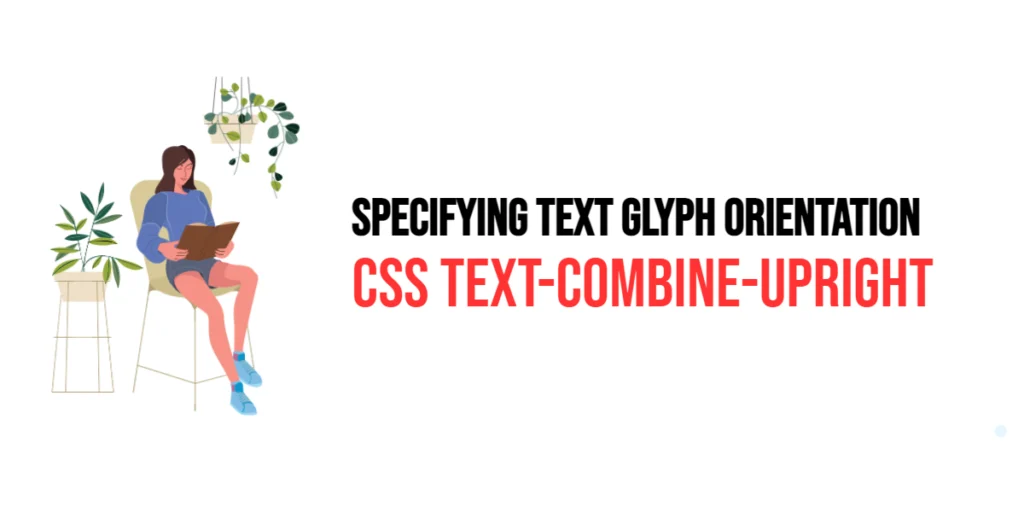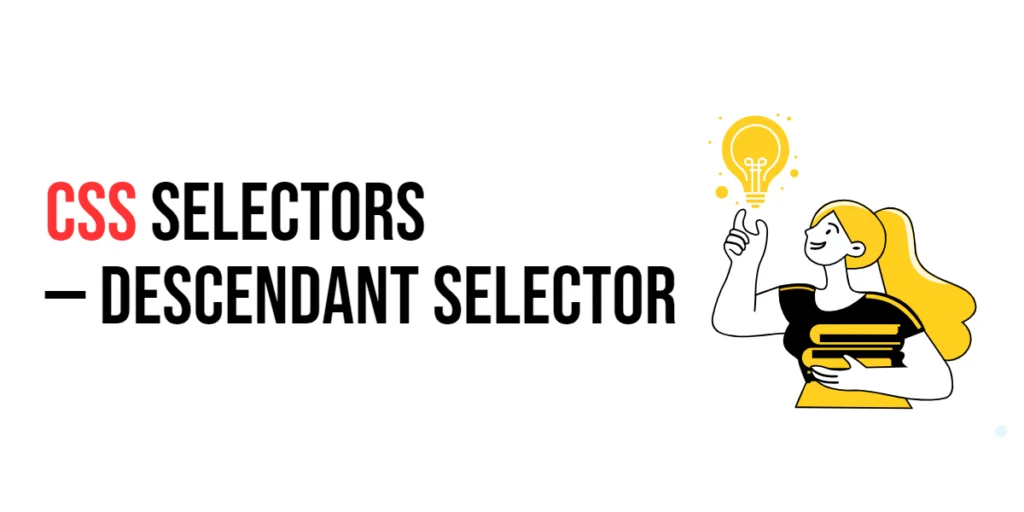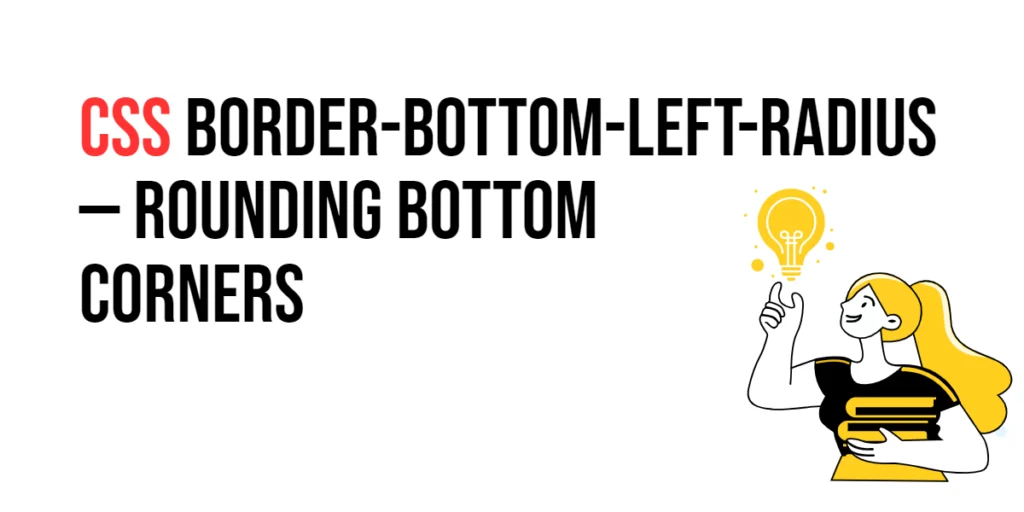The shape-image-threshold property in CSS is a powerful tool used in conjunction with the shape-outside property to define the area of an image that should be used for float wrapping. This property allows developers to set a threshold value for the alpha channel of an image, effectively determining which parts of the image will influence the shape of surrounding content. By adjusting this threshold, you can create complex and visually appealing text wraps around images with varying degrees of transparency.

with hands-on learning.
get the skills and confidence to land your next move.
The shape-image-threshold property is particularly useful for creating intricate layouts and designs where text needs to flow around irregularly shaped images. This feature enhances the aesthetic appeal of web pages by allowing for more dynamic and engaging text wrapping, beyond the typical rectangular boundaries. In this article, we’ll explore how to use the shape-image-threshold property, understand its values, and see practical examples of how it can be applied in web development.
Understanding the shape-image-threshold Property
The shape-image-threshold property sets the alpha channel threshold for the shape-outside property. The value of this property is a number between 0 and 1, where:
0means no part of the image will be used for the shape.1means only fully opaque parts of the image will be used.- Any value between
0and1will use parts of the image based on the specified transparency level.
By adjusting this value, developers can control the sensitivity of the shape detection in the image’s alpha channel, thereby influencing how text wraps around the image.
Basic Setup
To demonstrate the shape-image-threshold property, we’ll set up a simple HTML structure with an internal CSS stylesheet. This setup will help us visualize how different values of shape-image-threshold affect the text wrapping around an image.
<!DOCTYPE html>
<html lang="en">
<head>
<meta charset="UTF-8">
<meta name="viewport" content="width=device-width, initial-scale=1.0">
<title>CSS Shape Image Threshold Example</title>
<style>
body {
font-family: Arial, sans-serif;
line-height: 1.6;
}
.wrapper {
max-width: 800px;
margin: 0 auto;
}
.image {
float: left;
width: 300px;
height: 300px;
shape-outside: url('https://example.com/path/to/your/image.png');
shape-image-threshold: 0.5;
margin-right: 20px;
margin-bottom: 20px;
}
</style>
</head>
<body>
<div class="wrapper">
<img src="https://example.com/path/to/your/image.png" alt="Example Image" class="image">
<p>Lorem ipsum dolor sit amet, consectetur adipiscing elit. Vivamus lacinia odio vitae vestibulum vestibulum. Cras venenatis euismod malesuada. Nullam ac erat ut lacus euismod efficitur. Donec venenatis orci vel elit facilisis, a interdum orci tempor. Etiam sit amet metus nec risus tempor fermentum. Phasellus at lectus fringilla, vestibulum lorem et, suscipit libero.</p>
<p>Quisque malesuada lacus ex, sit amet blandit leo lobortis eget. Nulla facilisi. Proin sit amet urna nec erat varius condimentum. Integer consectetur orci nec vestibulum tempus. In ac libero vitae arcu scelerisque placerat. Curabitur euismod libero nec quam tempor, id porttitor lacus gravida. Nam euismod, tortor in facilisis ullamcorper, odio urna venenatis neque, at semper lectus est eget urna.</p>
</div>
</body>
</html>In this setup, we have a simple layout with an image floated to the left. The shape-outside property is used to define the shape of the image, and the shape-image-threshold property is set to 0.5. This means that parts of the image with an alpha channel value greater than 0.5 will be used for text wrapping.
Practical Examples of shape-image-threshold
Let’s explore how different values of shape-image-threshold affect the text wrapping around the image.
Example 1: Using a Low Threshold Value
<!DOCTYPE html>
<html lang="en">
<head>
<meta charset="UTF-8">
<meta name="viewport" content="width=device-width, initial-scale=1.0">
<title>CSS Shape Image Threshold Example - Low Value</title>
<style>
body {
font-family: Arial, sans-serif;
line-height: 1.6;
}
.wrapper {
max-width: 800px;
margin: 0 auto;
}
.image {
float: left;
width: 300px;
height: 300px;
shape-outside: url('https://example.com/path/to/your/image.png');
shape-image-threshold: 0.1;
margin-right: 20px;
margin-bottom: 20px;
}
</style>
</head>
<body>
<div class="wrapper">
<img src="https://example.com/path/to/your/image.png" alt="Example Image" class="image">
<p>Lorem ipsum dolor sit amet, consectetur adipiscing elit. Vivamus lacinia odio vitae vestibulum vestibulum. Cras venenatis euismod malesuada. Nullam ac erat ut lacus euismod efficitur. Donec venenatis orci vel elit facilisis, a interdum orci tempor. Etiam sit amet metus nec risus tempor fermentum. Phasellus at lectus fringilla, vestibulum lorem et, suscipit libero.</p>
<p>Quisque malesuada lacus ex, sit amet blandit leo lobortis eget. Nulla facilisi. Proin sit amet urna nec erat varius condimentum. Integer consectetur orci nec vestibulum tempus. In ac libero vitae arcu scelerisque placerat. Curabitur euismod libero nec quam tempor, id porttitor lacus gravida. Nam euismod, tortor in facilisis ullamcorper, odio urna venenatis neque, at semper lectus est eget urna.</p>
</div>
</body>
</html>In this example, the shape-image-threshold is set to 0.1, a low value. This means that even parts of the image with a low level of transparency will be used to determine the shape. As a result, more of the image will influence the text wrapping, creating a more intricate flow around the image.
Example 2: Using a High Threshold Value
<!DOCTYPE html>
<html lang="en">
<head>
<meta charset="UTF-8">
<meta name="viewport" content="width=device-width, initial-scale=1.0">
<title>CSS Shape Image Threshold Example - High Value</title>
<style>
body {
font-family: Arial, sans-serif;
line-height: 1.6;
}
.wrapper {
max-width: 800px;
margin: 0 auto;
}
.image {
float: left;
width: 300px;
height: 300px;
shape-outside: url('https://example.com/path/to/your/image.png');
shape-image-threshold: 0.9;
margin-right: 20px;
margin-bottom: 20px;
}
</style>
</head>
<body>
<div class="wrapper">
<img src="https://example.com/path/to/your/image.png" alt="Example Image" class="image">
<p>Lorem ipsum dolor sit amet, consectetur adipiscing elit. Vivamus lacinia odio vitae vestibulum vestibulum. Cras venenatis euismod malesuada. Nullam ac erat ut lacus euismod efficitur. Donec venenatis orci vel elit facilisis, a interdum orci tempor. Etiam sit amet metus nec risus tempor fermentum. Phasellus at lectus fringilla, vestibulum lorem et, suscipit libero.</p>
<p>Quisque malesuada lacus ex, sit amet blandit leo lobortis eget. Nulla facilisi. Proin sit amet urna nec erat varius condimentum. Integer consectetur orci nec vestibulum tempus. In ac libero vitae arcu scelerisque placerat. Curabitur euismod libero nec quam tempor, id porttitor lacus gravida. Nam euismod, tortor in facilisis ullamcorper, odio urna venenatis neque, at semper lectus est eget urna.</p>
</div>
</body>
</html>In this example, the shape-image-threshold is set to 0.9, a high value. This means that only parts of the image that are almost fully opaque will be used to determine the shape. As a result, less of the image will influence the text wrapping, creating a simpler and less intricate flow around the image.
Combining shape-image-threshold with Other CSS Properties
To create more refined layouts, the shape-image-threshold property can be combined with other CSS properties like shape-margin and shape-outside. Let’s see an example where we combine these properties.
<!DOCTYPE html>
<html lang="en">
<head>
<meta charset="UTF-8">
<meta name="viewport" content="width=device-width, initial-scale=1.0">
<title>CSS Shape Image Threshold Example - Combined Properties</title>
<style>
body {
font-family: Arial, sans-serif;
line-height: 1.6;
}
.wrapper {
max-width: 800px;
margin: 0 auto;
}
.image {
float: left;
width: 300px;
height: 300px;
shape-outside: url('https://example.com/path/to/your/image.png');
shape-image-threshold: 0.5;
shape-margin: 15px;
margin-right: 20px;
margin-bottom: 20px;
}
</style>
</head>
<body>
<div class="wrapper">
<img src="https://example.com/path/to/your/image.png" alt="Example Image" class="image">
<p>Lorem ipsum dolor sit amet, consectetur adipiscing elit. Vivamus lacinia odio vitae vestibulum vestibulum. Cras venenatis euismod malesuada. Nullam ac erat ut lacus euismod efficitur. Donec venenatis orci vel elit facilisis, a interdum orci tempor. Etiam sit amet metus nec risus tempor fermentum. Phasellus at lectus fringilla, vestibulum lorem et, suscipit libero.</p>
<p>Quisque malesuada lacus ex, sit amet blandit leo lobortis eget. Nulla facilisi. Proin sit amet urna nec erat varius condimentum. Integer consectetur orci nec vestibulum tempus. In ac libero vitae arcu scelerisque placerat. Curabitur euismod libero nec quam tempor, id porttitor lacus gravida. Nam euismod, tortor in facilisis ullamcorper, odio urna venenatis neque, at semper lectus est eget urna.</p>
</div>
</body>
</html>In this example, the shape-margin property is added to provide additional spacing around the shape created by the shape-outside property. This ensures that the text does not touch the edges of the shape, enhancing readability and visual appeal.
Conclusion
The shape-image-threshold property in CSS is an essential tool for creating dynamic and visually engaging text wraps around images. By setting a threshold value for the image’s alpha channel, developers can control how much of the image influences the text wrapping. This property, when used in conjunction with shape-outside and shape-margin, allows for intricate and aesthetically pleasing layouts.
In this article, we explored the shape-image-threshold property, understood its values, and demonstrated practical examples of its application. By leveraging this property, you can enhance the design and user experience of your web pages, creating more interactive and visually appealing content.