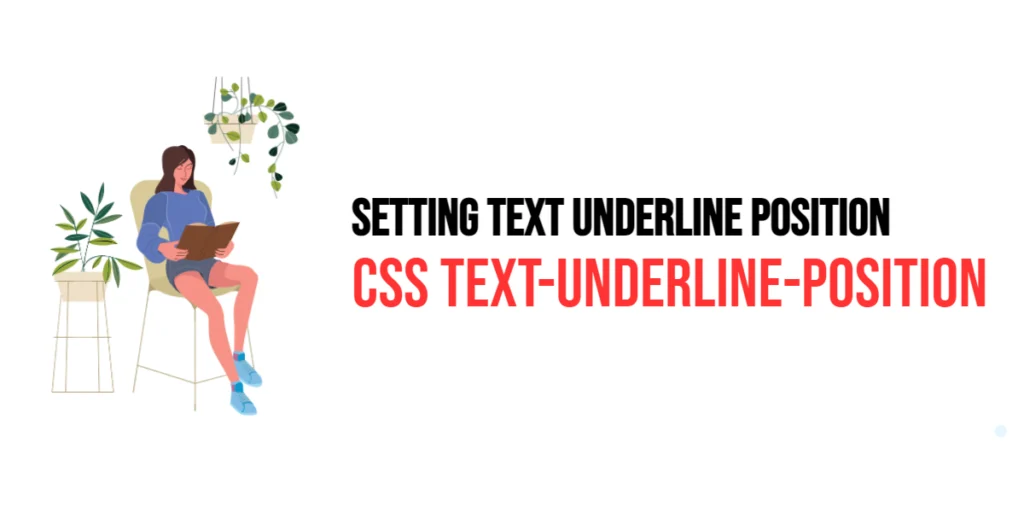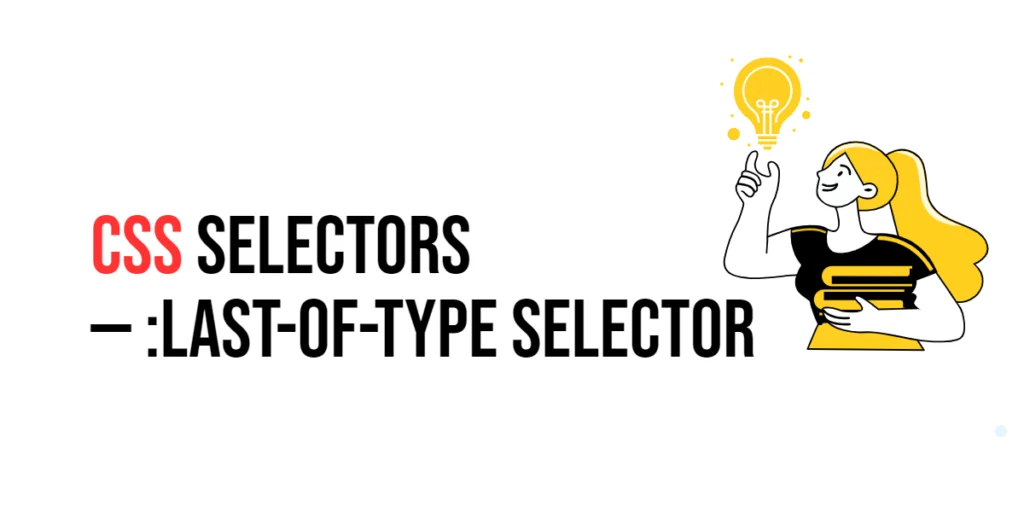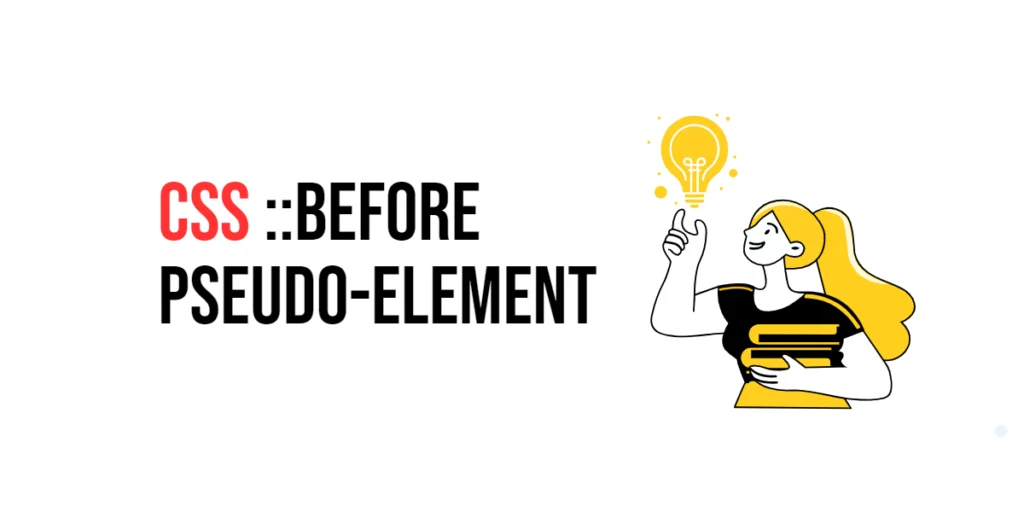The text-underline-position property in CSS allows developers to control the position of underlines in text. This property is particularly useful when you want to customize the appearance of underlined text to avoid visual clashes with other text elements or to achieve a specific design aesthetic. By using this property, you can adjust the underline to be below the default position or above the text, depending on your design needs.

with hands-on learning.
get the skills and confidence to land your next move.
Text underlining is a common practice in web design to emphasize important information or to denote hyperlinks. However, the default underline position might not always align with your design requirements, especially when dealing with different fonts or text sizes. The text-underline-position property provides the flexibility to modify the position of the underline, ensuring a cleaner and more visually appealing layout. In this article, we will explore the various values of the text-underline-position property, provide practical examples, and demonstrate how to combine it with other CSS properties for optimal text styling.
Understanding text-underline-position
The text-underline-position property in CSS provides several options for positioning underlines. The primary values are:
auto: Allows the browser to choose the default position for the underline.under: Positions the underline below the text. This is the default value.left: Positions the underline to the left of the text (mainly used in vertical text writing modes).right: Positions the underline to the right of the text (mainly used in vertical text writing modes).below: Positions the underline below the text. This value is similar tounder.above: Positions the underline above the text (useful for certain scripts and design effects).
These values enable developers to adjust the underline position to meet specific design requirements and to ensure text readability and visual appeal.
Basic Usage of text-underline-position
To demonstrate the basic usage of the text-underline-position property, we will create a simple HTML structure and apply different text-underline-position values to various text elements.
<!DOCTYPE html>
<html lang="en">
<head>
<meta charset="UTF-8">
<meta name="viewport" content="width=device-width, initial-scale=1.0">
<title>CSS Text-Underline-Position Example</title>
<style>
.underline-auto {
text-decoration: underline;
text-underline-position: auto;
font-size: 24px;
border: 1px solid black;
padding: 10px;
margin: 10px;
}
.underline-under {
text-decoration: underline;
text-underline-position: under;
font-size: 24px;
border: 1px solid black;
padding: 10px;
margin: 10px;
}
.underline-above {
text-decoration: underline;
text-underline-position: above;
font-size: 24px;
border: 1px solid black;
padding: 10px;
margin: 10px;
}
</style>
</head>
<body>
<h1>CSS Text-Underline-Position Example</h1>
<div class="underline-auto">This text has the underline position set to auto.</div>
<div class="underline-under">This text has the underline position set to under.</div>
<div class="underline-above">This text has the underline position set to above.</div>
</body>
</html>In this setup, we define three different classes (underline-auto, underline-under, and underline-above), each applying a different text-underline-position value to demonstrate various underline positions.
Practical Examples of text-underline-position
Example 1: Auto
The auto value for the text-underline-position property allows the browser to choose the default position for the underline.
<div class="underline-auto">This text has the underline position set to auto.</div>In this example, the class underline-auto applies text-underline-position: auto;, which means the browser decides the best position for the underline based on the font and text settings. This value is useful when you want to rely on the browser’s default behavior.
Example 2: Under
The under value positions the underline below the text.
<div class="underline-under">This text has the underline position set to under.</div>Here, the class underline-under applies text-underline-position: under;, which places the underline directly below the text. This is the most common and default position for underlines, ensuring that the underline is clearly separated from the text.
Example 3: Above
The above value positions the underline above the text.
<div class="underline-above">This text has the underline position set to above.</div>In this case, the class underline-above applies text-underline-position: above;, which places the underline above the text. This value can be useful for certain scripts or design effects where you want the underline to appear above the text rather than below it.
Combining text-underline-position with Other CSS Properties
The text-underline-position property can be combined with other CSS properties to create more refined and visually appealing text styles.
<!DOCTYPE html>
<html lang="en">
<head>
<meta charset="UTF-8">
<meta name="viewport" content="width=device-width, initial-scale=1.0">
<title>CSS Text-Underline-Position Example</title>
<style>
.combined-underline {
text-decoration: underline;
text-underline-position: under;
font-size: 20px;
line-height: 1.5;
font-family: 'Arial', sans-serif;
color: #333;
border: 1px solid black;
padding: 10px;
margin: 10px;
}
</style>
</head>
<body>
<h1>CSS Text-Underline-Position Example</h1>
<div class="combined-underline">This is a combined example with text-underline-position and other css properties.</div>
</body>
</html>In this example, we define a class named combined-underline that combines text-underline-position: under; with other properties like font-size, line-height, and font-family. The resulting text block is styled for both readability and visual appeal, with the underline positioned under the text.
Conclusion
The text-underline-position property in CSS is a versatile tool for controlling the position of underlines in text. By using values like auto, under, and above, you can easily adjust the underline position to meet design requirements and enhance readability. We explored different uses of the text-underline-position property, provided practical examples, and demonstrated how to combine it with other CSS properties for optimal text styling.
Understanding and utilizing the text-underline-position property allows you to create more engaging and visually appealing text elements, enhancing the overall user experience on your web pages. Whether you need to customize underline positions for different fonts, text sizes, or design effects, the text-underline-position property offers the flexibility and control needed to achieve your desired design outcomes.