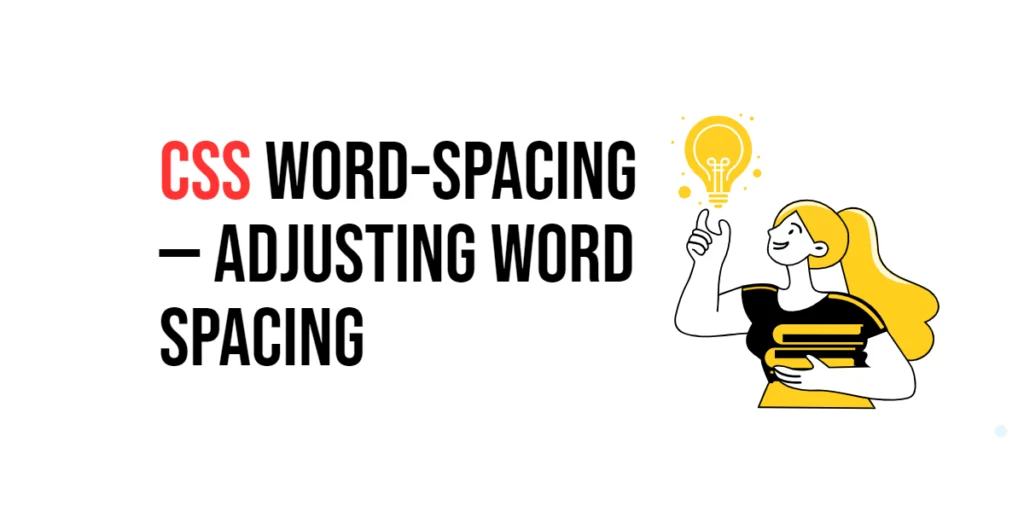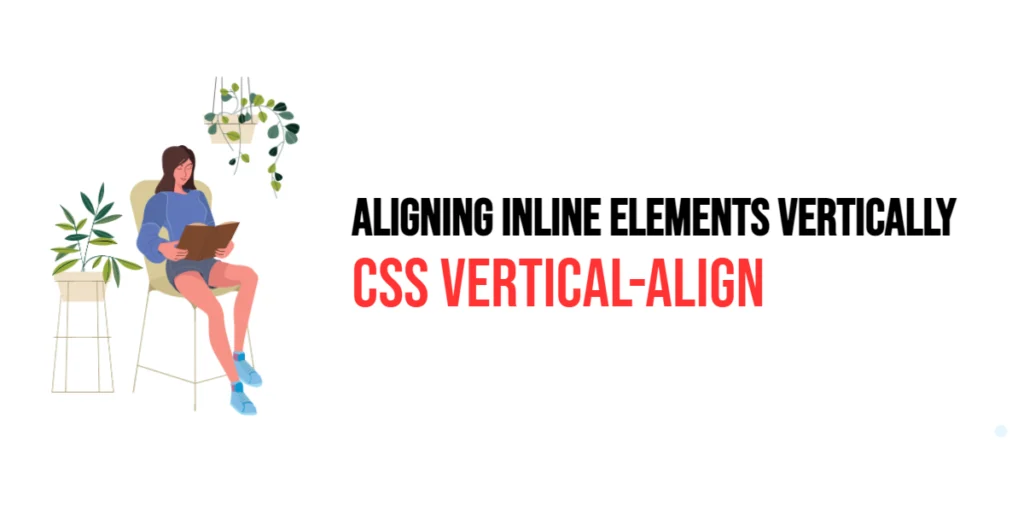The transform-origin property in CSS is used to define the point around which a transformation is applied. This property allows you to change the default origin (which is the center of an element) to any other point within or outside the element. By modifying the transform origin, you can create more complex and visually appealing transformations.

with hands-on learning.
get the skills and confidence to land your next move.
Understanding how to use the transform-origin property effectively can help you control how elements rotate, scale, and skew on your web pages. This property is particularly useful in animations and interactive designs, where precise control over the transformation point can significantly enhance the visual experience.
Understanding the transform-origin Property
The transform-origin property sets the origin for an element’s transformations. The default value is 50% 50%, meaning the transformation is centered at the midpoint of the element. By changing the transform-origin, you can specify a different point from which transformations will be applied, allowing for more creative and dynamic effects.
Here is the basic syntax for the transform-origin property:
.element {
transform-origin: 50% 50%;
}In this example, the transformations will be applied from the center of the element, which is the default behavior.
Values for transform-origin
Keywords
The transform-origin property can accept keywords such as left, center, right, top, and bottom. These keywords help to set the origin point relative to the element’s bounding box.
<!DOCTYPE html>
<html lang="en">
<head>
<meta charset="UTF-8">
<meta name="viewport" content="width=device-width, initial-scale=1.0">
<title>CSS Transform-Origin Example</title>
<style>
.keyword-example {
width: 100px;
height: 100px;
background-color: lightblue;
transform: rotate(45deg);
transform-origin: top left;
}
</style>
</head>
<body>
<div class="keyword-example">Top Left</div>
</body>
</html>In this example, the element is rotated by 45 degrees around the top-left corner of the element. Using top left as the transform origin shifts the pivot point to the top-left corner, creating a different rotation effect compared to the default center origin.
Lengths and Percentages
The transform-origin property can also accept lengths (e.g., pixels) and percentages to specify the origin point more precisely.
<!DOCTYPE html>
<html lang="en">
<head>
<meta charset="UTF-8">
<meta name="viewport" content="width=device-width, initial-scale=1.0">
<title>CSS Transform-Origin Example</title>
<style>
.percentage-example {
width: 100px;
height: 100px;
background-color: lightgreen;
transform: scale(1.5);
transform-origin: 75% 25%;
}
</style>
</head>
<body>
<div class="percentage-example">75% 25%</div>
</body>
</html>In this example, the element is scaled by 1.5 times with the transform origin set to 75% from the left and 25% from the top. This shifts the scaling origin point to a position within the element, creating a distinct scaling effect.
Combining Keywords and Lengths
You can combine keywords and lengths to specify the transform origin in a more customized manner.
<!DOCTYPE html>
<html lang="en">
<head>
<meta charset="UTF-8">
<meta name="viewport" content="width=device-width, initial-scale=1.0">
<title>CSS Transform-Origin Example</title>
<style>
.combined-example {
width: 100px;
height: 100px;
background-color: lightcoral;
transform: skew(20deg, 10deg);
transform-origin: bottom 50px;
}
</style>
</head>
<body>
<div class="combined-example">Bottom 50px</div>
</body>
</html>In this example, the element is skewed with the transform origin set to the bottom edge and 50 pixels up from the bottom. This combination provides a customized transformation point, affecting how the skew transformation is applied.
Practical Examples
Example: Rotating an Element
<!DOCTYPE html>
<html lang="en">
<head>
<meta charset="UTF-8">
<meta name="viewport" content="width=device-width, initial-scale=1.0">
<title>CSS Transform-Origin Example</title>
<style>
.rotate-example {
width: 100px;
height: 100px;
background-color: lightblue;
transform: rotate(60deg);
transform-origin: right bottom;
}
</style>
</head>
<body>
<div class="rotate-example">Rotate</div>
</body>
</html>In this example, the element is rotated by 60 degrees around the bottom-right corner. By setting the transform-origin to right bottom, the pivot point is shifted to the bottom-right corner, creating a unique rotation effect.
Example: Scaling an Element
<!DOCTYPE html>
<html lang="en">
<head>
<meta charset="UTF-8">
<meta name="viewport" content="width=device-width, initial-scale=1.0">
<title>CSS Transform-Origin Example</title>
<style>
.scale-example {
width: 100px;
height: 100px;
background-color: lightgreen;
transform: scale(1.5);
transform-origin: center top;
}
</style>
</head>
<body>
<div class="scale-example">Scale</div>
</body>
</html>In this practical example, the element is scaled by 1.5 times with the transform origin set to the center top. This shifts the scaling origin to the top center of the element, resulting in a different scaling effect.
Conclusion
The transform-origin property in CSS provides a powerful way to control the point around which transformations are applied. By specifying the origin point, you can create more dynamic and visually appealing transformations. This property is especially useful in animations and interactive designs, where precise control over the transformation point can significantly enhance the visual experience.
Understanding the different values of the transform-origin property, including keywords, lengths, and percentages, allows you to achieve precise control over how elements are transformed on your web pages. Practical examples demonstrate how to apply these transformations effectively, enhancing the user experience and visual appeal of your websites.