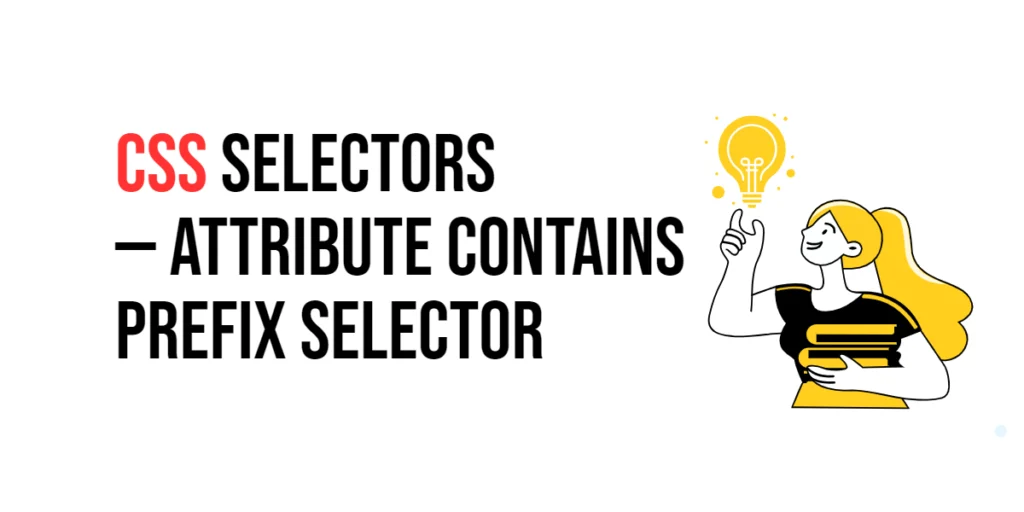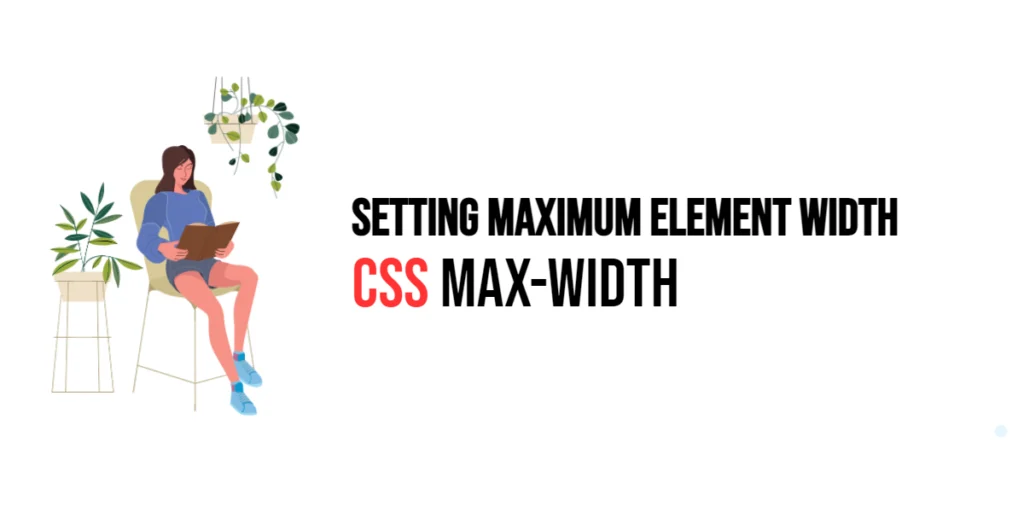CSS transformations are a powerful set of properties that allow developers to apply geometric transformations to elements in a web page. These transformations include rotating, scaling, skewing, and translating elements, enabling the creation of dynamic and visually engaging web designs. By manipulating elements in a two-dimensional or three-dimensional space, transformations provide a level of interactivity and animation that can greatly enhance the user experience.

with hands-on learning.
get the skills and confidence to land your next move.
Understanding CSS transformations is essential for modern web design. They allow for creative flexibility and can be used to create responsive layouts, interactive interfaces, and visually appealing animations. This article will delve into the details of CSS transformations, focusing on rotating, scaling, and skewing elements. By the end of this article, you will have a comprehensive understanding of how to use these transformations to enhance your web designs.
Rotating Elements
Rotating an element in CSS involves turning it around a fixed point, typically its center. This can be achieved using the rotate() function, which takes an angle as its parameter. The angle can be specified in degrees (deg), gradians (grad), radians (rad), or turns (turn).
<!DOCTYPE html>
<html lang="en">
<head>
<meta charset="UTF-8">
<meta name="viewport" content="width=device-width, initial-scale=1.0">
<style>
.rotate {
width: 100px;
height: 100px;
background-color: lightblue;
transform: rotate(45deg);
}
</style>
<title>Rotate Example</title>
</head>
<body>
<div class="rotate"></div>
</body>
</html>In this example, the rotate class is applied to a div element, which is then rotated 45 degrees. The transform: rotate(45deg); declaration rotates the element clockwise around its center. The result is a square div that appears as a diamond shape due to the rotation.
Scaling Elements
Scaling an element involves resizing it in the horizontal direction, vertical direction, or both. This can be achieved using the scale() function, which accepts one or two parameters. If one value is provided, the element scales uniformly. If two values are provided, the first value scales the element horizontally, while the second value scales it vertically. Alternatively, you can use scaleX() and scaleY() for horizontal and vertical scaling, respectively.
<!DOCTYPE html>
<html lang="en">
<head>
<meta charset="UTF-8">
<meta name="viewport" content="width=device-width, initial-scale=1.0">
<style>
.scale {
width: 100px;
height: 100px;
background-color: lightgreen;
transform: scale(1.5);
}
</style>
<title>Scale Example</title>
</head>
<body>
<div class="scale"></div>
</body>
</html>In this example, the scale class is applied to a div element, which is then scaled to 1.5 times its original size. The transform: scale(1.5); declaration enlarges the element uniformly by a factor of 1.5. The result is a div that is 150% of its original width and height.
Skewing Elements
Skewing an element involves distorting it along the x-axis, y-axis, or both, creating a slanted appearance. This can be done using the skew() function, which takes one or two angle values as parameters. If one angle is provided, the element is skewed along the x-axis. If two angles are provided, the first angle skews the element along the x-axis, and the second angle skews it along the y-axis. Alternatively, you can use the skewX() and skewY() functions to skew the element specifically along the x-axis or y-axis, respectively.
<!DOCTYPE html>
<html lang="en">
<head>
<meta charset="UTF-8">
<meta name="viewport" content="width=device-width, initial-scale=1.0">
<style>
.skew {
width: 100px;
height: 100px;
background-color: lightcoral;
transform: skew(20deg, 10deg);
}
</style>
<title>Skew Example</title>
</head>
<body>
<div class="skew"></div>
</body>
</html>In this example, the skew class is applied to a div element, which is then skewed by 20 degrees along the x-axis and 10 degrees along the y-axis. The transform: skew(20deg, 10deg); declaration distorts the element, creating a slanted appearance. The result is a div that appears tilted and stretched diagonally.
Combining Transformations
CSS transformations can be combined to apply multiple effects to an element simultaneously. This is done by chaining transformation functions within the transform property. Combining transformations allows for complex and dynamic effects.
<!DOCTYPE html>
<html lang="en">
<head>
<meta charset="UTF-8">
<meta name="viewport" content="width=device-width, initial-scale=1.0">
<style>
.combined {
width: 100px;
height: 100px;
background-color: lightyellow;
transform: rotate(30deg) scale(1.2) skew(15deg, 5deg);
}
</style>
<title>Combined Transformations</title>
</head>
<body>
<div class="combined"></div>
</body>
</html>In this example, the combined class is applied to a div element, which is then rotated by 30 degrees, scaled by a factor of 1.2, and skewed by 15 degrees along the x-axis and 5 degrees along the y-axis. The transform: rotate(30deg) scale(1.2) skew(15deg, 5deg); declaration applies all three transformations simultaneously, resulting in a div that is rotated, enlarged, and slanted.
Conclusion
CSS transformations, including rotating, scaling, and skewing, are powerful tools for enhancing web designs. By understanding and utilizing these transformations, you can create dynamic, engaging, and interactive web pages. Experiment with different transformations and combinations to discover creative ways to apply these techniques to your projects.
For further learning, explore resources such as the MDN Web Docs on CSS transforms. By continuing to practice and experiment, you will become proficient in using CSS transformations to create visually stunning web designs.