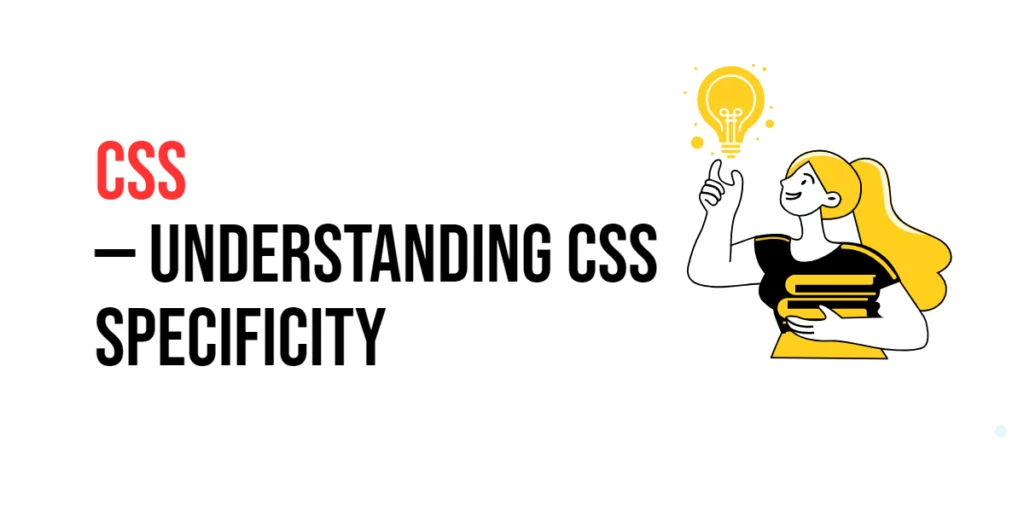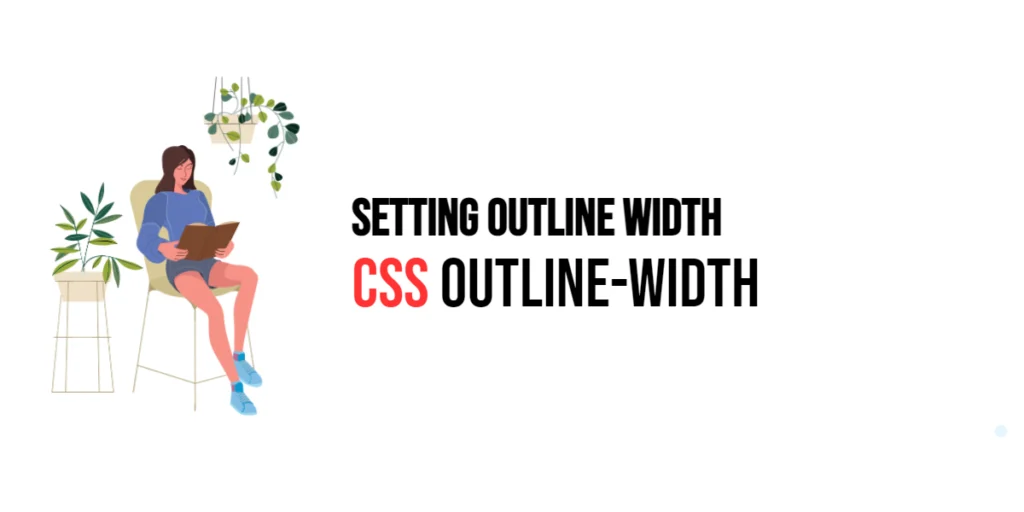CSS specificity is a fundamental concept that determines which CSS rules apply to an element when there are conflicting styles. It is a crucial aspect of web design, as it directly impacts how styles are applied and can prevent unintended styling issues. Understanding CSS specificity helps developers create more maintainable and predictable stylesheets.

with hands-on learning.
get the skills and confidence to land your next move.
Specificity is calculated based on the types of selectors used in a CSS rule. The more specific a selector, the higher its specificity value, and thus, it takes precedence over less specific selectors. This article will explore the principles of CSS specificity, and provide practical examples. By the end of this article, you will have a comprehensive understanding of how to use CSS specificity to create robust and conflict-free stylesheets.
Basic Concept of CSS Specificity
CSS specificity is a set of rules that browsers use to determine which CSS styles to apply when multiple rules match the same element. Specificity is calculated based on the types of selectors used.
<!DOCTYPE html>
<html lang="en">
<head>
<meta charset="UTF-8">
<meta name="viewport" content="width=device-width, initial-scale=1.0">
<style>
p {
color: blue;
}
#main {
color: red;
}
.intro {
color: green;
}
</style>
<title>Basic CSS Specificity</title>
</head>
<body>
<p id="main" class="intro">Hello, World!</p>
</body>
</html>In this example, three different CSS selectors target the same <p> element: a type selector (p), a class selector (.intro), and an ID selector (#main). According to CSS specificity rules, the ID selector has the highest specificity, so the text color will be red. This demonstrates how specificity determines which styles are applied when multiple rules match the same element.
Calculating CSS Specificity
Specificity is calculated using a point system based on the types of selectors used. The general formula for calculating specificity is:
- Inline styles: 1000 points
- ID selectors: 100 points each
- Class, attribute, and pseudo-class selectors: 10 points each
- Type selectors and pseudo-elements: 1 point each
<!DOCTYPE html>
<html lang="en">
<head>
<meta charset="UTF-8">
<meta name="viewport" content="width=device-width, initial-scale=1.0">
<style>
p {
color: blue; /* Specificity: 0,0,0,1 */
}
.intro {
color: green; /* Specificity: 0,0,1,0 */
}
#main {
color: red; /* Specificity: 0,1,0,0 */
}
body p.intro {
color: purple; /* Specificity: 0,0,1,1 */
}
</style>
<title>Calculating CSS Specificity</title>
</head>
<body>
<p id="main" class="intro">Hello, World!</p>
</body>
</html>In this example, the specificity of each selector is calculated. The type selector p has a specificity of 0,0,0,1. The class selector .intro has a specificity of 0,0,1,0. The ID selector #main has a specificity of 0,1,0,0. The combined selector body p.intro has a specificity of 0,0,1,1. Since the ID selector has the highest specificity, the text color will be red. This demonstrates how to calculate and compare the specificity of different selectors.
Specificity Hierarchy
The specificity hierarchy determines which CSS rule takes precedence when multiple rules match the same element. The hierarchy is based on the specificity of the selectors used.
<!DOCTYPE html>
<html lang="en">
<head>
<meta charset="UTF-8">
<meta name="viewport" content="width=device-width, initial-scale=1.0">
<style>
p {
color: blue;
}
.intro {
color: green;
}
#main {
color: red;
}
p.intro {
color: purple;
}
</style>
<title>Specificity Hierarchy</title>
</head>
<body>
<p id="main" class="intro">Hello, World!</p>
</body>
</html>In this example, the <p> element has a specificity hierarchy: the type selector p (specificity 0,0,0,1), the class selector .intro (specificity 0,0,1,0), the ID selector #main (specificity 0,1,0,0), and the combined selector p.intro (specificity 0,0,1,1). The ID selector #main has the highest specificity, so the text color will be red. This demonstrates the specificity hierarchy and how it affects which styles are applied.
Handling Specificity Conflicts
Specificity conflicts occur when multiple CSS rules with different specificity values apply to the same element. Resolving these conflicts involves understanding the specificity hierarchy and using strategies such as !important or restructuring CSS.
<!DOCTYPE html>
<html lang="en">
<head>
<meta charset="UTF-8">
<meta name="viewport" content="width=device-width, initial-scale=1.0">
<style>
p {
color: blue;
}
.intro {
color: green;
}
#main {
color: red;
}
p.intro {
color: purple !important;
}
</style>
<title>Handling Specificity Conflicts</title>
</head>
<body>
<p id="main" class="intro">Hello, World!</p>
</body>
</html>In this example, the !important declaration is used in the p.intro selector to override other styles, regardless of specificity. Even though the #main ID selector has higher specificity, the !important rule in p.intro takes precedence, making the text color purple. This demonstrates how to handle specificity conflicts using !important.
Conclusion
Understanding CSS specificity is crucial for creating maintainable and conflict-free stylesheets. By learning how to calculate specificity, understanding the hierarchy, and applying best practices, you can ensure that your styles are applied as intended.
Experiment with different selectors and specificity techniques to see how they can improve your CSS. For further learning, explore resources such as the MDN Web Docs on CSS specificity. By continuing to practice and experiment, you will become proficient in managing CSS specificity to create robust and predictable web designs.