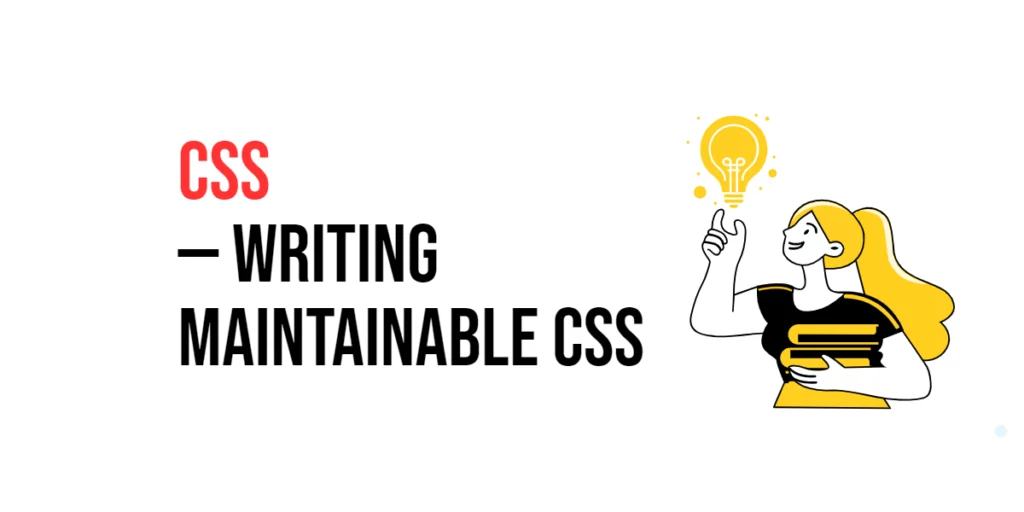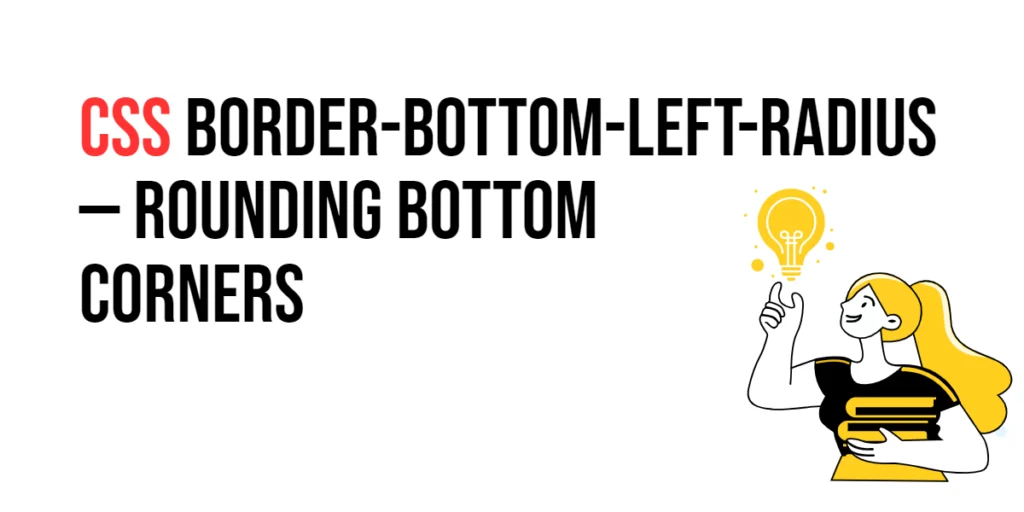The word-wrap property in CSS is a crucial tool for managing how words break within an element when they reach the end of a line. By default, long words that do not fit within the container’s width can cause overflow issues, disrupting the layout. The word-wrap property allows developers to control this behavior, ensuring that words break appropriately and the text remains readable and visually appealing.

with hands-on learning.
get the skills and confidence to land your next move.
Understanding how to use the word-wrap property effectively can significantly enhance the user experience on web pages. By managing word wrapping, you can prevent overflow issues, maintain a clean layout, and ensure that your text content is both accessible and easy to read. In this article, we will explore the word-wrap property in detail, starting with a basic setup and moving on to practical examples that demonstrate its usage.
Basic Setup
Before we dive into the details of the word-wrap property, let’s set up a basic example to demonstrate its functionality. We’ll create a simple HTML structure with some CSS to define our text container and content.
<!DOCTYPE html>
<html lang="en">
<head>
<meta charset="UTF-8">
<meta name="viewport" content="width=device-width, initial-scale=1.0">
<title>CSS Word-Wrap Example</title>
<style>
.text-container {
width: 300px;
margin: 20px auto;
padding: 20px;
background-color: #f0f0f0;
font-size: 18px;
line-height: 1.6;
border: 1px solid #ccc;
}
</style>
</head>
<body>
<div class="text-container"> Thisisaverylongwordthatwouldnormallycauseoverflowissuesbutwewillusewordwraptopreventit.
</div>
</body>
</html>In this code, we define a <div> element with the class text-container, which will act as our container for the text content. The CSS sets the width, margin, padding, background color, font size, line height, and border for the container. This basic setup provides a foundation for exploring the word-wrap property.
Understanding the word-wrap Property
The word-wrap property in CSS is used to specify whether long words should break and wrap onto the next line when they exceed the container’s width. The property can take the following values:
normal: This is the default value. Words will only break at normal line break points (e.g., spaces or hyphens).break-word: Words will break at arbitrary points if necessary to prevent overflow.
The syntax for word-wrap is:
.element {
word-wrap: normal | break-word;
}Setting word-wrap to Control Word Wrapping
To demonstrate the word-wrap property, let’s apply different values to our text content.
Setting word-wrap to break-word
By setting word-wrap to break-word, we can ensure that long words break and wrap onto the next line, preventing overflow issues.
<!DOCTYPE html>
<html lang="en">
<head>
<meta charset="UTF-8">
<meta name="viewport" content="width=device-width, initial-scale=1.0">
<title>CSS Word-Wrap Example</title>
<style>
.text-container {
width: 300px;
margin: 20px auto;
padding: 20px;
background-color: #f0f0f0;
font-size: 18px;
line-height: 1.6;
border: 1px solid #ccc;
word-wrap: break-word; /* Ensure long words break and wrap */
}
</style>
</head>
<body>
<div class="text-container">
Thisisaverylongwordthatwouldnormallycauseoverflowissuesbutwewillusewordwraptopreventit.
</div>
</body>
</html>In this example, the word-wrap: break-word; property is applied to the .text-container class. This ensures that the long word breaks and wraps onto the next line, preventing overflow and maintaining the layout’s integrity.
Practical Examples of word-wrap
Let’s explore more practical examples of using the word-wrap property in different scenarios.
Handling Long URLs
Long URLs can often cause overflow issues. Using word-wrap: break-word;, we can manage the wrapping of long URLs within a container.
<!DOCTYPE html>
<html lang="en">
<head>
<meta charset="UTF-8">
<meta name="viewport" content="width=device-width, initial-scale=1.0">
<title>CSS Word-Wrap Example</title>
<style>
.text-container {
width: 300px;
margin: 20px auto;
padding: 20px;
background-color: #f0f0f0;
font-size: 18px;
line-height: 1.6;
border: 1px solid #ccc;
word-wrap: break-word; /* Ensure long words break and wrap */
}
</style>
</head>
<body>
<div class="text-container">
Visit our website at: https://www.thisisaverylongurlthatwouldnormallycauseoverflowissuesbutwewillusewordwraptopreventit.com.
</div>
</body>
</html>In this example, the word-wrap: break-word; property is applied to the .text-container class. This ensures that the long URL breaks and wraps onto the next line, preventing overflow and maintaining the layout’s integrity.
Conclusion
The CSS word-wrap property is a fundamental tool for controlling the wrapping behavior of words within a text container. By setting different word-wrap values, developers can manage how long words break and wrap to prevent overflow issues and maintain a clean layout.
Experimenting with different word-wrap values and combining them with other text properties provides the flexibility to design clean, professional, and user-friendly webpages. The examples provided in this article serve as a foundation, encouraging further exploration and creativity in using the word-wrap property to enhance the text on your web pages.