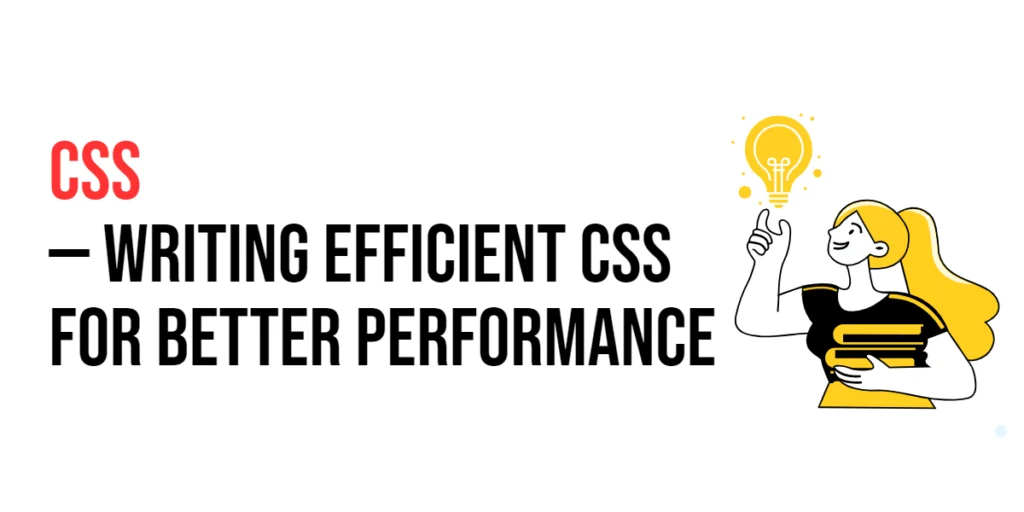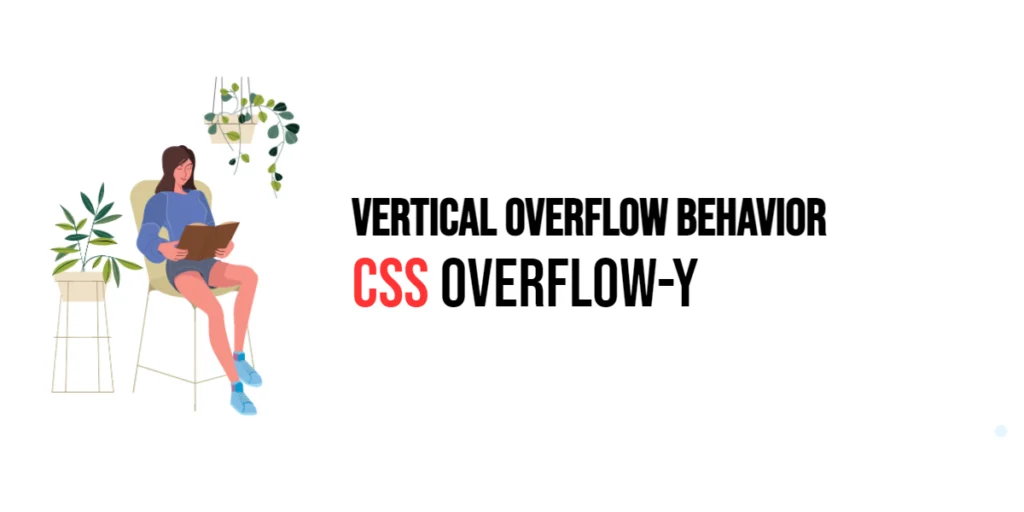Efficient CSS refers to writing CSS code in a way that optimizes performance, reduces file size, and ensures quick rendering of web pages. Efficient CSS not only improves the loading speed of a website but also enhances the user experience by making the site more responsive and less resource-intensive. By optimizing CSS, developers can create web pages that load faster, perform better, and are easier to maintain.

with hands-on learning.
get the skills and confidence to land your next move.
Writing efficient CSS involves various techniques such as optimizing selectors, minimizing file size, avoiding reflows and repaints, and using shorthand properties. These practices contribute to a smoother and more efficient rendering process, allowing web pages to load and display content quickly. This article will explore the principles of writing efficient CSS, and provide practical examples.
Understanding Efficient CSS
Efficient CSS aims to improve the performance of web pages by reducing the complexity and size of CSS files, minimizing the processing required by the browser, and ensuring that styles are applied quickly and efficiently. Key performance factors include selector efficiency, file size, and the impact of CSS on layout calculations and rendering.
<!DOCTYPE html>
<html lang="en">
<head>
<meta charset="UTF-8">
<meta name="viewport" content="width=device-width, initial-scale=1.0">
<style>
body {
font-size: 16px;
line-height: 1.5;
color: #333;
background-color: #fff;
margin: 0;
padding: 0;
}
</style>
<title>Basic CSS Efficiency</title>
</head>
<body>
<p>Lorem ipsum dolor sit amet, consectetur adipiscing elit. Integer nec odio. Praesent libero. Sed cursus ante dapibus diam.</p>
</body>
</html>In this example, the CSS is kept simple and efficient by setting basic styles for the body element. By using concise and straightforward CSS rules, the browser can quickly apply the styles, resulting in faster rendering and improved performance.
Optimizing CSS Selectors
Writing efficient CSS selectors involves minimizing the complexity of selectors to reduce the amount of work the browser has to do to match elements. Using specific and concise selectors helps in optimizing the performance of CSS.
<!DOCTYPE html>
<html lang="en">
<head>
<meta charset="UTF-8">
<meta name="viewport" content="width=device-width, initial-scale=1.0">
<style>
/* Inefficient selector */
div p span {
color: red;
}
/* Efficient selector */
.highlight {
color: red;
}
</style>
<title>Optimized CSS Selectors</title>
</head>
<body>
<div>
<p><span class="highlight">Optimized selector example</span></p>
</div>
</body>
</html>In this example, the inefficient selector div p span requires the browser to check every div, then every p within those divs, and finally every span within those ps. The optimized selector .highlight directly targets elements with the class highlight, making the CSS more efficient and easier to maintain.
Minimizing CSS File Size
Reducing the size of CSS files helps in decreasing the load time of web pages. Techniques such as minification, removing unused CSS, and combining multiple CSS files into one can significantly reduce the file size.
<!DOCTYPE html>
<html lang="en">
<head>
<meta charset="UTF-8">
<meta name="viewport" content="width=device-width, initial-scale=1.0">
<style>
/* Original CSS */
body {
font-size: 16px;
line-height: 1.5;
color: #333;
background-color: #fff;
margin: 0;
padding: 0;
}
p {
margin: 0 0 1em;
}
/* Minified CSS */
body{font-size:16px;line-height:1.5;color:#333;background-color:#fff;margin:0;padding:0}p{margin:0 0 1em}
</style>
<title>Minified CSS</title>
</head>
<body>
<p>Lorem ipsum dolor sit amet, consectetur adipiscing elit. Integer nec odio. Praesent libero. Sed cursus ante dapibus diam.</p>
</body>
</html>In this example, the original CSS is minified by removing unnecessary spaces, line breaks, and comments, resulting in a smaller file size. Minifying CSS helps in reducing the amount of data transferred over the network, improving load times.
Avoiding CSS Reflows and Repaints
Reflows and repaints are expensive operations that occur when changes to CSS cause the browser to re-calculate the layout or re-render parts of the page. Minimizing these operations can significantly improve performance.
<!DOCTYPE html>
<html lang="en">
<head>
<meta charset="UTF-8">
<meta name="viewport" content="width=device-width, initial-scale=1.0">
<style>
.box {
width: 100px;
height: 100px;
background-color: #007bff;
transition: width 0.5s;
}
.box:hover {
width: 200px;
}
</style>
<title>Efficient Layout Changes</title>
</head>
<body>
<div class="box"></div>
</body>
</html>In this example, the transition property is used to animate the width change of the .box element smoothly, avoiding abrupt changes that could cause multiple reflows and repaints. This approach ensures that layout changes are handled efficiently, improving performance.
Using CSS Shorthand Properties
Using shorthand properties reduces the amount of CSS code, making it more concise and efficient. Shorthand properties allow you to set multiple related CSS properties in a single declaration.
<!DOCTYPE html>
<html lang="en">
<head>
<meta charset="UTF-8">
<meta name="viewport" content="width=device-width, initial-scale=1.0">
<style>
/* Longhand properties */
.box {
margin-top: 10px;
margin-right: 15px;
margin-bottom: 20px;
margin-left: 25px;
}
/* Shorthand property */
.box-shorthand {
margin: 10px 15px 20px 25px;
}
</style>
<title>CSS Shorthand Properties</title>
</head>
<body>
<div class="box">Longhand</div>
<div class="box-shorthand">Shorthand</div>
</body>
</html>In this example, the margin property is used in shorthand form to set the top, right, bottom, and left margins in a single declaration. This reduces the amount of CSS code, making it more efficient and easier to read.
Conclusion
Writing efficient CSS is essential for optimizing web performance and ensuring a smooth user experience. By understanding and implementing techniques such as optimizing selectors, minimizing file size, avoiding reflows and repaints, and using shorthand properties, you can significantly improve the performance of your web pages.
Experiment with different CSS optimization techniques to see how they can enhance your projects. For further learning, explore resources such as the MDN Web Docs on CSS Performance. By continuing to practice and experiment, you will become proficient in writing efficient CSS that enhances the performance and usability of your web designs.