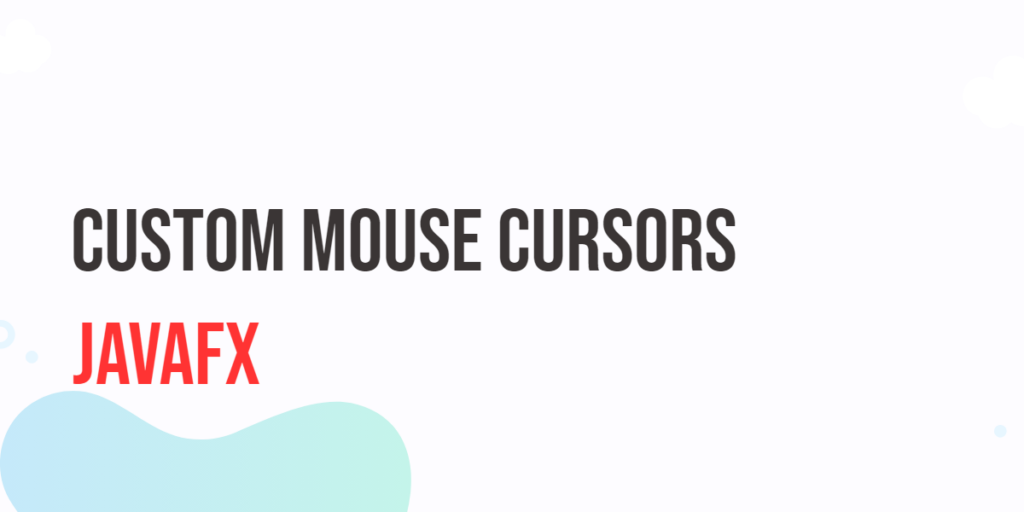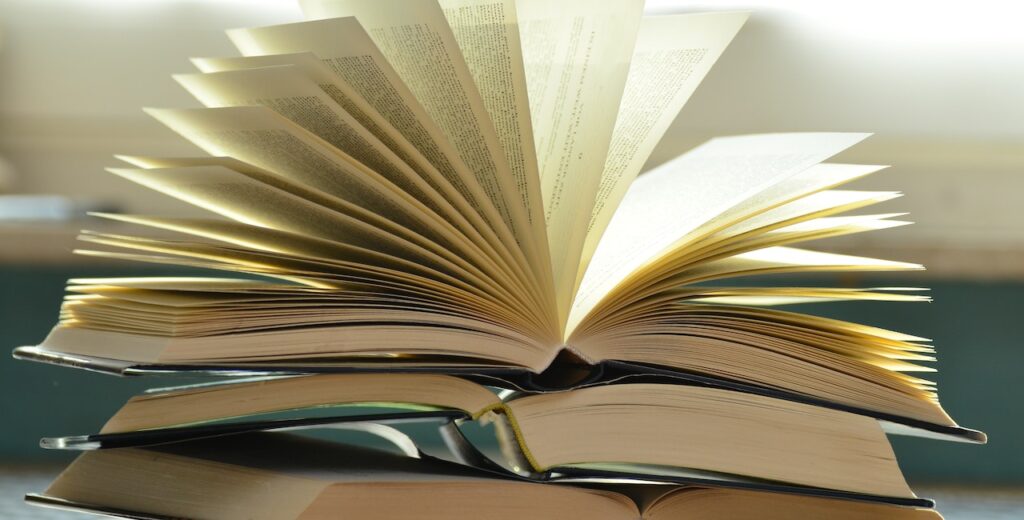Imagine you’re getting ready for school. You wake up, brush your teeth, get dressed, and eat breakfast. Normally, you do these steps one after the other.

with hands-on learning.
get the skills and confidence to land your next move.
Now, what if you could tell your brain:
“Do all these things one after another, without repeating ‘I’ each time!”
That’s exactly what method cascading does in Dart! Instead of calling one method at a time, you can chain multiple method calls together using .. (the cascade operator).
This makes your code shorter, cleaner, and easier to read. Let’s explore how it works!
Understanding Method Cascade (.. Operator)
How We Normally Call Methods
Let’s say we have a Student object, and we want to set its name, age, and print a greeting.
Here’s how we might normally do it:
class Student {
String name = "";
int age = 0;
void setName(String newName) {
name = newName;
}
void setAge(int newAge) {
age = newAge;
}
void greet() {
print("Hello, my name is $name and I am $age years old.");
}
}
void main() {
Student student = Student();
student.setName("Edward");
student.setAge(20);
student.greet();
}This works fine, but notice that we keep repeating student. every time.
Now, let’s see how method cascading (..) makes this better!
Examples of Method Cascading
With method cascading, we can combine these method calls using ..:
void main() {
Student student = Student()
..setName("Edward")
..setAge(20)
..greet();
}What’s Happening Here?
- Instead of writing
student.setName(),student.setAge(), andstudent.greet()separately, we use..to call them one after another. - The
..tells Dart:
“Hey, keep using the same object and call the next method on it.” - The result is cleaner, shorter, and easier to read!
Using Method Cascading with Properties
The .. operator can also be used to set properties directly:
void main() {
Student student = Student()
..name = "Edward"
..age = 20
..greet();
}This works the same way! We are setting properties and calling a method without repeating student. over and over.
When to Use Method Cascade
Method cascading is helpful in many situations, especially when:
You Want Cleaner and Shorter Code
Instead of writing multiple lines with the same object name, you can group everything using ...
You Want to Avoid Extra Variables
With method cascading, you don’t need extra variables to store temporary values.
You’re Configuring Objects with Many Properties
For example, if you are setting up a Car object with multiple properties:
class Car {
String brand = "";
String color = "";
void setBrand(String b) => brand = b;
void setColor(String c) => color = c;
void showCar() => print("Car: $brand, Color: $color");
}
void main() {
Car myCar = Car()
..setBrand("Tesla")
..setColor("Red")
..showCar();
}This makes setting up the Car much easier than writing separate lines.
Conclusion
Method cascading (..) is like telling a robot to follow a list of instructions without repeating its name every time.
You learned:
- How method cascading helps call multiple methods on the same object.
- How it makes code shorter and cleaner.
- How it’s useful for setting properties and calling methods in one go.
Now, try using .. in your own Dart programs and see how much simpler your code becomes!