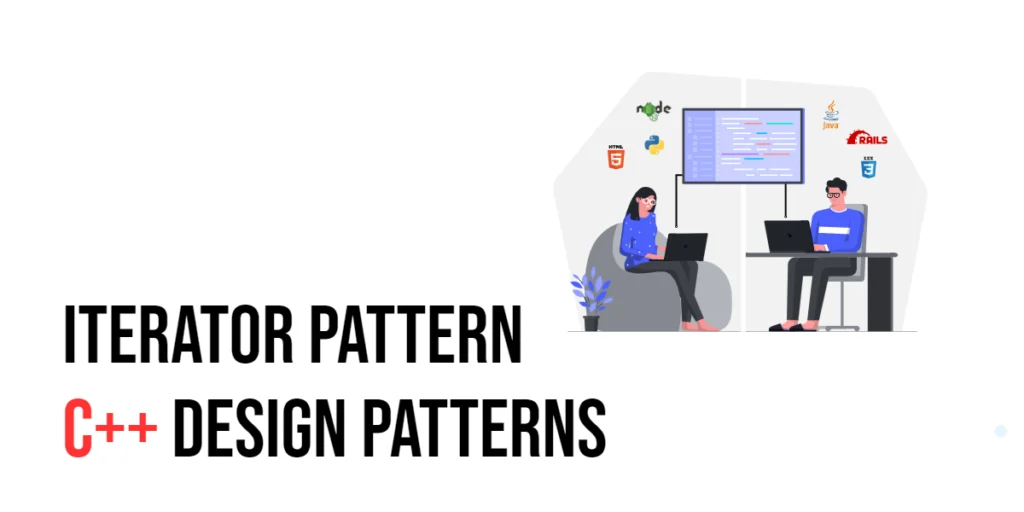Imagine working with a variable in your code, expecting it to hold a value, only to encounter the dreaded null. This unexpected absence can cause runtime errors, crashes, and headaches galore. Fortunately, Dart introduces nullability, a powerful feature that helps you manage the presence or absence of values like a pro. In this article, we’ll delve into the world of Dart nullables, making it easy to understand and implement in your code.

with hands-on learning.
get the skills and confidence to land your next move.
Why Nullability?
Before nullability, every variable in Dart could be null. While convenient, it opened doors to errors. Imagine reading a property of a variable that might be null, leading to a nasty NoSuchMethodError. Nullability eliminates this uncertainty by explicitly specifying whether a variable can be null or not. This empowers you to prevent errors early on and write more robust code.
Non-Nullable by Default
Dart embraces a “non-nullable by default” approach. Every variable, unless explicitly declared otherwise, assumes it will always hold a value. This reduces the chance of accidental null-related errors and encourages a culture of explicitness.
Making Variables Nullable
To indicate that a variable can be null, add a question mark (?) after its type. For example, String? name means name can either hold a string value or be null. This flexibility comes with added responsibility, as you need to handle potential null values before accessing them.
main() {
int age = 28; // Non-nullable, cannot be null
print(age);
String? name; // Nullable, can be null or a String
print(name);
}In this example, age cannot be null, while name can be either null or a String value.
main() {
// Nullable variable
String? nullableString = null;
print(nullableString);
// Non-nullable variable
String nonNullableString = "Dart Programming Language";
print(nonNullableString);
}Here, nullableString is marked with a ? symbol, indicating that it can either store a string or be assigned the value null. On the other hand, nonNullableString is guaranteed to always have a non-null value.
Type Inference with Nullables
Type inference in Dart automatically deduces the type of a variable based on its assignment. With null safety, this gets even more interesting. Imagine this:
import 'dart:math';
class User {
String name;
User(this.name);
}
User? getUserData() {
int intValue = Random().nextInt(2);
if(intValue == 0) return User("Edward");
return null;
}
main() {
// getUserData() returns User?
var user = getUserData();
if (user != null) {
print(user.name); // Accessing name property only after null check
}
}Here, the compiler infers the type of user based on the return type of getUserData(). However, since user is inferred as User? type, accessing user.name directly would be risky. The null check ensures that user holds a valid object before accessing its properties, preventing potential errors.
Optional Parameters in Functions
You can define function parameters as nullable, making them optional.
void greet(String? name) {
// Use default "friend" if name is null
print("Hello, ${name ?? 'friend'}!");
}
main() {
greet("Edward");
greet(null);
}These are just a glimpse into the power of Dart Nullables. Remember, the key is to be mindful of null, use checks and operators appropriately, and embrace the safety and clarity they bring to your code.
When Not to Use Nullability
While powerful, nullability isn’t always necessary. For simple variables or data structures with predictable values, non-nullable types can be perfectly fine. Use your judgment to find the right balance between expressiveness and simplicity.
Conclusion
Dart nullables may seem like an extra layer at first, but they offer immense benefits. By explicitly managing null values, you write cleaner, more predictable, and less error-prone code. Start embracing nullability today and experience the difference!