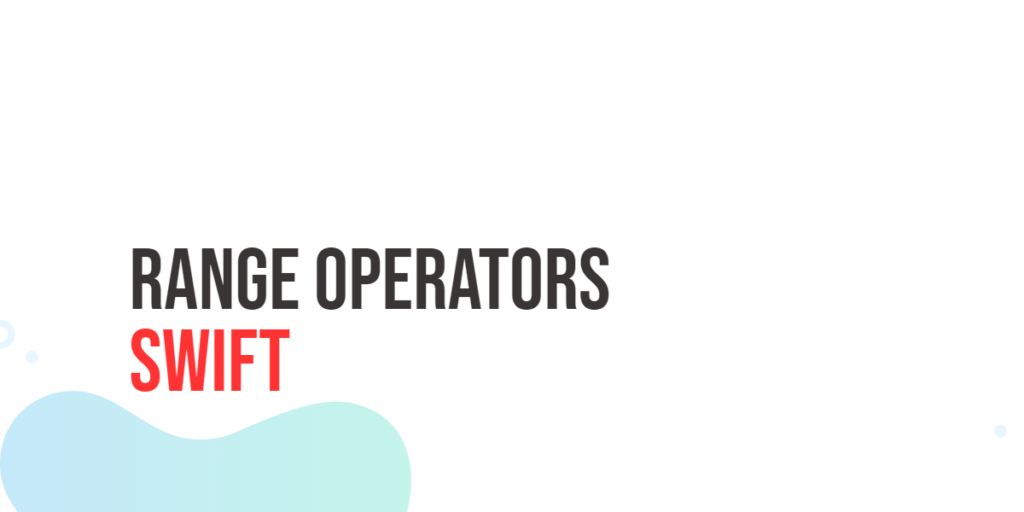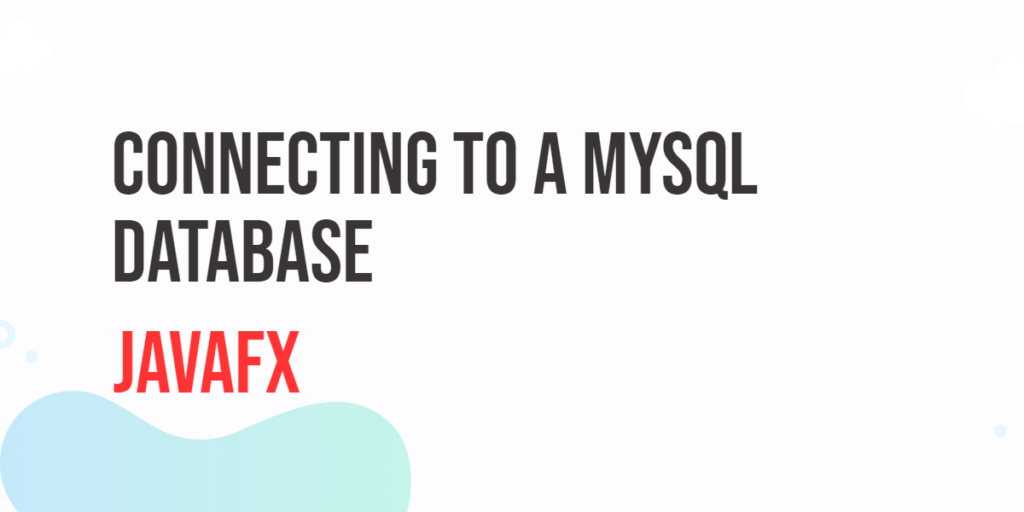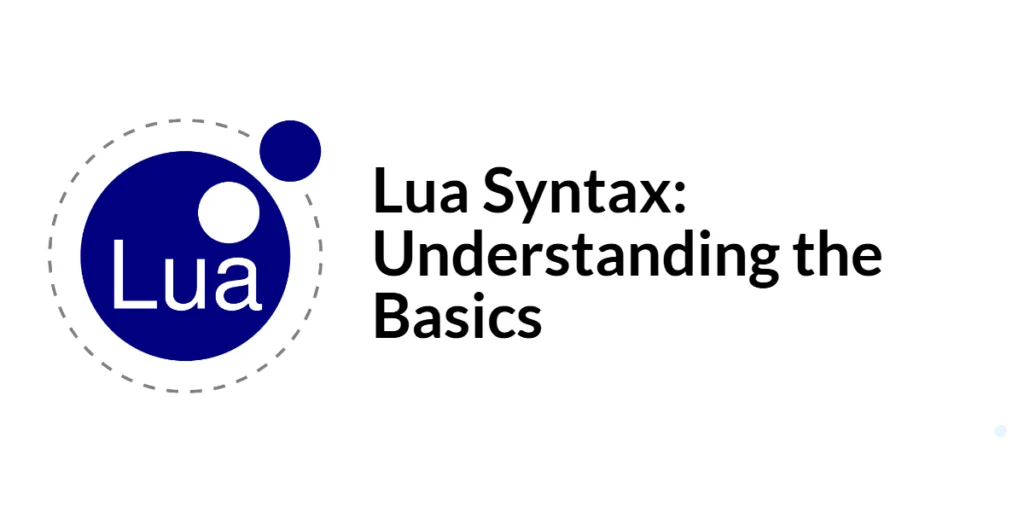In the realm of programming languages, the importance of strings cannot be overstated. Strings are an integral part of any programming language, serving as the foundation for text manipulation and representation. Dart, the open-source, general-purpose programming language developed by Google, is no exception. Dart provides a robust set of features for working with strings, making it versatile and powerful for developers.

with hands-on learning.
get the skills and confidence to land your next move.
Introduction to Dart Strings
In Dart, a string is a sequence of characters used to represent text. Strings can be created using single or double quotes, providing flexibility for developers. Let’s start with the basics and look at how strings are defined in Dart:
void main() {
// Using single quotes
String singleQuotedString = 'Hello, Dart!';
// Using double quotes
String doubleQuotedString = "Dart is amazing!";
print(singleQuotedString);
print(doubleQuotedString);
}In the above example, singleQuotedString and doubleQuotedString are two string variables created with single and double quotes, respectively. Dart allows developers to choose the quote style based on preference.
String Interpolation
One of the strengths of Dart is its support for string interpolation, which allows the embedding of expressions within string literals. This feature simplifies the process of creating dynamic strings. Let’s explore how string interpolation works in Dart:
void main() {
String name = 'Edward';
int age = 28;
// String interpolation
String greeting = 'Hello, my name is $name and I am $age years old.';
print(greeting);
}In the above example, the values of the variables name and age are inserted into the string using the $ symbol. This results in a concise and readable way to create dynamic strings. To enhance clarity, expressions can be enclosed in curly braces:
void main() {
String name = 'Edward';
int age = 28;
// String interpolation
String greeting = 'Hello, my name is ${name} and I will be ${age + 2} years old in 2 years.';
print(greeting);
}In this example, an expression, such as “age + 2,” should be enclosed in curly braces. This is necessary because prefixing the variable name with the “$” symbol would only evaluate the “age” variable, not the entire expression.
Multiline Strings
Dart provides support for multiline strings, allowing developers to define strings that span multiple lines without the need for escape characters. Multiline strings are enclosed within triple quotes (”’ or “””), and they preserve the line breaks and formatting:
void main() {
String multilineString = '''
Dart is a powerful and expressive programming language.
It is used for building cross-platform mobile, web, and server applications.
Multiline strings make it easy to write clean and readable code.
''';
print(multilineString);
}In this example, multilineString spans multiple lines, and the indentation is maintained when the string is printed. This feature is particularly useful for embedding lengthy text or code snippets within the source code.
String Operations
Dart provides a variety of methods for manipulating and working with strings. Let’s explore some common string operations using code examples:
Concatenation
Concatenating strings in Dart is straightforward, and it can be achieved using the + operator:
void main() {
String firstName = 'Edward';
String lastName = 'Nyirenda';
// String concatenation
String fullName = firstName + ' ' + lastName;
print('Full Name: $fullName');
}In this example, fullName is created by concatenating the firstName and lastName strings with a space in between.
String Length
To determine the length of a string in Dart, you can use the length property:
void main() {
String message = 'Dart is fun!';
// String length
int length = message.length;
print('Length of the string: $length');
}The length property returns the number of characters in the string.
Accessing Characters
Individual characters in a string can be accessed using square brackets:
void main() {
String message = 'Hello, Dart!';
print(message[0]); // Output: H
}Substring
Dart provides the substring method for extracting a portion of a string:
void main() {
String phrase = 'Dart programming language';
// Extracting a substring
String substring = phrase.substring(5, 16);
print('Substring: $substring');
}In this example, the substring from index 5 to 16 (excluding 16) is extracted from the original string.
String Searching
Dart offers various methods for searching within strings. The contains method checks if a string contains a specified substring:
void main() {
String sentence = 'Dart is a versatile language';
// Checking if a string contains a substring
bool containsSubstring = sentence.contains('versatile');
print('Contains substring: $containsSubstring');
}The contains method returns a boolean value indicating whether the specified substring is present in the original string.
String Manipulation and Transformation
Dart provides several methods for manipulating and transforming strings. Let’s explore some of these methods with code examples:
Uppercase and Lowercase
You can convert a string to uppercase or lowercase using the toUpperCase and toLowerCase methods, respectively:
void main() {
String original = 'Dart Programming';
// Convert to uppercase
String uppercase = original.toUpperCase();
// Convert to lowercase
String lowercase = original.toLowerCase();
print('Uppercase: $uppercase');
print('Lowercase: $lowercase');
}These methods are useful for standardizing the case of strings in various scenarios.
Trim
The trim method removes leading and trailing whitespaces from a string:
void main() {
String spacedString = ' Dart is awesome! ';
// Trim leading and trailing whitespaces
String trimmedString = spacedString.trim();
print('Original String: "$spacedString"');
print('Trimmed String: "$trimmedString"');
}The trim method is handy for cleaning up user input or removing unnecessary whitespaces.
Replace
To replace occurrences of a substring within a string, Dart provides the replaceFirst and replaceAll methods:
void main() {
String originalString = 'Dart is powerful, Dart is expressive';
// Replace occurrences
String replacedString = originalString.replaceAll('Dart', 'Flutter');
print('Original String: "$originalString"');
print('Replaced String: "$replacedString"');
}In this example, all occurrences of ‘Dart’ are replaced with ‘Flutter’.
Split
The split method allows you to divide a string into a list of substrings based on a specified delimiter.
void main() {
var csvData = 'Edward,Nyirenda,28';
var values = csvData.split(',');
print(values); // Output: [Edward, Nyirenda, 30]
}This is invaluable when parsing data, such as CSV files, where fields are separated by a specific character.
These methods are just a glimpse into the capabilities Dart provides for manipulating strings. Be sure to explore the official Dart documentation for a comprehensive list of string methods.
Working with Unicode and Escape Characters
Dart supports Unicode characters, making it suitable for handling a wide range of characters and symbols. Additionally, Dart uses escape characters for representing special characters within strings. Let’s explore these concepts:
Unicode Characters
Dart allows the use of Unicode characters directly in strings. This is particularly useful when working with non-ASCII characters:
void main() {
// Unicode characters in Dart strings
String unicodeString = 'Dart \u2665 Unicode';
print(unicodeString); // Output: Dart ♥ Unicode
}In this example, the Unicode character \u2665 represents a heart symbol.
Escape Characters
Dart strings support escape characters for special characters such as newline (\n), tab (\t), and quotes (\’ or \”). This is particularly useful when you need to include these characters within a string:
void main() {
// Using escape characters in Dart strings
String multiline = 'Line 1\nLine 2\nLine 3';
print(multiline);
}The \n escape sequence creates line breaks within the string.
Raw Strings
Dart supports raw strings, which are useful when working with regular expressions or strings that include escape characters. A raw string is created by prefixing the string literal with the letter ‘r’:
void main() {
String regularString = 'This is a \nnew line.';
String rawString = r'This is a \nnew line.';
print(regularString);
print(rawString); // Output: This is a \nnew line.
}In the regular string, the escape sequence \n is interpreted as a newline character. In the raw string, the escape sequence is treated as a literal backslash followed by the characters ‘n’.
Conclusion
In conclusion, Dart provides a robust set of features for working with strings, from basic operations like concatenation and substring extraction to advanced techniques like string interpolation and Unicode support. Understanding these string manipulation capabilities is essential for any Dart developer, as strings are important in most programming tasks.