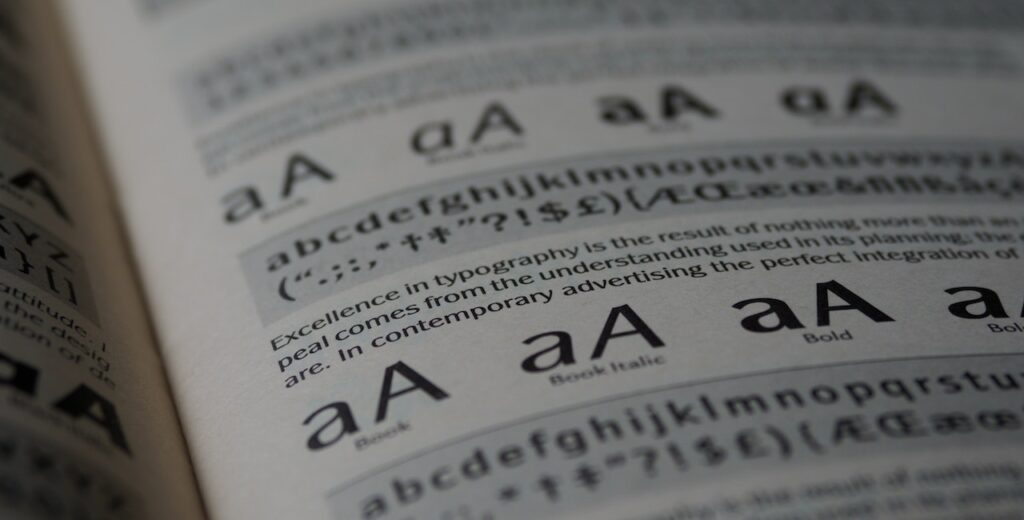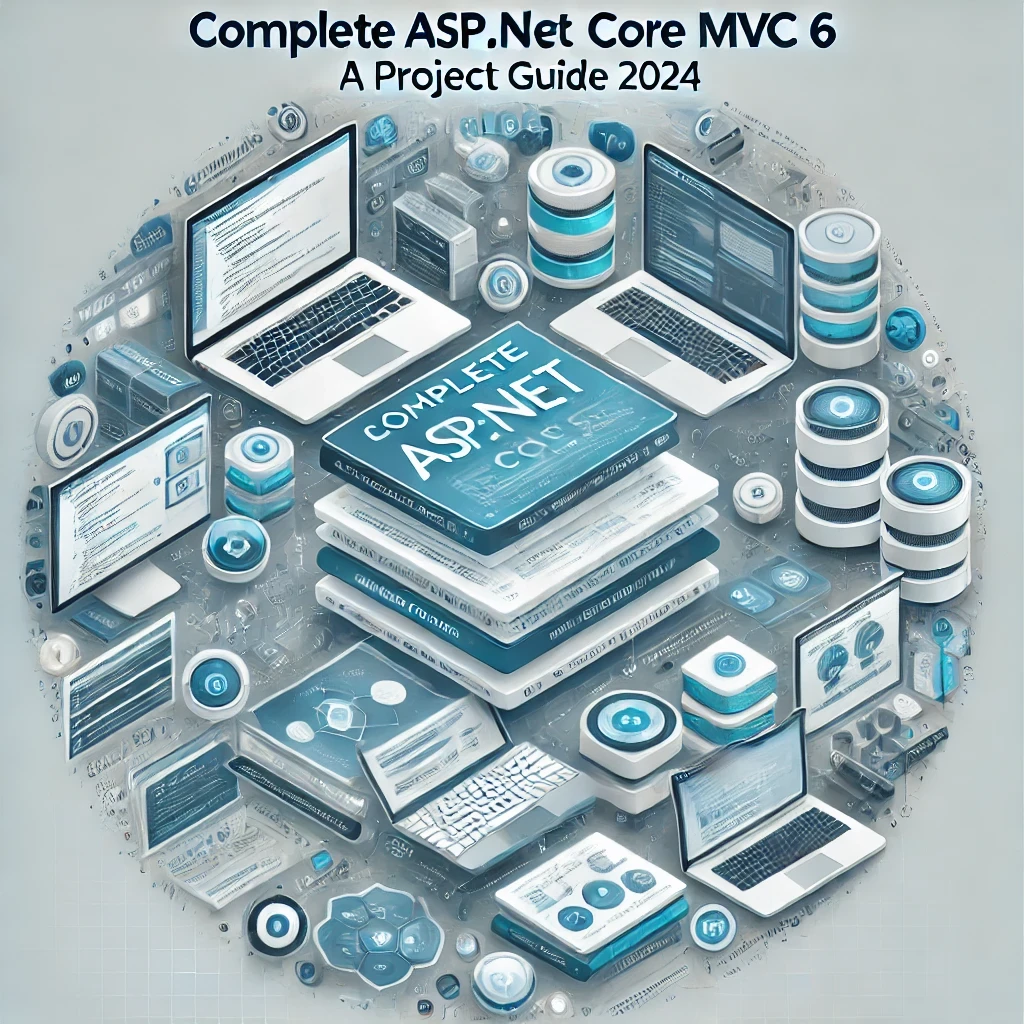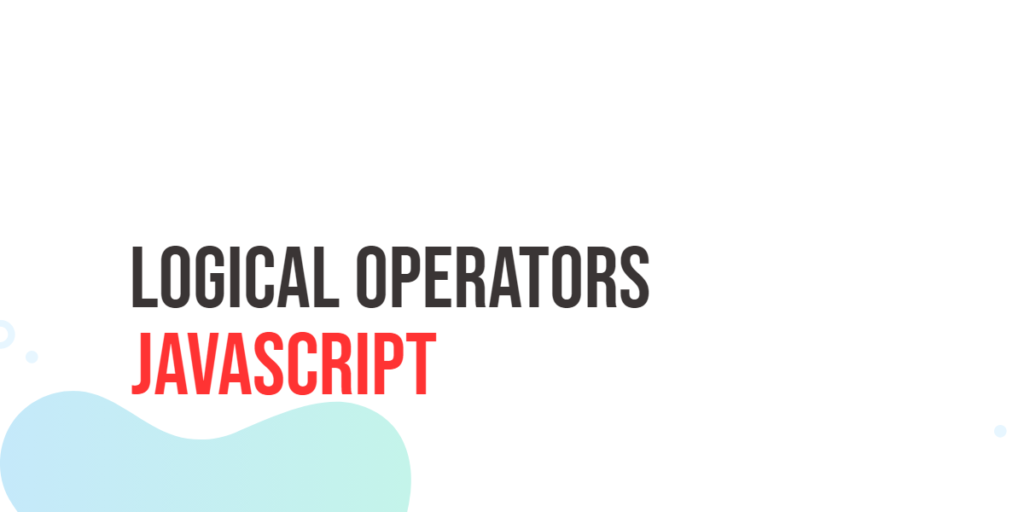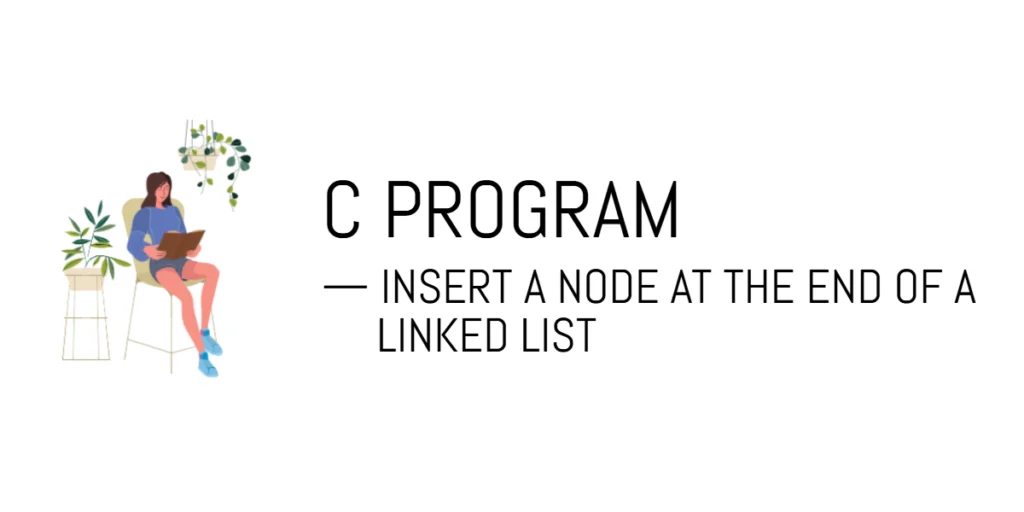Java programming is a versatile language that allows developers to create a wide range of applications. One important aspect of application development is the user interface, and fonts play a crucial role in enhancing the visual appeal of an application. In this article, we will explore the basics of displaying available fonts in Java, helping you understand how to use this functionality to improve the aesthetics of your Java applications.

with hands-on learning.
get the skills and confidence to land your next move.
Importance of Fonts in Java Applications
Fonts are more than just a way to display text; they contribute to the overall user experience of an application. The right font can make content more readable, convey a specific mood, and create a visually pleasing design. In Java applications, fonts are used not only for presenting information but also for providing a distinctive look and feel.
Understanding how to work with fonts in Java opens up possibilities for customization, allowing developers to tailor the appearance of their applications to meet specific design requirements. Whether you are developing a desktop application, a web application, or a mobile app using Java, having control over fonts can significantly enhance the user interface.
Displaying Available Fonts
Java’s GraphicsEnvironment class provides information about the graphics environment of the system. It includes details about available fonts, among other things. Let’s create a simple Java program to display a list of available fonts:
import java.awt.*;
public class AvailableFonts {
public static void main(String[] args) {
// Get the local graphics environment
GraphicsEnvironment ge = GraphicsEnvironment.getLocalGraphicsEnvironment();
// Get the array of font names
String[] fontNames = ge.getAvailableFontFamilyNames();
// Display the available fonts
System.out.println("Available Fonts:");
for (String fontName : fontNames) {
System.out.println(fontName);
}
}
}
This program retrieves the local graphics environment and then fetches an array of available font family names. It then prints out the list of available fonts. When you run this program, you will see a list of fonts installed on your system.
Conclusion
Understanding how to display available fonts in Java is a valuable skill for developers looking to create visually appealing and user-friendly applications. By using the capabilities provided by the GraphicsEnvironment class, you gain insight into the fonts available on the system, allowing you to make informed decisions about font selection in your projects. For more content, please subscribe to our newsletter.